Eosflare.io: EOS Block Explorer, statistics and more.
A few months after the publication of the EOS Blockchain protocol, it has become one of the most important crypto currencies in the rankings of different exchange platforms worldwide. It is an interesting platform, which allows, given its high scalability, to develop a considerable number of Dapps that can perform large numbers of transactions per minute. An important feature is its behavior similar to a large computer, that is, users must have RAM, CPU, and NET resources, to be able to process actions within the Blockchain, where the CPU and NET can be obtained and exchanged to EOS, while RAM has an associated value of its own, which can also be purchased using EOS. The amount of these resources is intrinsically related to the user's use of their EOS account, that is, it depends on the amount of daily transactions you need to perform.
There are different platforms as a block explorer, are quite useful to monitor the behavior and statistics of the entire community and also the statistics themselves, associated with the available tokens, the use and availability of RAM, CPU and NET, among other values perhaps a little more technical. One of them is eosflare.io , whose interface and basic utilities I will explain next:
When entering the link eosflare.io, we will find the following main page:
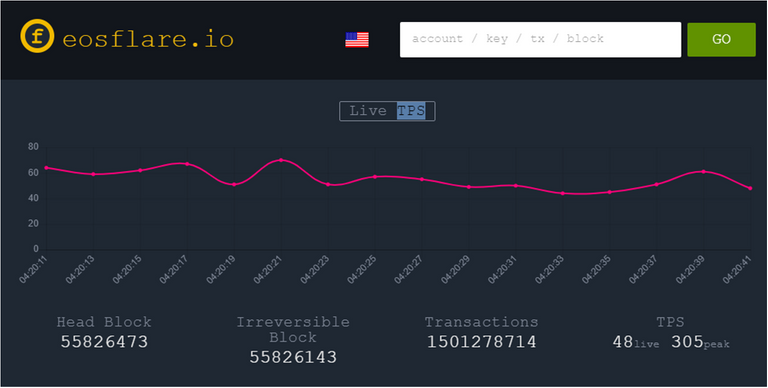
There is a dynamic graph, in which you can read: Live TPS Vs. Time. This graph allows the reader to be informed about the Number of Transactions Per Second (TPS) live. Usually the graph presents a sinusoidal shape, unless the TPS is constant and we observe a straight line. These values are updated automatically.
Moving on to the main page...

You can see below a very illustrative summary of the Blockchain general statistics: The amount of EOS in Stake, the amount of EOS being removed from Stake, The amount of EOS circulating, RAM, The votes and users who have voted and additionally the value for the number of users, tokens, and the total supply amount of EOS. Finally the value in USD of the resource RAM and EOS (values subject to change).
Continuing with the general statistics, we find some informative tables...
Initially, a table showing the numbers corresponding to the blocks being resolved and the number of associated transactions. As well as the top of whales of the whole EOS community, observing its user and the number (in millions) of associated EOS.
You can also see the most relevant tokens within the blockchain and the number of "Holders". On the right side, statistics associated to the top votes received in the community.
This platform not only allows us to obtain information about the general statistics of the EOS community, but also about values associated with specific accounts. In this case we must use the search engine to obtain information about an account, public key or transaction.

By searching for a specific account, we can see the following:

The total balance of EOS and its corresponding value in USD, calculated with the price in brackets (subject to change).
Then, a summary of the amount of EOS available, in Stake and in refund process. In addition to the values of RAM, NET and CPU available and used at the time, along with its corresponding value number in KB for RAM and NET and µs (microsecond) for the CPU. In the case of RAM, the current value in EOS per KB is also observed.

Finally, we find a chronological list of the last actions carried out by that account, highlighting the transaction code, the time of completion, type, and additional information of the same.
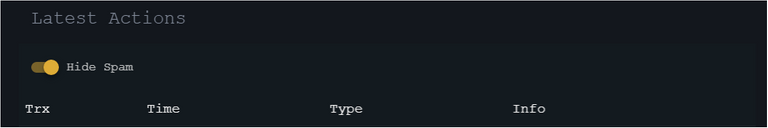
If we access the "Tokens" option, we will be able to visualize the amount of different tokens that the account has, together with an estimate in USD (not available for any), and the scalar value of that specific token in the account.
In the "Permissions" menu, you can see the EOS Public Active Key and the EOS Public Owner Key. While in the last section "Stakes", you will find a summary of the amount of total EOS in Stake of the account, both in the account itself, as in other accounts or projects.
This has been a general and relatively basic summary of the utilities of this platform. It is important to detail each of the resources and technical aspects of this Blockchain, in order to familiarize and understand the operation of EOS. Personally I have had a pleasant experience in the use of it. It's my turn to invite you to join the community, and thank you for all the support of #TeamEOS.
Thanks for reading.
Versión en Español:
Eosflare.io: Explorador de Bloques EOS, estadísticas y más.
A pocos meses de la publicación del protocolo Blockchain de EOS, se ha convertido en una de las criptomonedas más importantes en los rankings de diferentes plataformas de intercambio a nivel mundial. Es una plataforma interesante, que permite, dada su alta escalabilidad, desarrollar un número considerable de Dapps que pueden realizar grandes cantidades de transacciones por minuto. Una característica importante, es su comportamiento similar a una gran computadora, es decir, los usuarios deben disponer de recursos de RAM, CPU, y NET, para poder procesar acciones dentro de la Blockchain, donde la CPU y NET pueden ser obtenidos e intercambiados a EOS, mientras que la RAM tiene un valor asociado propio, que también puede ser comprado utilizando EOS. La cantidad de estos recursos, están intrínsecamente relacionados con el uso que le de el usuario a su cuenta EOS, es decir, depende de la cantidad de transacciones diarias que necesite realizar.
Existen diferentes plataformas a modo de explorador de bloques, son bastante útiles para monitorear el comportamiento y estadísticas de toda la comunidad y también las estadísticas propias, asociadas a los tokens disponibles, el uso y disponibilidad de RAM, CPU y NET, entre otros valores quizá un poco más técnicos. Una de ellas, es eosflare.io , cuya interfaz y utilidades básicas explicaré a continuación:
Al ingresar al link eosflare.io, nos encontraremos con la siguiente página principal:
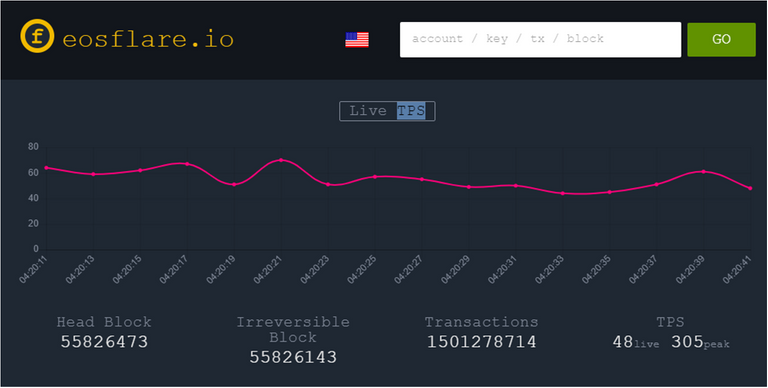
Se observa un grafico dinámico, en el que se puede leer: Live TPS Vs. Tiempo. Esta grafica, permite al lector informarse acerca del Número de Transacciones Por Segundo (TPS) en vivo. Usualmente la grafica presenta una forma sinusoidal, a menos que el TPS sea constante y observemos una línea recta. Estos valores se actualizan de forma automática.
Siguiendo con la página principal…

Se puede observar un poco mas abajo un resumen bastante ilustrativo de las estadísticas generales de la Blockchain: La cantidad de EOS en Stake, la cantidad de EOS que están siendo retirados del Stake, La cantidad de EOS circulante, RAM, Los votos y usuarios que han votado y adicionalmente el valor para el número de usuarios, tokens, y la cantidad de suministro total de EOS. Finalmente el valor en USD, del recurso RAM y EOS (valores sujetos a cambios).
Siguiendo con las estadísticas generales, nos encontramos con algunas tablas informativas…
Inicialmente, una tabla que muestra los números correspondientes a los bloques que están siendo resueltos y la cantidad de transacciones asociadas. Así como el top de ballenas de toda la comunidad EOS, observándose su usuario y la cantidad (en millones) de EOS asociados.
También se pueden observar los Tokens más relevantes dentro de la blockchain y la cantidad de “Holders” o tenedores de los mismos. En la parte derecha, estadísticas asociadas al top votos recibidos en la comunidad.
Esta plataforma, no solo nos permite obtener información acerca de las estadísticas generales de la comunidad EOS, sino también acerca de valores asociada a cuentas específicas. En este caso debemos usar el buscador para obtener información acerca de una cuenta, llave pública o transacción.

Al buscar una cuenta en específico, podremos observar lo siguiente:

El balance total de EOS y su correspondiente valor en USD, calculado con el precio que se encuentra entre paréntesis (sujeto a cambios).
Luego, un resumen de la cantidad de EOS disponible, en Stake y en proceso de reembolso. Además de los valores de RAM, NET y CPU disponibles y utilizados en el momento, junto con su correspondiente valor numero en KB para RAM y NET y µs (microsegundo) para el CPU. En el caso de la RAM, se observa además el valor actual en EOS por cada KB.

Finalmente nos encontramos con un listado cronológico de las últimas acciones realizadas por esa cuenta, destacando el código de transacción, la hora de realización, tipo, e información adicional de la misma.
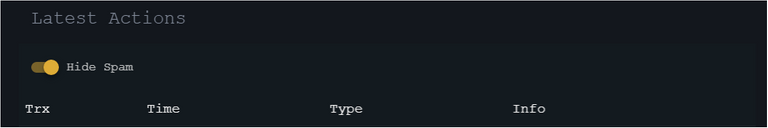
Si accedemos a la opción “Tokens”, podremos visualizar la cantidad de Tokens diferentes que posee la cuenta, junto con un estimado en USD (no disponible para alguno), y el valor escalar de ese token específico en la cuenta.
En el menú “Permissions”, se pueden observar las EOS Public Active Key y la EOS Public Owner Key. Mientras que en el último apartado “Stakes”, se encuentra un resumen de la cantidad de EOS totales en Stake de la cuenta, tanto en la cuenta propia, como en otras cuentas o proyectos.
Este ha sido un resumen general y relativamente básico de las utilidades de esta plataforma. Es importante detallas cada uno de los recursos y aspectos técnicos de esta Blockchain, a fin de familiarizarse e ir entendiendo el funcionamiento de EOS. Personalmente he tenido una grata experiencia en el uso de la misma. Me toca invitarlos a unirse a la comunidad, y agradecer todo el apoyo del #TeamEOS.
Gracias por leer.

Posted from my blog with SteemPress : http://aleestra.vornix.blog/eosflare-io-eos-block-explorer-statistics-and-more-eng-esp/
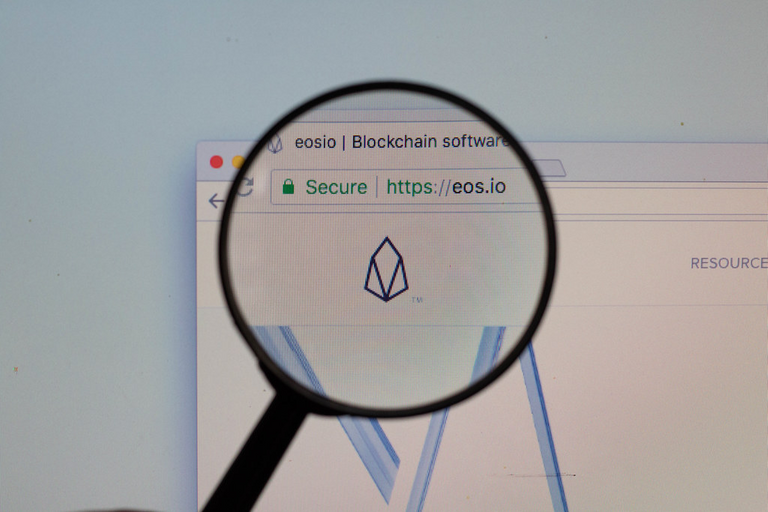

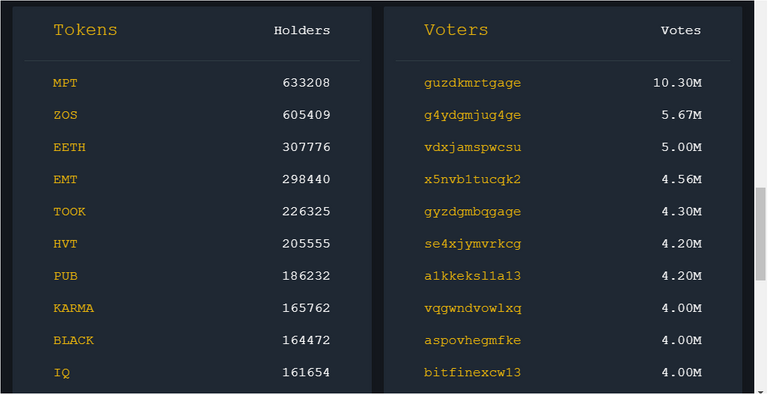

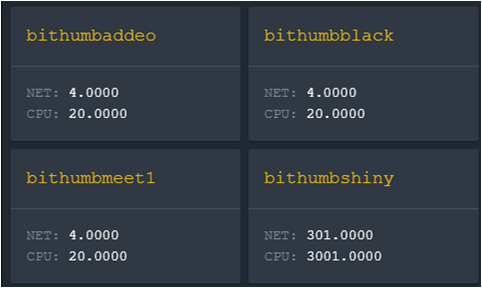
Congratulations! This post has been upvoted from the communal account, @minnowsupport, by Aleestra (Alejandro) from the Minnow Support Project. It's a witness project run by aggroed, ausbitbank, teamsteem, someguy123, neoxian, followbtcnews, and netuoso. The goal is to help Steemit grow by supporting Minnows. Please find us at the Peace, Abundance, and Liberty Network (PALnet) Discord Channel. It's a completely public and open space to all members of the Steemit community who voluntarily choose to be there.
If you would like to delegate to the Minnow Support Project you can do so by clicking on the following links: 50SP, 100SP, 250SP, 500SP, 1000SP, 5000SP.
Be sure to leave at least 50SP undelegated on your account.