
Want to know how to change the font in your Instagram bio? Then great news: it's very quick and easy, with nothing to download. The short version is that you copy your text into one of the many Instagram font generator tools, pick the font you like, and then paste it into your Instagram profile. We walk you through this two-step procedure below in detail... but first it's worth having a think about what you're doing and why you're doing it.
Given that Instagram is one of the top social media platforms for artists and designers, you want your bio to stand out, and using an unusual font can help you do that. But you don't want it to look childish and amateur either, so put some time and thought into picking the right font for your personal brand.
If you need some inspiration, check out our list of free fonts to help you decide on the type of font you might like. The odd emoji is also good for breaking things up and adding a bit of personality and colour, but don't go overboard or your bio may become hard to read.
Be aware that changing your Insta bio involves the use of unicode characters, which are often not accessible for people who use screen readers, so you definitely don't want your whole bio in a different font. Most people just use change the font for their name, or a small part of their description.
Remember, too, that updating the text itself can have as much impact as changing the font, if not more. The ideal Instagram bio is generally short and sweet: a few snappy words rather than long sentences. And don't forget to include any relevant links to other accounts you manage, as well as relevant hashtags. With all that in mind, read on to find out how to change the font in your Instagram bio.
01. Choose your font
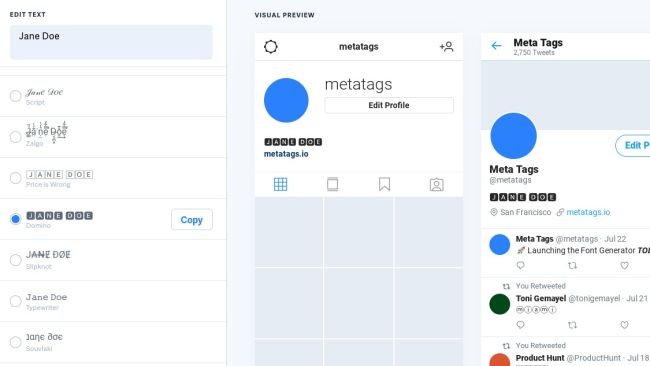
First you need to open up a free font generator tool. There are many available on the web, including Instagram Fonts, Insta Fonts, LingoJam and Cool Symbol, but our current favourite is Meta Tags Font Generator, because it makes it easy to preview how your font will look within your Instagram profile.
Type or paste in the text that you want to change into the box titled 'Edit text'. Below, you'll see a list of fonts that can be used in Instagram, and on how your text would look in each of them. If you're visiting the site on your desktop or tablet, you'll also see a mockup on the right of how your text will look in an Instagram profile.
Some of these fonts are pretty simple; some use emoji and symbols, which may either look creatively inspiring or completely daft; and some will be almost impossible to read. Once you've found the font that works for you, use the 'Copy' button to copy the text.
02. Paste your text into Instagram
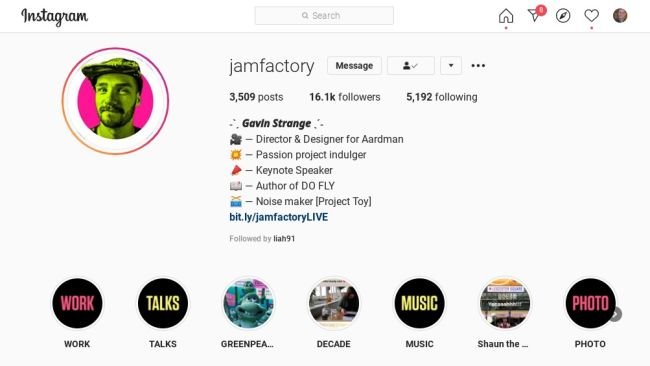
Now open Instagram, click on your profile picture, and click the Edit Profile button. In the form that appears, paste in your text into the appropriate box. Click Submit and you are done.
If you don't like the look of the font you've chosen, you can easily go back to step one and choose another. If you're using an iPhone or iPad and prefer a wider selection of fonts, check out the Fonts – for Instagram app for OS.
To discover other ways to tweak your account, including how to add line breaks to your bio or posts, see our post on Instagram hacks.
Source
Plagiarism is the copying & pasting of others work without giving credit to the original author or artist. Plagiarized posts are considered fraud and violate the intellectual property rights of the original creator.
Fraud is discouraged by the community and may result in the account being Blacklisted.
If you believe this comment is in error, please contact us in #appeals in Discord.
Welcome escaperoom!
Ecency is mobile and desktop application that improves your experience on Hive.
Download Android: https://android.ecency.com, iOS: https://ios.ecency.com, desktop: https://desktop.ecency.com apps that helps you to gain new followers and stay connected with your friends, unique features - notifications, bookmarks, favorites, drafts, and more.
We reward our users with encouragement upvotes as well as Points to promote and boost your content.
Learn more: https://ecency.com
Join our discord: https://discord.me/ecency