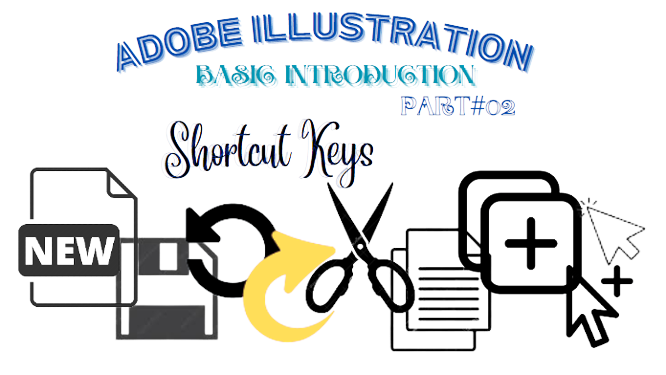
Adobe Illustrator is a high commanding design and illustration tool used by experts around the world. It is known for its clearity, efficiency and full reach of features.Adobe Illustrator have its own shortcut keys.These Shortcut Keys allow quick access to specail features, that saves time in making the design fast and smooth.
some of basic shortcut keys are discussed below,these keys can be used in windows
Control + N: For Creating a new document.
Control + S: For Saving document.
Control + Z : Undo the last action we did.
Shift + Control + Z: Redo last action .
Control + X: For Cutting the selected object.
Control + C:For Copying the selected object.
Control + V: Paste object.
Control + D: For Duplicating selected object.
Control + A: For Selecting object.
Control + G:For Group selection.