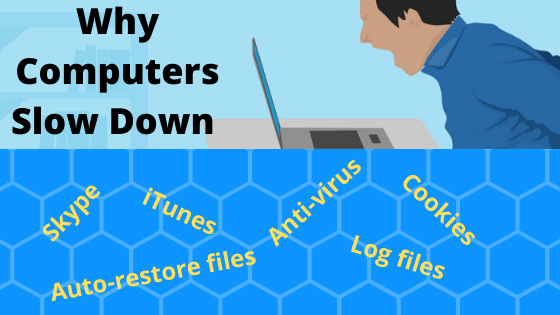
Why computers slow down goes down as one of the questions of the ages...not really, but...
Do you recall the sensation when you turned on that new computer and it loaded in an instant? The computer was the desire of family and friends. There was no fear of bathing in the computer’s grandeur. Push the power button, an instantaneous flash of everything loading, and you were ready to get it on. Those were the good days!
Fast forward a year or two and it doesn't appear as fast…you’re not dreaming. It has slowed down and performance stinks. Compared to the latest models there are quantifiable declines in power and speed. This has nothing to do with old and worn parts. A small amount of upkeep makes a difference. It can return the computer back to its best possible performance again. Let’s look at your computer and identify four culprits:
Start-up Applications
There is expediency in applications starting 'auto-magically'. Apps like Skype, messenger service, or security software will launch upon start-up. Indeed, many applications launching at start-up is crucial to your user experience. But a few of them are becoming too ‘convenient’.
For instance, the iTunes assistant will load behind the scenes. This is to hasten the connection of a device. Yet, if you realize you can’t recall when the last time you used it, the get rid of it. Software like it is taking up processing power and creating speed problems. Average household computers can 'auto-magically' load several applications on start-up.
Temporary Garbage
Computers can become cluttered. They will leave temporary files and fragments of the data throughout your hard drive. Every act leaves a mark, like a dog on fire hydrants. Every website you visit, along with programs, games, and images leave something behind.
These pieces of data can be “cookies”, auto-restore files, gaming files, or log files. Even the data which enables you to click the 'undo' button 50 times while it recalls your previous actions.
The greater the garbage the computer accumulates, the more sluggish it gets.
Malware and Viruses
These lie behind the scenes. They eat away at computer resources while doing different terrifying stuff. They could be eavesdropping, pilfering data, or extending through the network infecting others. The effect will see your computer performance reduce to the speed of a slug. The post-infection monetary cost may reach in the hundreds, if not thousands of dollars.
Bloatware: The Fourth Reason Why Computers Slow Down
Each release of the software has new functionality and enhancements. The dilemma is applications bigger and bigger with every new release. This will need more computer resources to install and execute, reducing computer performance.

Tune-up slow computers
Wrap-up of Why Computers Slow Down
Computers need routine maintenance, like a car. Tune-Up your computer to its original speed and extend its life. Free applications like CCleaner is a tool that can help. There are articles like “How to Make a Windows Computer Start up Faster” that provide great tips as well.
Do you have different suggestions and comments regarding Why Computers Slow Down? If that is the case, I kindly request that you share them. You may leave your comments, ideas, and queries below, or Contact Joe.
Would you like to start receiving articles like this and other related to ITSM, IT Policy, IT Consulting, and other IT service management related information today? – START HERE!
Posted from Joein.com LLC with SteemPress : https://joebrochin.com/reasons-why-computers-slow-down-as-time-goes-by/

Congratulations @joebrochin! You have completed the following achievement on the Steem blockchain and have been rewarded with new badge(s) :
You can view your badges on your Steem Board and compare to others on the Steem Ranking
If you no longer want to receive notifications, reply to this comment with the word
STOPTo support your work, I also upvoted your post!
Do not miss the last post from @steemitboard:
Vote for @Steemitboard as a witness to get one more award and increased upvotes!