English
🌟Finally a capture machine!🌟

Hello Gamers How are you? I hope you are super well and welcome to a new post made by me. A long time ago when I was just a kid, I had a good time just watching YouTube videos thanks to the content creators that always got a laugh out of their subscribers and always came up with new ideas and new games to show in their Gameplays.
I would see this and always thought: "will I ever be able to record video games from one of my consoles to make a Gameplay". This phrase was rolling through my head for many years, especially at the time when the video game series on YouTube were fashionable and the classic Youtubers of Latin America and Spain had not yet reached their ceiling and still had much to grow, times have changed, but in my opinion, the best time of Youtube is over.
I am grateful to have lived the heyday of YouTube and that inspired me to make my interest in editing and recording videos a very fun thing to do and it's something I like to do. For a long time, I wanted to record, even a video of some console video game, but I was always missing something more than important The Capturer.🎥

In my last post, I talked briefly about a capture machine, so in this post, I will show you what it is and how I learned to use it. This Easy Cap capture machine is the one I acquired to record console video games that work with RCA video cables, that is, the typical colored cables (Yellow, White, and Red) that come with the old consoles, well, this Capturer did not cost much and is very easy to transport.
At first glance, it may seem like any USB drive, but no, it turns out that the Easy Cap has all the image readers well compressed in its tiny size, does not take up space, and the installation drivers were well adapted to my operating system (Windows 10), I had virtually no problem installing it.

As for the recording the Easy Cap records in a default quality of 480p and the resolution is not the best, it is very similar to as if we were playing on a small square TV haha, it is not that I acquired the best capturer on the market, fortunately, I have programs that make the image and audio look better quality, so I can take advantage of the usefulness of the Cap to the fullest.
If we talk about how to install it is easy if you know what to do, but if not it will not work, let me explain, before acquiring the Capturer I thought that the console could be connected directly to the Capturer and thus see the image on my PC if you can, but it is not the best for lag issues in the device, digging on the internet I realized something very important and is that if I am going to record a video game console is better to play it from the TV.
So, I had to find a way to make the console image be seen both on the PC and the TV and to achieve this I had to get additional components, the first thing had had was an RCA extension, that is, the colored cable, but with the tips at both ends, one end connected to the capture device and the other end to the TV.

The second thing to get and is somewhat more complex to explain is an RCA Splitter connector or as I call it RCA component haha, which works as an extension of image and has two female ports where we connect the cables of the equipment and a male port to connect to the cables of the capture.

In this case, three connectors are needed, one for the video output (yellow cable), the second for the audio output on the left (white cable), and the remaining one for the audio output on the right (red cable) after connecting the three components to each of the ports on the capture unit we must connect the cables of the images of the console and the TV, yellow to yellow, white to white and red to red.

In this way I was able to appreciate the image both on the PC and on the TV at an acceptable quality, this also serves to take screenshots of video games, in my case I helped my older brother to take certain shots of some other game, he played on the TV while I was watching the image of the PC to take a screenshot by pressing F8 and saving it in a folder.

The capturer will help me a lot to continue creating content in any aspect and it will no longer be necessary to take a picture of the TV screen to get the image of a console game, with this capturer, there are no limits to fun and content creation. This capturer serves me to record video games of Wii, Gamecube, PlayStation 2, maybe the Nintendo 64, and the classic Xbox.
Unfortunately, it is not possible to record the PlayStation 3 screen as mine works with an HDMI cable so soon I will have to try either a new capture device or an additional connector, or an extension that allows me to record PlayStation 3 video games.
Well, Gamers I hope you liked the publication of this day, this capture machine opens the doors for me to create Gameplays of better quality and show you my favorite childhood games at a more than acceptable quality, not to mention the screenshot function that if or if it will help me for publications of this type. I also hope you have learned something from my experience haha.

I won't take up any more of your time, best regards and a happy Sunday.😎
Bye!
Thank you very much!!

Translated with www.DeepL.com/Translator
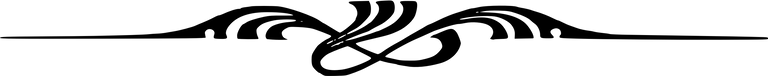

Hola Gamers ¿Cómo Están? Espero que estén super bien y sean bienvenidos a una nueva publicación hecha por mí. Hace mucho tiempo cuando era tan sólo un niño me la pasaba bien sólo vídeos de YouTube gracias a los creadores de contenido que siempre les sacaban una risa a sus suscriptores y siempre venían con nuevas ideas y videojuegos nuevos para mostrar en sus Gameplays.
Yo veía esto y siempre pensaba: “será que algún día podré grabar videojuegos de alguna de mis consolas para hacer un Gameplay”. Esta frase estaba rodando por mi cabeza desde hace muchos años, sobre todo en la época cuando las series de videojuegos en YouTube estaban de moda y los Youtubers clásicos de Latinoamérica y España aún no habían tocado su techo y tenían todavía mucho por crecer, los tiempos han cambiado, pero en mi opinión la mejor época de Youtube ya pasó.
Estoy agradecido de haber vívido el apogeo de YouTube y eso me inspiro a que mi interés por la edición y la grabación de vídeos me resulte una cosa muy divertida y es algo que me gusta hacer. Desde hace mucho tiempo quería grabar, aunque sea un vídeo de algún videojuego de consola, pero siempre mi faltaba algo más que importante La Capturadora.🎥

En mi publicación pasada hable de forma breve sobre una capturadora, pues en esta publicación les enseñaré cual es y cómo es que aprendí a usarla. Esta capturadora de modelo Easy Cap es la que adquirí para grabar videojuegos de consola que funcionan con cables de vídeo RCA, es decir, los típicos cables de colores (Amarillo, Blanco y Rojo) que traen las consolas antiguas, pues bien, esta Capturadora no costó mucho y es muy fácil de transportar.
A simple vista puede parecer una unidad usb cualquiera, pero no, resulta que la Easy Cap tiene todo el lector de imagen bien comprimido en su diminuto tamaño, no ocupa espacio y los drivers de instalación se adaptaron bien a mi sistema operativo (Windows 10), prácticamente no tuve problema al instalarla.

En cuanto a la grabación la Easy Cap graba en una calidad predeterminada de 480p y la resolución no es la mejor, es muy parecida a como si estuviéramos jugando en un televisor pequeño y cuadrado jaja, tampoco es que adquirí la mejor capturadora del mercado, afortunadamente cuento con programas que hacen que la imagen y el audio se vean de mejor calidad, así puedo aprovechar la utilidad de la Cap al máximo.
Si hablamos de como instalar es fácil si sabes que hacer, pero si no pues no va a funcionar, les explico, yo antes de adquirir la capturadora pensaba que la consola se podía conectar directamente a la capturadora y así ver la imagen en mi Pc, si se puede, pero no es lo mejor por cuestiones de lag en el dispositivo, indagando por internet me percaté de algo muy importante y es que si voy a grabar algún videojuego de consola es mejor jugarlo desde el televisor.
Así que tuve que buscar el modo de hacer que la imagen de la consola se vea tanto en la Pc como en el televisor y para lograr esto tuve que conseguir componentes adicionales, lo primero que debía tener era una extensión RCA, es decir, el cable de colores, pero con las puntas en ambos extremos, un extremo conectado a la capturadora y el otro extremo al televisor.

La segunda cosa que hay que conseguir y es algo más complejo de explicar es un conector Splitter RCA o como le digo yo componente RCA jaja, que funciona como una extensión de imagen y cuenta con dos puertos hembra donde debemos conectar los cables de los equipos y un puerto macho para conectarlo a los cables de capturadora.

En este caso se necesitan tres conectores, uno para la salida de vídeo (cable amarillo), el segundo para la salida de audio de la izquierda (cable blanco) y el restante para la salida de audio de la derecha (cable rojo) después de conectar los tres componentes a cada uno de los puertos en la capturadora pues hay que conectar los cables de las imágenes de la consola y del televisor, amarillo con amarillo, blanco con blanco y rojo con rojo.

De este modo es que pude lograr apreciar la imagen tanto en la Pc como en el televisor a una calidad aceptable, esto también sirve para sacar capturas de pantalla de los videojuegos, en mi caso ayudé a mi hermano mayor a sacar ciertas tomas de algún que otro juego, él jugaba en el televisor mientras que yo estaba pendiente de la imagen de la PC para sacar captura presionando F8 y guardándolo en una carpeta.

La capturadora me ayudará mucho para seguir creando contenido en cualquier aspecto y ya no será necesario sacarle foto a la pantalla del televisor para conseguir la imagen de algún videojuego de consola, con esta capturadora ya no hay limites de diversión y de creación de contenido. Esta capturadora me sirve para grabar videojuegos de Wii, Gamecube, PlayStation 2 tal vez el Nintendo 64 y el Xbox clásico.
Desafortunadamente no es posible grabar la pantalla del PlayStation 3 ya que el mío funciona con cable HDMI así que pronto habrá que probar ya sea una nueva capturadora o un conector adicional o una extensión que me permita grabar videojuegos de PlayStation 3.
Bueno Gamers espero que les haya gustado la publicación de este día, esta capturadora me abre las puertas para crear Gameplays de mejor calidad y mostrarles mis juegos favoritos de la infancia a una calidad más que aceptable, sin mencionar la función de captura de pantalla que si o si me va ayudar para las publicaciones de este tipo. También espero que hayan aprendido algo en base a mi experiencia jaja.

No les quito más tiempo, un saludo y un feliz domingo.😎
¡Adiós!
¡¡Muchas Gracias!!

Translated with www.DeepL.com/Translator
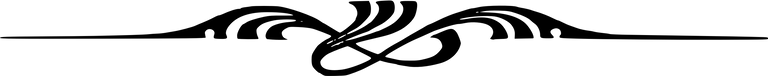
Esta es una excelente inversión, ya tuve la oportunidad de probarla para mi primer post gaming del año, las capturas quedaron geniales y la verdad que para creador de contenido sobre videojuegos es una inversión que se le puede sacar mucho al crear contenido.
Me encantó utilizarla, espero que podamos incluso grabar alguna partida juntos de varios de los videojuegos que tenemos en las consolas.
Un Gran Saludo
Tengo Muchos videojuegos interesantes que serán dignos de un vídeo o incluso de una serie de vídeos. Sería muy chévere compartir nuestras habilidades en un vídeo.
Gracias por pasarte y por comentar. 8)
Las inversiones son muy importantes para mejorar el contenido. Muchos tienen miedo de gastar su dinero en algo que es costoso algunas veces, alguna veces incluso en algo que no es tan costoso, al final, lo vale. Espero le saques provecho.
No se gastó mucho y todo lo que he hecho durante el año ha sido para mejorar la calidad del contenido y esta capturadora triplica mis posibilidades. Por supuesto que le voy a sacar provecho, pronto subiré Gameplays de videojuegos que valen la pena ver.
Gracias por pasarte y por comentar lo aprecio mucho. 8)
Congratulations @mclarenf11! You have completed the following achievement on the Hive blockchain and have been rewarded with new badge(s):
Your next target is to reach 2000 upvotes.
You can view your badges on your board and compare yourself to others in the Ranking
If you no longer want to receive notifications, reply to this comment with the word
STOPTo support your work, I also upvoted your post!
Check out the last post from @hivebuzz:
Support the HiveBuzz project. Vote for our proposal!