You know how it is sometimes? You take what you thought was a good photograph with your DSLR camera? When you upload the photos to edit them you find that the image is not what you were expecting?
Most of the time you can see immediately what you have shot on the back of most cameras these days using the LCD screen. But the LCD display can be deceiving and give a false representation of the image.
To overcome this. Many digital single lens reflex (DSLR) cameras have the ability to shoot images and dump all the raw data captured by the camera sensor, which can then be tweaked on a computer.
The photo below is an example of what you can recover using the raw image file method. OK it's not the best photo in the world but:-
Great Crested Grebe
https://steemitimages.com/0x0/https://ipfs.busy.org/ipfs/QmQJBNvNtz2LQh2xETBbEn5JWrD3P7pTXDQSvNAdHRuFcmThis image below is what came out of the camera and as you can see it is just pure black.
Underexposed raw file
Generally you will have an image to work with in raw but this was a bit of a shocker being so underexposed but all I had to do was convert the raw .cr2 file to a .dng file using a free file converter (link below) and then raise the exposure of the image and got the photo of the Grebe up above.
Below is another not so startling example of the before and after effect of editing after shooting in raw.
The image below right is overexposed on the left it is corrected
I used a free download of Canon's digital negative converter (DNG) to convert the raw images from my Canon camera and it has helped me out a few times already. It is very easy to use and you can play around with the sliders and tweaks to get the very best out of the image data.
The final image below has been briefly tweaked in the converter and then again in Photoshop.
Final image post production

Now I'm no expert with using this raw file format but I am a convert to this method. The sensor in many DSLR's today capture so much information that we can work with after the fact of taking the photo that it would be inefficient not to shoot in raw all the time.
When you shoot in JPEG mode the image data is baked into the final output image and leaves little room for improvement. Using the raw data from the sensor give us so many more options. I'm convinced.
N.B. There are many raw file formats and each camera manufacturer will have there own raw file converter.
For my fellow photography enthusiasts here on steemit I have created a new curation account to collect all the best photographers and their photographs in one place. The new account is @steemimages I am also busy building a website and an app on the steem blockchain to showcase the collection.
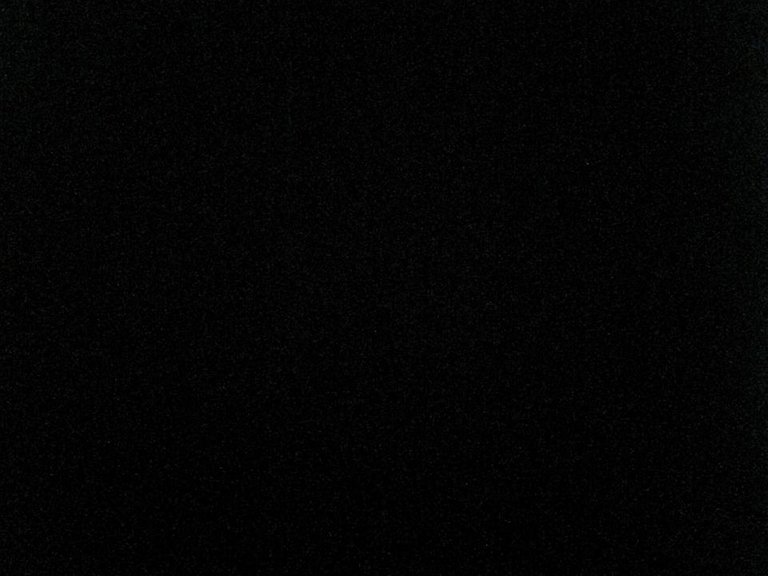
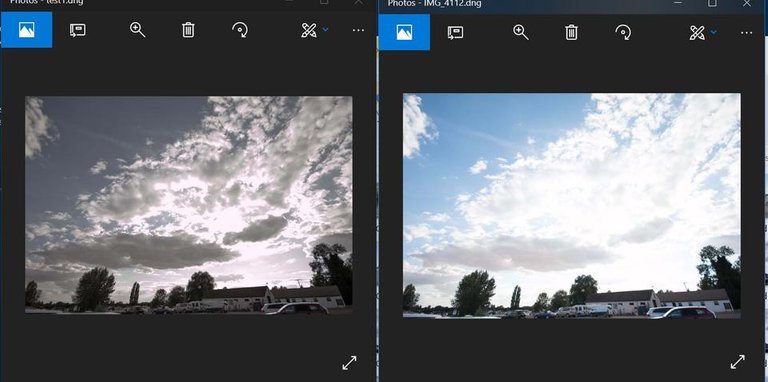
Capturing imagines is getting better, with less work.
It sure is. When I think of those hours in the dark room back in the 80's trying to develop photos with chemicals. This is a doddle.
great to see this with the raw files. :)
It makes sense to use the raw files as you get so much more information to work with. :-)
I might try it sometimes with the raw files