Our team just finished the development of the basic flight radar features for the NextValium GUI 0.2.0. Now all missions of the selected galaxy area are displayed on the map.
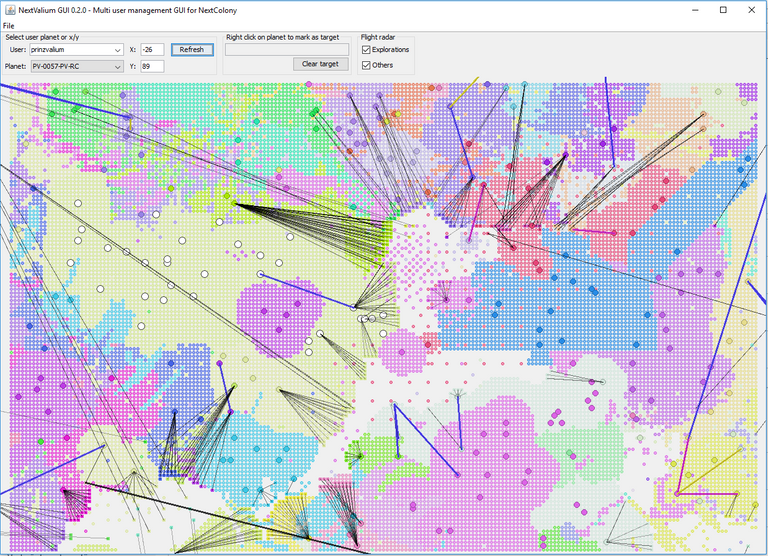
By default all missions are enabled. To reduce the information you can either unselect all explorations or the other missions like transport, attacks...
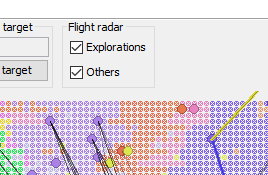
So, what can you do we the NextValium Gui 0.2.0. Here is an example. Let's say you want to deploy some explorers from one planet to the other...

Right click on the target planet and mark it as target.
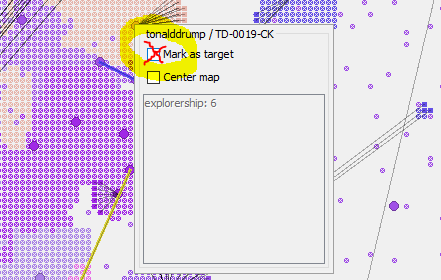
The target planet is marked with red circles.
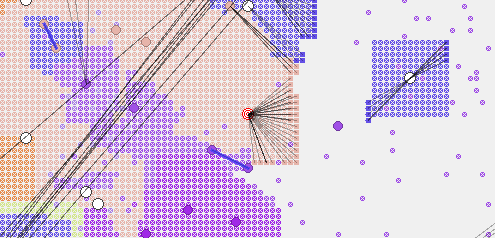
Now left click on the start planet, select the predefined mission "Deploy all explorers" and press the button "Send transaction to Steem". That's it.
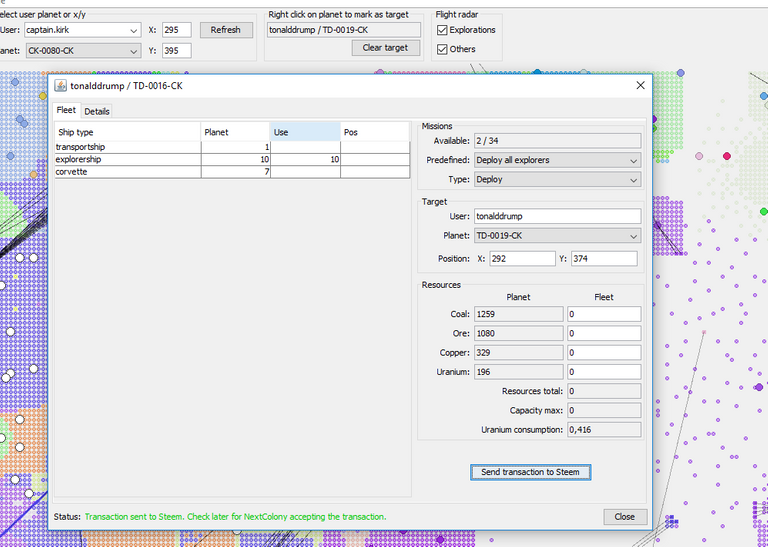
The transaction is send immediately to Steem without checking NextColony for accepting the transaction. So wait a few seconds and press the "Refresh" button. The deploy mission should now be displayed on the galaxy map.
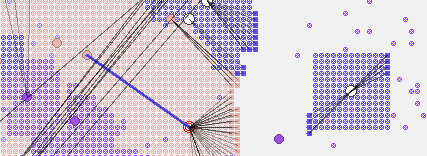
And here is an other new little nice feature. If you right click on a planet you can recenter the map on this planet.
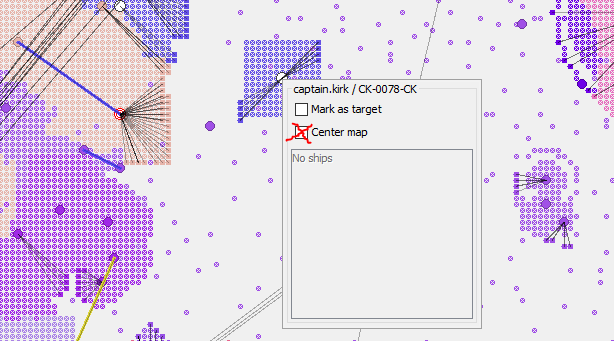
The selected user and his planet were inserted into the "Select user planet" combo boxes and the planet is the new center of the map.
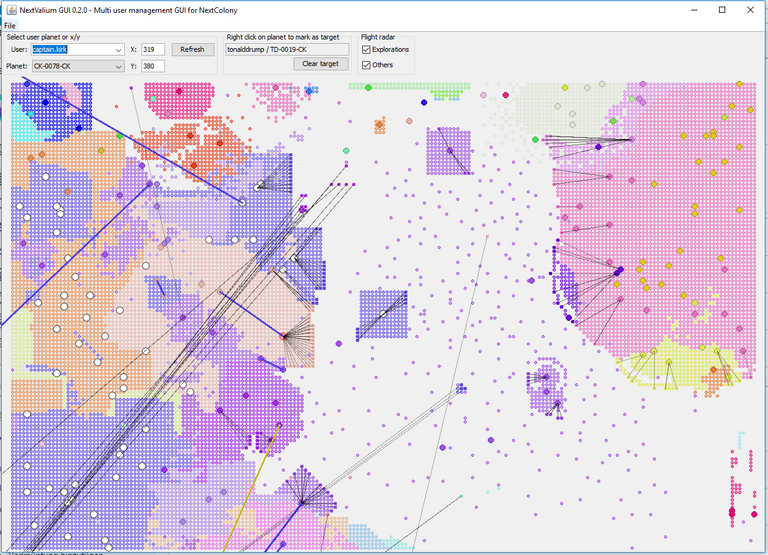
Here are the sources on Github: https://github.com/prinzvalium2/nextvaliumgui
Downloadlink for the app: Ask for it in the comment section
Cheers,
Captain Kirk
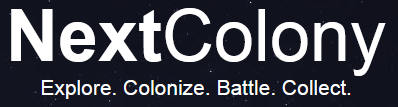
Downloadlink for the app 🙋🏻♀️ jaaaaa bitte :)
! BEER
Java muss auf dem Rechner installiert sein. Dann einfach das .jar doppelklicken. Oder die .bat starten.
https://www.file-upload.net/download-13777064/nextvaliumgui-0.2.0.zip.html
yes 🎅 , download link 🔗 🙅
Cheers :-)
https://www.file-upload.net/download-13777064/nextvaliumgui-0.2.0.zip.html
Wow, das sieht richtig scharf aus.
Mir fallen noch so viele Sachen ein, aber man bräuchte mehr Zeit :)
Man könnte z.B. die bereits bekannten Daten in eine Datenbank schmeißen um sie nicht jedesmal wieder abzufragen...
@tipu curate 2
Vielen Dank! :)
Upvoted 👌 (Mana: 0/3)