In the comments to my latest entry in the Secrets of Organ Playing Contest @organduo wrote he'd like to watch a live recital by me. Even though I answered that the stress levels would probably be too high for me to perform adequatly live, the idea of a live performance on youtube sticked in my mind. So I decided to at least work out the technical side of things.
One of the things I noticed in the live streams I've watched of organists, using their Hauptwerk set up, is that the sound quality is a bit disappointing. It sounds as if the sound of their stream is not the sound directly coming from Hauptwerk, but rather the sound of Hauptwerk playing on the speakers in their music room. And then the quality of the sound of the stream is dependent on the quality of the microphone used to capture it. Making a good sound recording is difficult and takes expensive equipment. Needless to say therefore that audio captured by a mediocre microphone of a video camera is by far inferior to the sound coming directly from Hauptwerk. So I wanted to work out how to combine the digital sound signal of Hauptwerk with a video stream.
If you want to stream directly from your phone to Youtube, your channel has to have at least 1000 subscribers. My channel only has a little over 400, so streaming directly from my phone is not an option. Luckily their are several apps that let you use your phone as a webcam for the desktop. I picked the app #LiveDroid from the Google app store. #LiveDroid is easy to set up and turns your phone into a wireless cam. My phone is, of course connected by WiFi to our home network and my desktop has a wired connection. The app sends it signal on a specified address in the home network. I typed that address in a browser on my desktop, et voila, I can see the image my phone transmits to our home network.
To stream video to Youtube, you need specialised software that can connect to Youtube live and transmit the image of a video source (in my case my phone as webcam) to Youtube. A good free option is Open Broadcaster Software (OBS), downloadable here: https://obsproject.com/. Getting the image of my phone into OBS was surprisingly simple. In the main screen you just have to click the "+" to add a video source, choose browser as the source, fill in the address in the home network #LiveDroid streams to and you're done.
Here am I, with the webcam/phone pointed to me
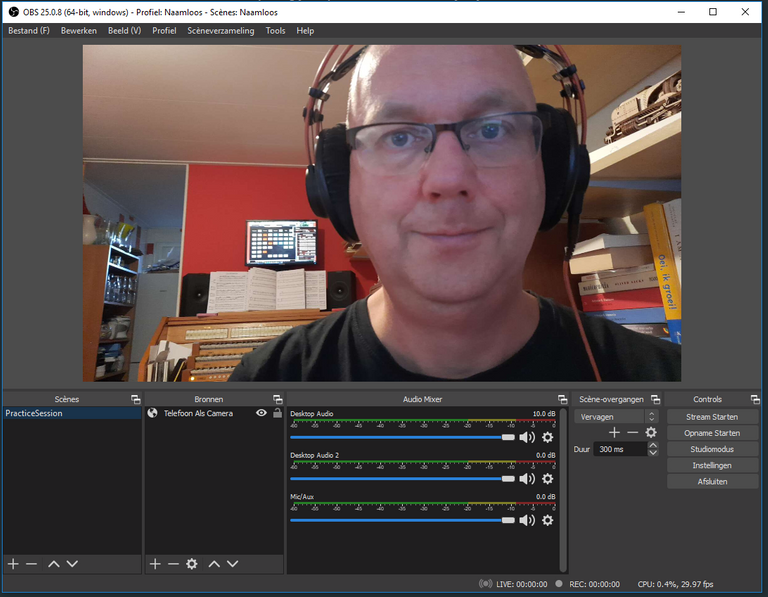
Now for the tricky part: how to get the digital sound signal from Hauptwerk into OBS? To play Hauptwerk I use Reaper as a Digital Audio Workstation and ASIO4ALL as the sound driver. In that way I can drive two digital amplifiers to drive two sets of speakers (front and rear). I use digital amplifiers to keep the sound signal in the digital realm until the last step, sending it to the speaker. Using an ASIO-driver for sound means that that sound is not available for the Windows sound system. So I need a way to tap the digital sound signal from Reaper and feed it into the Windows sound syste, or better, directly into OBS.
The solution I found consists of two steps: a plugin for Reaper (the Voxengo Recorder plugin, available here: http://www.voxengo.com/product/recorder/) and Asio Bridge from VB-audio software together with their HIFI-CABLE driver (available here: https://www.vb-audio.com/Cable/index.htm#DownloadCable). The Voxengo VSt needs to be added to a track in Reaper that has the sound I want in my stream (that can be the Master track, but it doesn't have to be), than change the output to "MME" and choose the Hifi Cable Input as MME-device.
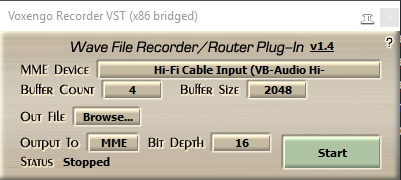
As a final step I choose the same device as audio source for Desktop Audio:
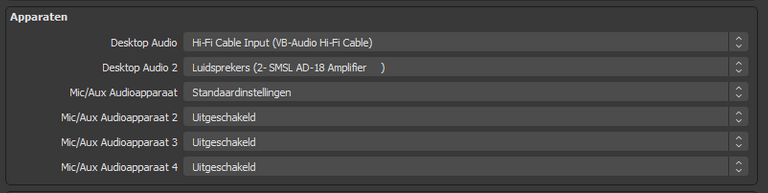
I won't pretend that I understand what I did and why those steps were necessary. But I do know that it worked. I can now feed the sound from Hauptwerk straight into OBS.
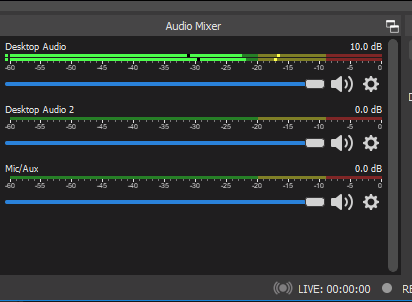
After that it was time to make a test run. I played the d minor Partita by Johyann Adolph Scheibe and streamed my performance live to Youtube. Without any advertising or announcement, so I am sure my audience was exactly 0 persons. As a test I think it was a success. I need to adjust the sound levels a bit as they turn out rather high. Other than that, it works really well.
The stream is still available to watch:
As a result my Youtube channel now has an extra page for live streams. Only one stream available now, but who knows, maybe I'll play a somewhat longer stream in the near future.
https://www.youtube.com/c/PartituraOrganum/videos?view=2&flow=grid
Your post has been supported and upvoted from the Classical Music community (Subscribe at peakd and Steempeak) as it appears to be of interest to our community. We also support jazz and folk music posts!
If you enjoy our support of the #classical-music community, please consider a small upvote to help grow the support account!
You can find details about us below.
The classical music community at #classical-music, Peakd, Steempeak and Discord. Follow our community accounts @classical-music and @classical-radio or follow our curation trail (classical-radio) at SteemAuto!
You deserve no zero audience, Sir. I really feeling good after listening to your music video. Thanks to your curations on my @openmic post.