Context: Coldcard is is my opinion the most secure bitcoin hardware wallet currently available.
Coinkite states that an SD card with a FAT32 or FAT12 partition is required for use with the Coldcard
Under windows this is only possible when the card is 32Gb or less,
Here are the steps to use with a larger SD cards.
Steps
- Press start, Type "Disk Part..."
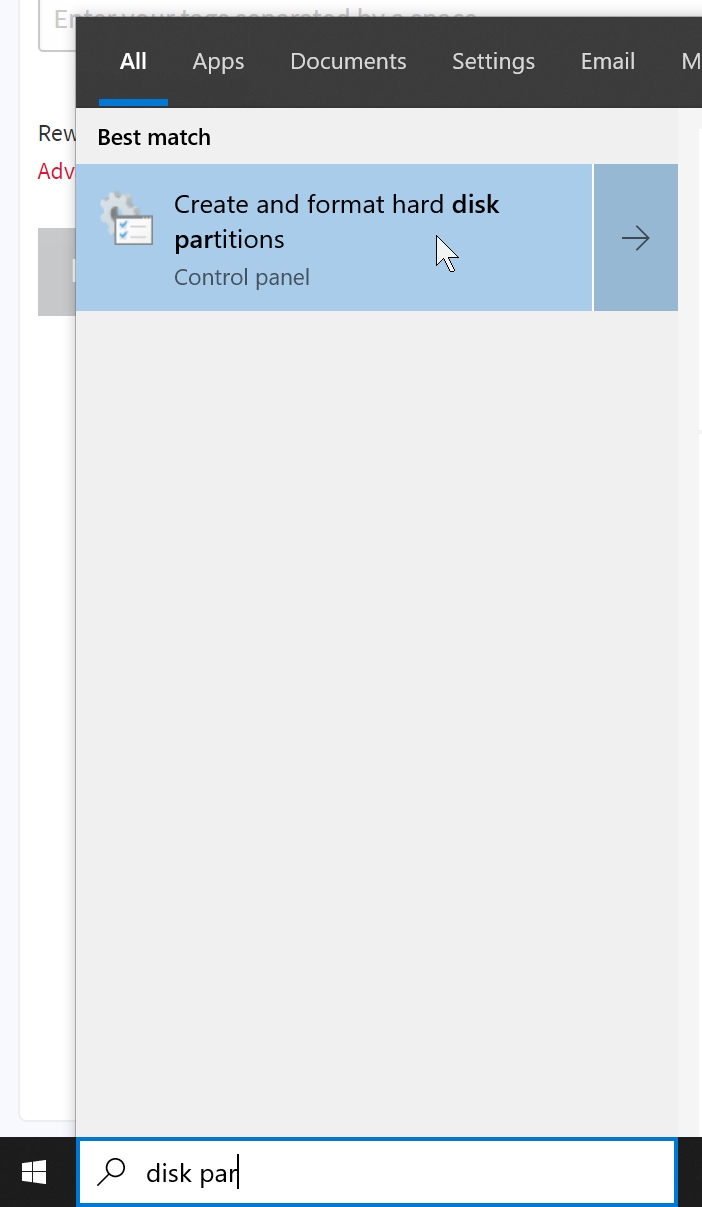
Delete all volumes by right clicking the volume on your SD card,
Create a volume of less than 32gb to be able to chose FAT32
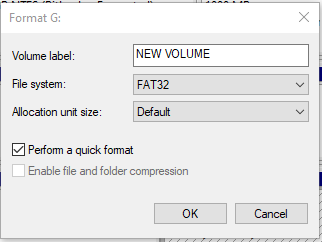
You can now use this partition to put the .dfu file and update your firmware. https://coldcardwallet.com/docs/upgrade
Why did you give me downvote?
why downvote on my post
Congratulations @transisto! You received a personal badge!
You can view your badges on your board And compare to others on the Ranking
Do not miss the last post from @hivebuzz:
Support the HiveBuzz project. Vote for our proposal!