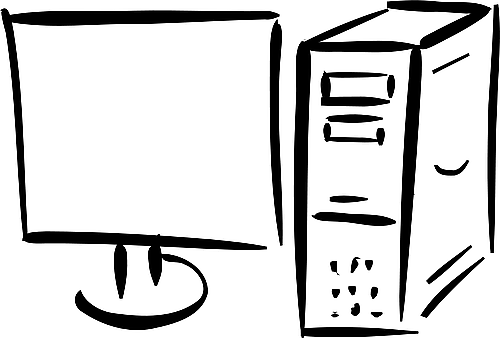
Around a month ago, my computer's fan started making weird grinding noises. I knelt behind my computer and stared at it. It was definitely turning around, but it was clearly not throwing much air when I put my hand in front of it. I touched the Power Supply Unit (PSU) and it was a bit warm. I tapped it, and it stopped whirring. The computer was not as warm afterwards, so tapping worked. But little by little, it became more frequent, until one day tapping it didn't work.
New experiences
I opened my computer for the first time since I bought it, and I'd never played with this stuff, so it's not like I wasn't savvy: I was completely ignorant about it. At the time, I didn't know it was even called a Power Supply Unit. It was just the box that got plugged in and had a fan. I watched a few videos online, disconnected the PSU from the motherboard (after taking a picture to know where each of the wires goes), opened the PSU, disconnected the fan and gave it a good clean with an alcoholic-water-dipped toothbrush.
Brushy brushy brushy it went, and from a dusty old fan, it looked like new. I then did as someone suggested and poured some circuit oil in it and poured some pressurized air. Into the PSU it went again. Solved, right? Nope. Still overheating. It didn't whir, it was smooth, very smooth! But it didn't blow hard enough. So I traveled the virtual markets for hours and looked for "cheap fans around me" announcements. I picked a store with many clients and got a fan.
Broken hopes
Days later, I replaced the old non-whirring fan with a new louder fan that blew air a little harder. It was 12 volts, but I didn't know the amperage. Cool, I guessed. 2 weeks later, my computer started turning off. Not cool, I guessed. Wrong fan? Did I break my PSU? I took my PC to a trusty technician who heard my story. He removed not the PSU fan, but the motherboard's fan and condenser, and saw that the resin between the condenser and the CPU (which I guess is necessary to transmit temperature) was dried and cracked. He got some more resin and spread it like butter all over the little circle on both ends, then plugged it all back in after giving it all a good brushy brushy and air pressurizing to remove the dust.
And it turned on! At last, I thought it was fixed. One day later, it didn't turn on again. So I'm guessing it was not the resin. But it had turned on for a day! So it may have not been the PSU. But it turned off again! So I don't know. What if the motherboard is damaged? What if it's the processor? What if it's the PSU? I saw that a motherboard is $80, and a PSU is $20. Will I have to pay over $100 to replace these parts and then find out that either they're not compatible or they were simply not at fault and something else was going on?
Uncertain future
I'm guessing only a technician will know. Meanwhile, I'm on a low spec laptop, wondering how long I'll be unable to play games, or have 2 screens, or use my lovely VPN to trick web services into giving me their forbidden foreign treasures. And I also haven't made much money these last few months, so all expenses will come from a not-so-deep pocket while I make plans to flee Venezuela. How much will this put me back? I guess I'll answer this question in a few weeks when I'm done with these problems.
do you have a GPU (graphics card) in the system or do you use the CPUs on-die GPU?
In case you have a graphics card, check its fan, too.
Otherwise, replace the PSU first. Good luck!
Hmmmm, in theory, when I bought it, the guy told me there was a 1 gb graphic card, but there is no GPU afaik. And there are only 2 fans, one for CPU and one for PSU.
I was thinking what you said in the replacement order. It's cheaper. I'm thinking, following another suggestion, that I could take the computer to a technician who has a replacement PSU on hand, who could try to replace it just to see if it works, and if it does, charge me for it or a similar one.
edit: on the other hand, I was so not knowledgeable that I could've been scammed and I wouldn't have known that there was no graphic card after all. I paid extra!
you could send me a picture of the opened PC, if you like.
There are GPUs without fans (the low end ones, passively cooled).
A PC repair shop should have a PSU testing tool (like this one https://www.reichelt.de/de/de/netzteiltester-iii-delock-18159-p66045.html) and can check any PSU within a few seconds to see if it's OK or not.
Whatever it has is definitely very low end! I paid around $250 for everything. I got ahold of a technician and will probably take it to his shop tomorrow.
I had the same problem with my gaming rig before and it was the PSU that was the culprit as it overheated and burnt out.
Luckily it did not spark and take down the rest of my components especially the video card and the Processor which is the most expensive to replace.
A good motherboard will cost a quarter to less than half of either a graphics card or processor.
Hope you get it checked by a competent technician who can really find the root cause of the issue.
Wahhh, that sounds terrible. My PSU doesn't look burnt out, but maybe it shorted because the fan required too much amperage? I don't know. I'll follow your advice and require good testing. :)
I'm seeing the prices for processors and it's pretty steep compared to what I paid for my computer! I paid $250 and that included a motherboard, which I checked and is being sold for $80, an i5 processor, which I'm seeing costs $150, a PSU, which is around $20, and that's $250 total and the rest of the inexpensive stuff is not even accounted for! (RAM, graphic card, case, plugs and cables) I don't know which magic the salesman pulled to make this happen but it gave me a good 2-year run.
Funnily enough, everything failed at the same time. I changed the HDD for an SSD, the fan started whirring, I changed it, the motherboard condenser lost its resin, changed it, and now I'll have to replace the PSU. This is the used old car of computers when taken for a mountain trip.
I would say that you did get a good deal with that.
Yeah it gets a slippery slope indeed when you start updating some components and either the power needed is not enough thus burdening your system and things start not working or everything goes poof like what happened to a friend who updated his graphics card and everything shorted out even the newly bought Graphics card which made him cry.
Sometimes buying a new unit is the best bet.