
Hola mis amigos esteemians! Cómo se sienten?
Hola mis amigos esteemians! Cómo se sienten?
El día de hoy les quiero compartir un poco de modelado 3D utilizando las Zsphere!
La Zsphere es una herramienta muy útil de Zbrush que sirve para realizar la estructura de nuestro modelado de una manera muy sencilla. Ayuda a ir creando una malla básica que si aprietas la tecla “A” te muestra la pre visualización de cómo va quedando el modelo real.
Existen varias maneras de empezar a realizar un modelo en Zbrush que se muestran desde el LightBox como lo es iniciando con una PolySphere, con algún maniquí, una Dynamesh o la Zsphere. Si estás iniciando con este programa yo recomiendo la última ya que vas construyendo las bases y al mismo tiempo te familiarizas con los comando de movimiento dentro de la ventana de escultura como el zoom al ir manipulando las esferas y sus tamaños.
Puedes aprovechar para conseguir formas poco comunes que sirven de base o esqueleto, luego puedes convertirlo en PolyMesh3D para comenzar a dar brochazos y modelar detalles. Es muy útil porque simplemente vas dibujando, moviendo, rotando y escalando esferas desde el panel superior de herramientas.
Me ayudé de esta herramienta para modelar un personaje algo macabro. Aquí se puede ver como es la estructura de las Zspheres del personaje.
Luego le apliqué algunas texturas rocosas en su piel y otras planas para simular piezas de metal.
Hice un render para trabajar un poco en Photoshop, allí le apliqué humo, un poco de color y su ojo rojo. Es una ilustración 3D.
He aprendido mucho sobre este programa y sus herramientas viendo tutoriales por Youtube y mi canal favorito es de unos españoles llamado Barruzstudio, su página web es la siguiente https://www.barruzstudio.com/crea-primer-modelo-zbrush/
.
.
.
Hello my esteemians friends! How do you feel?
Today I want to share some 3D modeling using the Z spheres!
The Z sphere is a very useful tool of Zbrush that serves to make the structure of our modeling in a very simple way. It helps to create a basic mesh that if you press the "A" key shows you the preview of how the real model looks.
There are several ways to start making a model in Zbrush that are displayed from the LightBox as it is starting with a PolySphere, with some dummy, a Dynamesh or the Zsphere. If you are starting with this program I recommend the last one since you are building the bases and at the same time you become familiar with the movement commands inside the sculpture window as the zoom when manipulating the spheres and their sizes.
You can take advantage to get unusual shapes that serve as a base or skeleton, then you can turn it into PolyMesh3D to start brushing and modeling details. It is very useful because you are simply drawing, moving, rotating and scaling spheres from the top panel of tools.
I helped myself with this tool to model a somewhat macabre character. Here you can see how is the structure of the character's Zspheres.
Then I applied some rocky textures on his skin and other flat ones to simulate metal pieces.
I made a render to work a little in Photoshop, there I applied smoke, a little color and his red eye. It is a 3D illustration.
I have learned a lot about this program and its tools by watching YouTube tutorials and my favorite channel is from some Spanish people called Barruzstudio, their website is as follows https://www.barruzstudio.com/crea-primer-modelo-zbrush/
.
.
.
.
.
.
.
.
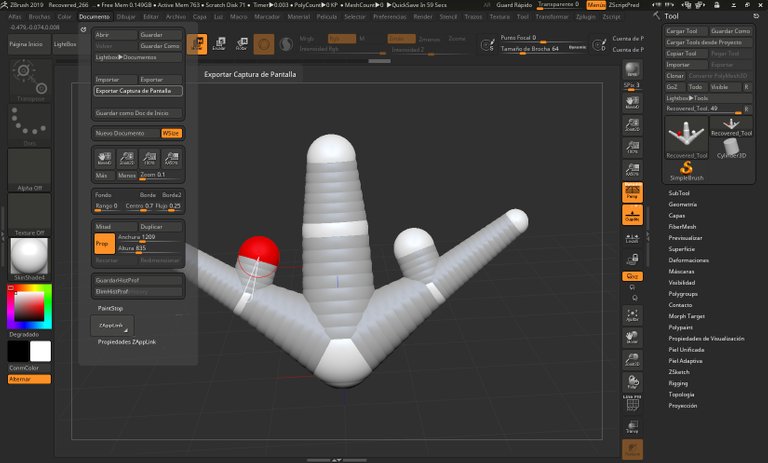
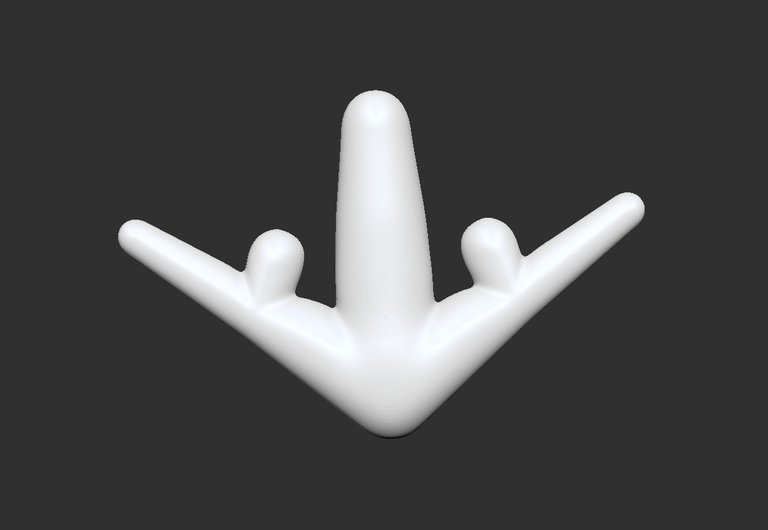
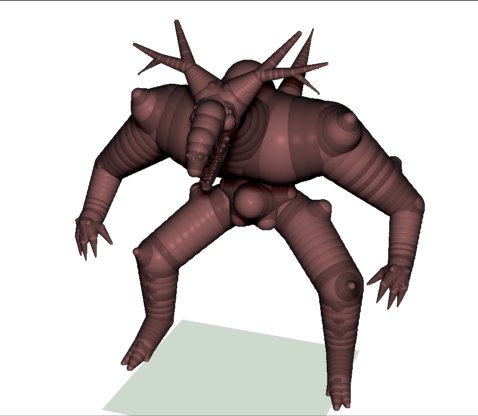

My contact and networks:
https://www.instagram.com/eljovenrobert/
Congratulations @robertdartist! You have completed the following achievement on the Steem blockchain and have been rewarded with new badge(s) :
You can view your badges on your Steem Board and compare to others on the Steem Ranking
If you no longer want to receive notifications, reply to this comment with the word
STOPTo support your work, I also upvoted your post!