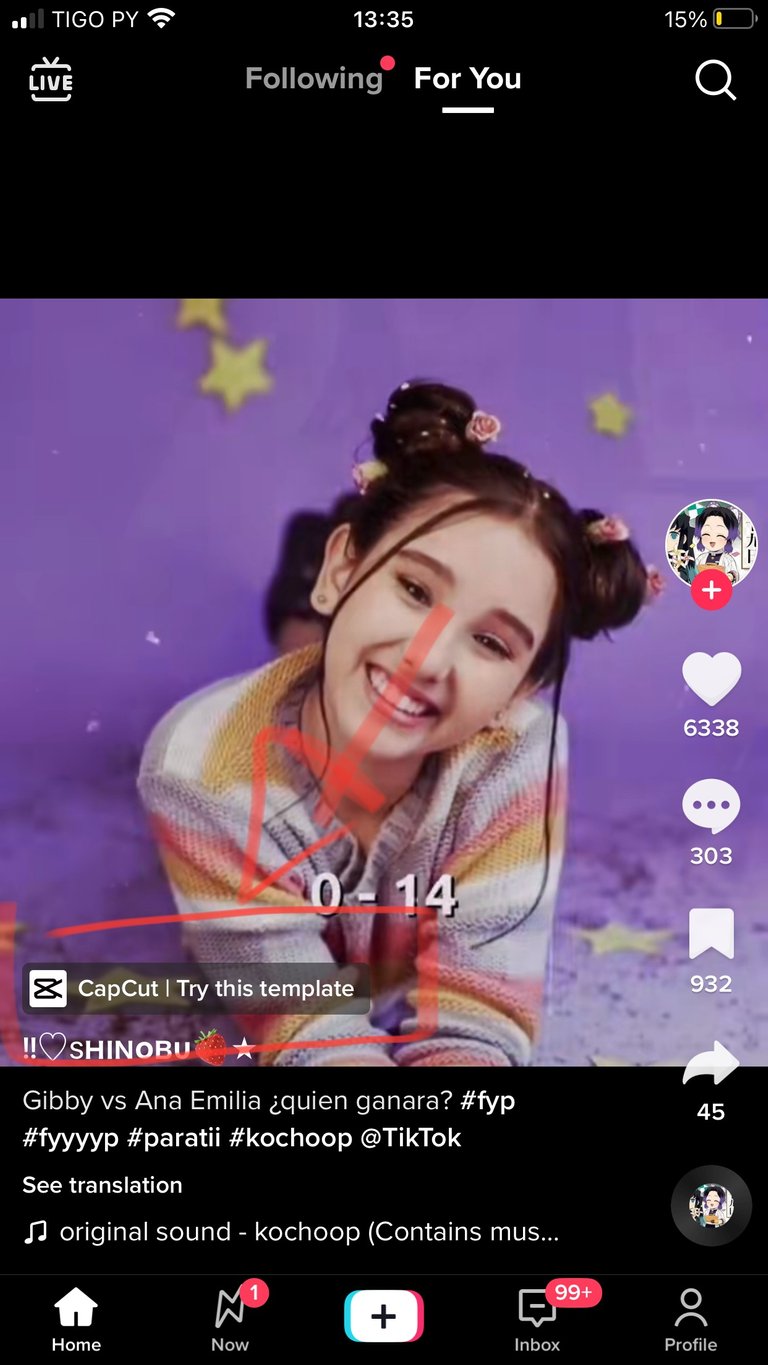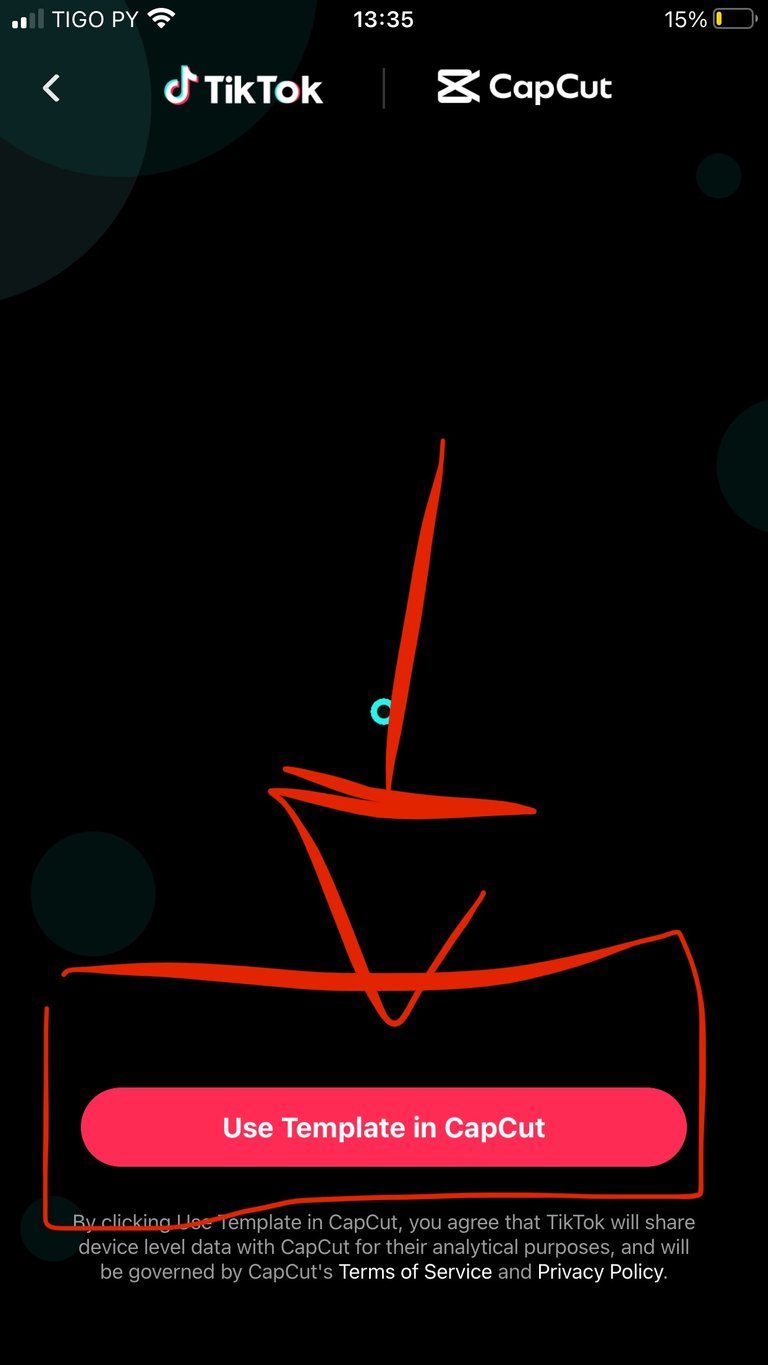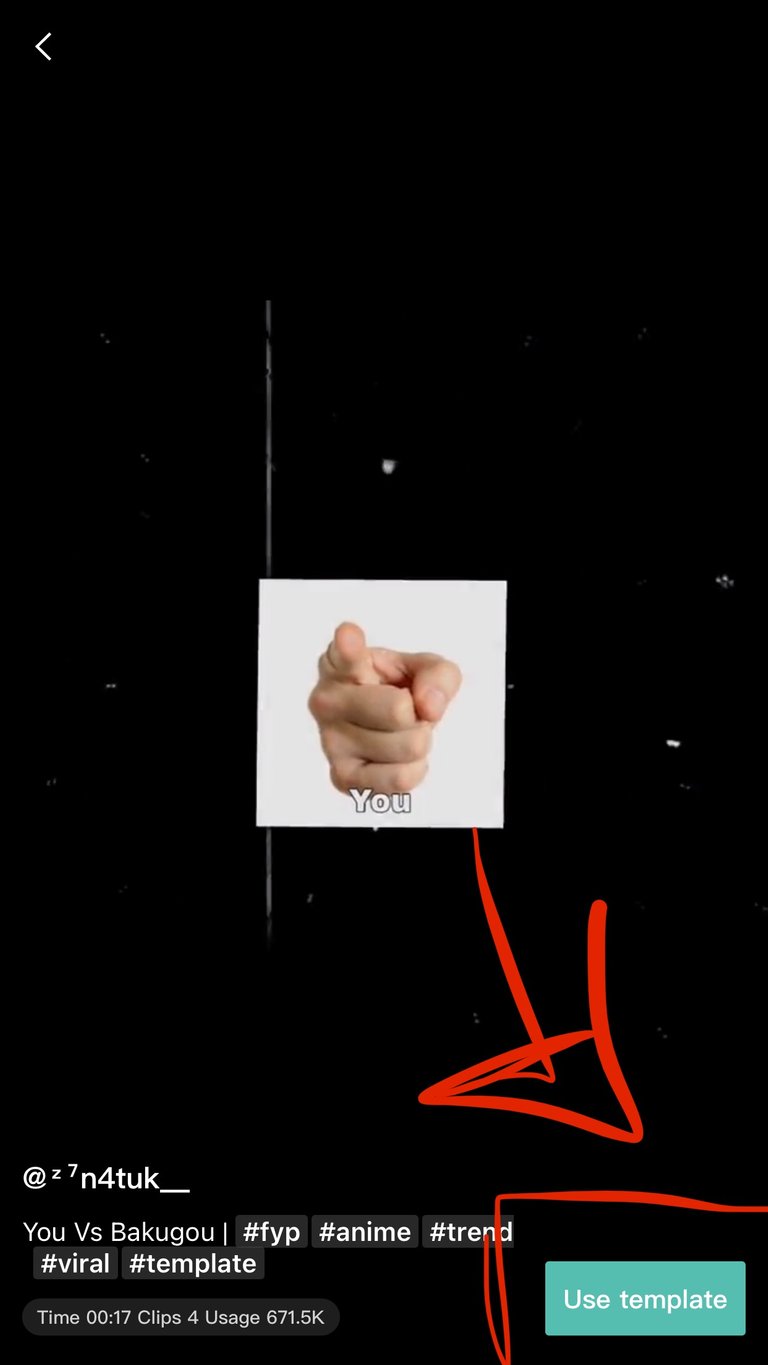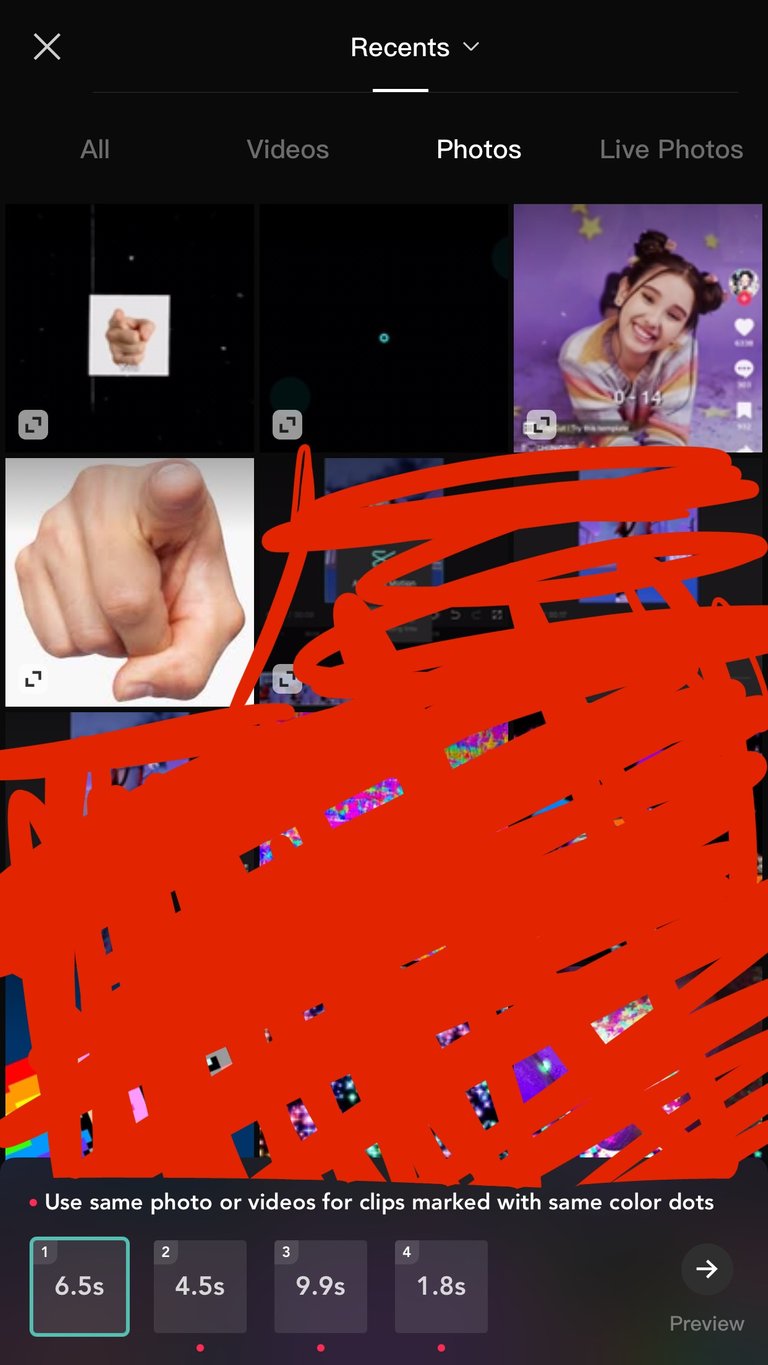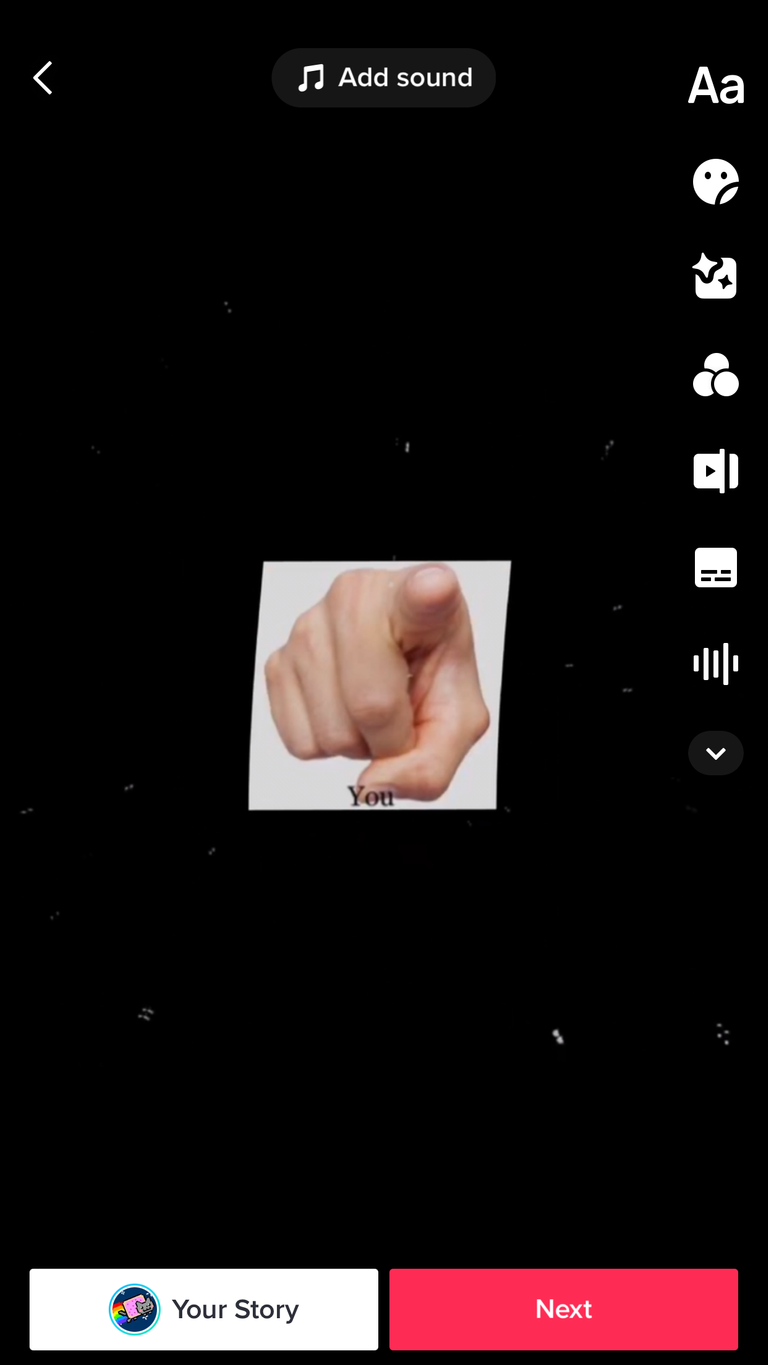Hello my dear bloggers! Today I’m sharing this post of how to use CapCut templates!
First of all, we have to find a video that we really like! Then we have to touch in the text that says “Template” , it will direct us to a page that says CapCut or something like that, the you have to press open in CapCut, then use template and just select the videos or photos you want to add! Export and post it on your social media!
If you don’t really understand, look and these photos I took, showing how I made it:
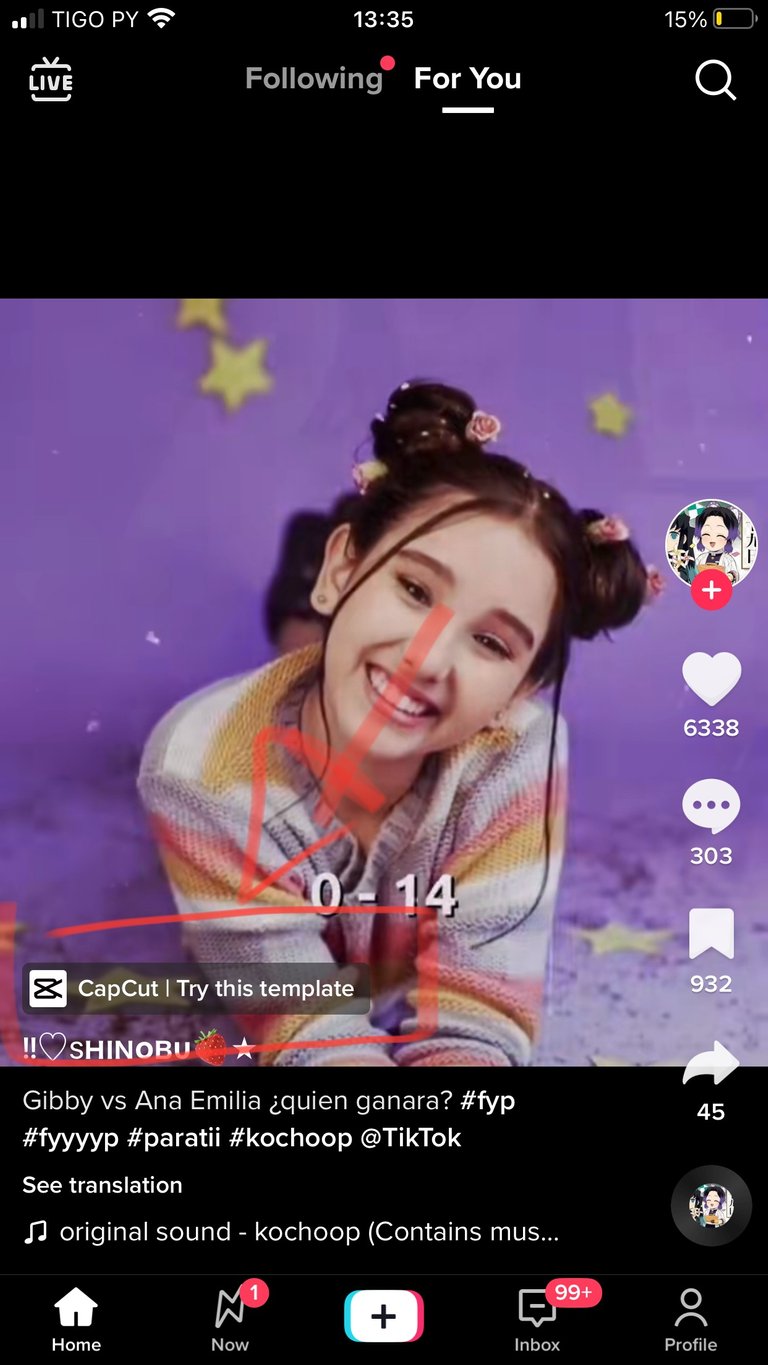
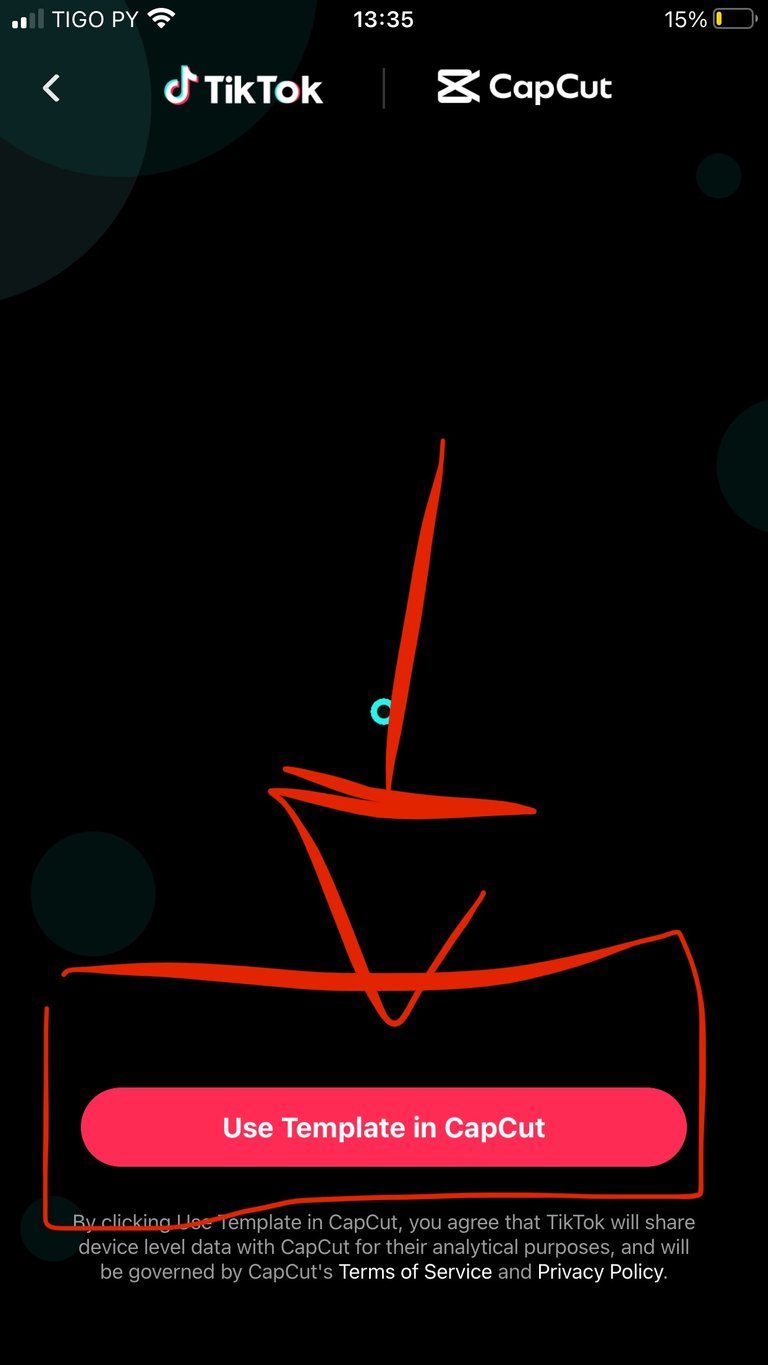
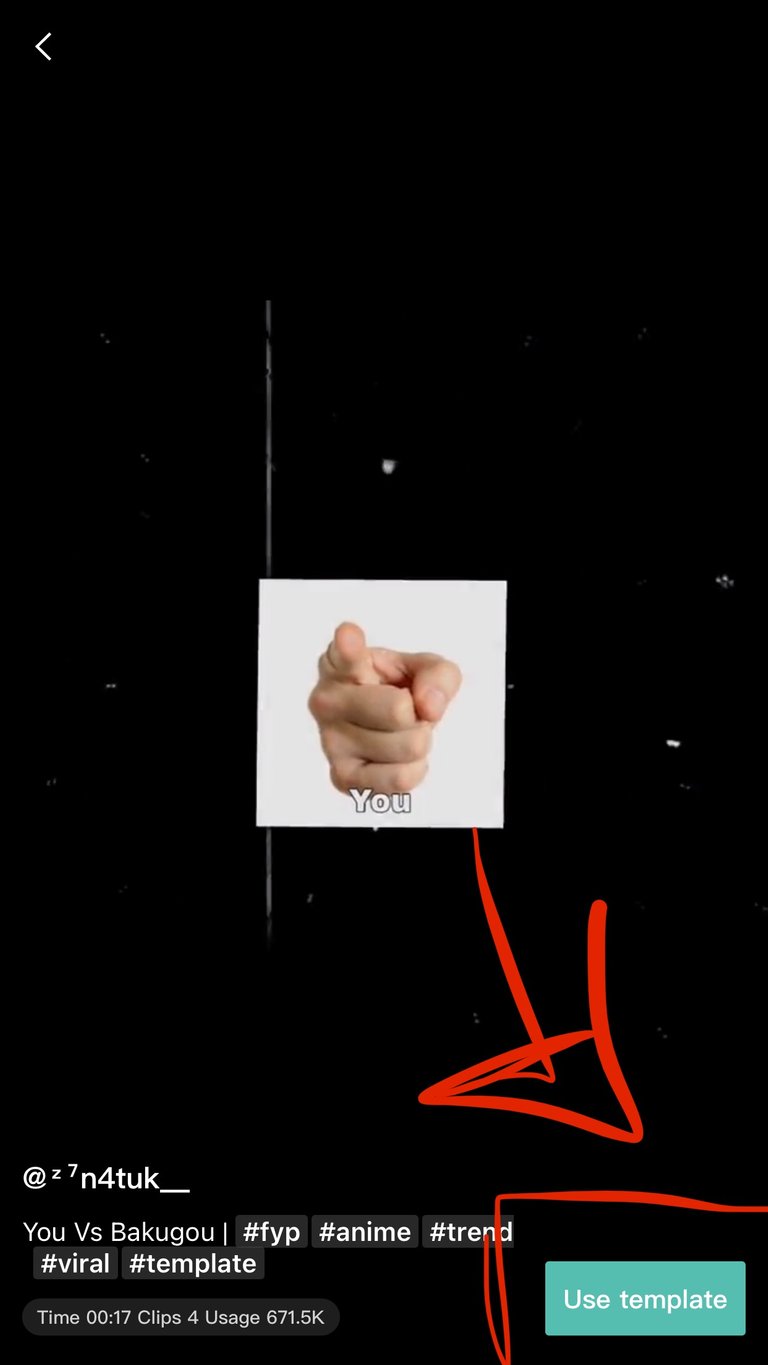
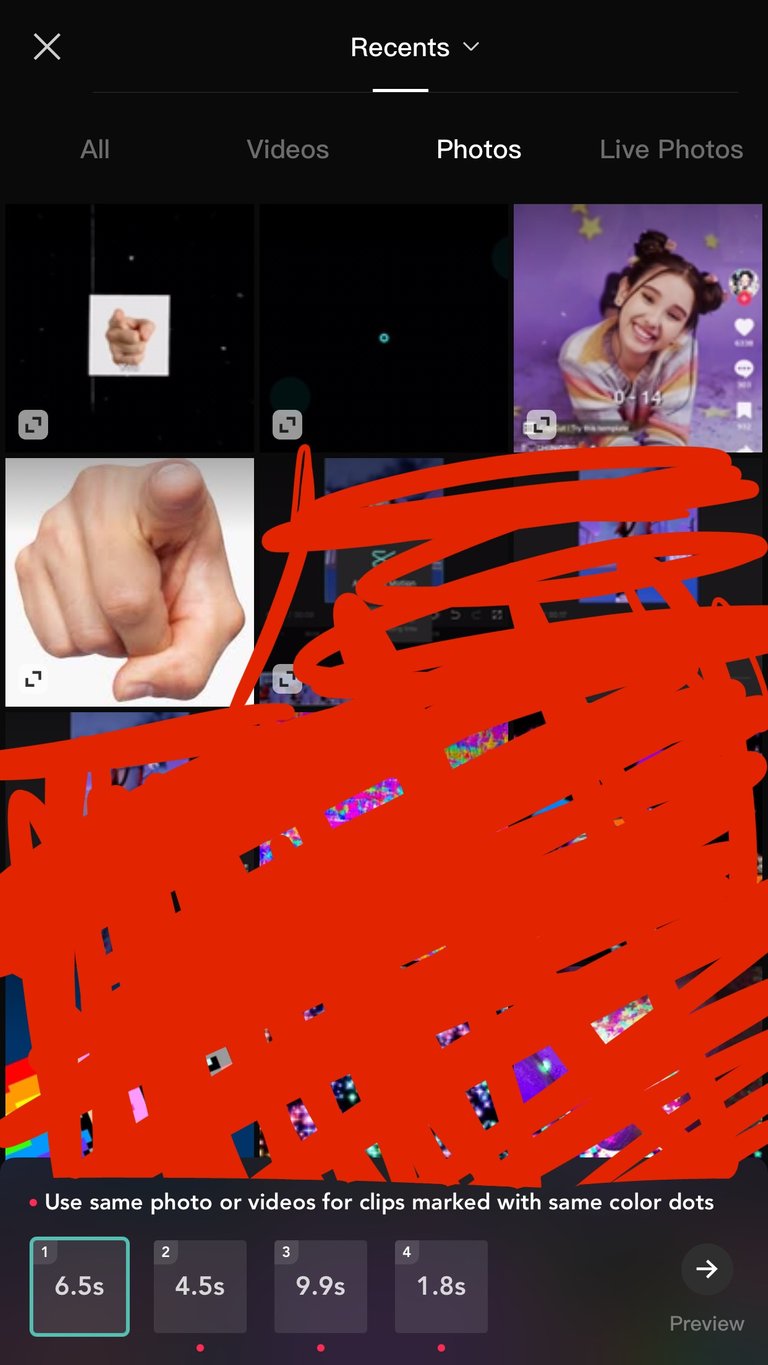
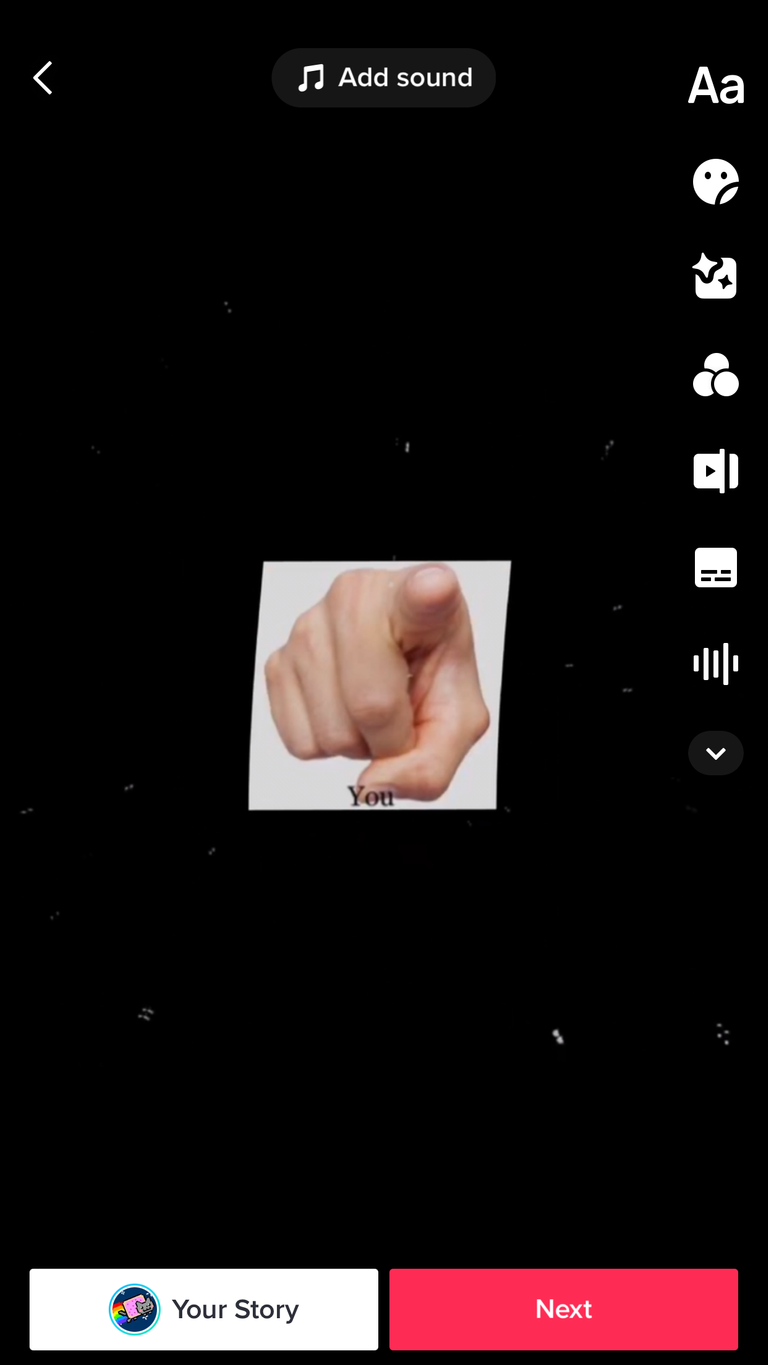
Hope this helped! Have a great weekend 🫶