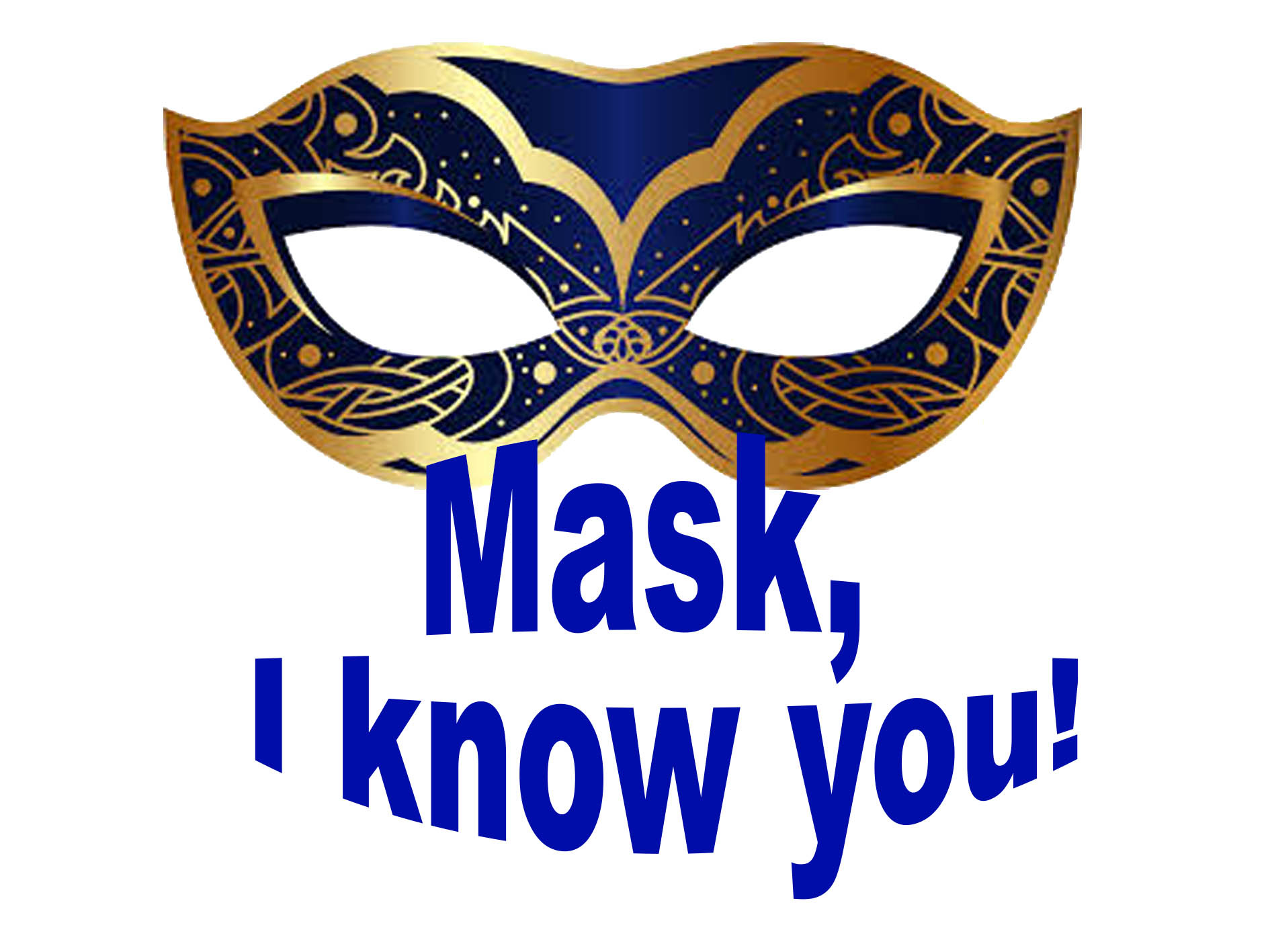
Hi, my dear friends! I continue to study the wisdom of Photoshop. Today we have been working with the mask.
Working with a mask allows you to do toning of photos, as well as work with a collage. Unlike other tools, the mask is nice because you can easily fix everything if you make a mistake, because the main image remains unchanged.
Below I have posted a short video of the process. This video is not instructional! I still know too little and my knowledge is too imperfect for me to teach someone! I made this video to show that the work above was done by me. However, later I made some changes to it to make it better.

Initial pic (credit)


Initial pics (credit)



In the video you can see that in all layers I choose the "screen" blend mode. This allows you to see the image from all layers, which is important when you erase unnecessary images from selected objects.
Yay! 🤗
Your content has been boosted with Ecency Points, by @gregory-f.
Use Ecency daily to boost your growth on platform!
Support Ecency
Vote for Proposal
Delegate HP and earn more
Beautiful..👍😊
Those effects looks so amazing