Previously in sketchup, I built a simple two story building with 8 different connected rooms. I built this 3D structure to house artwork and photography {from lensy and nftshowroom}. https://peakd.com/dlux/@a1-shroom-spores/creating-a-3d-gallery-with-dlux
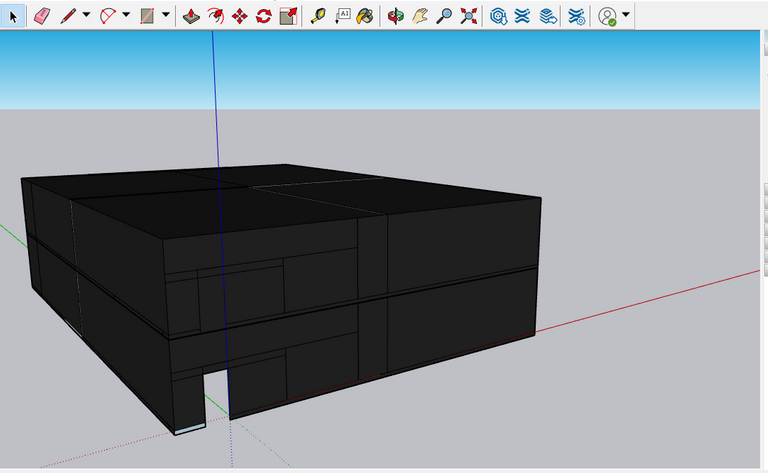
I am having trouble uploading Gltf files into the Dlux 3D builder. However, I am going to continue building in Sketchup with the hopes that I figure out the uploading problem. Even if I never upload this into DLUX, I can still host it somehow.
At the very least: This is good vector practice.
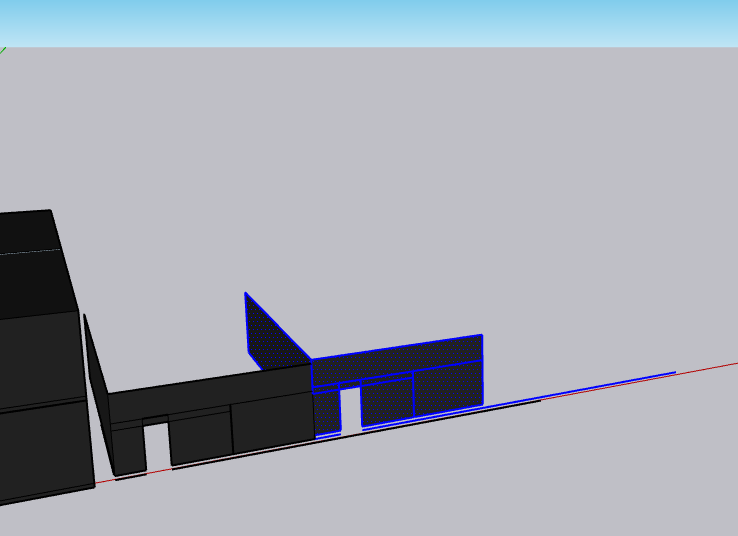
For some reason, I really enjoy realism with 3D building. Not to say that anything I build here will look realistic 😂 but that's what I am going to aim for. At least for the first portion of my project. I took one of the rooms from my art gallery and cloned it to create some new "real estate".
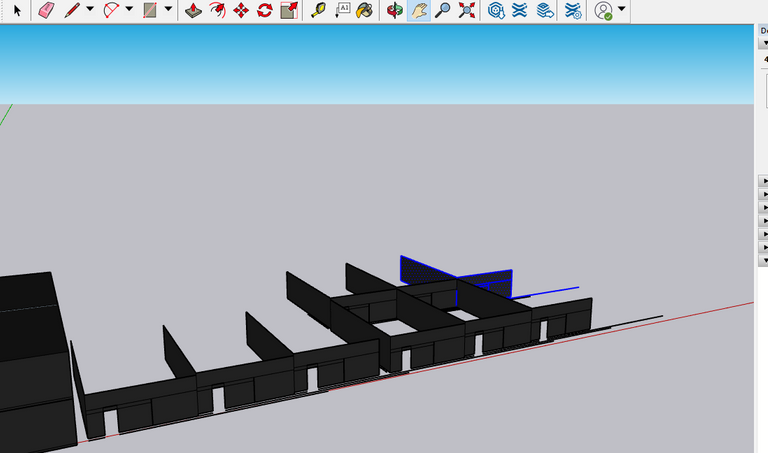
This nice thing about 3D building is you can create modules.
I created 1 row of 3 buildings. Then I created another row of 3 buildings that were double long. I am attempting to create a realistic looking city block with proportionally accurate looking buildings. Each one of these buildings with a doorway represents a "store front."
I'm imagining that this is a downtown area of a neighborhood. A few big buildings, maybe a theater and a few resturants. I might build a few parks and maybe a residential area with houses. Only some buildings will be actual use cases that you can walk into like the art gallery.
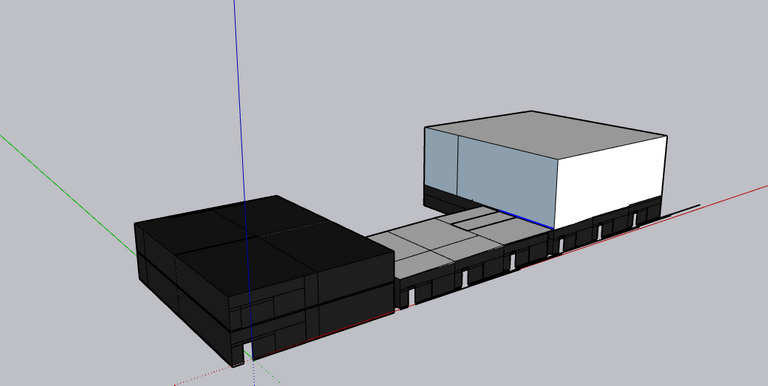
I finished putting walls on the new buildings and I built an extra building on top of three of the commercial buildings! I was trying to copy the style of an apartment building on top of commercial space. I think it looks proportionally accurate.
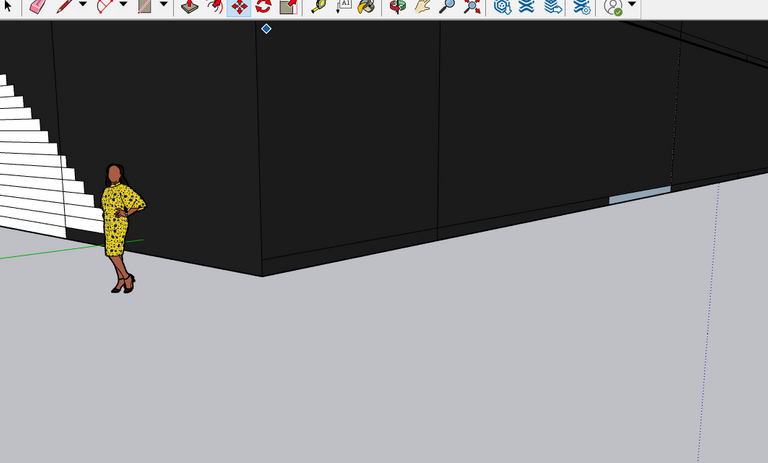
Before I went any further, I dragged our human model out of the art gallery. I actually cloned her as well. Now, lets build some streets and sidewalks!
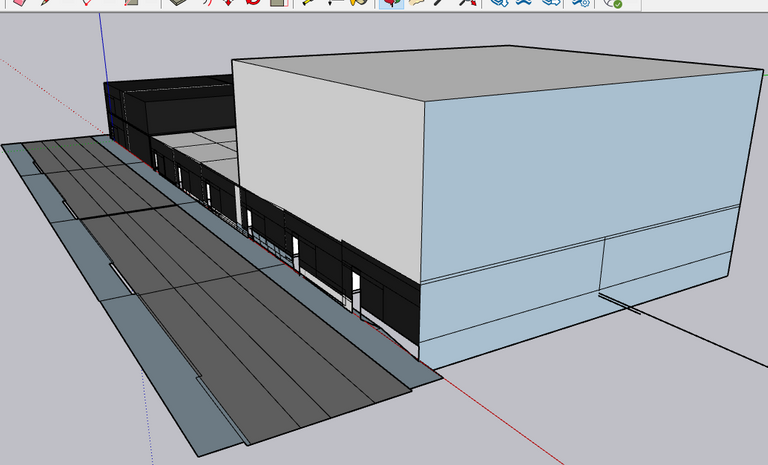
i used the human model to build a sidewalk that looks accurate. Then I used the sidewalk to size out a realistic street. I then dyed the street dark grey and the sidewalk light grey. {I might need to build a car soon to make sure the street is right... although i placed our model into the street which should be a fairly accurate comparison.}
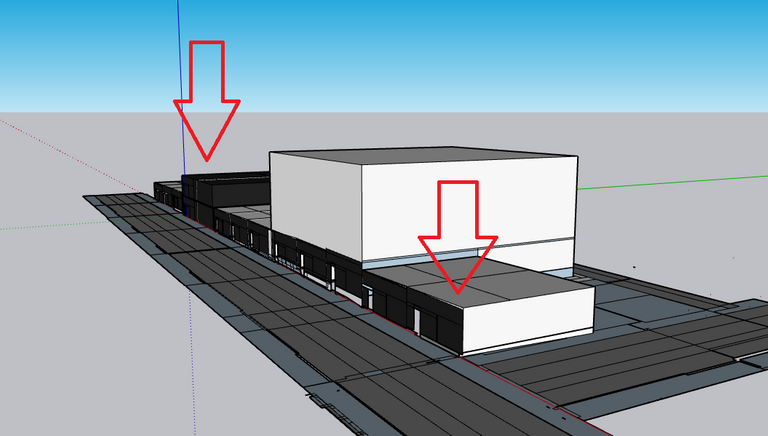
I added 2 extra buildings on either side of the "block" because it clearly wasn't long enough to look like a real city block. I squared the block off by taking a street/sidewalk section and spinning it 90 degrees. I also used half the street to create a alleyway behind the Art gallery {and the rest of the buildings}.
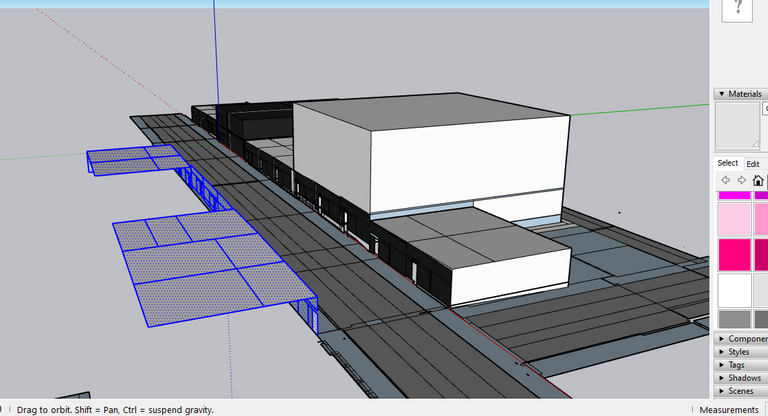
I cloned a bunch of the buildings and flipped them 180 degrees and placed them across the street. Now its starting to look like an actual city street!
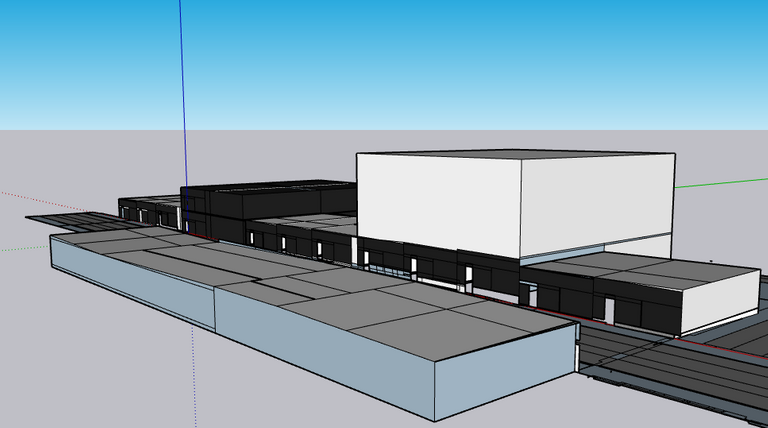
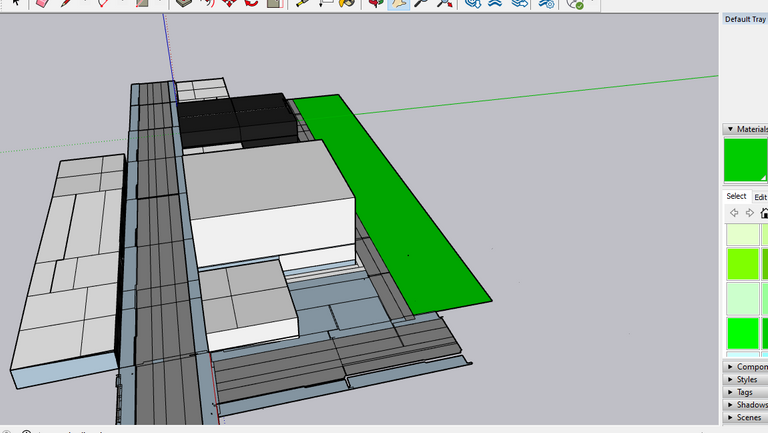
There is no green on the map yet, so I decided to build an "empty lot" next to the alleyway behind the Art gallery.
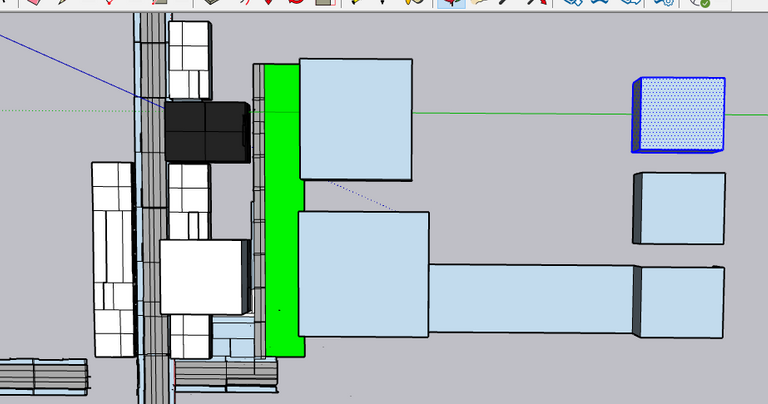
Things are starting to look cool from a birds eye view.
I built 5 large buildings with a parking lot. This represents a "strip mall". Think WAllmark, Fred Mayer, a shoe store etc. I'm worried the buildings and parking lot might be a big too big, although these type of buildings can be very large.
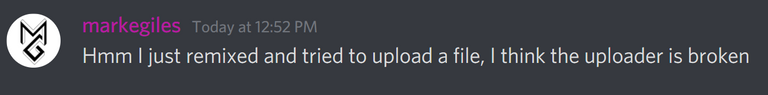
I was hanging out in the DLUX server while I worked on the 3D models ... developer @markegiles confirmed that the 3D uploader probably was broken. So it's probably a good thing i've been concentrating on the 3D models. I will try not to build too much, so it's not a giant file, but i'll build a few more things until the uploader gets fixed.

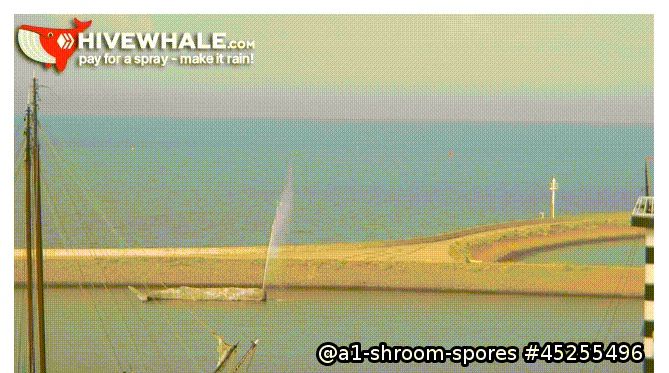

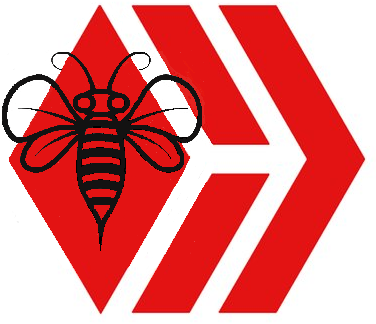
Keep it up dlux whale
So what is the end goal for DLUX development? Is it going to be a game, or just a building sandbox?
It's mostly just practice. Something to test the uploader thats broken {cough @disregardfiat} and to practice nav meshing. When its up I might build some cool use cases who knows.