AroFly Power Meter Product Review and How To Connect To An External Power Meter App

Introduction
I've been holding onto this for a little while and finally gotten around to posting a review after spending some good time using and seeing what I like and dislike about the product. I am not too phased about power meters as I think they are great to use, but I think a lot of people get caught up in the numbers and push themselves into over training trying to reach specific watts. I did see this kick starter campaign and saw what promised to be a cheaper alternative that was easy to use and configure.
Please Note, I am not affiliated or linked to arofly in any way. The views on this product are my own and have purchased the product without any advise or assistance from AroFly
I've been curious for a while as my Strava Watts were showing what I thought did not cater for wind, rough NZ road conditions and mountain bike tires, so thought it would be interesting to see the comparison with a power meter.
Interested in Purchasing AroFly, see the following link:
https://www.aroflybike.com/arofly-link
The original Kickstarter Campaign is Below:
https://www.kickstarter.com/projects/1791716174/arofly-the-worlds-smartest-and-affordable-power-me
What I Didn't Like
I want to start with what I didn't like, as I kinda feel the company doesn't make it very clear. The price of the power meter is lower than most others on the market at about $270USD. This is great but if you don't have a bike computer, you are kinda stuck as the app provided by Arofly is clunky and does not save any of your data. They expect you to have your own device to connect and store your rides.
You can only use it indoors if you have rollers, indoor trainers where you keep the back wheel on, will not work.
After you get using the power meter, you see these minor points are not really an issue.
How It Works
Instead of having the power meter measure the power you are directly pushing onto the pedals via a crank arm or pedal, it instead measures the pressure that gets placed on the back tire as your riding. You connect a cadence censor to the left pedal, and a tire pressure valve to the back wheel. These communicate with the main unit on the bike frame(pictured above).
The Things I Liked About It
Even though I ride bikes a lot, I am not too mechanically minded. So for me it was awesome the unit was really easy to set up and can be moved to different bikes in about 2 minutes. You simply switch the sensors over to the different bike and then configure the bike, weight and wheel size via the app.
Set Up With An External App
I don't have a bike computer as I simply use my GPS watch, which unfortunately does not have the ability to connect to external Ant or Bluetooth power meters. So after a really long amount of time trying, I was able to connect the power meter with the Cateye Cycling smartphone app. It did take me a little while to work it out so, thought this would be a good place to document it.
If you need to use the AroFly with the Cateye Cycling App, perform the following;
- Switch on the brain of the AroFly and make sure all three lights on it are blue showing connectivity with the crank and wheel sensors.
- Make sure you Bluetooth is switched on and both the AroFly and Cateye Apps are installed on your smartphone.
- Start up the AroFly app and make sure you are paired with the AroFly unit on your bike and the sensors are connected. If you need to make any configuration changes do so...You should then be presented with the screen below to start riding:
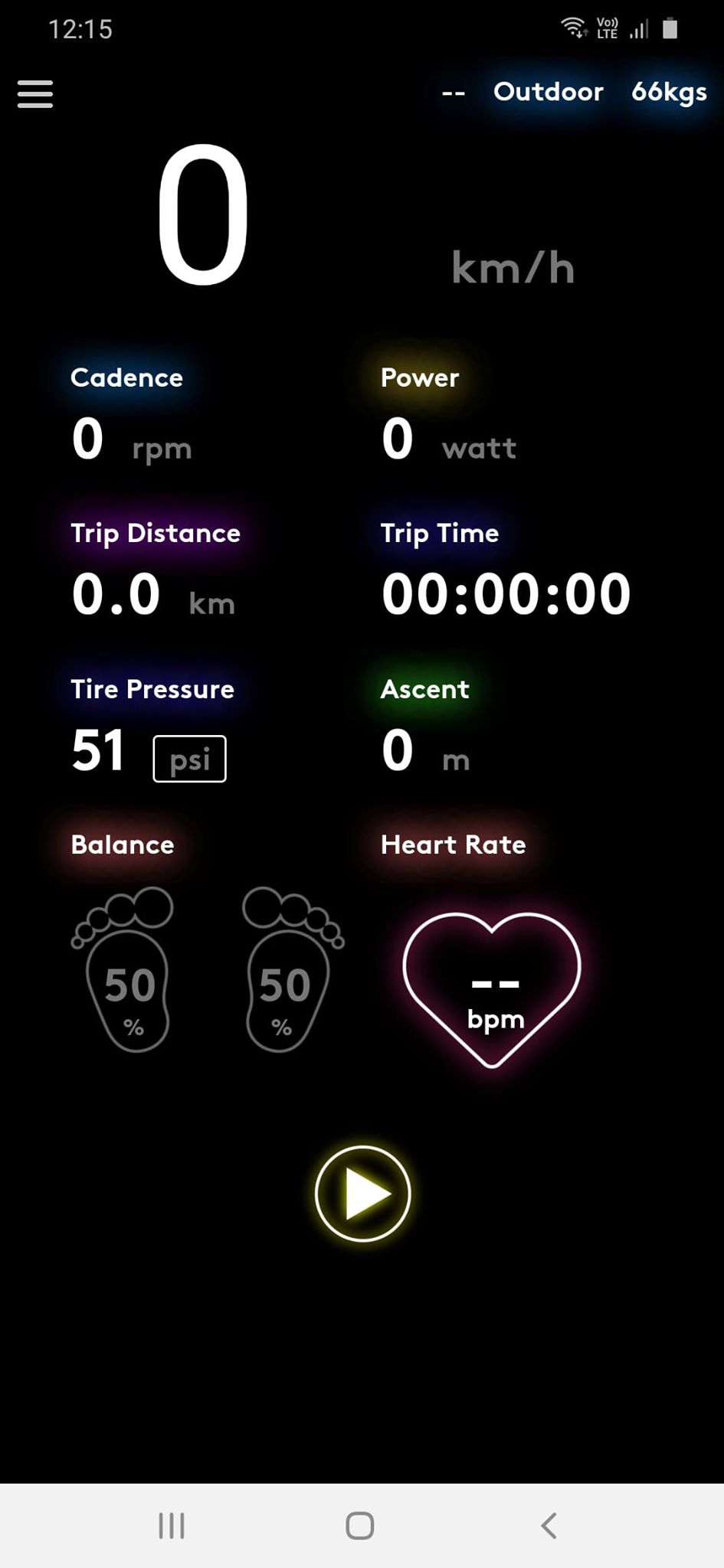
This looks great, but wont save any data and is hard to look at when you're riding anyway...especially if you don't have a phone bike mount. - From what I have seen, you need to make sure the AroFly app is completely shut down, as any connection to the AroFly app will stop it from connecting to the Cateye app. So, I usually close all apps on my phone to make sure.
- Open the Cateye Cycling app and make sure you are able to pair with a power meter.
- Once you are connected and ready to go, click start to get riding and remember to click stop and save at the end of your ride. Although the Cateye app is a little basic, it still does more than the AroFly app and gives you to opportunity to push you rides to Strava. You should be able to see a nice power profile after you ride as well, like the image below:
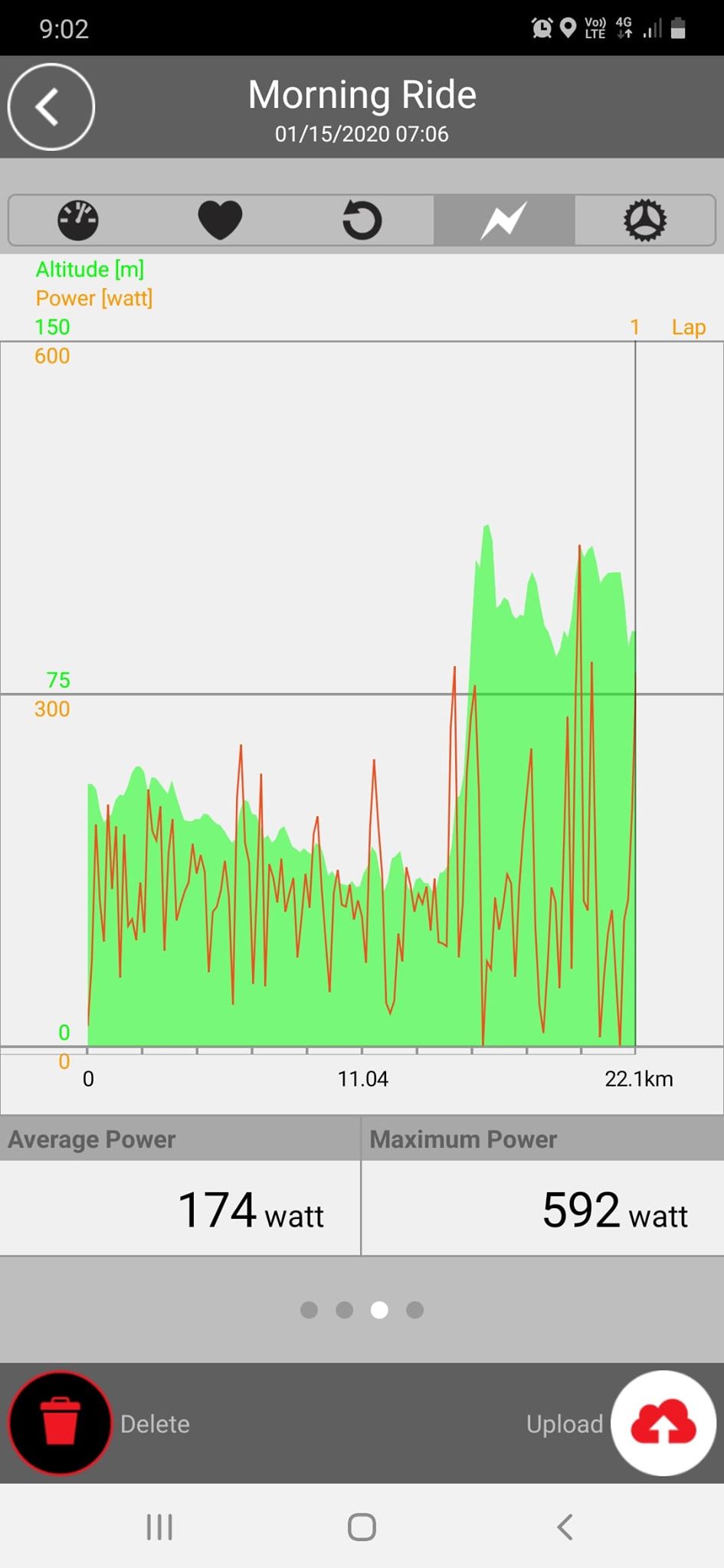
Ultimately, I think it's pretty cool, but there is a little bit of information missing when you are trying to get it working and. I'll definitely be using it a lot more with my training to help me gauge the power I am outputting, and hopefully products like this will see other power meters start to come down a little in price.