This review has been produced and published in collaboration with ByteZombie.com
Nintendo Switch controllers are important to any console owner. Playing at home, in the office or on the go, a controller is always needed. Today we’re looking at one of the most unique controllers for the Switch, the CHOC controller from PB Tails.

PB TAILS CHOC Personalization
The PB TAILS CHOC is a wireless controller for the Nintendo Switch in a sleek and compact formfactor. It carries one of the most striking aesthetic styles I’ve ever seen in console accessories.
PB Tails offers a range of colours and customizations with personal engraving available. It’s clear the company intends for their product to embody identity and personalization at its core. The CHOC controller comes in 4 colourways; Urban Steel, Cyber Tank, Toxic Frog and Drunk Rose. There’s a Cyberpunk vibe to the entire collection.
I was instantly drawn to the Urban Steel design because of its throwback design towards the NES. It’s not often you get the chance to have a personalised controller without paying huge premiums, so I went for the Urban Steel colour, Deluxe Edition (case included) along with personalised engraving.
CHOC Controller Unboxed
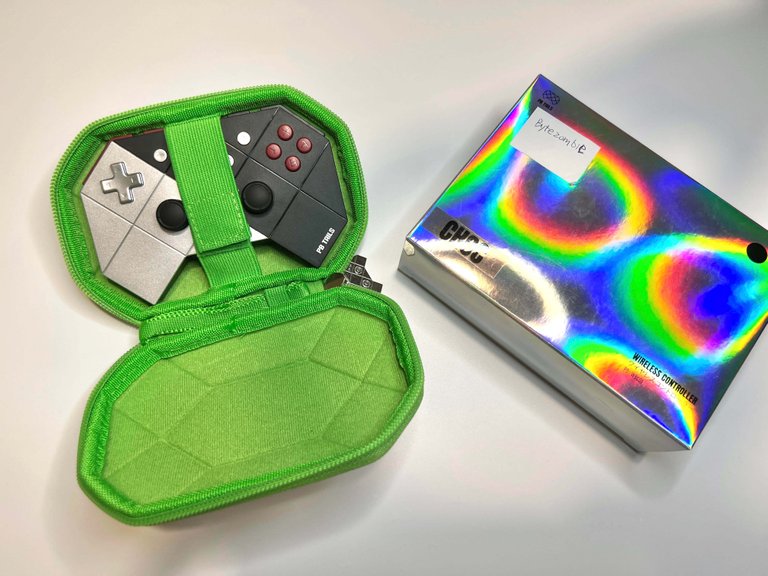
After a short week the controller finally arrived in shiny packaging. Time to unbox!
Inside the packaging I found shimmering zip carry case with. The controller pouch is sturdy and firm enough to provide protection. There’s even a miniature controller zipper.

Unzipping the pouch reveals a USB-C charging cable and instruction manual. Neatly strapped in we have the CHOC controller. There’s plenty of space inside the deluxe pouch for some extra accessories that you might want to carry with you.
CHOC Controller Overview
The Urban Steel variant of the CHOC controller has a metallic finish, half silver and black. Maroon red face buttons compared with this metallic body are most definitely themed around the original NES back in the 80s. The grooves form spatial grids where the buttons and analog sticks sit, bolstering the overall aesthetic. The PB Tails logo is printed on the front. I’m also reminded of Elon Musk and Tesla’s Cybertruck when looking at the CHOC controller.

The miniature formfactor houses all standard buttons necessary for the Switch. The shoulder buttons are all aligned with L/ZL and R/ZR on the same row, allowing the controller to be streamlined into a compact body. This isn’t a replacement for a pro controller as the formfactor is much smaller and I’d class this as a mini controller for portability.
Flipping the controller over I find my personalised Bytezombie engraving, something that makes this controller excitingly more special.

Controller Setup and Gameplay
A pretty controller isn’t just good to look at, it’s great to play games with. Straight out of the box I was able to pair the controller with my switch and get into some games. General charging time seems to take about an hour.

Input lag was minimal, and vibration worked just fine in games. I play a variety of games at home and on the go, the PB Tails is on the smaller side but feels better than holding a Joy-Con. The buttons feel a little softer than Joy-Cons but are responsive.

The analog sticks are similar to those found on Joy-Cons and didn’t need recalibration out of the box. The shoulder buttons are clicky, after a short period of playing I got used to being able to access all four buttons on one row. Playing through some Mario Kart 8 Deluxe was fun and I decided to test out the 6-axis gyro controls at the same time. I was impressed by its performance. The battery lasted just fine for a day of intense playing.

To test the D-Pad I played some Ultra Street Fighter II: The Final Challengers, it held up well. I had to adjust my fireball motion a little to be consistent. I am yet to see if a potential D-Pad mod is possible. Overall, this little stylish controller does very well to deliver all the features you need in its small formfactor. It even supports Turbo functionality; I am not much of a turbo user but did confirm it working during some testing. Wake-up using the Home button works well and button remapping is functional through the Nintendo Switch controller settings.
PC and Android Functionality
The PB Tails controller communicates over both USB and Wirelessly via Bluetooth. I managed to play a few games on my PC just fine through both USB and Bluetooth. Gameplay was without lag and worked just as expected.
For Android, I decided to use my phone connected to the CHOC controller through Bluetooth. Pressing sync on the controller activates pairing and it shows up as a “Pro Controller”. It connected to my phone just fine but I was unable to figure out how to map this to apps on my phone. This is most likely down to how Android and apps deal with gamepads. I'll try this out some more and report back.
Final Thoughts
With many retro and indie titles on the switch, I like playing my retro games with the CHOC controller. For those that have subscribed to Nintendo Switch Online, this slim switch pro controller might be a great companion to have.
PB Tails offer something unique and visually appealing. The build quality and features packed into this mini controller tick all the boxes. The smaller formfactor is surprisingly comfortable. The build quality on the CHOC controller is solid, making it something I can recommend to people looking for a controller with identity. It’s also a wonderful, personalised gift for the holiday season too.
Get the CHOC Controller from PB Tail’s official Store:
https://www.pbtails.com/pages/wireless-gaming-controller
Check out PB Tails on Instagram:
https://www.instagram.com/pb.tails

Congratulations @lockhart! You have completed the following achievement on the Hive blockchain and have been rewarded with new badge(s):
Your next target is to reach 8000 upvotes.
You can view your badges on your board and compare yourself to others in the Ranking
If you no longer want to receive notifications, reply to this comment with the word
STOPCheck out the last post from @hivebuzz:
Support the HiveBuzz project. Vote for our proposal!