.jpg)
Steemit is a living ecosystem that changes almost daily, as more talented minds discover the awesome Steemit blockchain, more tools are being developed and upgraded. Let's have a look at one of the newer and most useful tools you need to be using if you are serious about your Steemit game - STEEMAUTO.

Steemauto is a service that offers several Steemit automation tools that can help almost every Steemian. There are similar services but somehow Steemitauto features an all in one package and really has some useful features. In this post we will go over some of the basics as well as the steps you need to take to get yourself set up on steemauto:
Curation Trail
Fan Base
Upvote Comments
Scheduled Posts
Claim Rewards
How to REGISTER

Curation trails let you copy the voting behavior of another Steemit user. If they upvote something then your account will trial their account and upvote on exactly the same post. This is useful if you are not really a manual curator and would rather trust someone else to do the upvoting for you. Many projects also rely on curation trails to support their members.
On the Steemitauto page, you can select the curators you would like to follow, you can search or browse for someone that you have seen around and know will be put your voting power to good use.
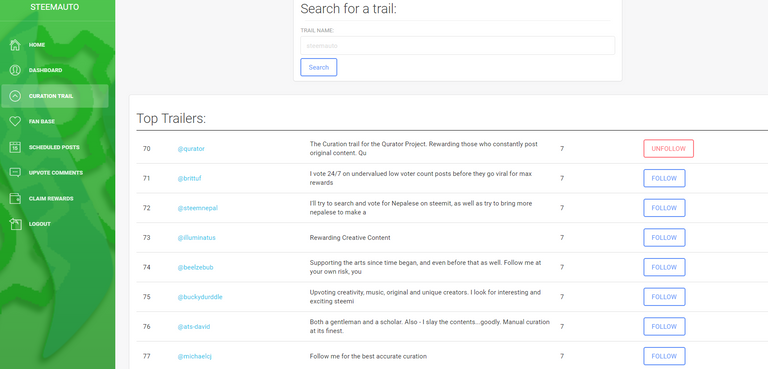
Ther are two ways that you can trail a Scale of Fixed voting:
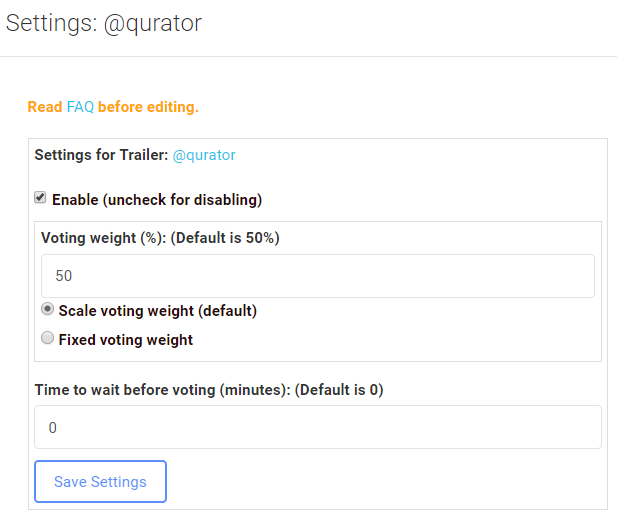
| Scaled | Fixed |
|---|---|
| Scaled voting will let your votes scale with the weight you set it. If you set it to vote at 50% then if the curator votes at 100% your vote will be 50% of his, 50%. If the curator votes at 30% then yours will be 15%. (This is like the old Streemian) | This will let your account vote at a fixed rate regardless of the curator's upvote weight. If you set your weight at 50% then it does not matter what % your curator upvotes, your votes will always be 50%. (not recommended for trails that upvote a lot) |

The fanbase is exactly what it sounds like. If you are a fan of another Steemit user and would like to support them but also do not want to visit Steemit every day. You can let Steemauto take care of it for you. Visit the Fanbase tab and search for your favorite authors. (Many of you might know Steemvoter and use it for exactly the same feature.)
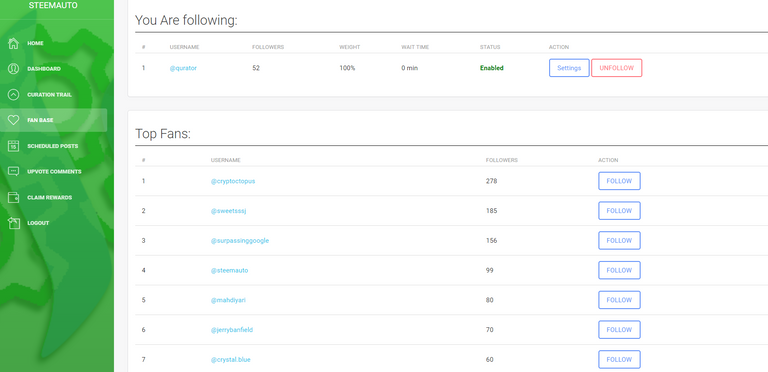
| Settings | |
|---|---|
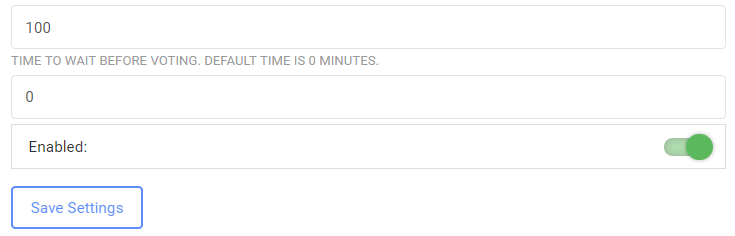 | Set the upvote % and time to wait before voting. |
If you are looking for some curation rewards remember to not leave the time before upvote at 0. (Curation is pretty competitive, I suggest experimenting with 15-30 minutes)

Steemit does not have a built-in feature to let you decide when to post your blog. Just like so many social media services, there is a golden hour when your post might have the best chance to get a decent upvote. With Steemauto's Scheduled Post feature you can now edit your post in Steemit and simply copy and paste the contents of your hard work over to the scheduled post section. Set the hours you would like to wait for the post to go live and go about your day.


This is a pretty new feature that I have not seen before. Steemauto will automate upvotes to users that comment on your blog. Quite interesting and might motivate users to comment and interact more. This is not a feature I will personally use since I really like upvoting a good comment. Then again there are users out there that might love this feature. Just like the Fanbase feature you can also set the user you would like to receive the upvotes, the percentage of the upvote and of course the time to wait before upvoting.
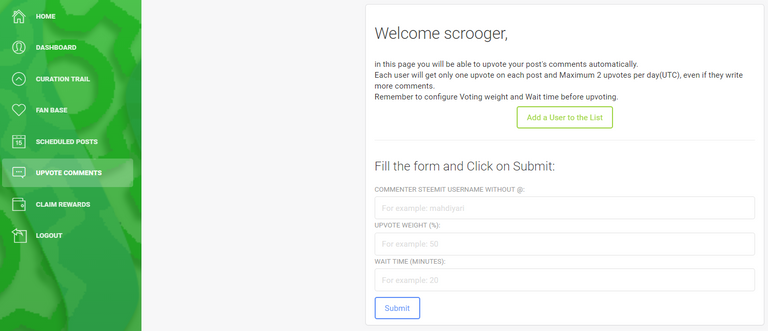

This is one of my favorites by far, but not perfect yet, auto claiming rewards. If you are a very active user and you receive loads of upvotes on your posts/comments then you will know the claim reward button really well! This little bugger:
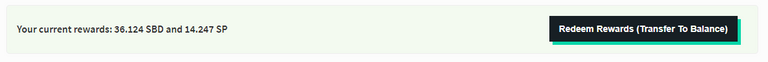
Although I do like visiting my wallet and seeing those rewards roll in, I do sometimes wish it would just be automatically added to my balance. Steemauto has made that possible, they can claim your rewards for you once every 30 minutes.
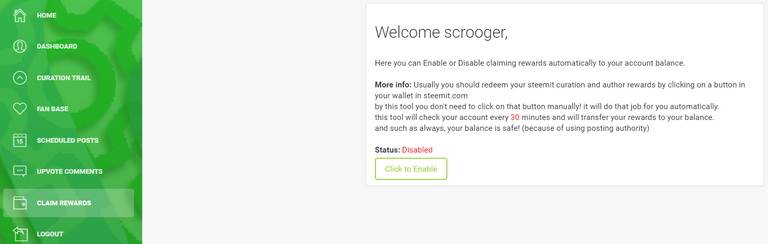
*Personally 30 minutes is a bit too frequently. Wish they could set a timer on this as well. The problem with 30 minutes is that your wallet will get filled with claim rewards messages pretty fast and you might miss/overlook other important wallet messages. Once a day would make this feature perfect. Any chance you could look into this @mahdiyari? ;)
Now that we looked at all the great features, let me show you how you can register and set up your account in 5 minutes or less!

1. Visit Steemauto.com and click on LOGIN / REGISTER
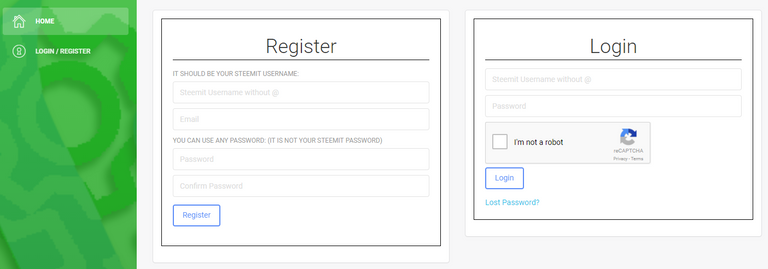
2. Fill in your details:
Steemit name (no
@sign)
Password
Hit Register!
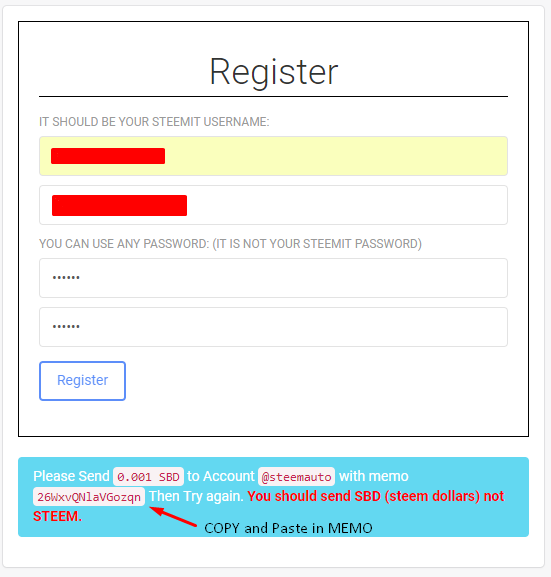

@sign).3. Give Steemauto authority to use your account (this is needed to gain access to the features)
Click on Steemconnect.
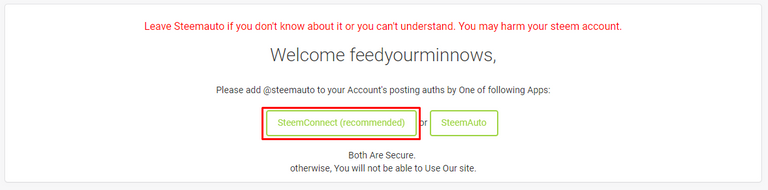
You will be asked to enter your steemit username and your owner, active or master key. USE YOUR PRIVATE ACTIVE KEY
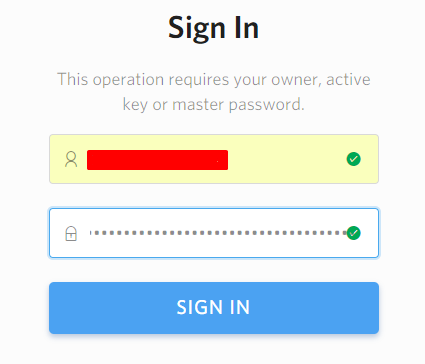
I am really grateful for this awesome tool that @mahdiyari created. After Streemian shut down I was happy to sign up for a service that I feel might be better than Streemian. Thank you @mahdiyari for this great tool!
There are some features that I would love to see though:
Adding a timer option for the auto claim rewards.
Restrict the number of upvotes a fan can get in a 24 hour period. (similar to the comment upvote feature).
A way to let the trail upvotes pause if your voting power is below a certain level.
Set exact time and date for Scheduled Posts
Thanks for reading my guide and let me know how your experience with Steemauto is going so far.



Thank you for reading! Steem on Steemians!

@scrooger & @mahdiyari
Thank you for this! Have you anything that upvotes a specific tag?
Hi
I just joined Steemit 3 months ago and although I already use Steemauto I found this post informative and helpful. Thank you @scrooger for the detailed tutotial and thank you @mahdiyari for the tool. I know it’s to late to upvote the post, but I will be happy to upvote your comments in appreciation.
Bookmark : https://steemit.com/guide/@scrooger/steemauto-full-guide-and-how-to-register
Thanks for this great article:)
and thanks for your suggestions.
I will work on them.
Good luck.
Always a pleasure if there is some new info here that might help.
Looking forward to updates you might be working on, thanks again for this service! =)
Can I add this article to the FAQ page in steemauto?
Sure, that would be awesome! Let me know if I got everything right and if there is something you would like me to add. =)
Hi.... is there a way in SteemAuto, to set certain Keywords for NOT upvoting.
For instance, if I want to exclude any post tagged NSFW, or Photography
Just using those as an example
I signed up to steemauto some time ago when Steemian started playing up. I wanted to use it mainly for scheduling. However, I found only being able to schedule by hours in advance to be pretty cumbersome so am not using it.
I have been around and able to post manually but if I'm going to be out I will use it then.
I would love it if you could schedule by days and times rather than by hours.
All the other functions I prefer to do by hand at the moment.
Great summary of how it all works though. Thanks!
You are right, the day and time might be a better option, for those days where you can't be at your computer but need to get a post out. I am pretty new to it but so far it's pretty cool.
I made a fanbase here for travel post. If you are a travel poster and want me to put you in my fan base let me know in any of my comments. @romanaround
Finally you are switching to the only open source solution for trailing. :)
Had to make the switch after Streemian died on me. =P
Was wondering if this is something that would qualify for a Utopian upvote? Had my doubts since I know there must be quite a few guides like these. I just like using my own for my experiments. =)
This post would have been ideal for a Utopian tutorial.
@scrooger This looks great and I like the curation trail option the best I think but Are curation rewards only really beneficial to people with high rating? My rating is 37 and I upvoted commented and followed all the ones I liked most were in the $100s inside 15mins and I upvoted at the best time about 30mins but even though some posts went as far as over $1000 I got ZERO in curation rewards from anything I upvoted? I only got rewarded for my comments!
So whats the benefit of upvoting a post if you wont get anything whatsoever in curation? or am I missing something appreciate anyone imput!
Peace and Love my friends!
Curation is tricky, you need some decent upvote weight and you need to get in before the big votes come in. I have seen curation as strong as 4 steem for a $0.20 upvote. It's all about timing. Jumping in too soon and you will give most of your uvpote to the author, jumping in too late and you will be too late.. I say hunt the underappreciated posts an upvote them around 20-30 minutes after they posted. Only if you think that post will get some decent upvotes later.
A lot of the autovotes go out around 18 to 30 minutes so jumping in earlier than that on the whales posts might score you some rewards, but only if your upvote is worth something.
Thanks that makes sense, I will try that from now on and see if it makes much of a difference!
Thanks again
Another amazing tool to people use on Steemit! Thanks for sharing :D
You are most welcome! =)
Lots of good things about steemauto lately.. This guide will help, thanks!
Glad it helps, so stoked that it will help so many users. =)
Looks pretty awesome! Streemian and Steemvoter on one place.
How does the Scheduled Posts work exactly now? You cannot set the hour you want few days ahead for example?
Yep like a 2 in one. You can select the hours, to wait before posting. Looks like it goes from 1 to 100 hours to wait
Thank you. Nice information. Resteemd.
Thanks for the resteem! =)
You got a 0.83% upvote from @postpromoter courtesy of @scrooger!
Want to promote your posts too? Check out the Steem Bot Tracker website for more info. If you would like to support the development of @postpromoter and the bot tracker please vote for @yabapmatt for witness!
This is great. Steem auto is exactly what I need to remind me when @scrooger posts. I almost lost track of you and the great things you are doing.
Thanks man! Always appreciate it =)
very informative! thanks..and thank you for your support! upvote
Appreciate the upvote and constant support. =) Thanks you
wow I will try this site. thanks @scrooger for sharing this.
You are welcome. =)
Another great tool to add to the list! Would love to use this, but we believe we're not at the stage where our 1-9% counts for something. Also, we love to upvote manually and leave a comment too. We'll keep an eye out for this in 6 months time or so and see what updates you might have. Thanks @mahdiyari for creating this tool and @scrooger for posting about it!
Yes, in the early stages it is best to do it all manually. Later on you can set up some more rules and autovoting. All in good time =)
This is great, seems very similar to Streemian.
Quite similar yes, a bit better I would say. More user friendly
Any idea why I can't auto publish post? It show after -3300 second ? This is my first time using this to auto post.
Not 100% sure, have not tested the posting feature yet. I normally just post as soon as I am done with my post.
This is really great to know about. Thank you for the info @scrooger. We can always count on you :D
Many Thanks to @mahdiyari for making this program as well
Thanks @theleapingkoala! Always nice seeing you around. It's a pretty cool tool and might be useful for you as well. =)
Nice post . It is helpfull.
Thanks
Thank you @scrooger for the detailed tutotial and @mahdiyari for the tool.
I have just registered and I am going to try the scheduled posting.
I like how easy we can navigate and use Steemauto.
It is really easy, and quite smooth to navigate. Like streemian and steemvoter all in one. =)
will this be applicable to us minnows sir @scrooger? since our SP is less than 400 and we cannot adjust out VP.
Yes will work for minnows and will vote at smaller percentages
Thanks! I think this will be a great help!
Thanks for the tip!
Very nice tips. With an account having very little voting power, my use of the tools is still restricted to just one curation trail, 4 or 5 fanbase and comment follows. I use steemfoloower as well and I have been wondering whether these two services will somehow be merged into steemclient or will steemauto remain separate from steemclient.
Don't really have any experience with steemfollower. But guess settings set on the two seperate sites will influence and maybe doublevote if they dont have those kind of prevention systems in place.
Wow. I love this innovation.
Excellent guide on a well needed tool, thank you.
One question, when using "Fan Base" to automatically up-vote, will the bot up-vote resteems by the member or just original posts?
Will be just the original posts =)
Thank you, that's perfect!
Thank you for this guide @scrooger!
que bueno que @mahdiyari haya creado esta herramienta indispensable, esta bastante completa, voy a probarla ahora. Gracias @scrooger por esta información.
Thanks for the guide!
Thanks for sharing the post with us. But please I need guide on how to send 0.001SBD to @steemauto.
Read steemit FAQ
You have received an upvote from STAX. Thanks for being a member of the #steemsilvergold community and opting in (if you wish to be removed please follow the link). Please continue to support each other in this great community. To learn more about the #steemsilvergold community and STAX, check this out.
This is extraordinary. Steem auto is precisely what I have to remind me when @scrooger posts. I relatively forgot about you and the immense things you are doing.
Thanks for the article. Now I have fully understand what steemauto does. some of the guides doesnt have explanation.
I finally registered steemauto. Thanks for the post. I am slow with things but I can see some uses for steemauto. I like Steemdunk a lot.
very very helpful
I need to spend some time on this post.
Everything was coming up roses until the section where you have to log in with your private key and give them authority to access and use your account. You might as well give them the password to your numbered Swiss bank account while you're at it.
No, I think I'll still just take the time to do things 'manually' on Steemit. I may not make as much money wading through all the shit that's on here, but at least when I turn on and tune in I know what little I have in my wallet is still there.
Aha so that's how curation trails go. That's why when curie upvoted my post, lots of people upvoted it as well. Hmmm... Now I'm getting how Steemit works.
Thanks for this! Helped a lot. :)
Thanx for this very useful information. Very good explanation. I feel more secure to use it.
Keep up the good work. And I do agree with you on the suggestions.
This is very helpful... Thanks for this info partner
this will really help. Appreciate this article so much!!more power;)
After I signed up the only feature that seems to be working is the Auto Claim Rewards. None of the other features like Auto Voting, etc seem to work.
Any suggestions?
am very happy today for seeing this kind of most and i will take one step ahead for it thank you very much
Great service you have to offer accounts here on @Steemit! I'll look deeper into this project in the future! I really like the idea!
very nice information all of us
Thanks for this guide, @scrooger. It's 7 months after you wrote it, and it seems the steps are slightly different but still used SteemConnect to complete the signup.
It's nice to have a guide to follow along when doing something new here on Steemit. Thanks again!