
Good morning guys, I want to thank you all for reading my tutorial posts. I have dedicated myself to make some, but I always had doubts about where to publish them and now I am happy to find this community, this is my second post here. On the other hand I expect any criticism in the comments to improve. Today I will talk about an easy, fast and useful tutorial, it is about how to verify our profile with @hivewatcher. Without further ado, let's get started.
Buenos días muchachos, quiero darles las gracias a todos por leer mis post de tutoriales. Yo me he dedicado a hacer algunos, pero siempre me entraba la duda de donde publicarlos y ahora estoy feliz por encontrar esta comunidad, este es mi segundo post aquí. Por otra parte espero cualquier crítica en los comentarios para mejorar. Hoy les hablaré de un tutorial fácil, rápido y útil, se trata de como verificar nuestro perfil con @hivewatcher. Sin más empezamos.
Lo primero que haremos será dirigirnos a la página de hivebuzz. Introduciremos nuestro usuario para entrar al perfil y poder ver nuestro progreso. O en nuestro caso seleccionar la opción que nos habilita la verificación.
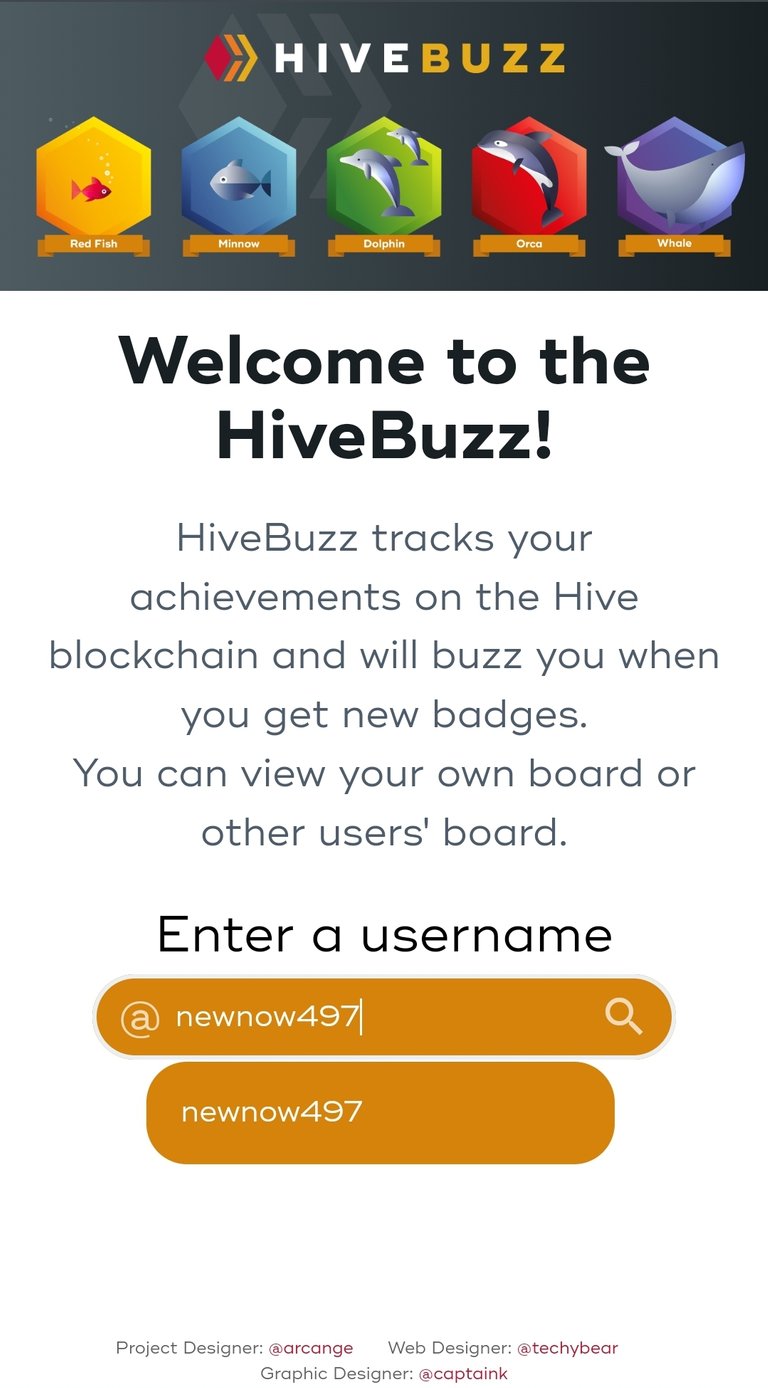
If you have never visited this site before, I suggest you take a look at my tutorial by clicking here.
Si nunca has entrado a esta web te aconsejo que le eches un vistazo a mi tutorial pinchando aquí.
Click on the personal tab and look for the disabled option called profile verification. In the following pictures I show you 😉 .
Pinchamos en la pestaña personal y buscamos la opción que nos sale desabilitada llamada verificación de perfil. En las siguientes fotos les muestro 😉 .
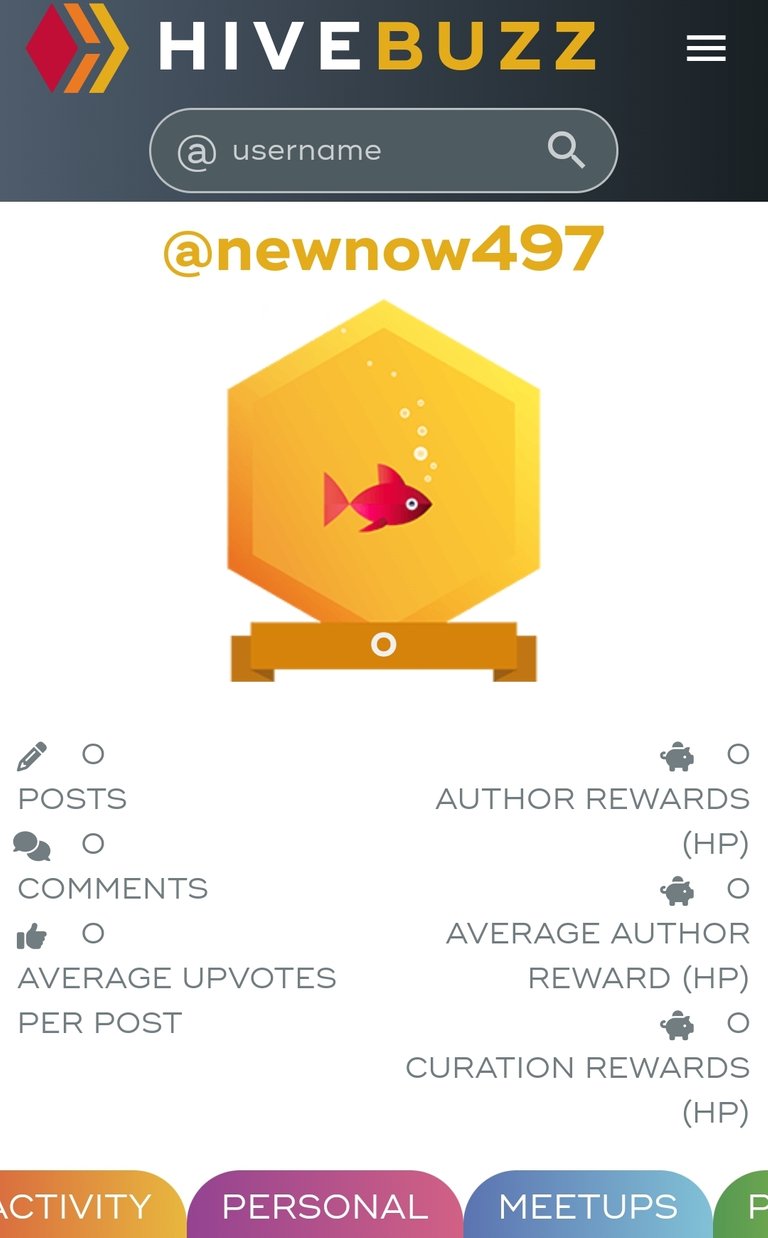 |  |
|---|
Clicking on the "here" option will take us to a hivewatcher website with a form to fill in with our data. These will be:
-Hive user.
-The link of a post of us that we have shared especially on twitter (this was the way I used).
-The link of the same post but from the social network that we have shared it, in my case Twitter.
-Additional information, here we can put that we are Hive users and that we want to verify our profile.
Al tocar la opción "here" nos desplazará a una web de hivewatcher con un formulario para rellenar con nuestros datos. Estos serán:
-Usuario de Hive.
-El link de algún post de nosotros que hayamos compartido sobre todo en twitter(esta fue la vía que yo use).
-El link de ese mismo post pero de la red social que lo hayamos compartido, en mi caso Twitter.
-Información adicional, aquí podemos poner que somos usuarios de Hive y que queremos verificar nuestro perfil.
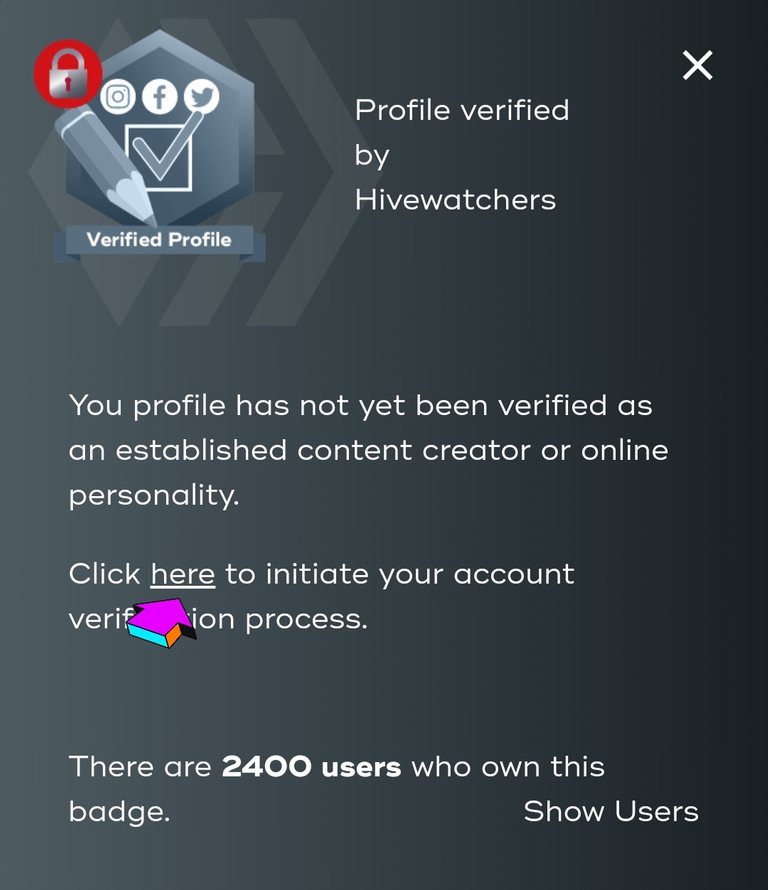 | 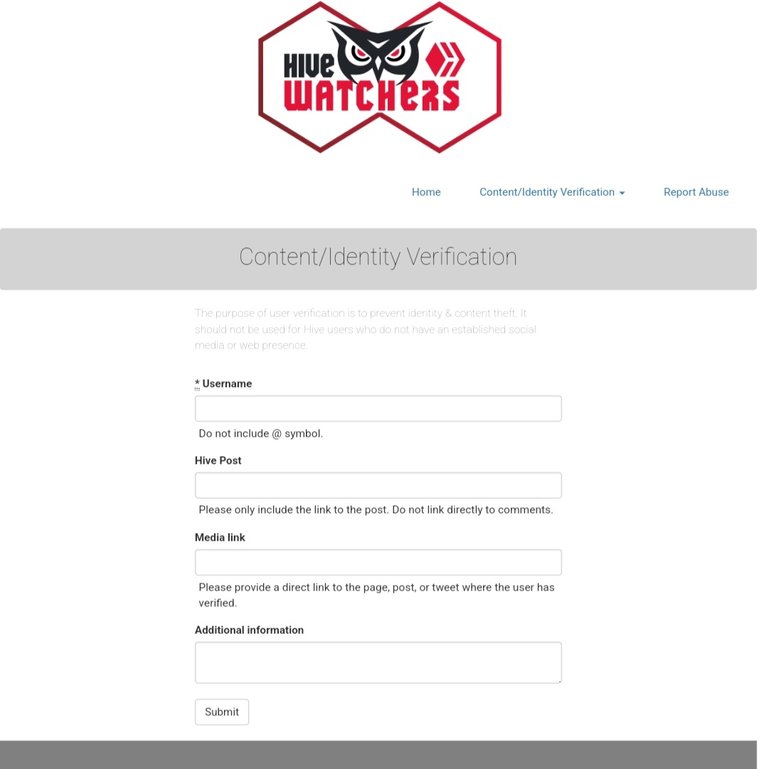 |
|---|
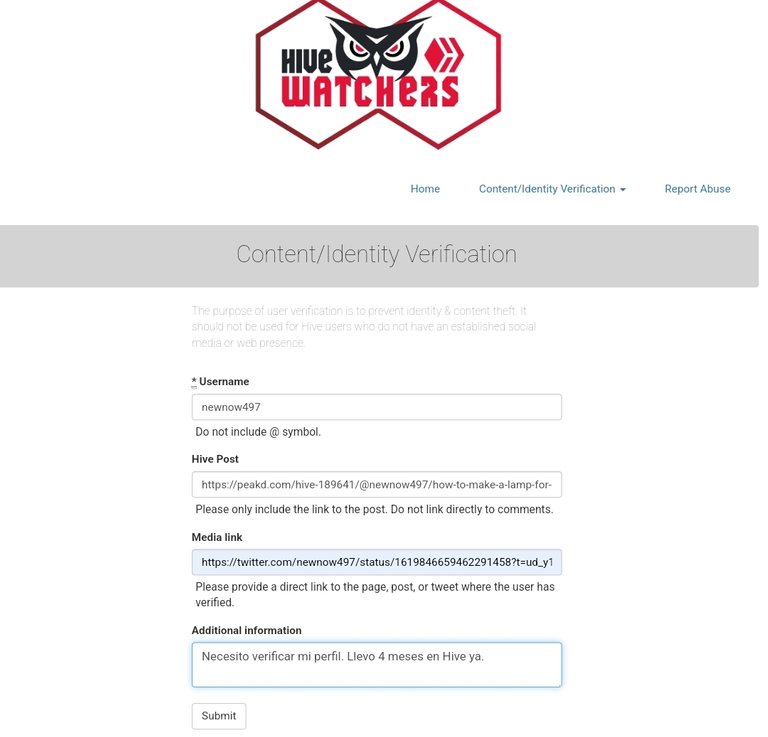
When you hit send ✅️ we will only have to wait for the response from @hivewatcher, which will be through hive or a message in one of the social networks that we provide, and will send us a notification if it was well verified through Hive.
Al darle enviar ✅️ solo nos quedará esperar por la respuesta de @hivewatcher, que será mediante hive o algún mensaje en una de las redes sociales que le brindamos, y nos mandará una notificación si se verificó bien mediante Hive.

If you want to go through all the above steps just click here, it will send you directly to fill out the form. I hope this tutorial will be helpful, although it is not mandatory to verify the profile, it is always good 👍. This reaffirms our commitment to the platform and gives us a beautiful hivebuzz medal. If you have it done, leave us your medal in the comments, otherwise tell us what are you waiting to do 😉 😜 😏.
Si quieres pasarte todos los anteriores pasos simplemente pincha aquí, te mandará directo a rellenar el formulario. Espero que este tutorial les sea de ayuda, que aunque no es obligado verificar el perfil, siempre es bueno 👍. Esto reafirma nuestro compromiso con la plataforma y nos da una bella medalla de hivebuzz. Si lo tienes hecho, déjanos tu medalla en los comentarios, sino cuéntanos que esperas para hacerlo 😉 😜 😏.
Photos: Screenshots by me.
Traducción/translate
Twitter: @newnow497
Facebook: @newnow497
Community support @Hivecuba

~~~ embed:1622337041538105345 twitter metadata:MTU5MjMyMTIwMTc1NzY0Mjc1M3x8aHR0cHM6Ly90d2l0dGVyLmNvbS8xNTkyMzIxMjAxNzU3NjQyNzUzL3N0YXR1cy8xNjIyMzM3MDQxNTM4MTA1MzQ1fA== ~~~
The rewards earned on this comment will go directly to the people( @newnow497, @ylaffittep, @sacra97 ) sharing the post on Twitter as long as they are registered with @poshtoken. Sign up at https://hiveposh.com.
Excelente Jorge, lo iba a hacer, pero hasta ahora no he publicado algún post en una red social y creo que no hay otra opción.
Es obligado
Recuerda priorizar el lenguaje acorde a la comunidad donde publiques. En este caso, el primer idioma junto con el título debió ser en Español.
Verdad 😅, iba a publicarlos en hive learners, cambie después se me fue. Gracias
Muy buen tutorial amigo. La verdad desconocía totalmente que se podían verificar cuentas en hive. Gracias por compartir. Saludos.👍
Claro, estamos para ayudarnos.
Congratulations @newnow497! You received a personal badge!
You can view your badges on your board and compare yourself to others in the Ranking
Check out our last posts:
Support the HiveBuzz project. Vote for our proposal!
Gracias por el post, ya que hay muchos que no saben hacerlo.
Saludos, gran tutorial!
Claro titi, lo que vaya descubriendo voy compartiéndolo.
Ya completé el formulario. Gracias por compartir estas cosas y ayudarnos en el proceso.
Hermano tenemos que compartir entre nosotros, para eso somos una colmena😁😁😁
🥰