
¡Bienvenidos queridos Geeks! Espero que tengan todos sus computadoras saludables, porque hoy vamos a explorar un problema que para algunos usuarios no es tan común, dado que se necesitan ciertas condiciones para que se genere la falla, pero que a fin de cuentas, sigue siendo un error en si, y uno que puede confundirse y entre mezclarse con otros errores pues generan las mismas mismas señales, sin embargo, tiene una solución sencilla, pero primero vamos a diferenciarlo con el resto de sus similares, para ir explorando una solución al final, comencemos.
Welcome dear Geeks! I hope you all have your computers healthy, because today we are going to explore a problem that for some users is not so common, since certain conditions are needed for the failure to be generated, but ultimately, it is still an error itself, and one that can be confused and mixed with other errors because they generate the same signals, however, has a simple solution, but first let's differentiate it with the rest of its similar, to explore a solution at the end, let's start.

Generalmente, cuando una PC tiene algún error de encendido o derivados, el trabajo de un técnico de computadoras o un conocedor en la materia, es ir descartando problemas e indagar sobre el estado de los diferentes componentes de la computadora, esto es muy común al menos en la PC, desde mi propia experiencia puedo decir te podrás encontrar muchas veces con que la culpable es la memoria ram, que el cable de datos del disco duro se aflojo o que quizás la maquina tenia un pendrive conectado y por eso no avanzaba hacia Windows, todos esos casos son minúsculos y pueden resolverse en par de minutos, sin embargo, cuando no es nada de eso uno ya sabe que hay algo que no anda bien, este fue mi caso, pensando que todo estaba en orden, desconectando el disco duro, limpiando la memoria RAM, haciendo todas esas pruebas, pero en ningún momento vi que emitía video, cuando me pasa esto y es un equipo de mi hogar, la paranoia me invade, y me planteo el peor escenario, que es que para mi que tarjeta madre haya pasado a mejor vida, o que quizás haya ocasionado algún corto circuito sin querer, sin embargo, al recordar el historial de errores que tenia esta PC en particular (Porque un buen tiempo fue mi computadora principal) pues, caí en cuenta que el que generaba los errores no era otro que el Fan Cooler y no la memoria o una falla de disco.
Generally, when a PC has some error of ignition or derivatives, the work of a computer technician or a connoisseur in the matter, is to go discarding problems and to inquire about the state of the different components of the computer, this is very common at least in the PC, from my own experience I can say you will be able to find many times with that the culprit is the ram memory, that the data cable of the hard disk is loose or that maybe the machine had a pendrive connected and that is why it was not advancing to Windows, all these cases are tiny and can be solved in a couple of minutes, however, when it is nothing like that you already know that there is something wrong, this was my case, thinking that everything was in order, disconnecting the hard disk, cleaning the RAM, doing all those tests, but at no time I saw that emitted video, when this happens to me and it is a computer in my home, paranoia invades me, and I consider the worst scenario, which is that for me that motherboard has passed to a better life, However, remembering the history of errors that this particular PC had (because it was my main computer for a long time), I realized that the one that generated the errors was none other than the Fan Cooler and not the memory or a disk failure.
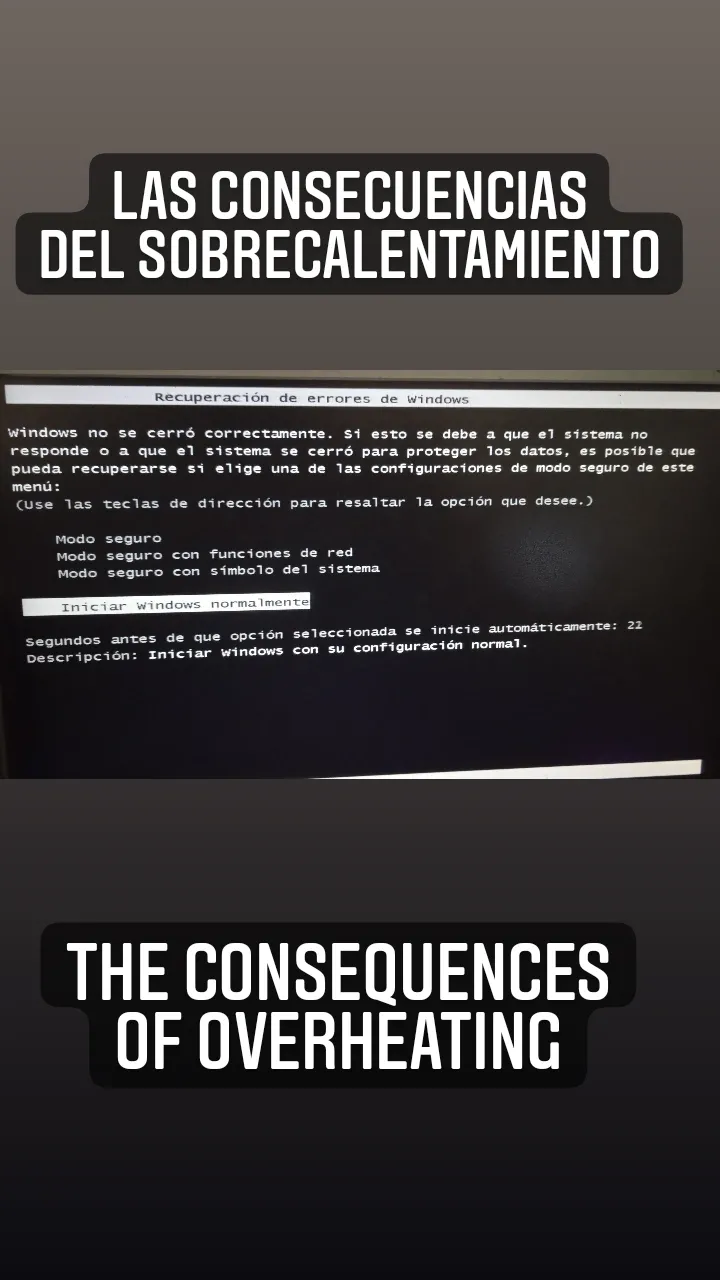
Verán, el caso de que una memoria no este bien ajustada a la placa madre y un error de sobrecalentamiento son bastante parecidos, pero con diferencias clave, cuando la memoria Ram no esta bien ajustada o dañada de algún modo, no importa que se hagas, la PC no emitirá video, "prendera" pero no mostrara nada en pantalla, mientras que el Fan Cooler, al no estar bien ajustado, Puede o no dar video, me explico, la computadora puede arrancar y emitir video por un breve periodo de tiempo e incluso uno puede asumir que todo esta bien, sin embargo, al poco que el procesador tenga que cumplir con tareas como abrir ventanas o ejecutar programas, este ira sobrecalentándose, y con un enfriamiento deficiente, congelara todas las acciones de la computadora y se apagara, posteriormente dejara de emitir video, hasta que el Fan Cooler vuelva a estar en su posición o que al menos, el enfriamiento sea mas adecuado y preciso, como verán, son problemas que tienen su parecido, pero que en la realidad las provocan dos sectores distintos de nuestra computadora.
You see, the case of a memory not well adjusted to the motherboard and an overheating error are quite similar, but with key differences, when the Ram memory is not well adjusted or damaged in some way, no matter what you do, the PC will not emit video, "turn on" but will not show anything on screen, while the Fan Cooler, not being well adjusted, may or may not give video, I explain, the computer can boot and emit video for a short period of time and one can even assume that everything is fine, However, as soon as the processor has to perform tasks such as opening windows or running programs, it will overheat, and with poor cooling, freeze all actions of the computer and shut down, then stop emitting video, until the Fan Cooler is back in position or at least the cooling is more adequate and accurate, as you can see, are problems that are similar, but in reality they are caused by two different sectors of our computer.
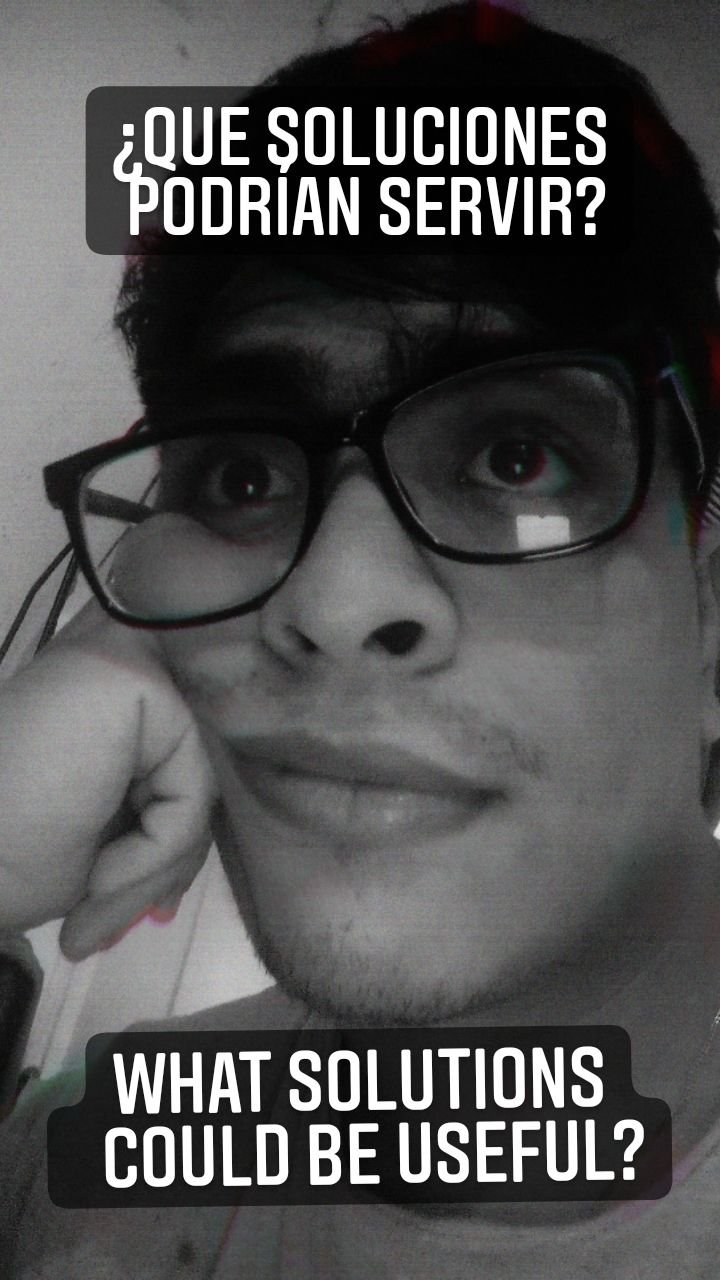
Las fallas de sobrecalentamiento no son tan comunes como uno podría pensar, en la época actual este problema esta mas que cubierto, con ventiladores de alta potencia que refrescan las computadoras, o con métodos mas... Hmmm... modernos, que van desde el enfriamiento liquido hasta el uso de nitrógeno o refrigerante si no estoy errado, sin embargo, en las computadoras mas modestas se siguen usando los clásicos Fan Coolers que utilizan una parte plástica para fijarse sobre la tarjeta madre, esta parte sin embargo, es muy propensa a romperse si no se maneja con cuidado con hay que hacerle mantenimiento o limpieza a la computadora, por lo que, pueden romperse uno de los extremos que permiten la fijación completa a la placa, lo ideal para estos casos, es reemplazar la pieza con un Fan Cooler Nuevo que permita nuevamente la fijación sin tanto problema por otro lado y si quieres ahorrar dinero, algunos técnicos suelen resolver este inconveniente utilizando una abrazadera de plástico para la placa base, a mi no me miren, esto lo dijo mi papa, que lleva años reparando computadoras, así que probablemente tuvo que pasar por este inconveniente mas de una vez, probablemente hayan mas métodos que se me están pasando, pero lo que quería dar a entender con esta publicación, es que los errores en las computadoras, a veces se parecen entre si, y no hay que entrar en pánico si las cosas no salen como nuestro pronostico inicial indicaba.
Overheating failures are not as common as one might think, in today's age this problem is more than covered, with high-powered fans that cool computers, or with methods more... Hmmm... modern, ranging from liquid cooling to the use of nitrogen or refrigerant if I'm not mistaken, however, in the more modest computers are still using the classic Fan Coolers that use a plastic part to fix on the motherboard, this part however, However, this part is very prone to break if it is not handled with care if you have to do maintenance or cleaning to the computer, so they can break one of the ends that allow the complete fixation to the board, the ideal for these cases is to replace the part with a new fan cooler that allows the fixation again without much trouble on the other hand and if you want to save money, some technicians usually solve this problem using a plastic clamp for the motherboard, do not look at me, this was said by my dad, who has been repairing computers for years, so he probably had to go through this problem more than once, there are probably more methods that I am missing, but what I wanted to imply with this publication, is that errors in computers, sometimes resemble each other, and we should not panic if things do not go as our initial forecast indicated.

Muchas gracias por leer Geeks, tal vez esta publicación fue un poco mas larga de lo necesario, tratare de ir puliendo estos detalles, ya que por naturaleza me gusta extenderme explicando cosas y situaciones, Muchas gracias por leer y cuida tu computadora :)
Thank you very much for reading Geeks, maybe this publication was a little longer than necessary, I will try to go polishing these details, as by nature I like to extend myself explaining things and situations, Thank you very much for reading and take care of your computer :)
JAJAJJAA He vivido muchos casos donde una limpieza arregla todo
X2 yo me frustro pensando que es una problema demasiado complicado o que por mala suerte quizas puse la tarjeta en corto y la queme, pero una limpieza ya queda prendiendo fino jajajajaj Por eso ya no me gusta tanto hacer el servicio de repara computadoras.
¡Gracias por comentar broders!
The rewards earned on this comment will go directly to the person sharing the post on Twitter as long as they are registered with @poshtoken. Sign up at https://hiveposh.com.