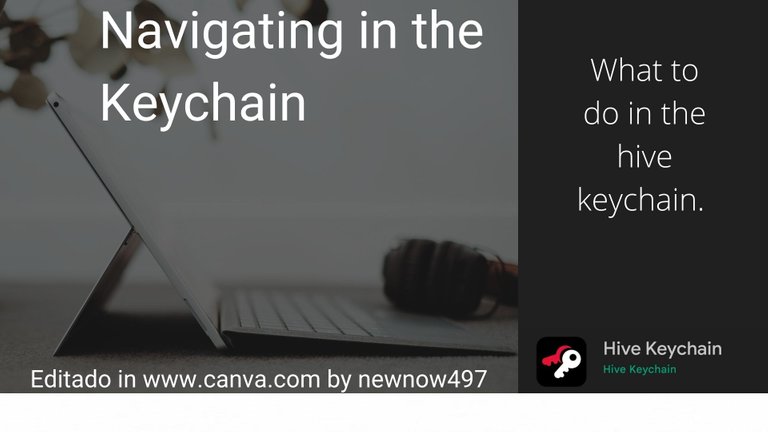
Good morning guys today I want to show you the Hive keychain, what it will be useful for and how to configure it. We will assume that we already have the Hive account created, if you don't have it you can do it by tapping here 👉 ecency and re cuerden save the keys that you are given that those are the ones that validate our operations on the blockchain.
Buen día muchachos hoy les quiero mostrar la keychain de Hive, para que nos servirá y como configurar la. Supondremos que ya tenemos la cuenta de Hive creada, si no la tienes puedes hacerlo tocando aquí 👉 ecency y re cuerden guardar las llaves que les dan que esas son las que validad nuestras operaciones en la cadena de bloques.
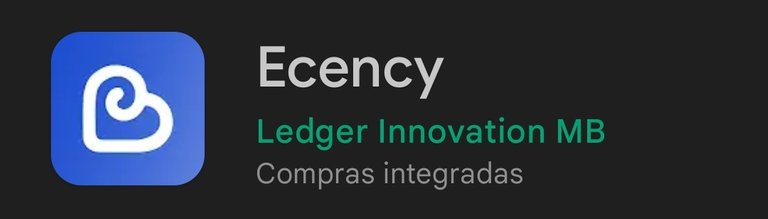
App movil
Where can we find the keychain?
It is available on mobile devices, Android and Ios, as a browser extension, the most used is Chrome and Kiwi browser.
¿Donde encontramos la keychain?
Está disponible en dispositivos móviles, Android e Ios, como extensión de los navegadores, el más usado es el Chrome y Kiwi browser.
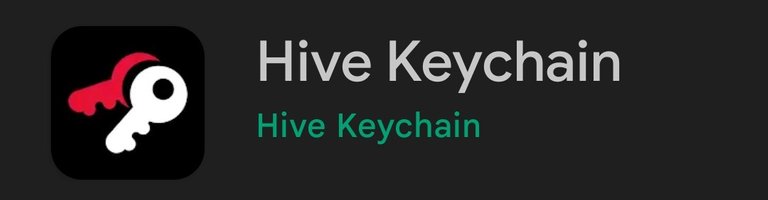 | 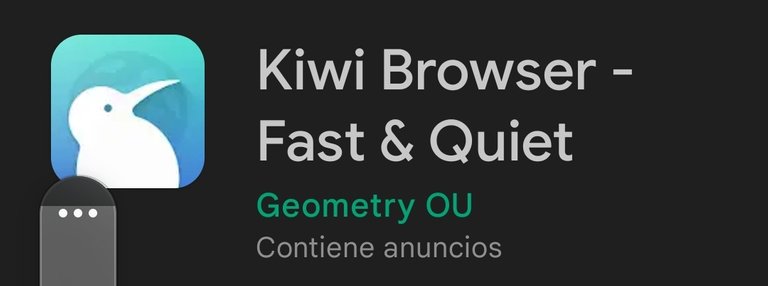 | 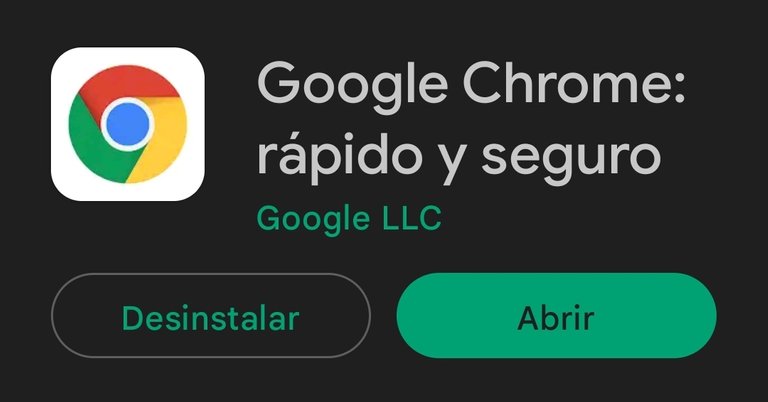 |
|---|
What is The Keychain?
Not to get bogged down with technical words, this is where we will store our keys and accept or not any transaction made from our user in the whole Hive ecosystem, from a transfer to a vote. It will also be our wallet.
¿Qué es La Keychain?
Para no enredarnos con palabras técnicas, aquí es donde guardaremos nuestras llaves y aceptaremos o no cualquier transacción que se haga desde nuestro usuario en todo el ecosistema de Hive, desde una transferencia hasta un voto. También será nuestra Chrome.
Here we will set up the keychain on a samsung s10e phone, but I set it up on an iPhone and it is the same interface, just like the chrome extension.
Aquí configuraremos la keychain en un teléfono samsung s10e, pero yo la configure en un iPhone y es la misma interfaz, al igual que la extension del chrome.
The first thing it will ask us to do is to enter a 6-digit pin to unlock it and add an account, in which we will put our hive user and our private key as it asks us.
Lo primero que nos pedirá será introducir un pin de 6 dígitos para desbloquearla e añadir una cuenta, en la que pondremos nuestro usuario de hive y nuestra llave privada como nos pide.
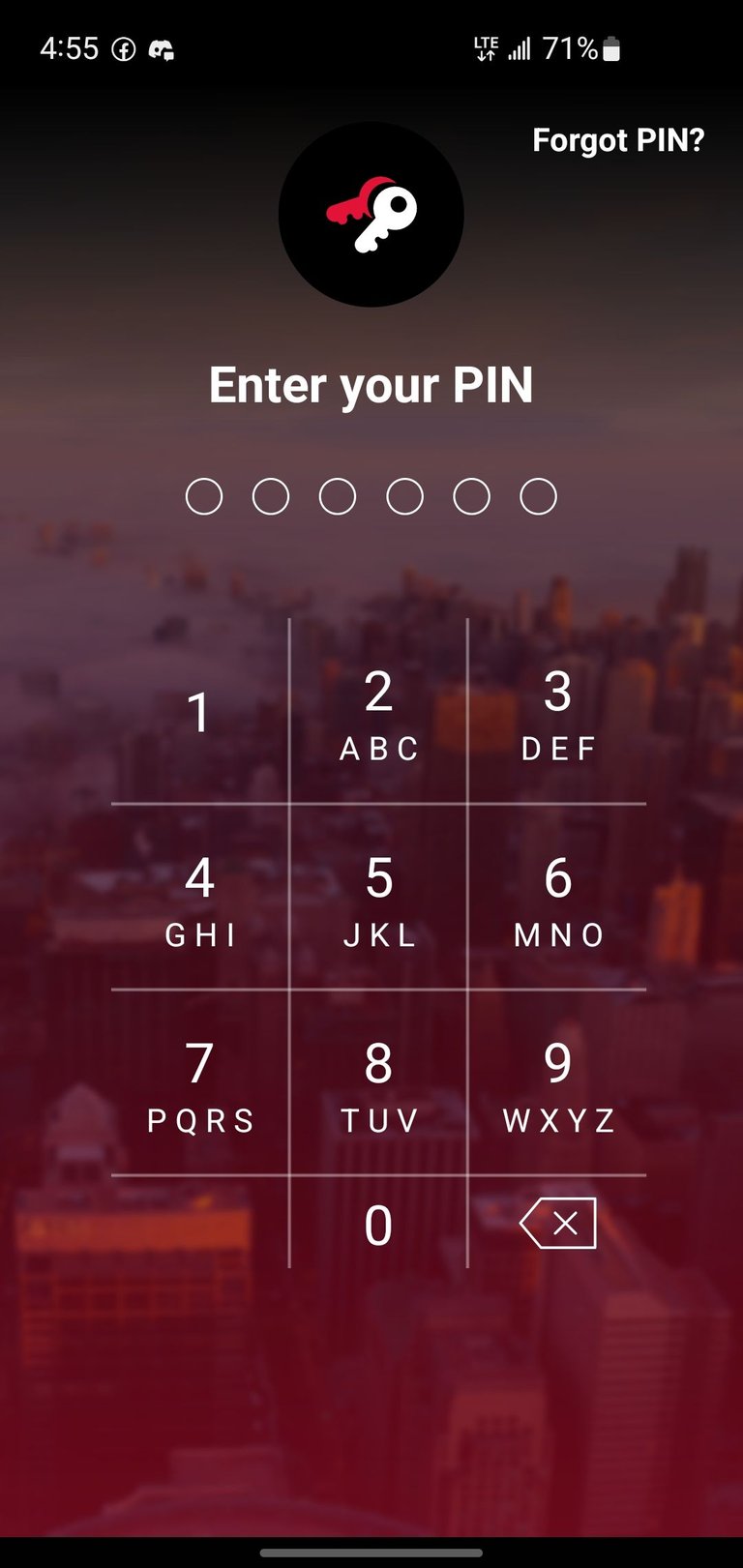 | 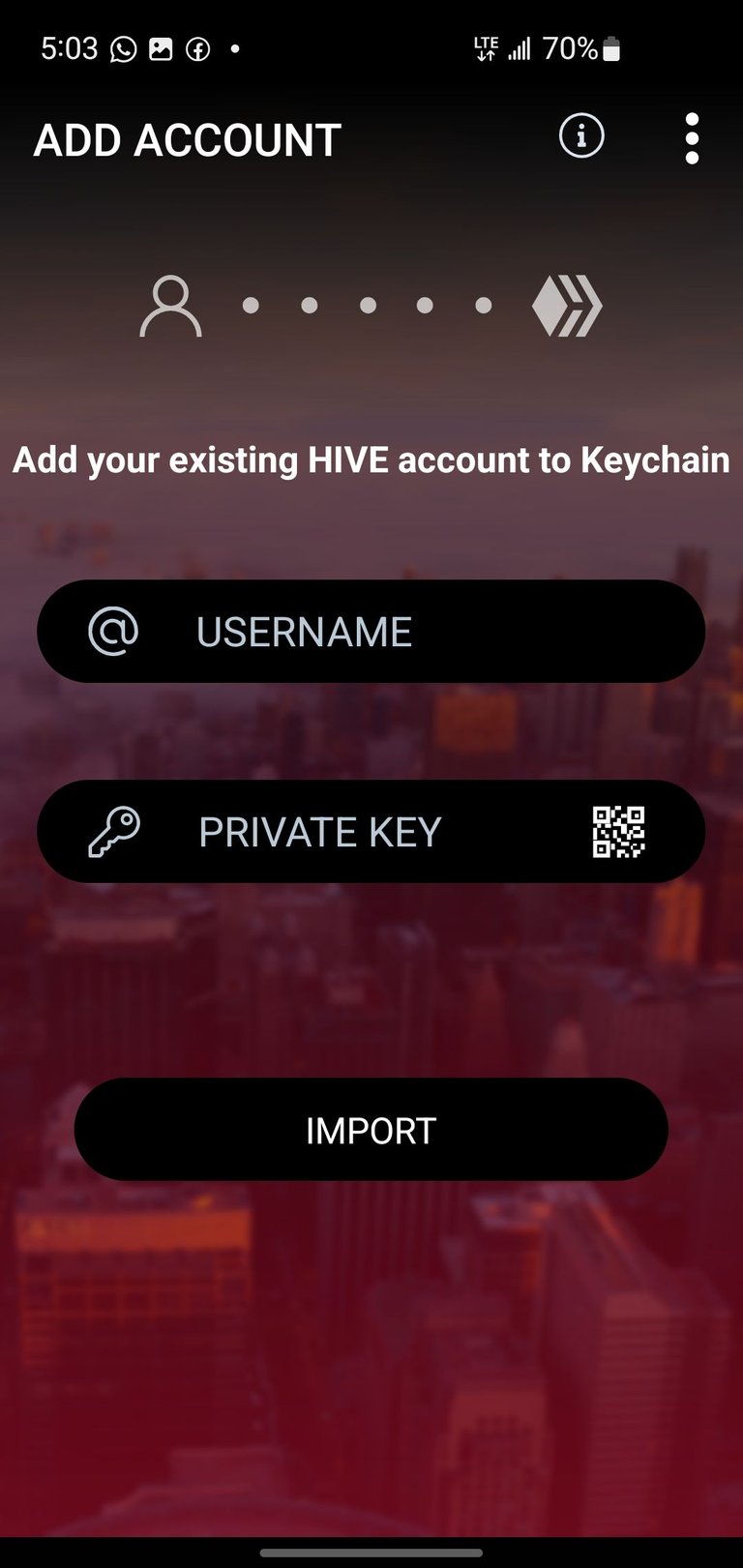 |
|---|
Once this is done it is advisable to add all our keys to it and we will do that in the key management part of the configuration.
Una vez echo esto es recomendable añadir todas nuestras llaves a la misma y eso lo haremos en la parte de manejar las llaves de la configuración.
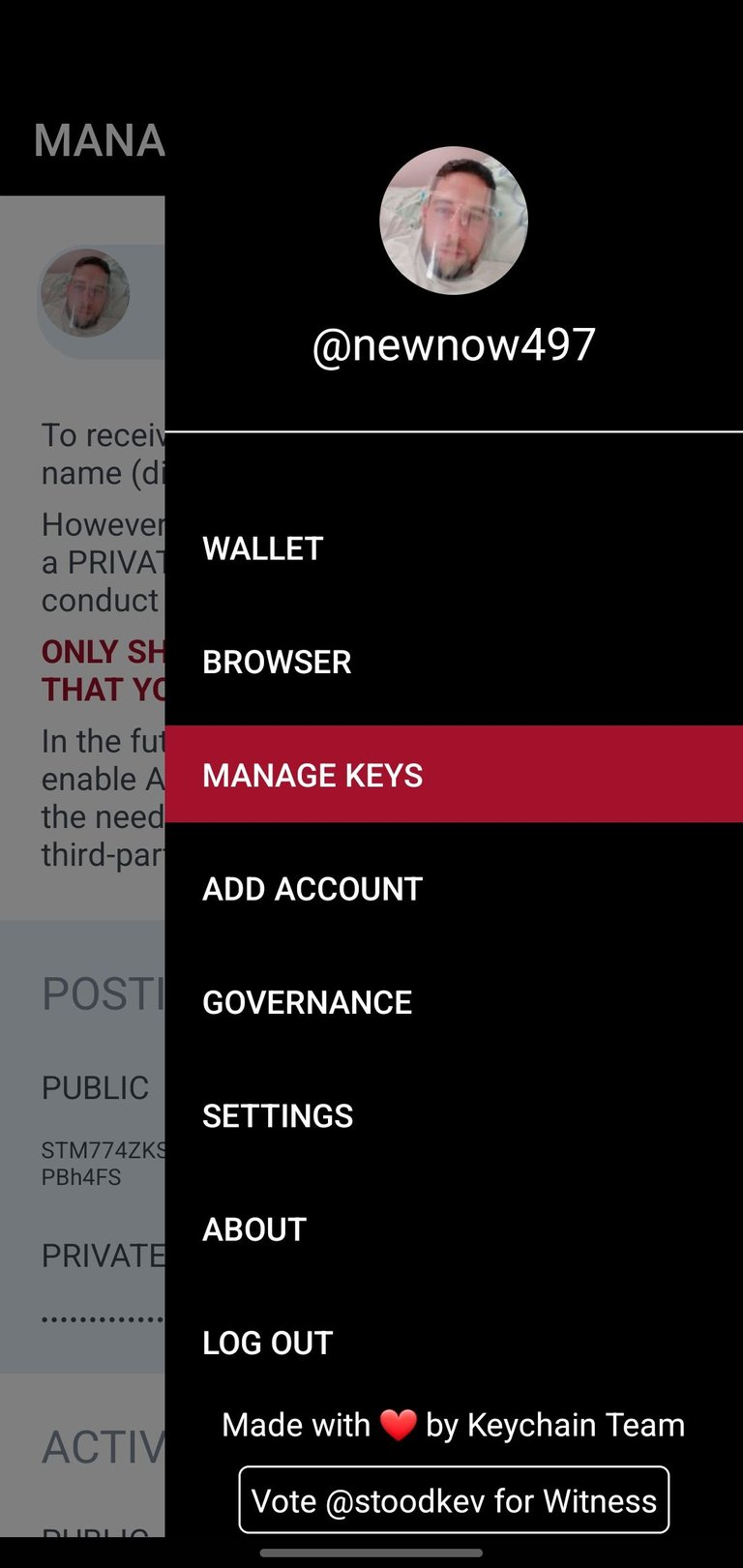
We will be asked to enter the other keys, just hit + and paste them.
Se nos va a pedir que introduzcamos las otras llaves, solo damos al + y las pegamos.
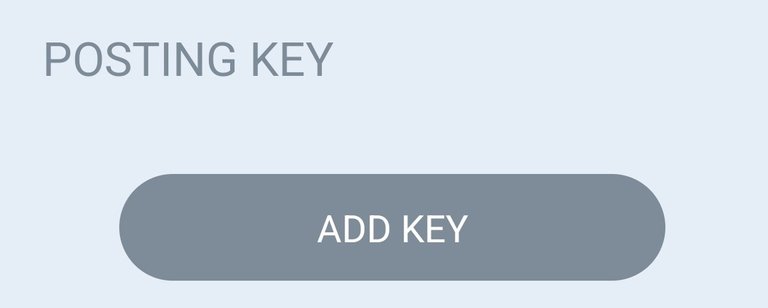
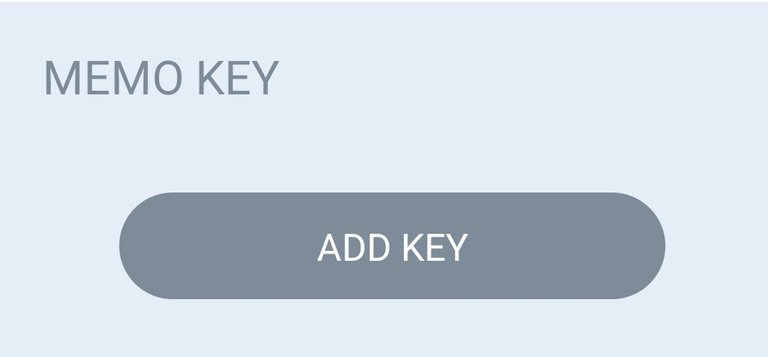
Once this is done we have finished configuring our wallet and saved our keys.
Una vez hecho esto hemos terminado de configurar nuestra wallet y salvado nuestras llaves.
We should look like in the picture, and here we will have information of our economy, our tokens, history, resources and the vote we have. It is advisable not to lower than 80 percent of our resources and votes and if you are starting it is preferable to comment rather than vote.
Nos debe quedar como en la foto, y aquí tendremos información de nuestra economía, nuestros tókens, el historial, los recursos y el voto que tenemos. Es aconsejable ni bajar del 80 por ciento nuestros recursos y votos y si están empezando es preferible comentar antes que votar.
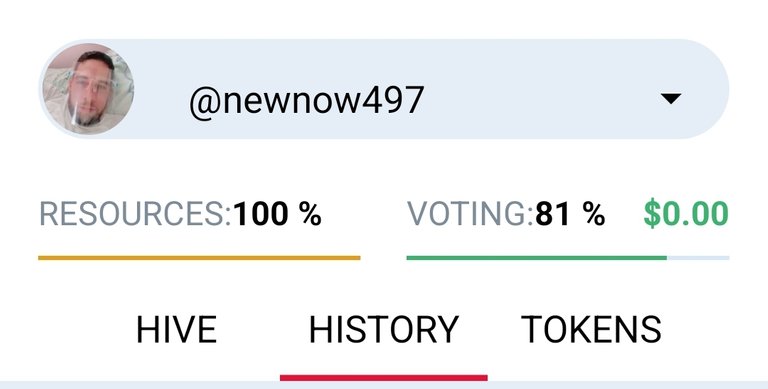
What else do we have?
We have a very good browser inside the keychain, and it will be very useful for us since in hive everything we do has to be signed on the blockchain. I prefer browsing in kiwi,but that's a matter of taste already. If you haven't seen the Kiwi tutorial you can do it here 👉 Kiwi.
¿Qué más tenemos?
Tenemos un navegador muy bueno dentro de la keychain, y nos será muy útil ya que en hive todo lo que hacemos hay que firmarlo en la cadena de bloques. Yo prefiero navegar en el kiwi,pero eso es cuestión de gusto ya. Si no has visto el tutorial del Kiwi puedes hacerlo aquí 👉 Kiwi.
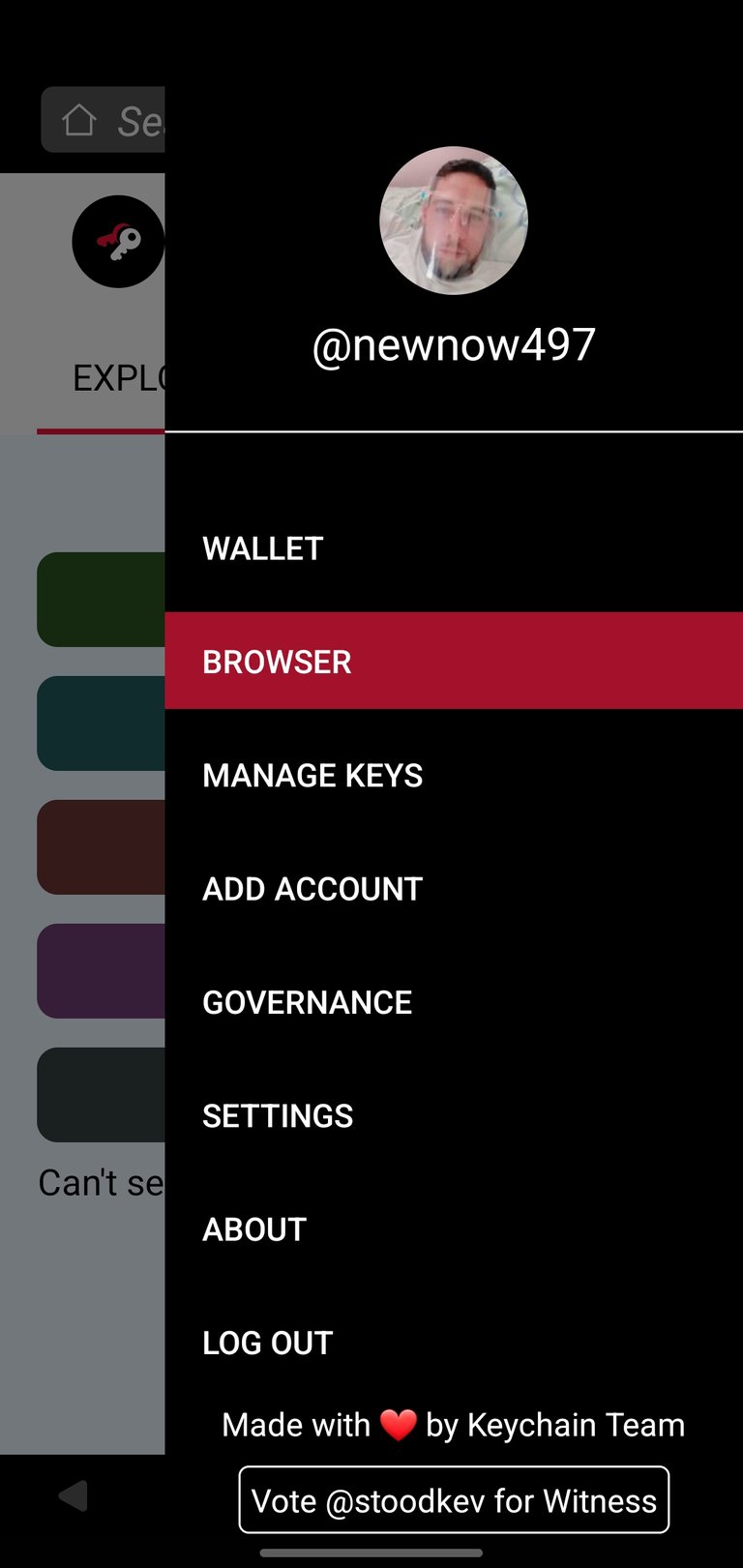 | 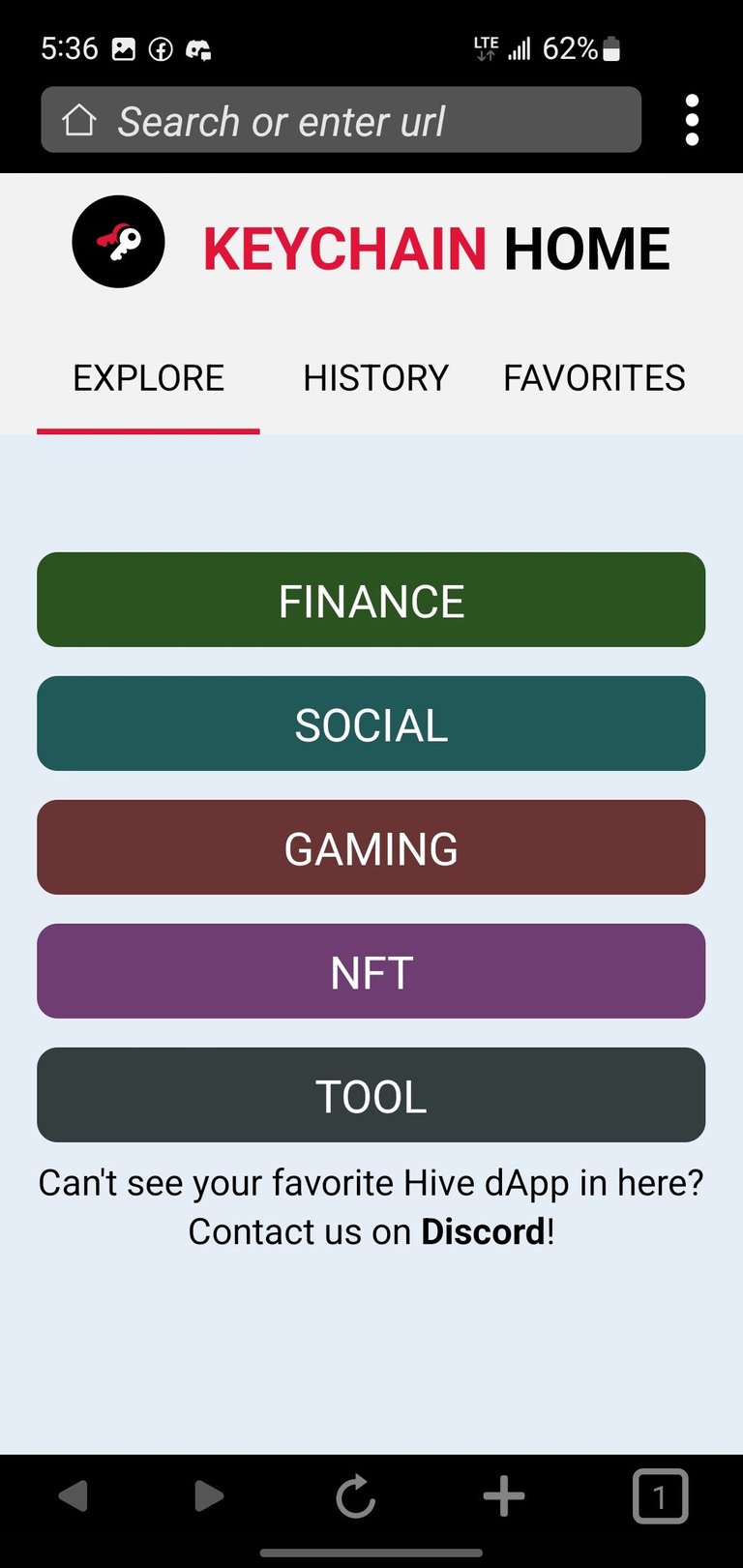 |
|---|
We will continue in the governance tab, which will show us, the hive tokens, the proxies, as you can see I follow @aliento, right there as we can see it gives us the option to delete that proxy and put another one, and finally the purposes.
Seguiremos en la pestaña gobernance, la cuál nos mostrará, los testigos de hive, los proxys, que como ven yo sigo a @aliento,ahí mismo como vemos nos da la opción de eliminar ese proxy y poner otro,y por último los propósitos.
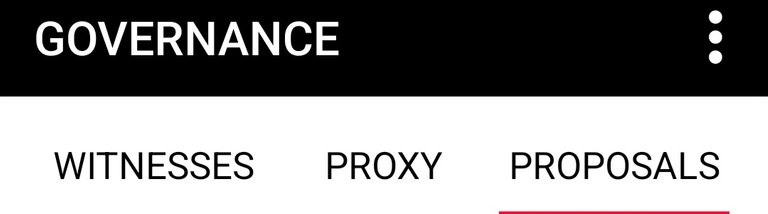
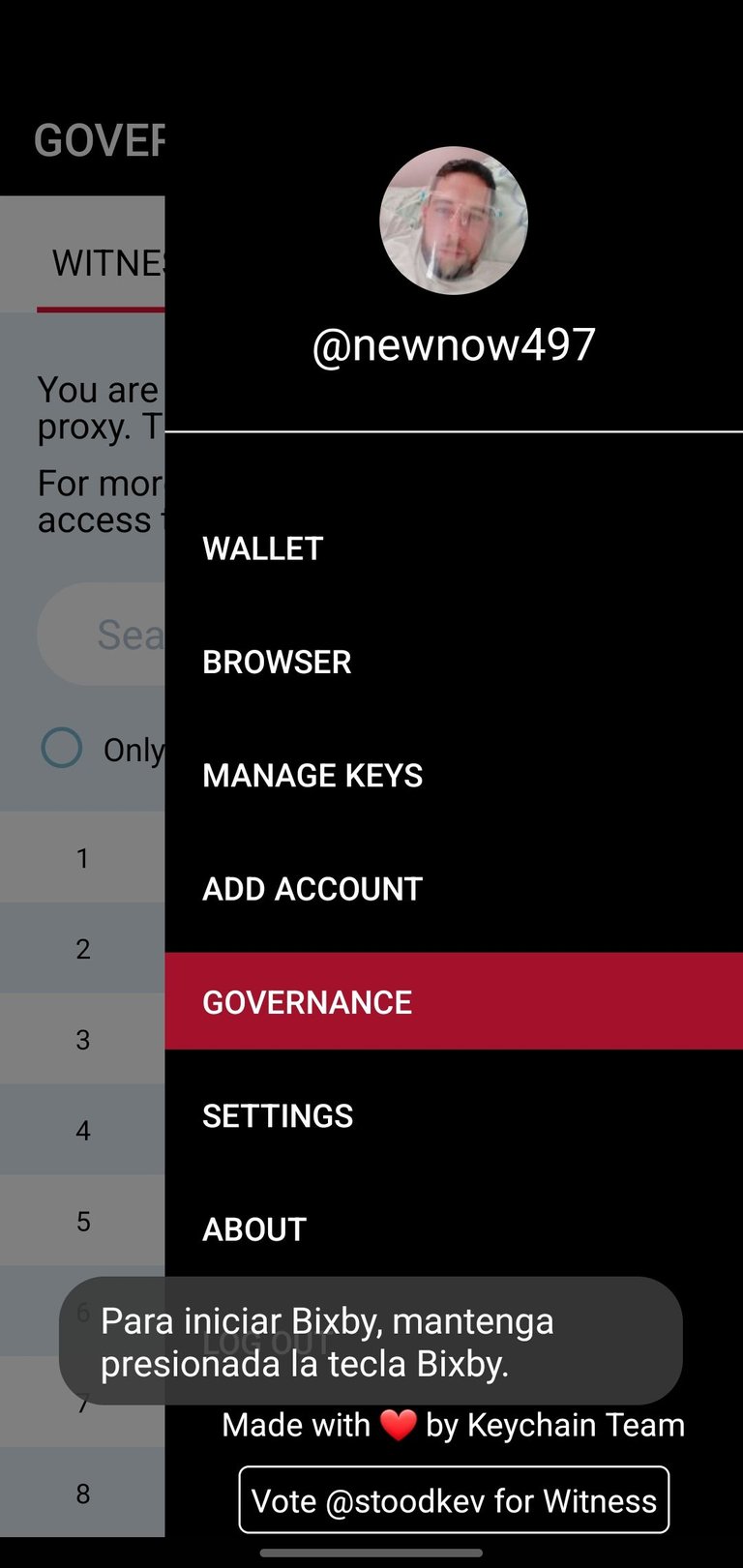 | 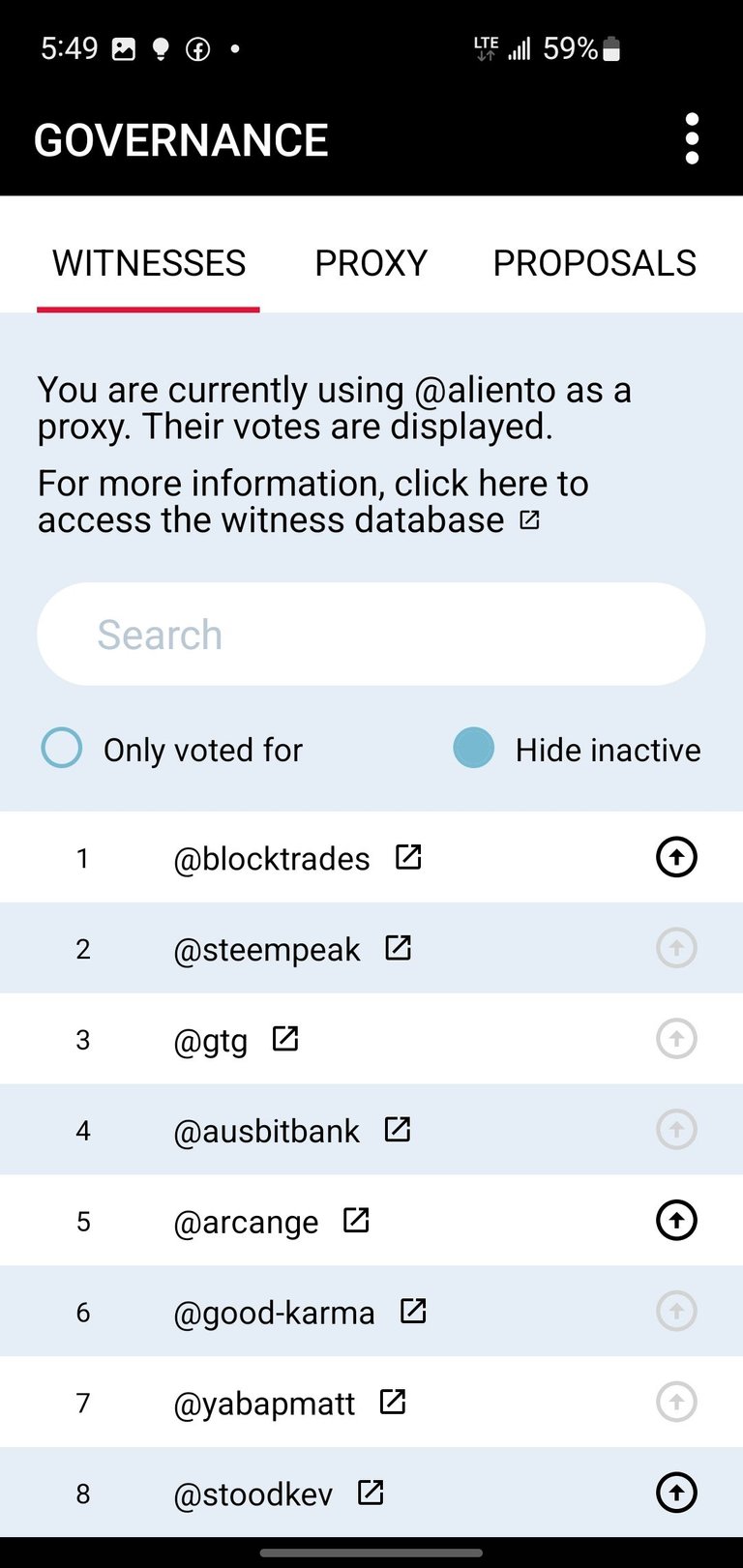 | 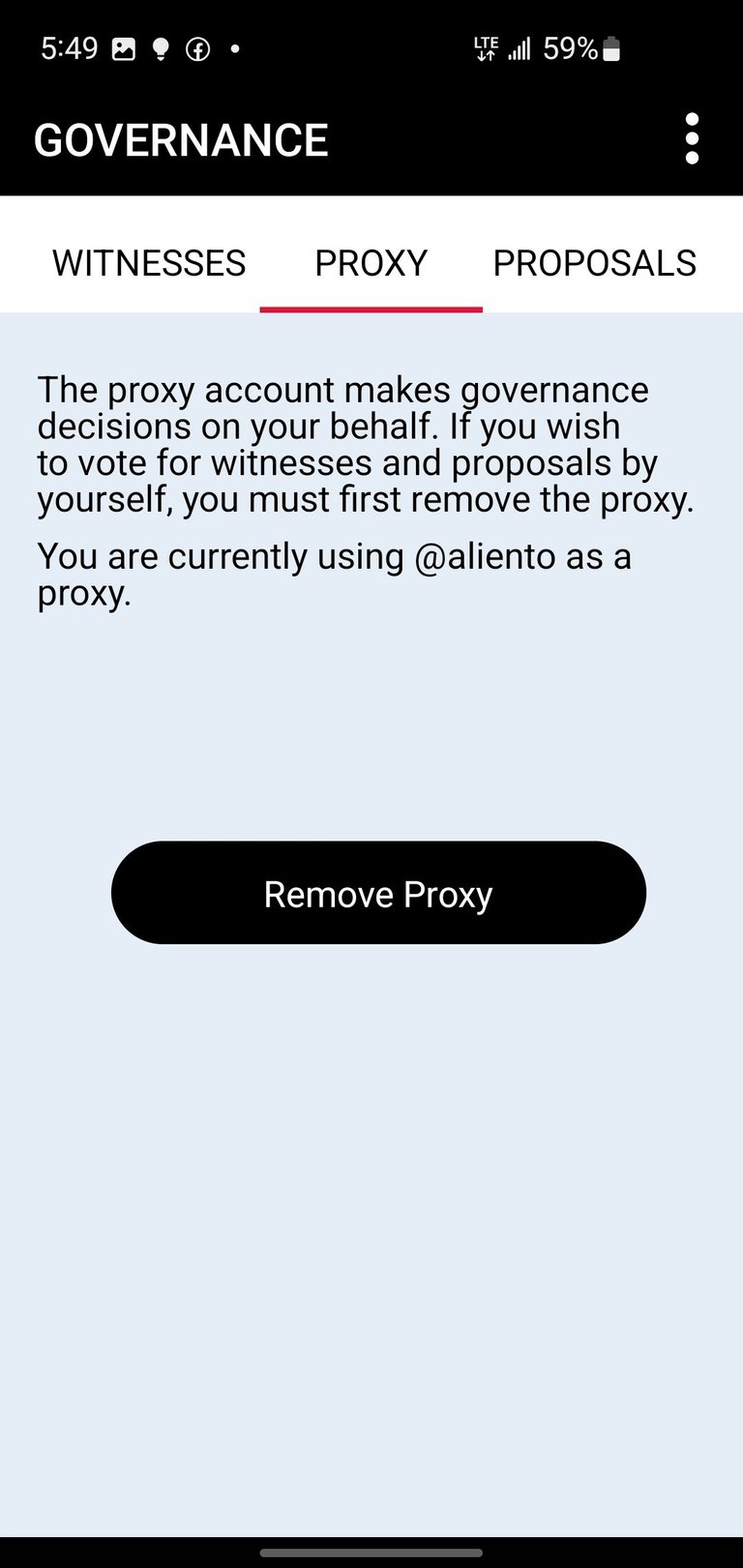 | 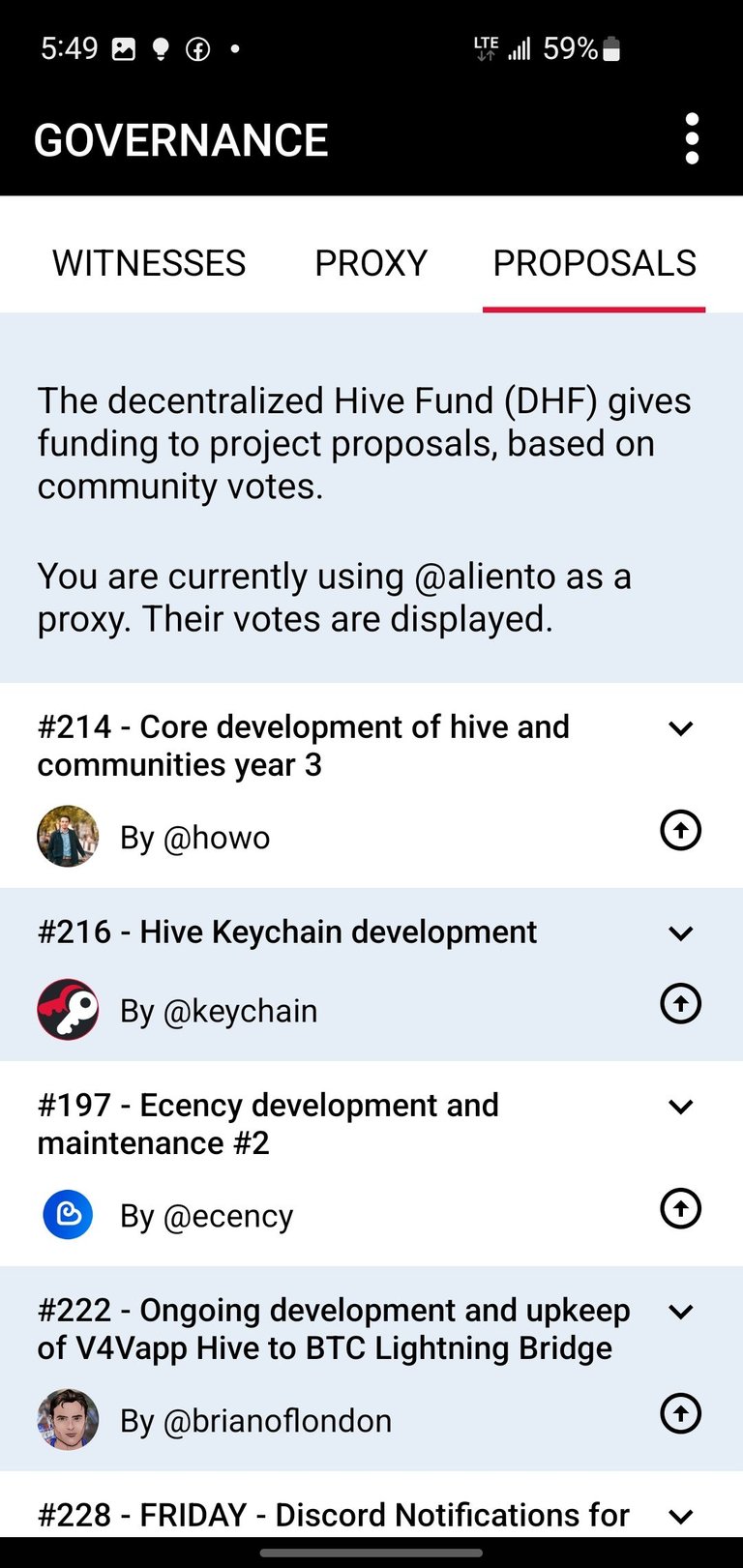 |
|---|
Well guys I hope you have learned, I like many of you I am new, I've only been on the platform for a month and something and I wanted to make this tutorial so you do not spend so much work, because sometimes simple things are complicated for not knowing how to do them.
Bueno chicos espero que hayan aprendido, yo al igual que muchos de ustedes soy nuevo, solo llevo un mes y algo en la plataforma y les quise hacer este tutorial para que no pasaran tanto trabajo, ya que a veces las cosas simples se nos complican por no saber como hacerlas.
Note.
On the ecency page we may have problems if we are trying to create a free account, this is due to the fact that every day there are a certain amount of limited quotas, if this happens to you, try it later and if you can from several devices better.
Nota.
En la página de ecency puede que nos de problema si estamos intentando crear una cuenta libre, esto se debe a que todos los días hay cierta cantidad de cupos limitados, si te pasa, inténtalo en rato más tarde y si puedes desde varios dispositivos mejor.

Banner & footer
Photos/fotos: Screenshots Samsung s10e
Twitter: @newnow497
Facebook: @newnow497
The rewards earned on this comment will go directly to the people( @newnow497 ) sharing the post on Twitter as long as they are registered with @poshtoken. Sign up at https://hiveposh.com.
@newnow497 felicitaciones por este tutorial, esta sencillo en su explicacion, y es muy bueno compartir lo que aprendemos, asi nos sirve de repaso y ayudamos a otras personas.
Exitos
Exacto amigo, 👍, gracias por pasarte
Yo aún no entiendo lo del navegador dentro de la app. Me gustaría un post que profundice este tema para aprender todos los usos. Gracias por este post.
Sari es igual que cualquier navegador ,arriba tiene para poner las URL
Voy a ver, hoy cambié de teléfono y estoy descubriendo muchas cosas ....jjjjjjjjj
Yo también jajaj
Congratulations @newnow497! You have completed the following achievement on the Hive blockchain and have been rewarded with new badge(s):
Your next target is to reach 40 posts.
You can view your badges on your board and compare yourself to others in the Ranking
If you no longer want to receive notifications, reply to this comment with the word
STOPTo support your work, I also upvoted your post!
Support the HiveBuzz project. Vote for our proposal!