
Hola amigos de Hive y comunidad de aliento, para este post quiero compartir con ustedes la forma que tengo para crear banners los cuales nos sirven para darle un pie de inicio y de final a nuestros post, ayudan a la decoración y a la presentación que tiene el mismo post, pienso personalmente que es muy diferente cuando tiene un toque más personal.
Español
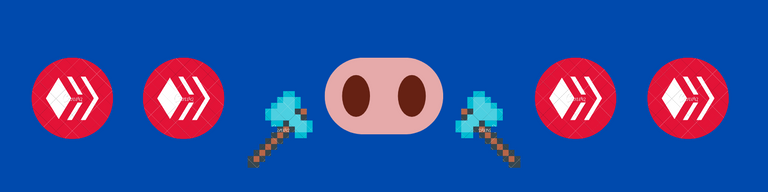
Para el diseño de los banners utilizo la app de Canva .
(Les dejo el link para que puedan descargar la app directamente de la play store)
https://play.google.com/store/apps/details?id=com.canva.editor
1)Estamos abriendo la app de canva.

2)El apartado que diga redes sociales.
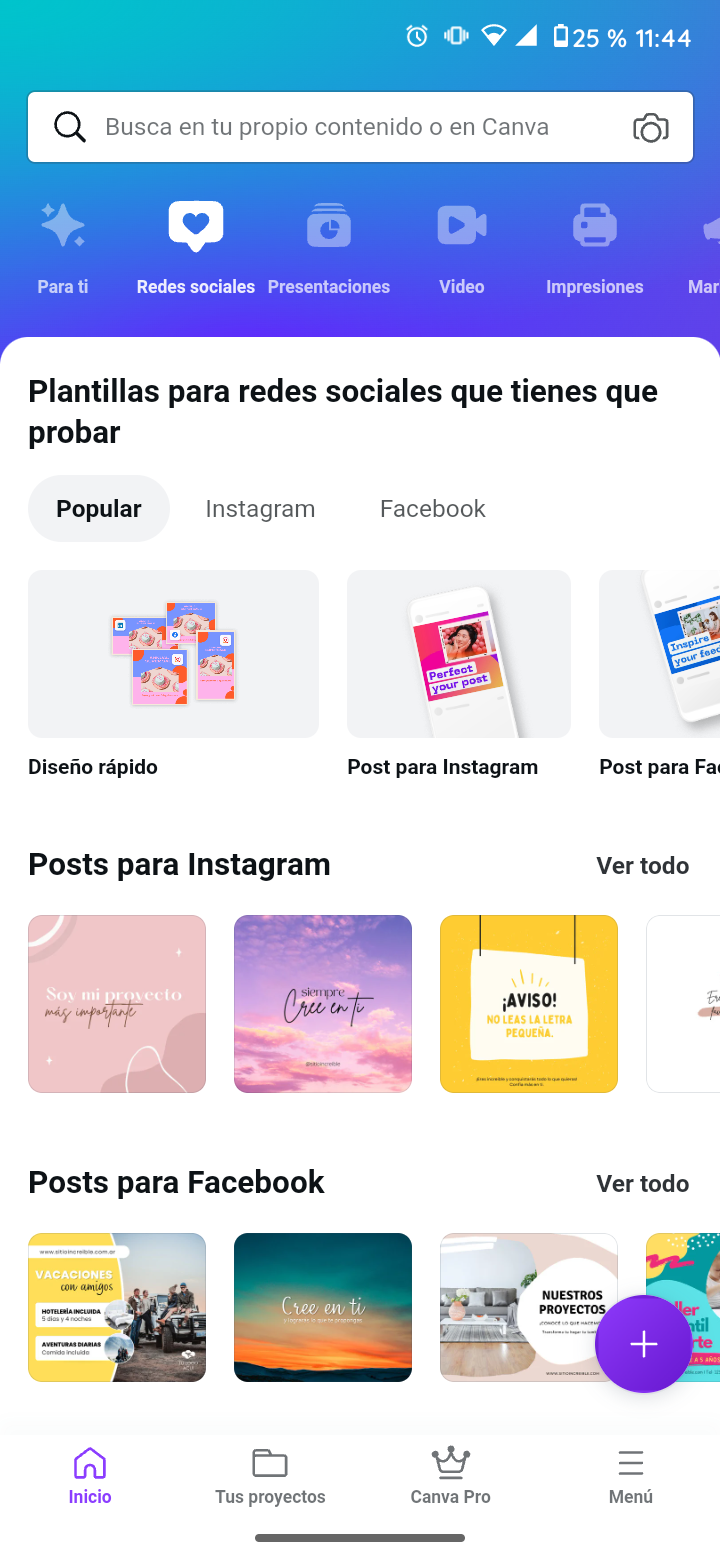
3)Selecciónaremos la última opción deslizando hasta abajo, está será banners de LinkedIn.
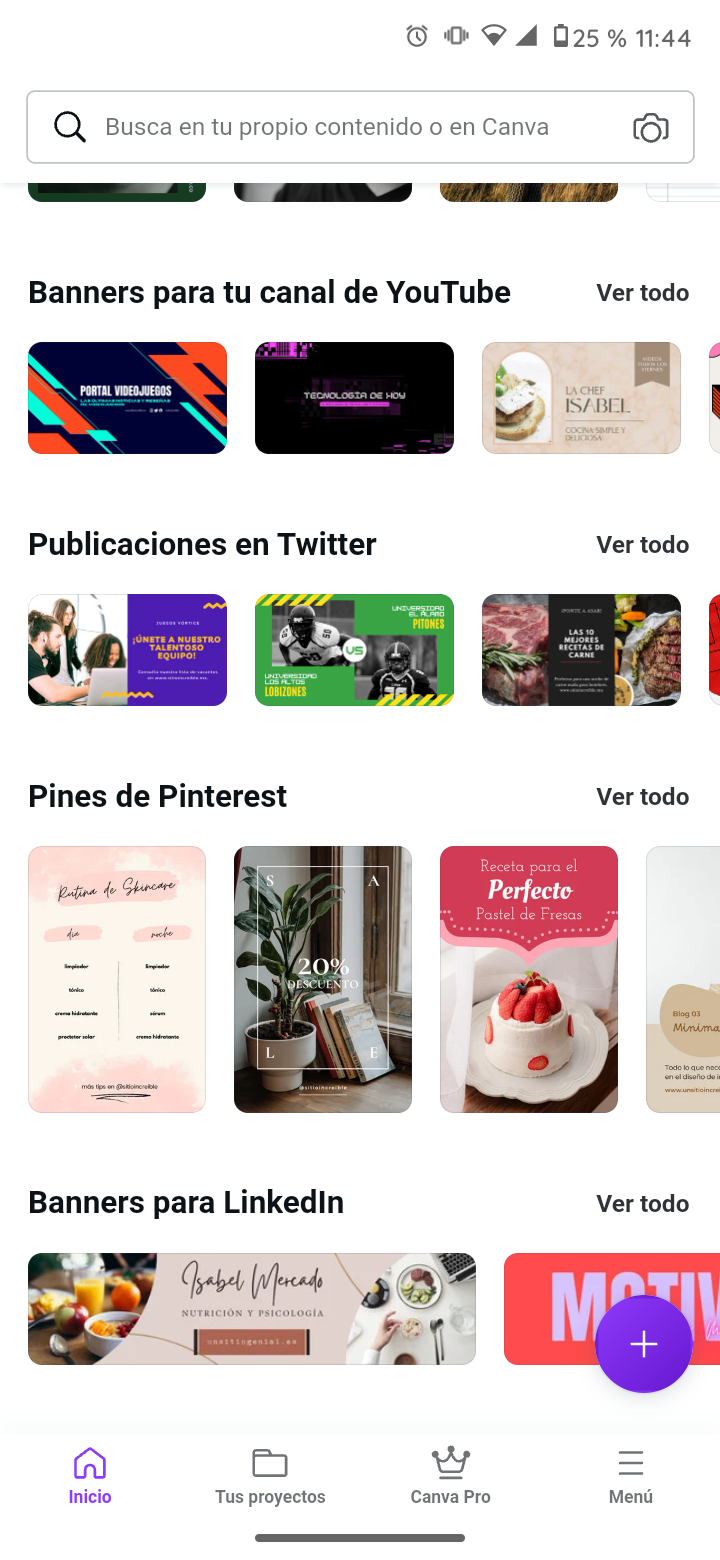
4)Se nos abrirá un menú con varios banners ya hechos.
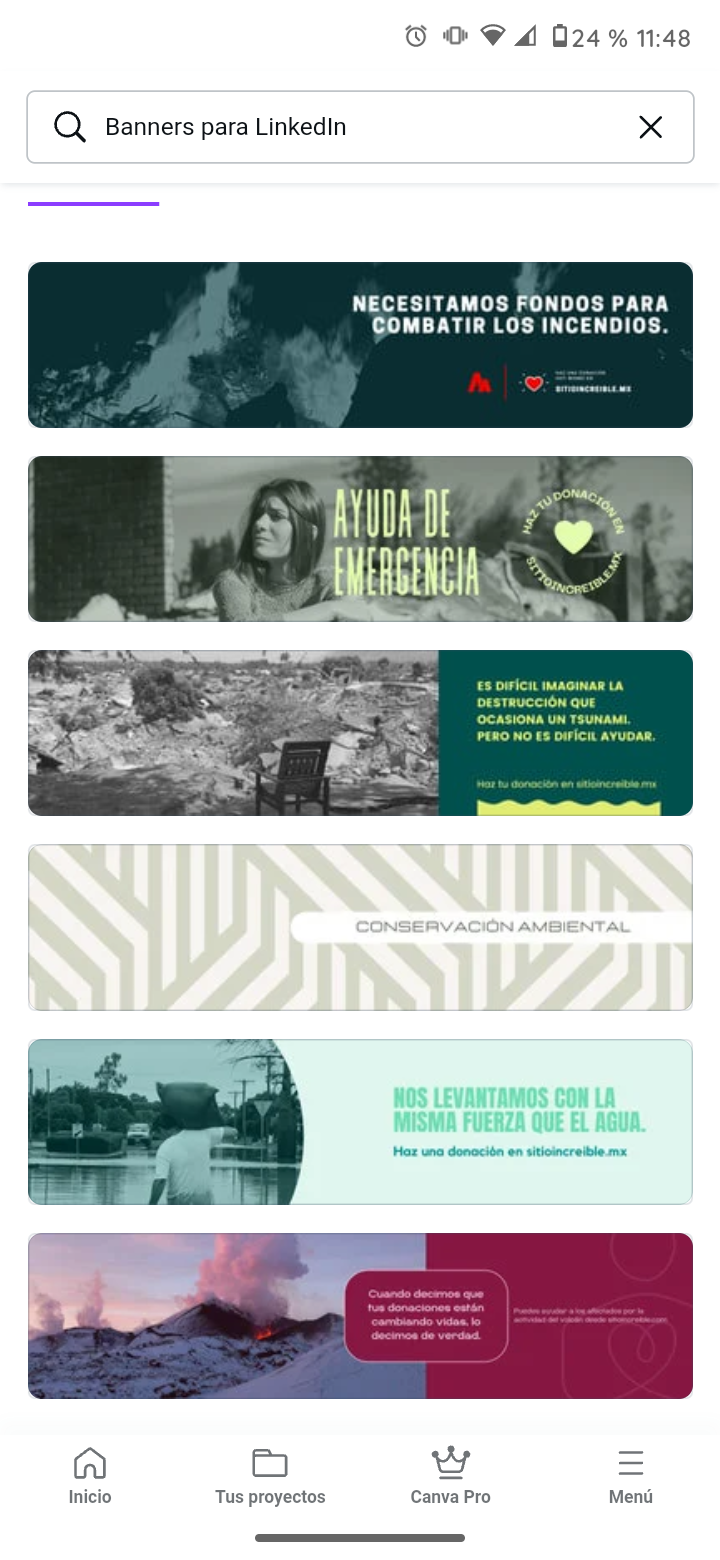
5)Tenemos uno el cual se acerque a lo que nos gustaría o uno en el que podamos trabajar.

6)Con nuestro banner tomado y elegido, comenzaremos eliminar los elementos que tenga ya prediseñados a modo de dejarlo a nuestro gusto.

7)Este banner era originalmente de color blanco yo lo modifique utilizando la paleta de colores para que fuera de color negro.
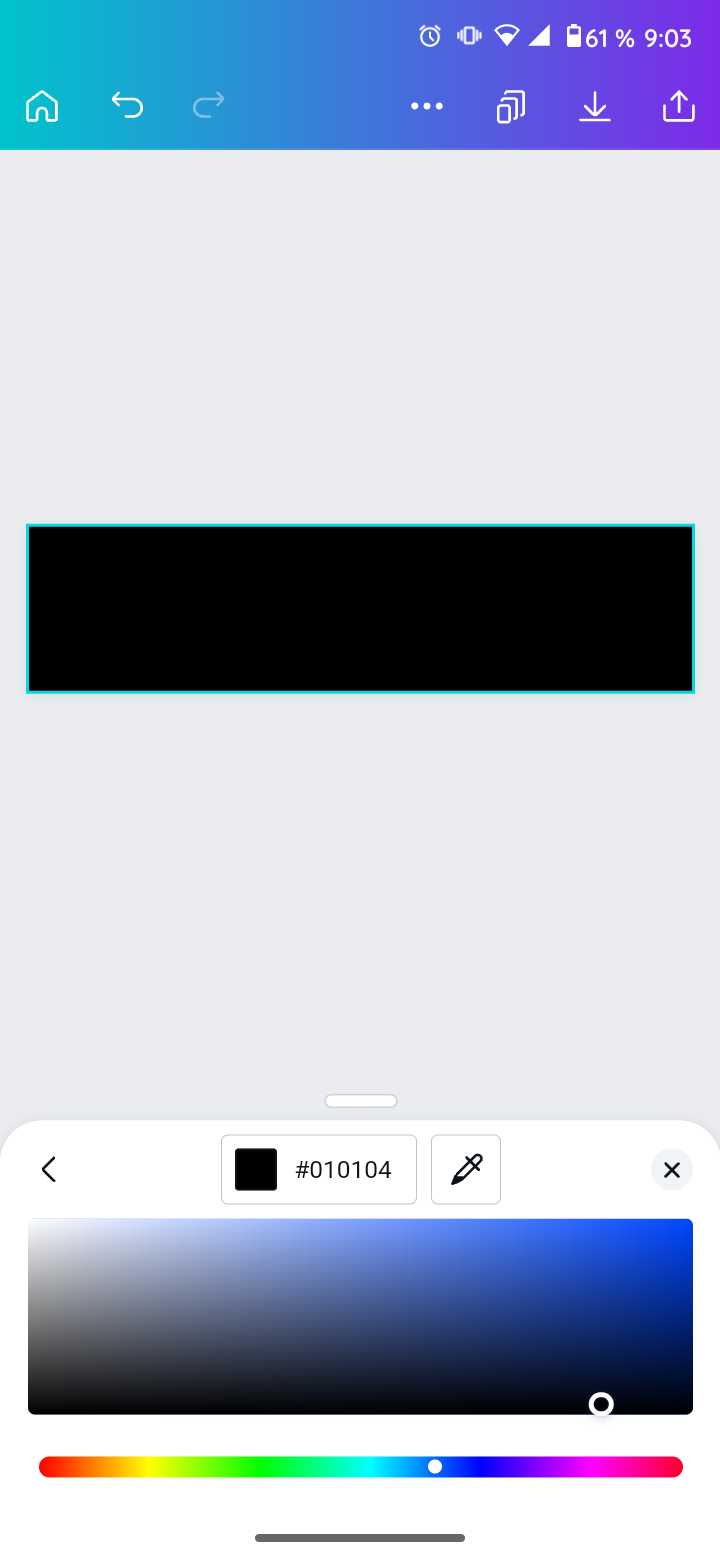
Los banners son para @mortsanchezz
Le hago este tipo de banner para que pueda decorar un poco más sus post ya que le quería agregar más presentación y vista a sus post.
8)La plantilla color negro comenzamos agregar los elementos personalizados con los cuales nos gustaría a decorarlo.
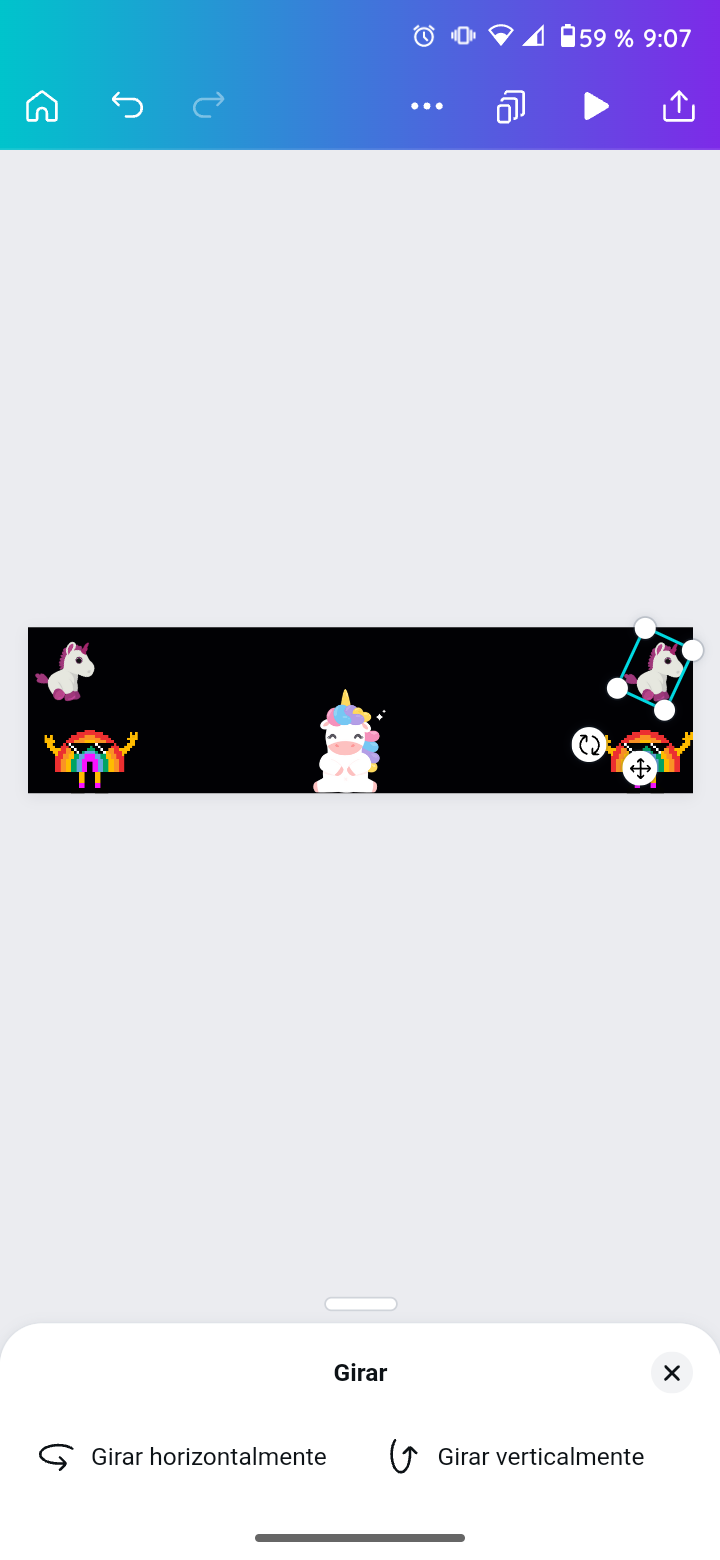
9)Este banner es personalizado, utilice ponis, plantas, busque el símbolo de hive y un poco fui agregando elementos personales para decorar más el banner.
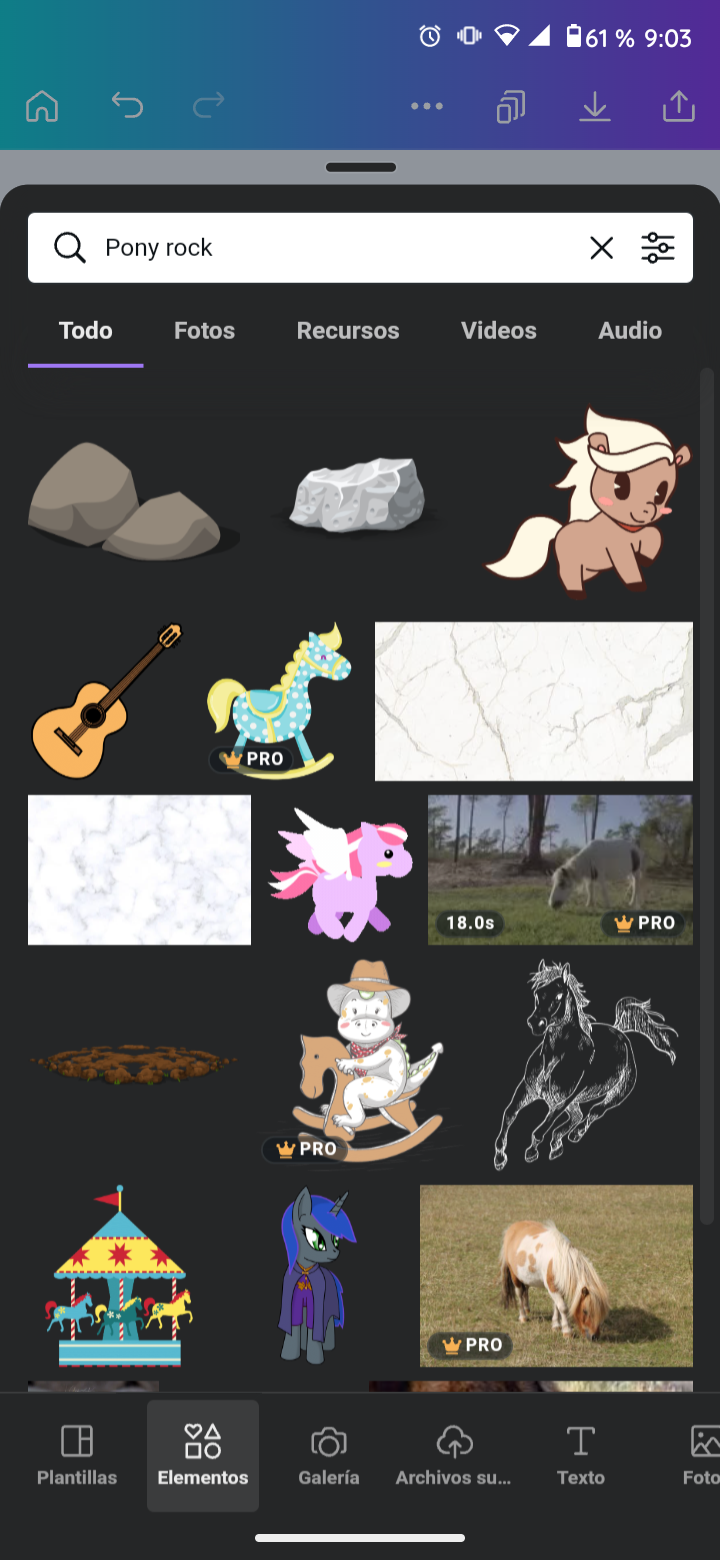
10)A continuación agregamos el texto, este sería el nombre de perfil de @mortsanchezzz.

Dando elementos que pensé serían de su agrado.
- Por último proseguía descargar el banner ya ha concluido, el cual se descargó satisfactoriamente.
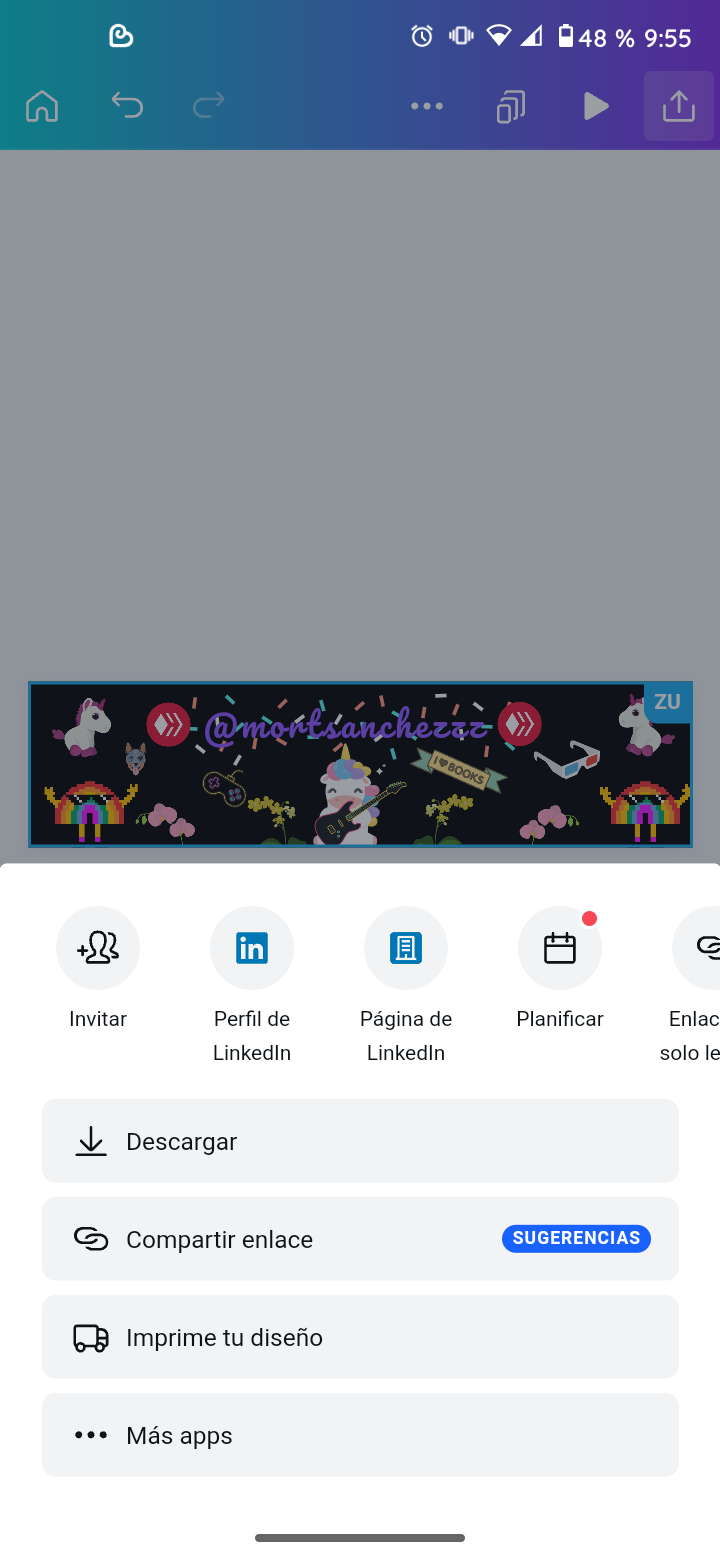
12)Con el banner hecho que guardado en la galería, evi a enviárselo para verificar si este es de su agrado, o por lo contrario hacer las modificaciones necesarias para llegar a la satisfacción requerida.

Cabe aclarar que este banner es de prueba, aún no es el diseño final, pero aproveché para tomarlo de ejemplo y poder mostrarles cómo puedo realizar un banner y decorar un post presentación a cada publicación.
Estos banners los utilice con la cuenta pro de canva, caso de que no la puedan adquirir por el momento, en cuenta con una versión gratuita, la mente que en algunos elementos e imágenes, aparecerá una sutil marca de agua de canva semitransparente.
Eso sería todo por el momento amigos de Hive, espero los ayudado para que puedan personalizar más sus post.
(Las imágenes vistas en este post de autoria, pon capturas de pantalla del proceso que lleve para hacer un banner)

Nos vemos en un próximo post amigos Hiver's.🐷🐖
Inglés

Hello friends of Hive and community of encouragement, for this post I want to share with you the way I have to create banners which serve to give us a foot of beginning and end to our post, help the decoration and presentation that has the same post, I personally think it is very different when it has a more personal touch.
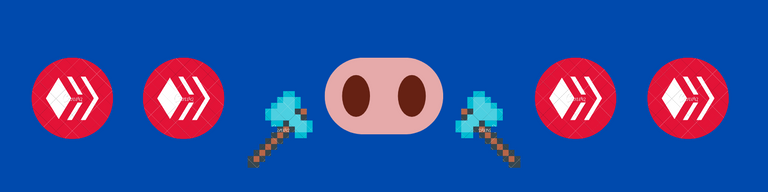
For the design of the banners I use the Canva app.
(I leave the link so you can download the app directly from the play store)
https://play.google.com/store/apps/details?id=com.canva.editor
1)We are opening the canva app.

2)The section that says social networks.
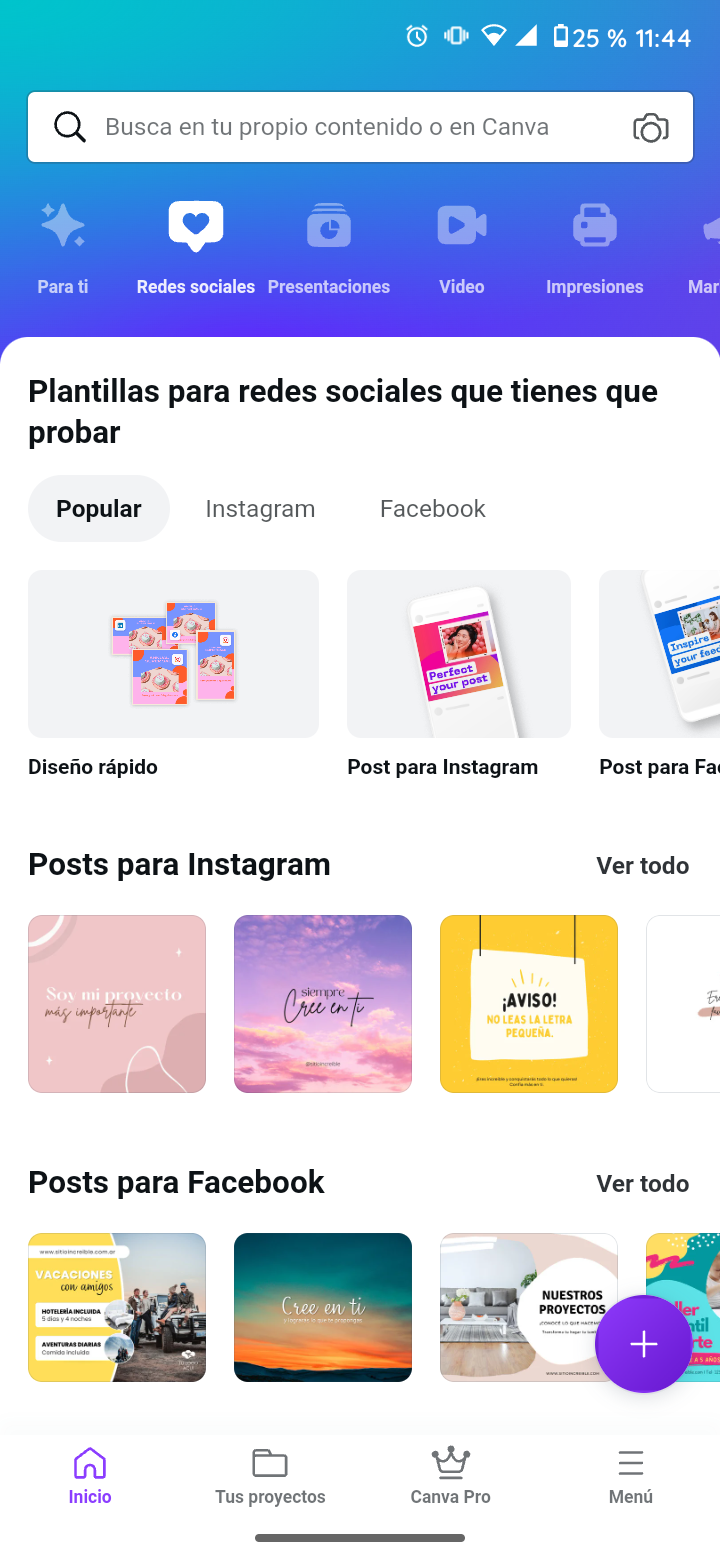
3)We will select the last option by sliding down, this will be LinkedIn banners.
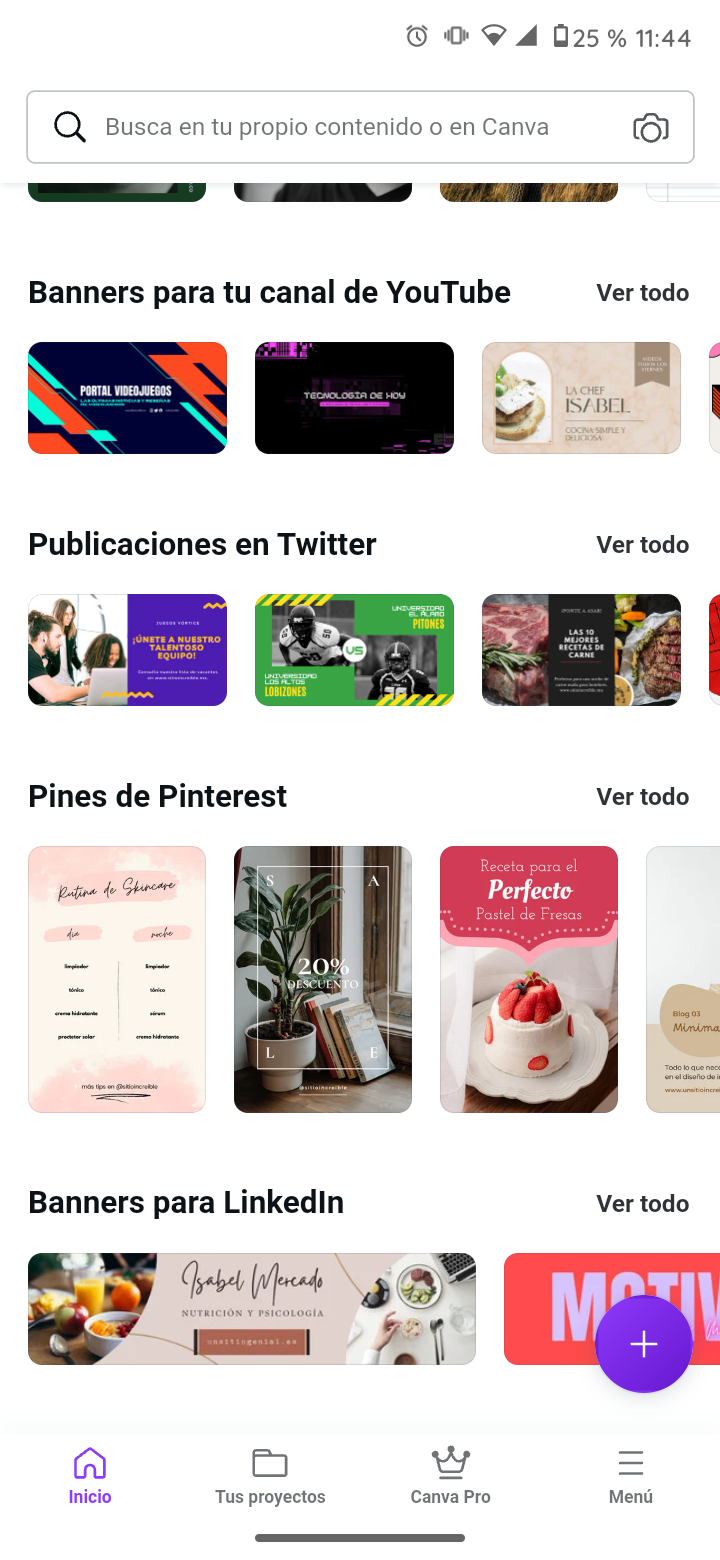
4)We will open a menu with several banners already made.
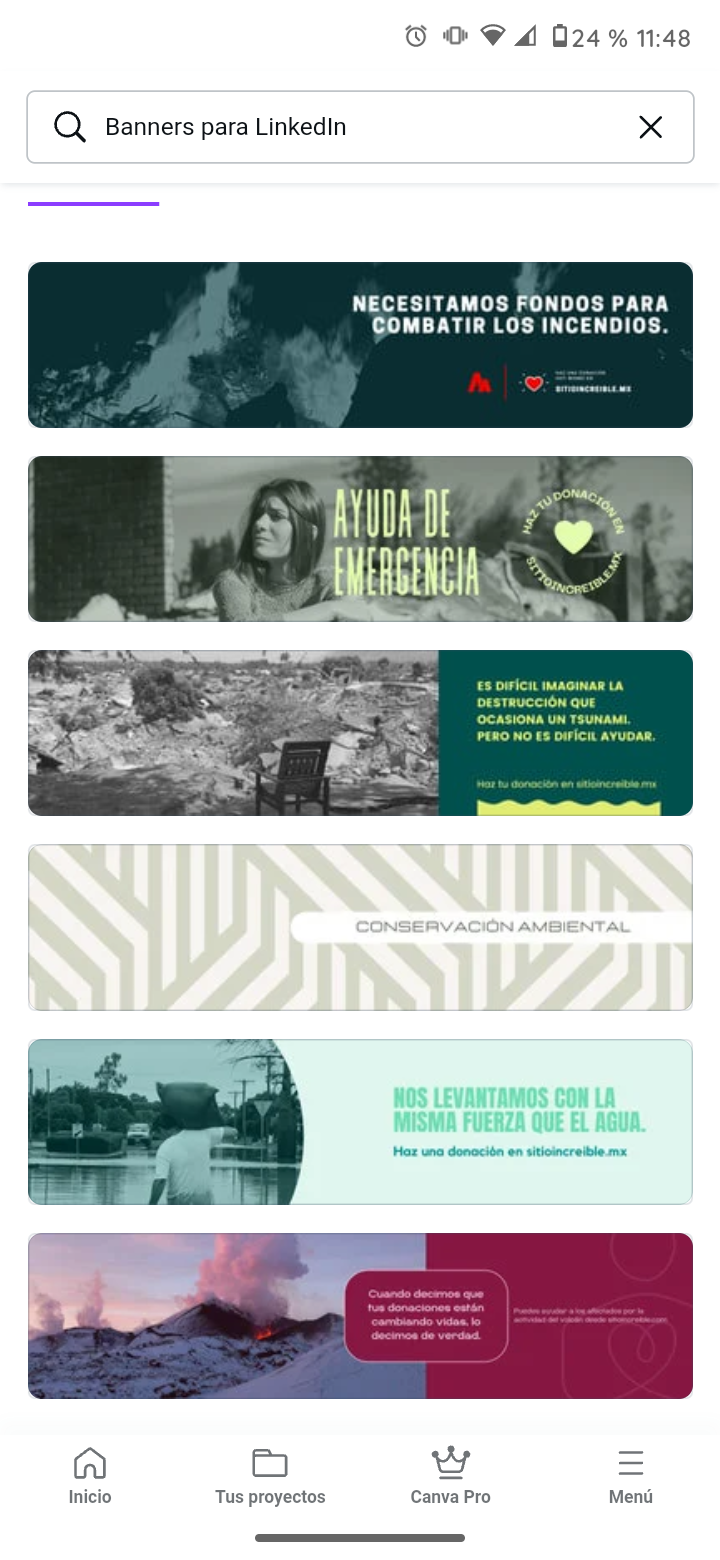
5)We have one which is close to what we would like or one that we can work on.

6)With our banner taken and chosen, we will begin to eliminate the elements already predesigned in order to leave it to our liking.

7)This banner was originally white and I modified it using the color palette to make it black.
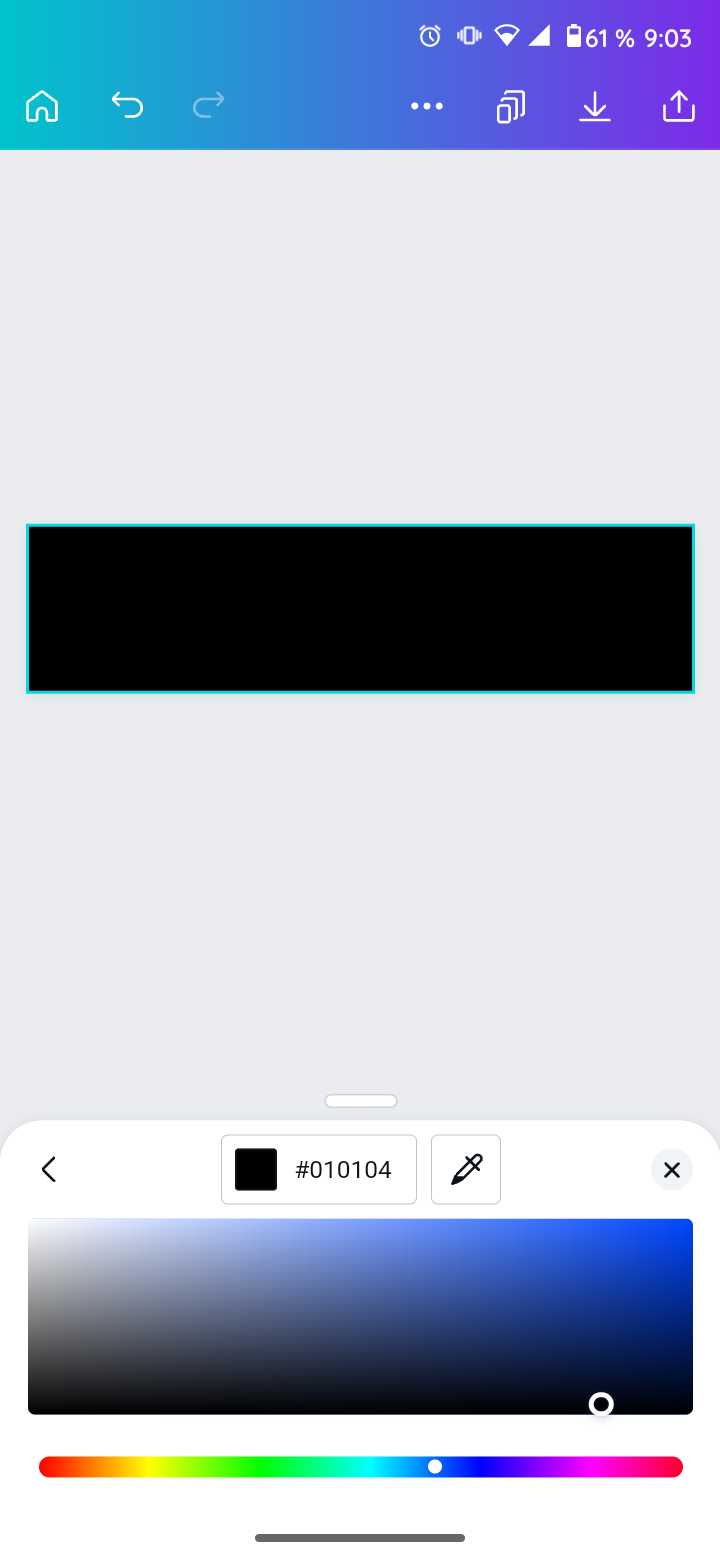
The banners are for @mortsanchezz
I make this type of banner for him so that he can decorate a little more his posts since he wanted to add more presentation and view to his posts.
8)The black color template we start adding the custom elements with which we would like to decorate it.
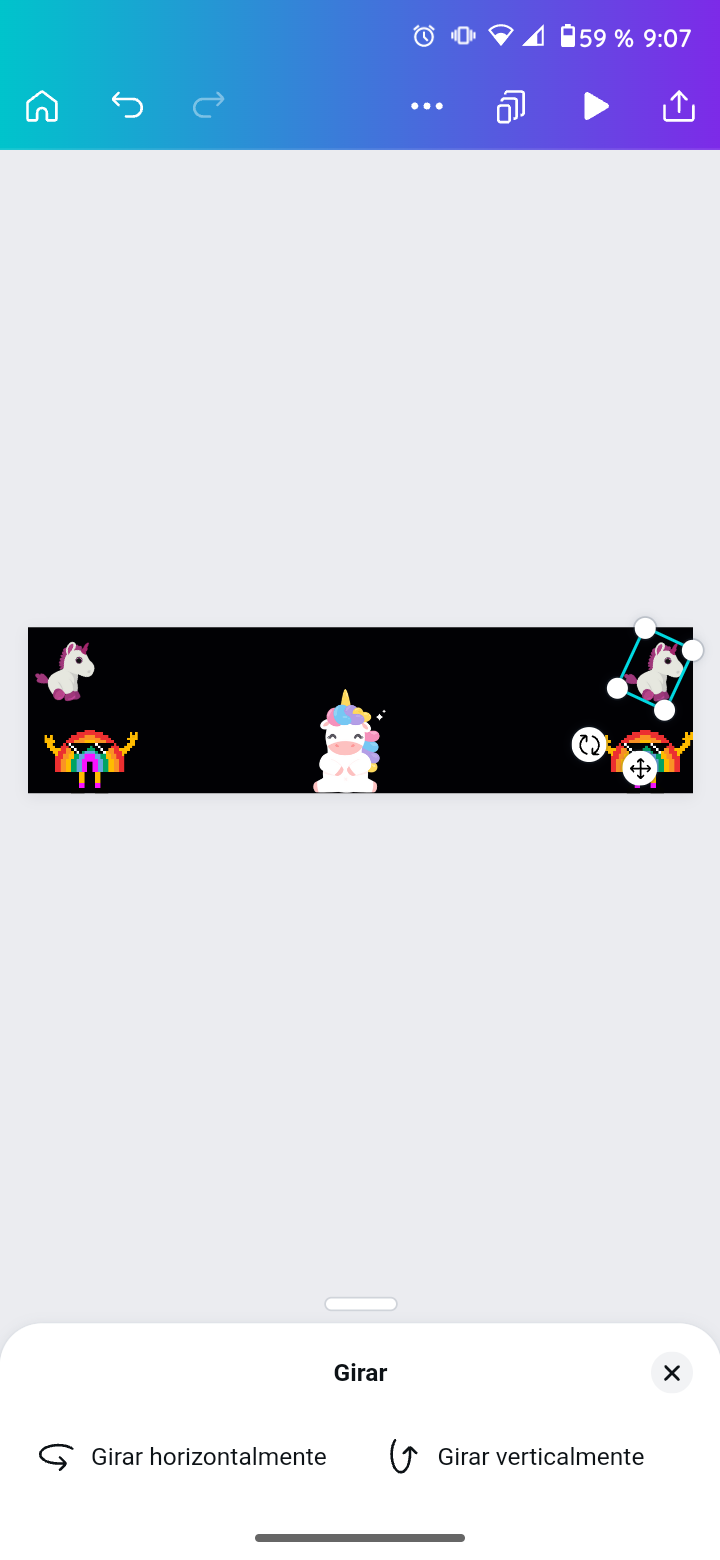
9)This banner is personalized, use ponies, plants, look for the hive symbol and a little bit I was adding personal elements to decorate the banner more.
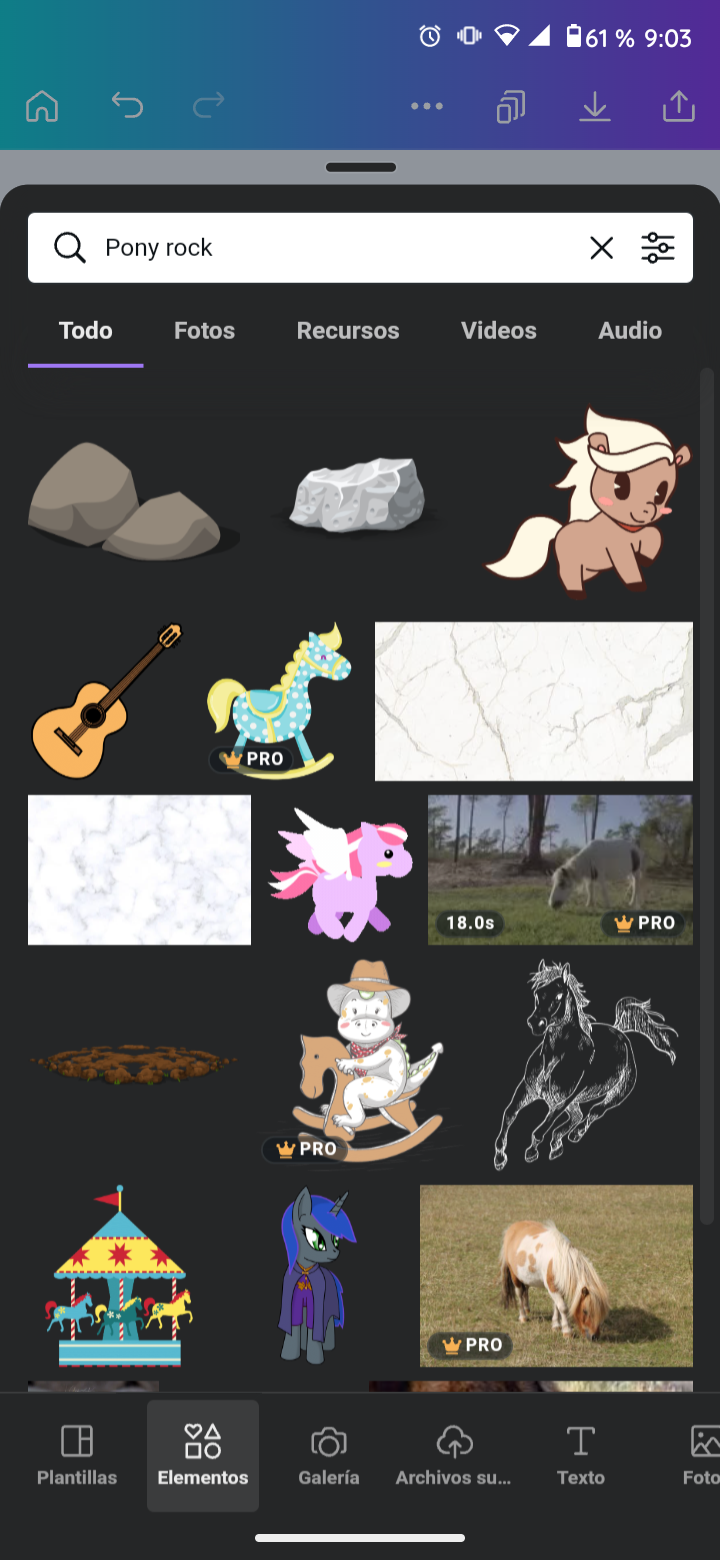
10)Next we added the text, this would be the profile name of @mortsanchezzz.

Giving elements that I thought would be to his liking.
11)Lastly we proceeded to download the banner has been completed, which was successfully downloaded.
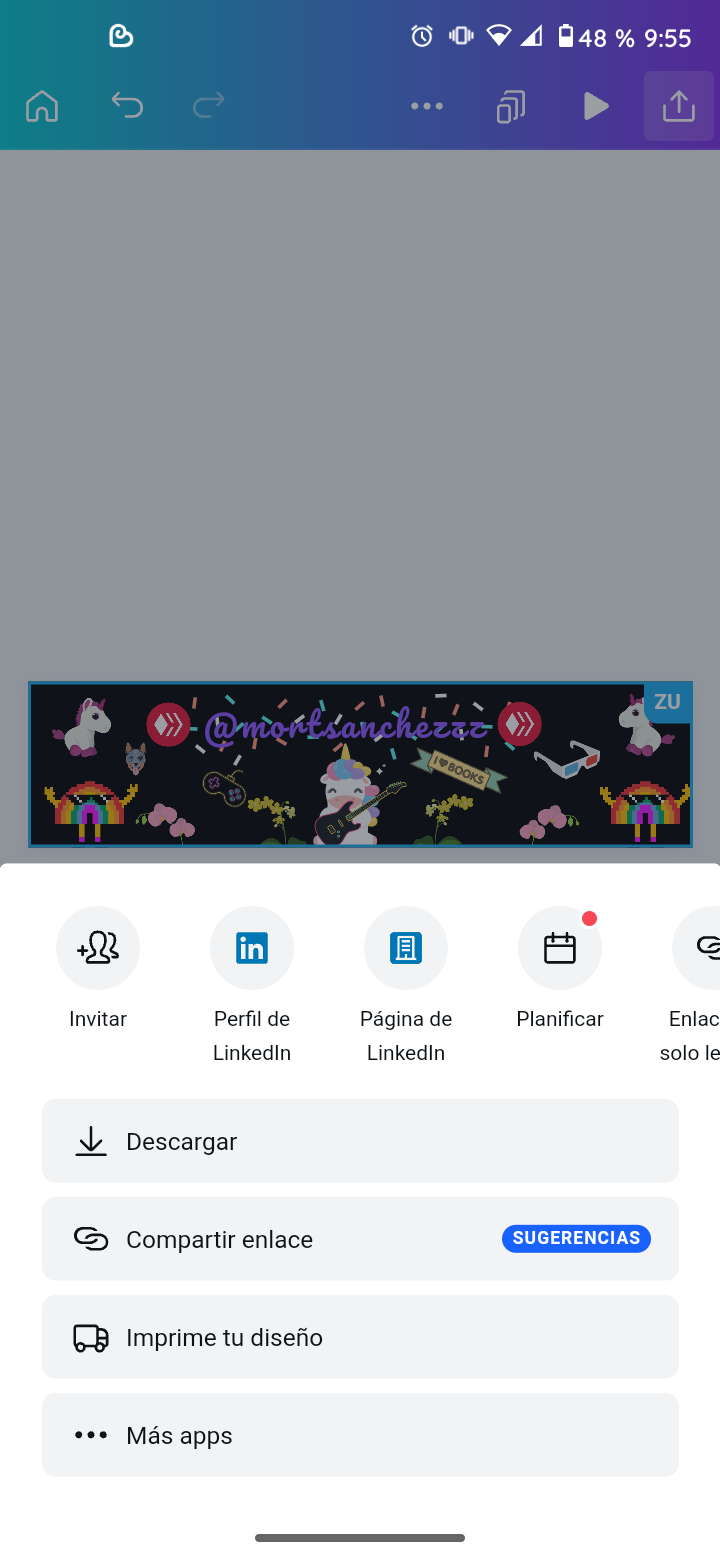
- With the banner done that saved in the gallery, evi to send it to you to verify if this is to your liking, or on the contrary to make the necessary modifications to reach the required satisfaction.

*It is necessary to clarify that this banner is a test, it is not yet the final design, but I took advantage of it to take it as an example and to be able to show you how I can make a banner and decorate a post presentation to each publication.
I used these banners with the canva pro account, in case you can't buy it for the moment, you can get a free version, the mind that in some elements and images, a subtle semitransparent canva watermark will appear.
That would be all for the moment friends of Hive, I hope it helps you to customize more your posts.
(The images seen in this post are authored by me, put screenshots of the process I took to make a banner)
