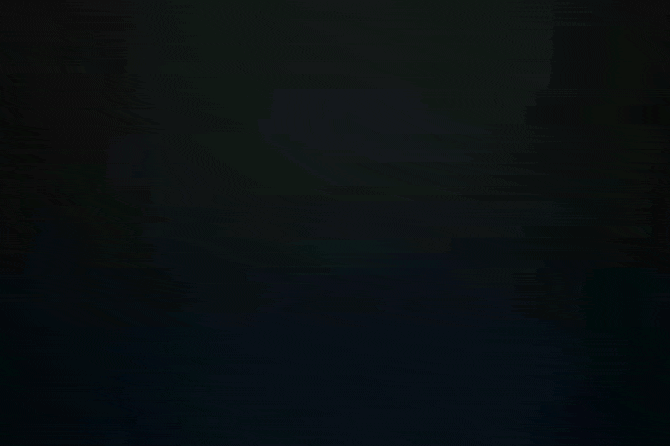Welcome to Camping Club Hive (CCH-Community), as time goes by, the community's growth is getting better with the increasing number of newcomers and members who have been actively posting various posts on the CCH Community to date.
A big hope together @visionaer3003 (founder and owner of CCH Community), @my45ir (Admin of CCH Community) and me @ericha (Moderator of CCH Community) try to give the best for this extraordinary community.
In addition to regular daily curations, a weekly contest has also been presented at CCH Community with the hope of increasing the interest of community members to make the best posts.
And for the 3rd week contest you can see the link below:
Every post that has entered the CCH Community in the past month has been quite impressive, especially on passion for photography. Well, this time we are trying to share one of the tips for improving posts to make it look more attractive to visitors to visit your personal blog. How is this done? here are some alternatives that you can do in your blog posts
How to make your posts look attractive
- Try to make the image look focused and not blurry, put the source if it's not yours in your editorial sentence.
- Show the Gear (Camera) you are using
- Not uploading images from origin (content has no correlation with the community)
- Post Processing (edit first, so that the image looks a little more exclusive)
- Maybe you can also use the following code to make your blog look neat and attractive
This is the code you can use:
<center> PASTE IMAGE HERE <sup>[TEXT HERE](LINK TO URL HERE)</sup> </center>
And the resulting image display is as follows:
 Image Source
Image Source <center> ORIGINAL IMAGE HERE **TEXT HERE** </center>
And the resulting image display is as follows:
 Pink Supermoon
Pink SupermoonYou also can use our banner at the last down your blog to make identity for the community :

Putting an eye-catching caption beneath your personal photography will certainly make your post even more interesting and beautiful. Well, that's one of the possible tips you can use, good luck and hopefully your post will be more exclusive and attract the attention of visitors on your blog!