Hello Hive Community Members,
With this post, I am going to provide you update on https://the-hive-mobile.app development progress with screenshots.
Note: This is straight 31 days of Hive mobile application development.
And I have been working on this project over 2 months now. You can support my development by upvoting my contents.
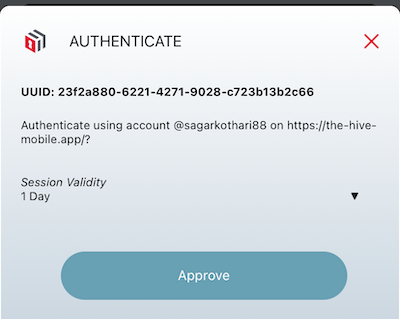
Try it out now
- From your mobile, just open https://the-hive-mobile.app
HiveAuth Based login - IN PROCESS - Day 2
- As soon as you launch app, on top right corner, you'll notice login button
- Hit that login button.
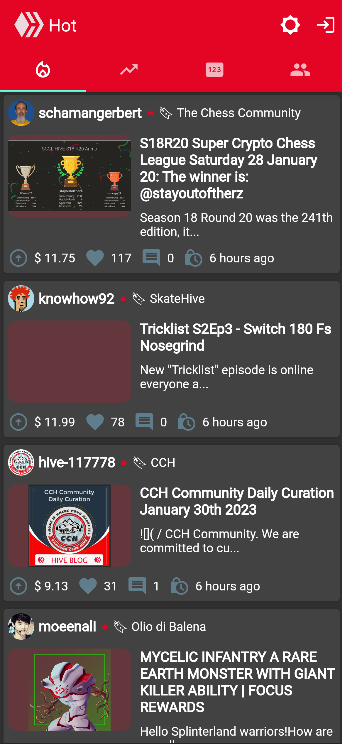
Login with HiveAuth screen
- In here, you're just required to enter your hive-username.
- Nothing else.
- NO KEYS at all.
- Once you are done entering hive-username, hit the button "Login with HiveAuth"
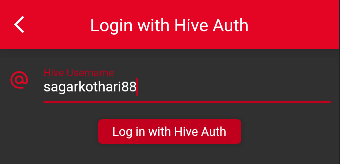
HiveAuth QR with timer.
- Now, app will show the timer based QR code.
- As soon as timer expires, you'll see username field again.
- Within 60 seconds, you're required to scan QR code with HiveAuth supported app.

"Keychain For Hive" button.
- In above screenshot, you can see that I have also added "Keychain for Hive" button.
- Tapping on that button, it would launch "Keychain for Hive", launch prompt.
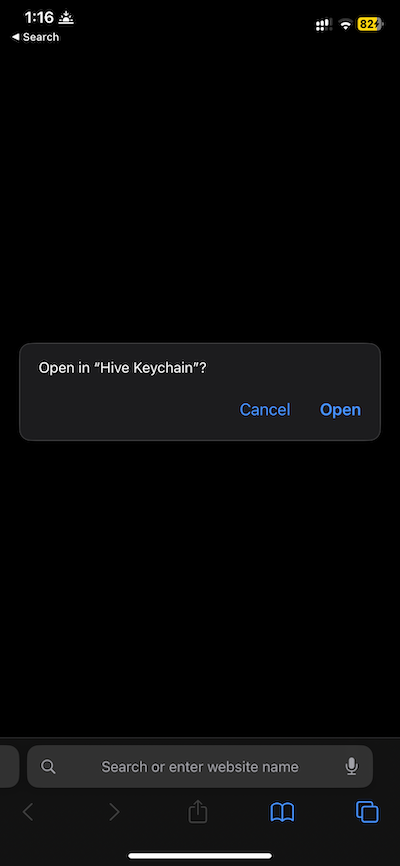
"Keychain For Hive" Prompt
- Tapping on "Open" button from the prompt (shown in above screenshot)
- You'll be navigated to "Keychain for Hive" app.
Authorise from "Keychain For Hive" app
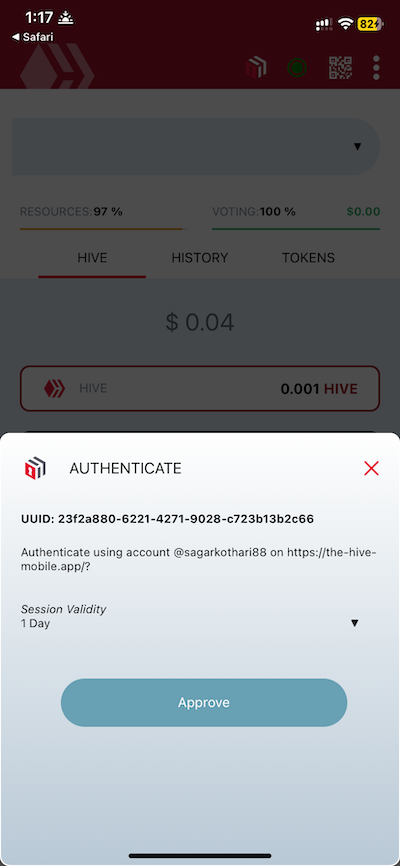
- In here, you can set the session validity
- Or Reject by tapping close button.
- Or Hit Approve button.
- After approving, you'll have to manually switch back to https://the-hive-mobile.app
What after that?
- That I need to work on :)
- I will continue working on it.
- Based on request from @arcange & @stoodkev, I am tagging them to showcase the progress which I am making on HiveAuth & HiveKeychain integration.
- Let me know your thoughts/feedback.
Try it out now
- From your mobile, just open https://the-hive-mobile.app
What did it take to build this looking small feature?
- 116 lines of code added
- 51 lines were deleted
- I spent 5 hours or more
- Review changes from here - https://gitlab.com/sag333ar/the-hive-mobile.app/-/commit/11457a8707f860a4832296c6fe3f473abb11ba7e
Upcoming todos - Voters list
- Finish HiveAuth based login
- User specific feed.
- All RPC request with param
observerwith username. - All user specific to-dos.
- Sort votes by different methods
- In votes show author's reputation
Pending To-Dos
- Further experiments on markdown
- Show more details on post page apart from post-body
Where do I try out above UI?
- Just open this url - https://the-hive-mobile.app/
- Try it on mobile browser
Explore code
- Review changes from here - https://gitlab.com/sag333ar/the-hive-mobile.app/-/commit/11457a8707f860a4832296c6fe3f473abb11ba7e
- Explore Repo - https://gitlab.com/sag333ar/the-hive-mobile.app
Want to know more?
- Read my announcement
- https://ecency.com/hive-181335/@sagarkothari88/year-2023-starting-dev-of
Previous Updates
| Day-1 | Day-2 | Day-3 | Day-4 | Day-5 | Day-6 | Day-7 | Day-8 |
| Day-9 | Day-10 | Day-11 | Day-12 | Day-13 | Day-14 | Day-15 | Day-16 |
| Day-17 | Day-18 | Day-19 | Day-20 | Day-21 | Day-22 | Day-23 | Day-24 |
| Day-25 | Day-26 | Day-27 | Day-28 | Day-29 | Day-30 | - | - |
| - | - | - | - | - | - | - | - |
Lots of ❤️ Love for Hive
- This is open source contribution
- It's all contribution for the hive Community
- Wish me luck
Who am I?
- I am @sagarkothari88.
- I am currently working on a mobile application for 3Speak community members
Support Me Back 🙏
- Vote me as your hive witness - https://hivesigner.com/sign/account-witness-vote?witness=sagarkothari88&approve=1
- Vote me as Hive Witness
- Upvote my content
- Follow my channel
- Start earning passive income - HoneyGain Referral link
Cheers
Have a good one
This post has been manually curated by @bhattg from Indiaunited community. Join us on our Discord Server.
Do you know that you can earn a passive income by delegating to @indiaunited. We share more than 100 % of the curation rewards with the delegators in the form of IUC tokens. HP delegators and IUC token holders also get upto 20% additional vote weight.
Here are some handy links for delegations: 100HP, 250HP, 500HP, 1000HP.
100% of the rewards from this comment goes to the curator for their manual curation efforts. Please encourage the curator @bhattg by upvoting this comment and support the community by voting the posts made by @indiaunited..
This post received an extra 5.07% vote for delegating HP / holding IUC tokens.
You keep adding new features and that makes it more amazing
Thank you. Your kind words motivates me.
You're welcome
Keep it up ❤️
The rewards earned on this comment will go directly to the people( @sagarkothari88 ) sharing the post on Twitter as long as they are registered with @poshtoken. Sign up at https://hiveposh.com.
Worked for me. I used the keychain and got the login message. Looking forward to the next step.
Thank you for trying it out.
Trying to view the link in this post then switch back to app to read further instructions, but i cant do so.
@ecency, it's really a pain in the arse when clicking a link opens within the app. Can you please fix this.
And no, i don't want to highlight the link, then copy it, then open my browser, then paste.
Thanks in anticipation
You want Open External link with device/system browser?
Yes please
ok, added into backlog
Hi @atma.love, you can manually go to safari browser, enter URL - https://the-hive-mobile.app
If you are on iOS device, you can tap on options button & tap on "Add to home screen"
Once you do that, you would see it as an app on your iPhone Dashboard.
Yes i can do that. It's the other points i wanted you to be aware of, subscribing to posts rtc
Congratulations @sagarkothari88! You have completed the following achievement on the Hive blockchain And have been rewarded with New badge(s)
You can view your badges on your board and compare yourself to others in the Ranking
If you no longer want to receive notifications, reply to this comment with the word
STOPCheck out our last posts:
Support the HiveBuzz project. Vote for our proposal!
Yay! 🤗
Your content has been boosted with Ecency Points, by @sagarkothari88.
Use Ecency daily to boost your growth on platform!
Support Ecency
Vote for new Proposal
Delegate HP and earn more
Congratulations @sagarkothari88! You received a personal badge!
Wait until the end of Power Up Day to find out the size of your Power-Bee.
May the Hive Power be with you!
You can view your badges on your board and compare yourself to others in the Ranking
Check out our last posts:
Support the HiveBuzz project. Vote for our proposal!