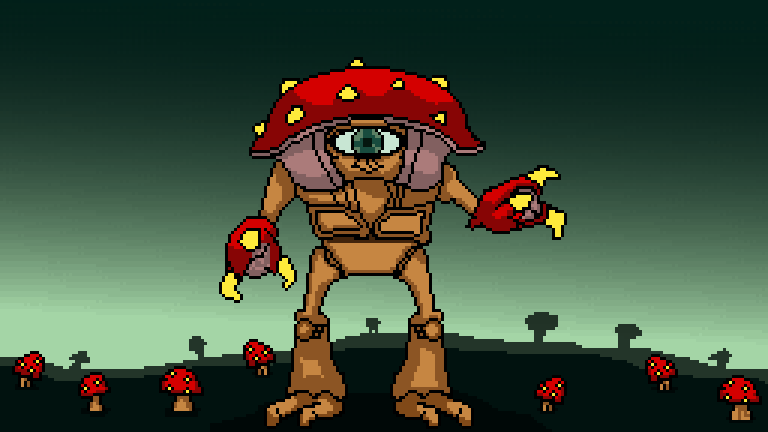
My Pixelart version of the Mushroom Sheer in the Splinterlands game. This character has different features or appearance compared to characters that I made in my previous pixelarts. When it comes to its size, I can say that it can be really big by just looking at it. It can be a giant or just a little higher to the other characters. This is really a big mushroom if we compare it to the mushrooms around it. It also only has one big eye. I wonder what its eyes can do. Does it reflect light or produce lasers that can destroy enemies. Or I guess it has the ability to grow mushrooms and use them as its weapon. Once the mushrooms grow and popped out of the soil, the Mushroom Sheer can throw it into the enemies like a bomb.
Creating the outline of its head. This time it will be a big circle or should I say oval.
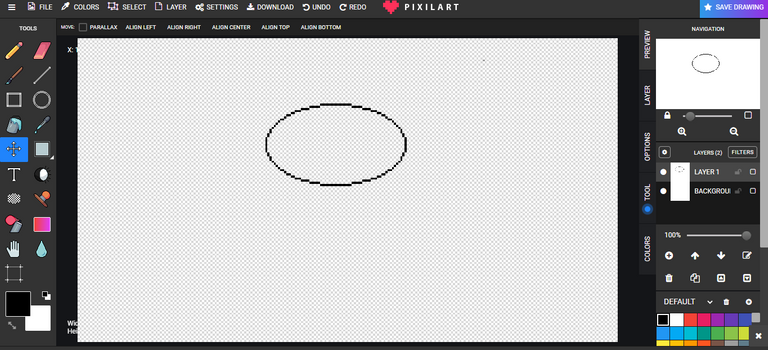
Duplicating the first oval then made some adjustments to make the top of its head.
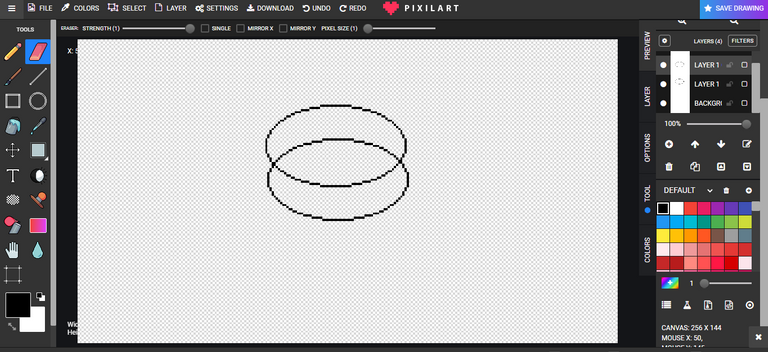
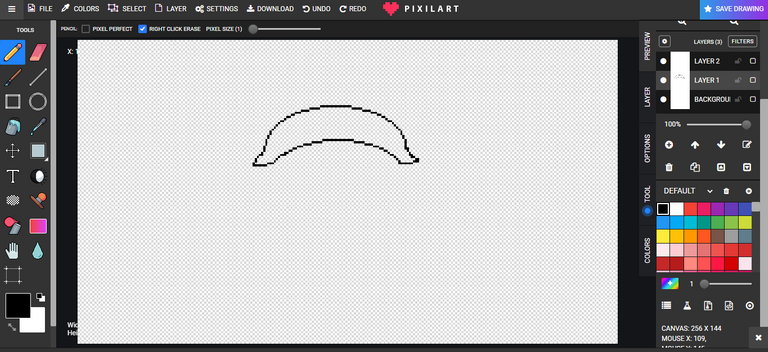
Creating the outline of its eyes.
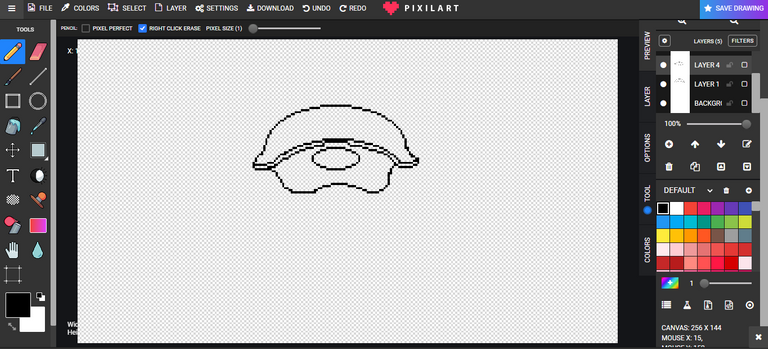
The inner circle of its eyes.
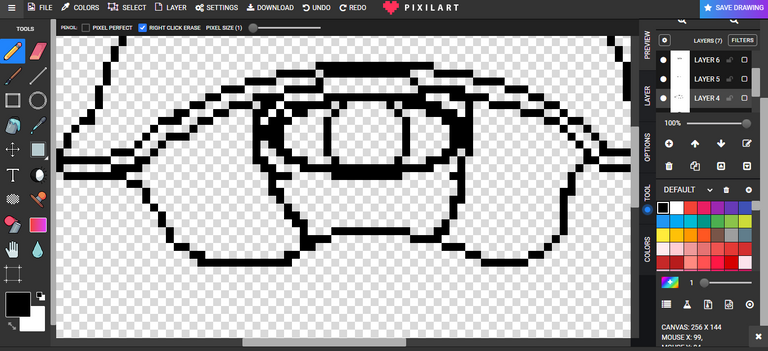
Creating the outline of its body. If this is a human character, this would be its chest.
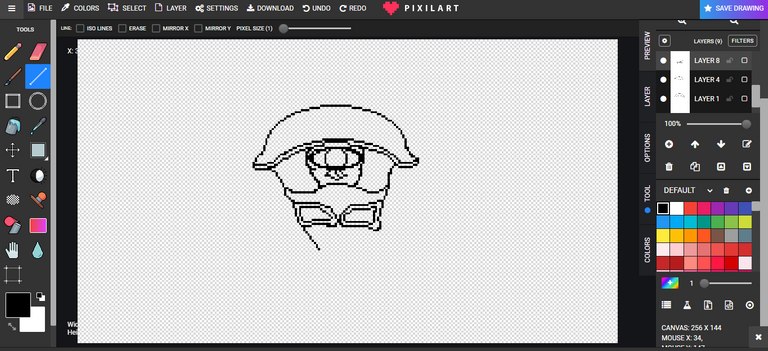
Outline of its legs. Its color is like a texture of trees. But its shape and formation of the legs are like a bones of a human.
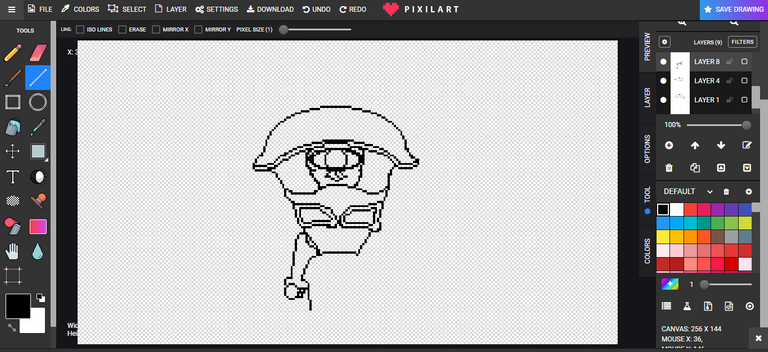
Duplicating the right side of its leg and then flipped it vertically for its left leg.
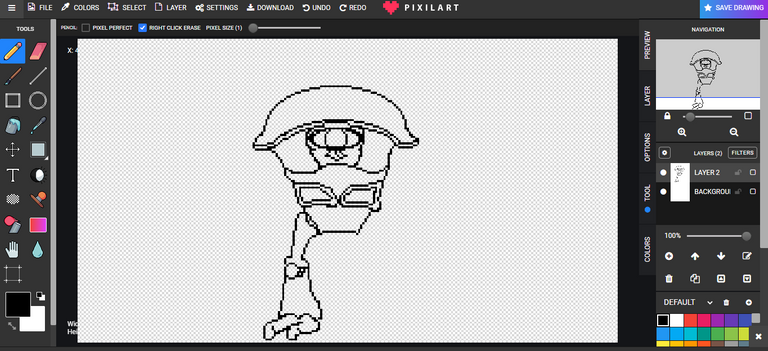
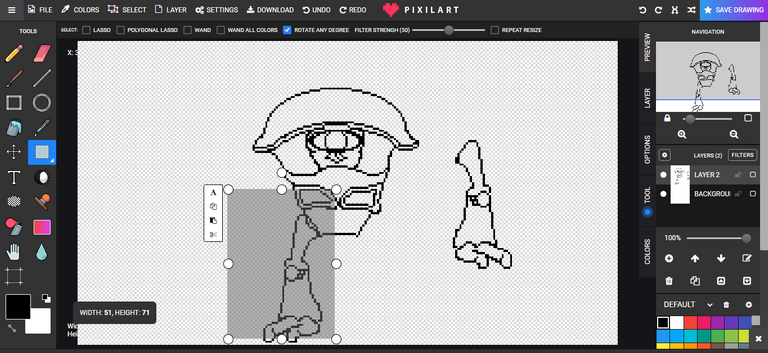
This is how it looks like after positioning the legs.
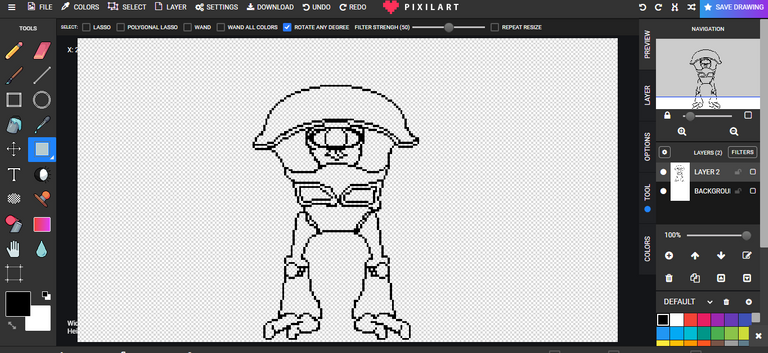
Creating the outline of its arms specifically its claws.
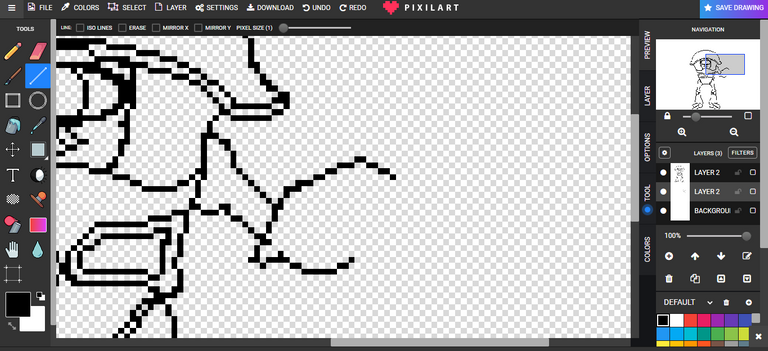
This time I did not use the technique that I did for the legs. Because I tried to make the left arm like waving and then the left arm just in a normal position.
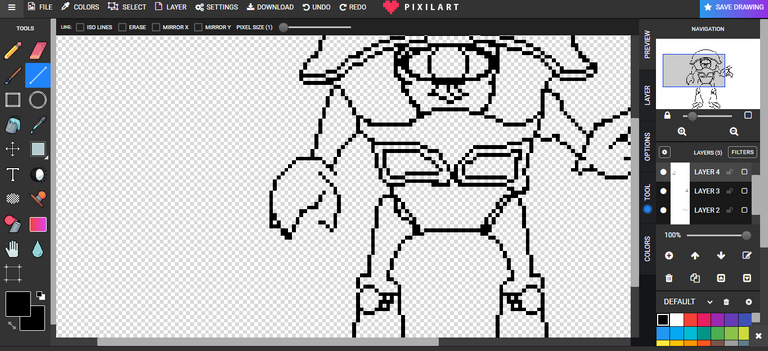
The outline of the Mushroom Sheer is done. I just have to add some details on its head.
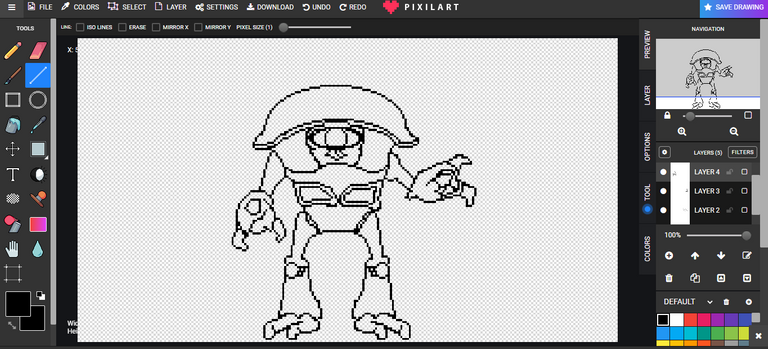
Creating the outline of the little mushrooms for the background.
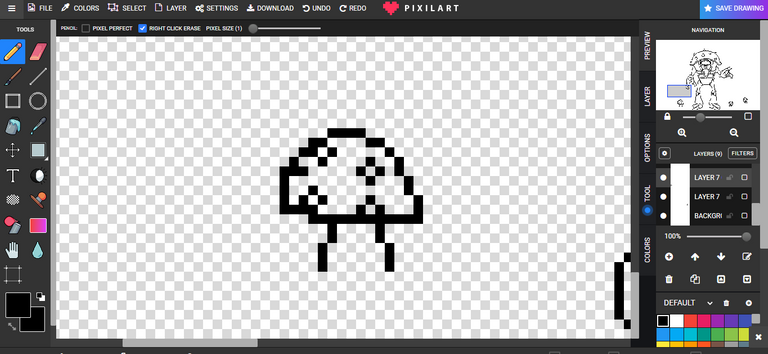
Here's how it looks like after creating several mushrooms.
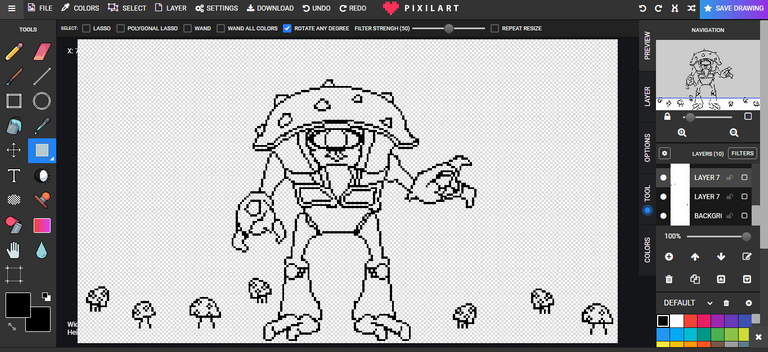
Coloring the top portion of the mushrooms.
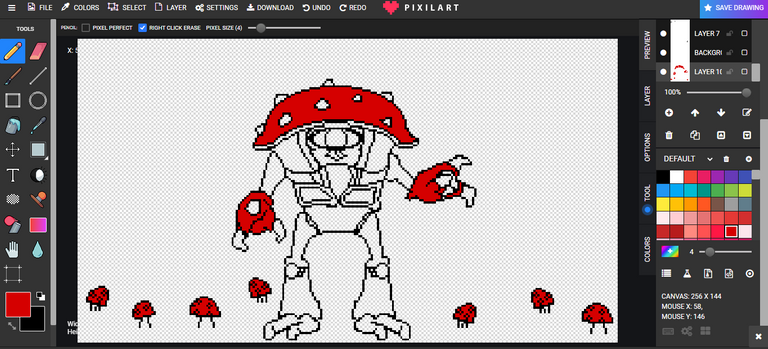
Coloring the body or skin of Mushroom Sheer.
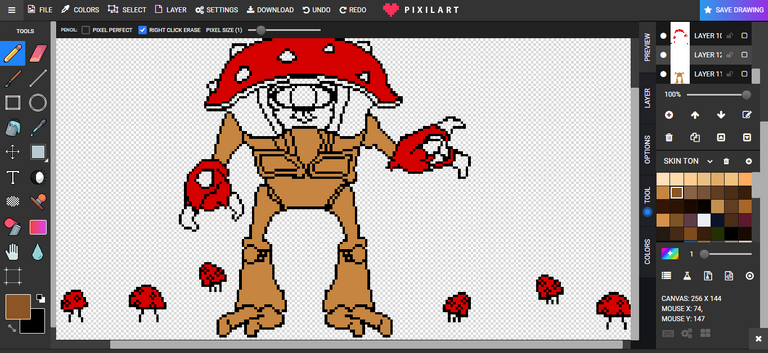
Adding shadows on its upper body.
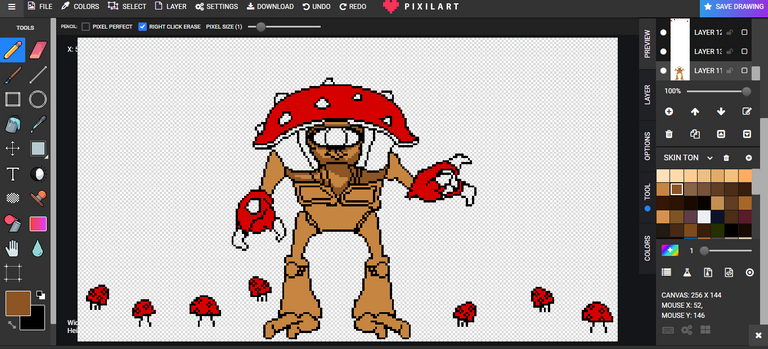
Adding shadows on the legs.
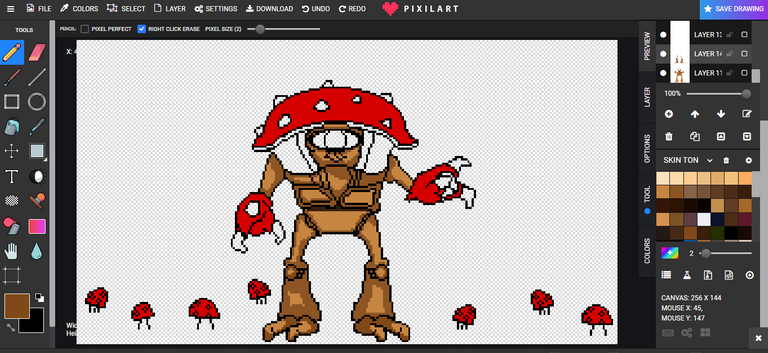
Shadows on the mushrooms and claws.
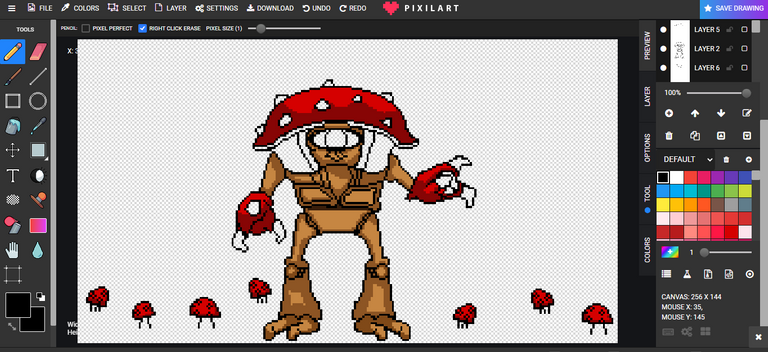
Coloring the stem or body of the mushrooms.
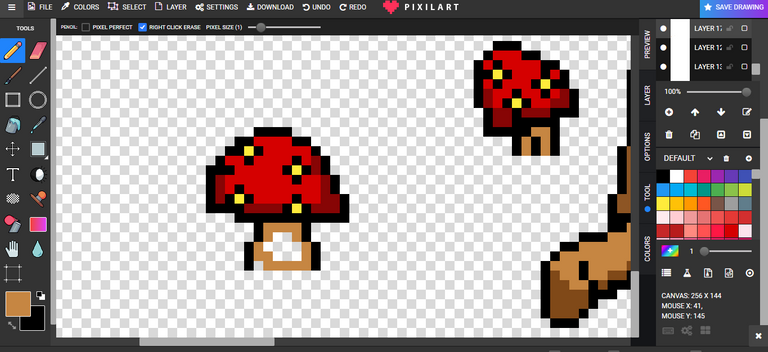
Coloring the face of Mushroom Sheer.
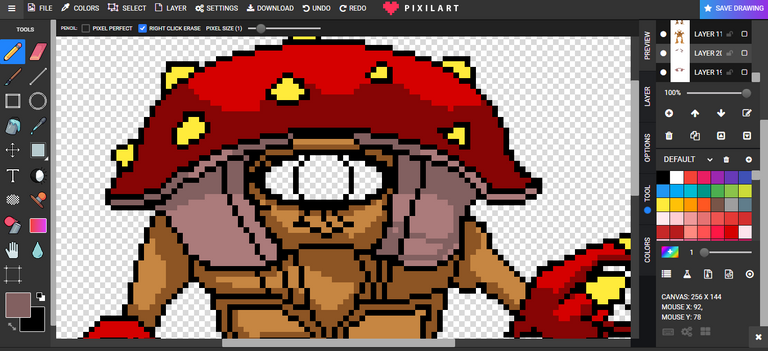
Changed the color of the background. I chose the shade of green to achieve the look of a forest.
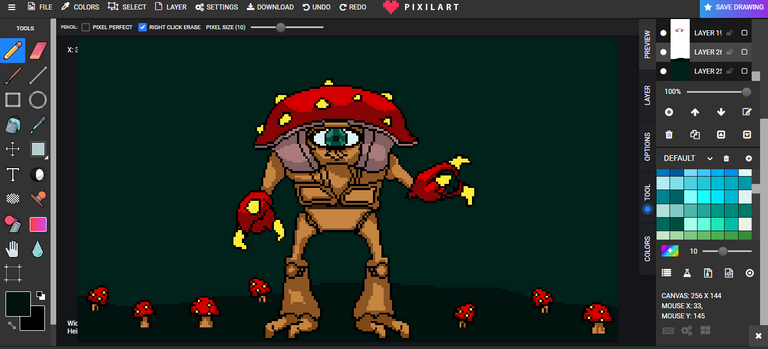
Putting some shadows on each mushrooms.
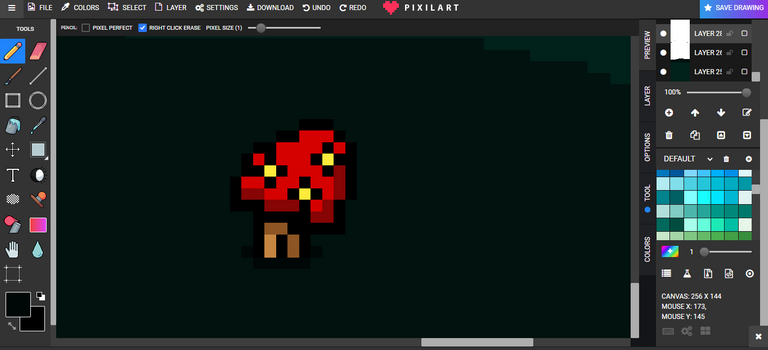
Adding the glowing effect at the background.

This is the animation part. I highlighted each mushrooms then adjusted the opacity per frame to make the glowing effect.
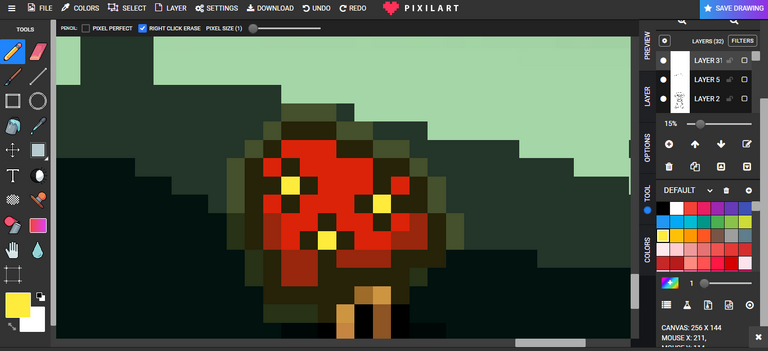
This is the comparison of adding the glowing effect. The opacity of the left mushroom has been adjusted while the right one still has the 100 percent opacity.
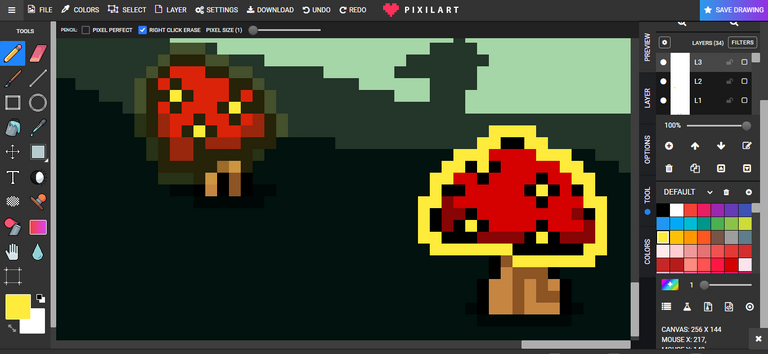

Do you know you can win a Chaos Legion pack and many other things just by following some simple steps ?? Check out our Latest Daily Showcase and Participate our latest Giveaway. Thanks
Fantastic work!
Thank you!