
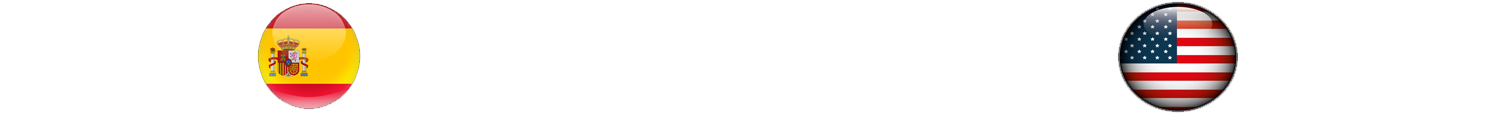
Hello community , Today I come with an illustration of the ice pixie card from @splinterlands, it is a different version from the original but keeping the essence. It's my first time working with Illustrator since Photoshop is always used, so I still have a lot to learn.

Primer Paso
Comencé haciendo el boceto para luego delinear en illustrator, para hacer estoy cree un pincel con la herramienta formas y cargándolo a mi paleta de pinceles.
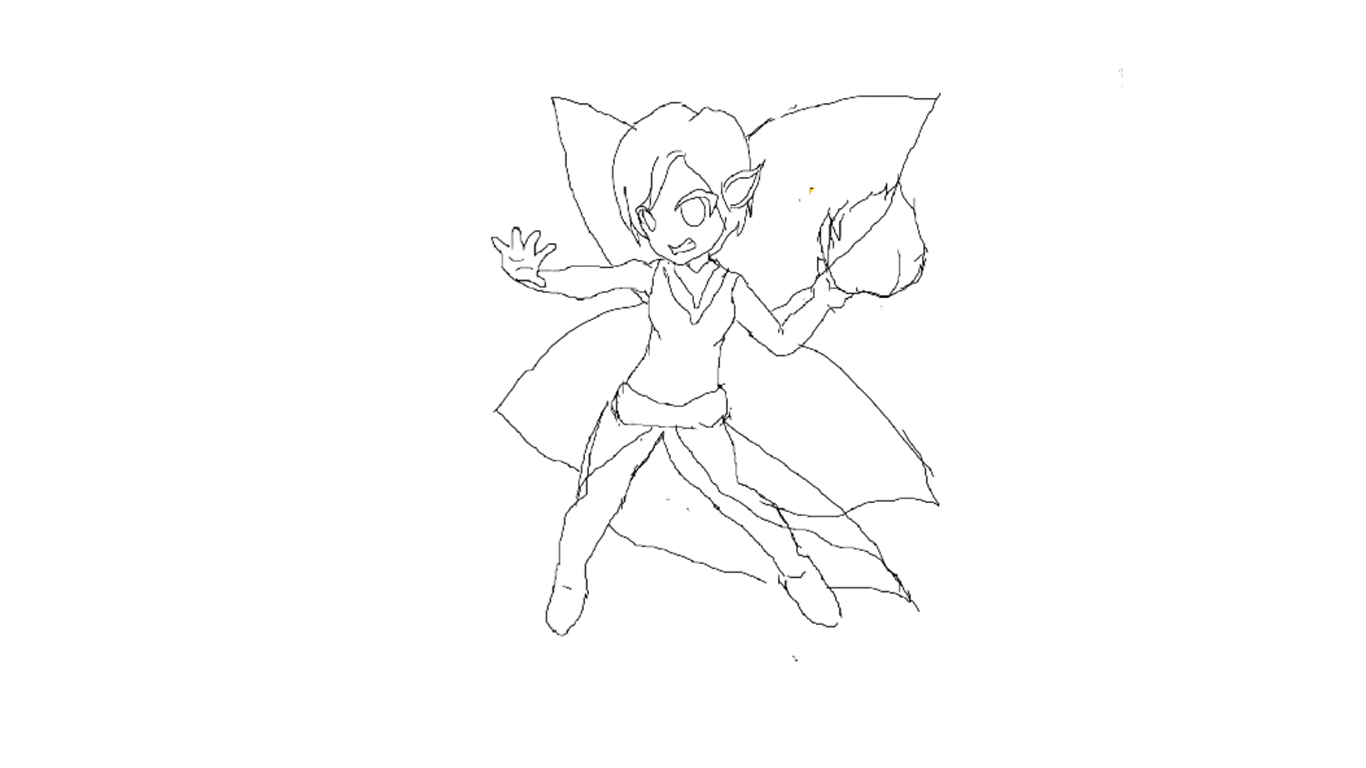
Segundo paso
Una vez delineado el line art, procedí a dale color esto se hace uniendo todos los vectores sin dejar ninguna separación, para luego hacer clic en expandir apariencia, luego de esto hacemos click en buscatrazos y unificar. Procedemos a hacer un recuadro del color base y seleccionamos todo y haciendo click en buscatrazos, unimos el fondo con el line art al seleonar combinar, por ultimo con el botón secundario hacemos click en la imagen y luego desagrupar. Asi tenemos coloreado cada una de las diferentes partes del dibujo.
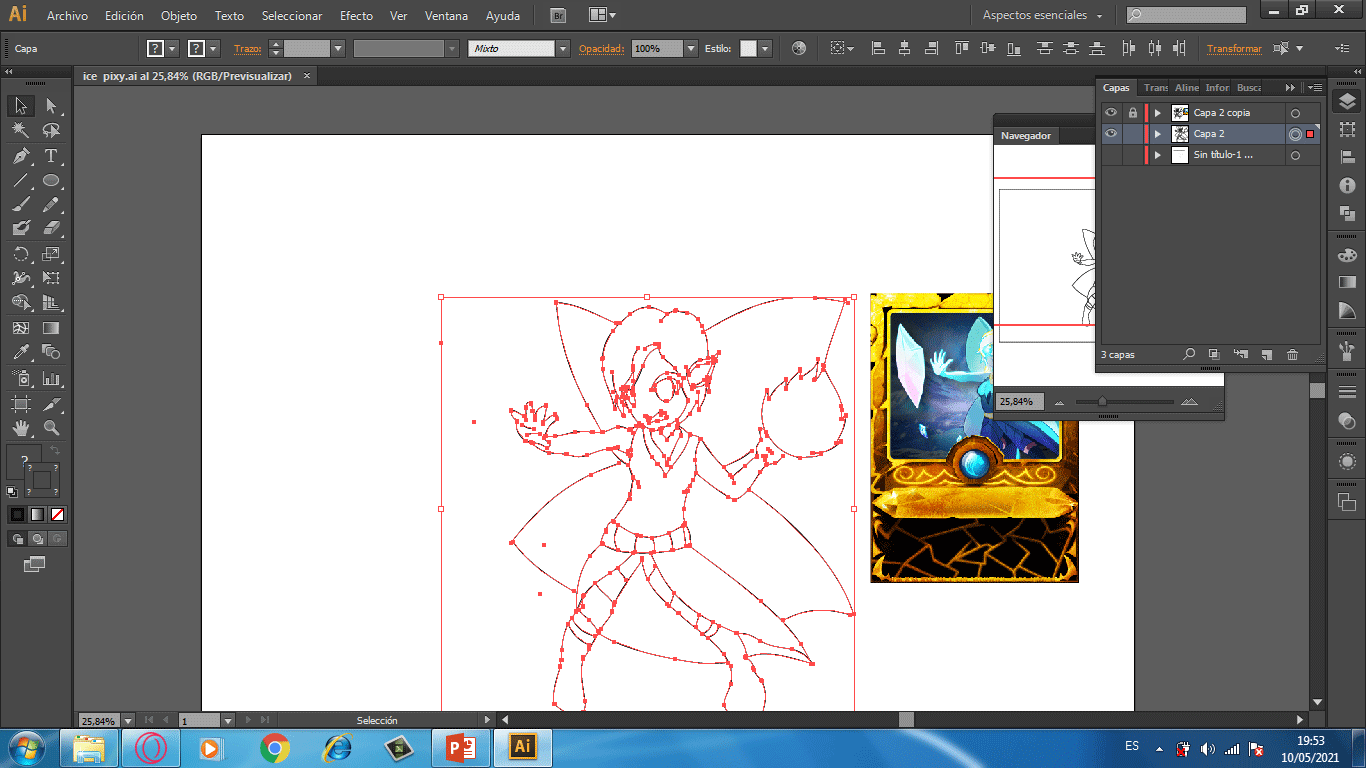
Tercer Paso
Lastly, add the highlights and shadows with the pen. I'm still learning how to use illustrator, and your recommendations would be very helpful.
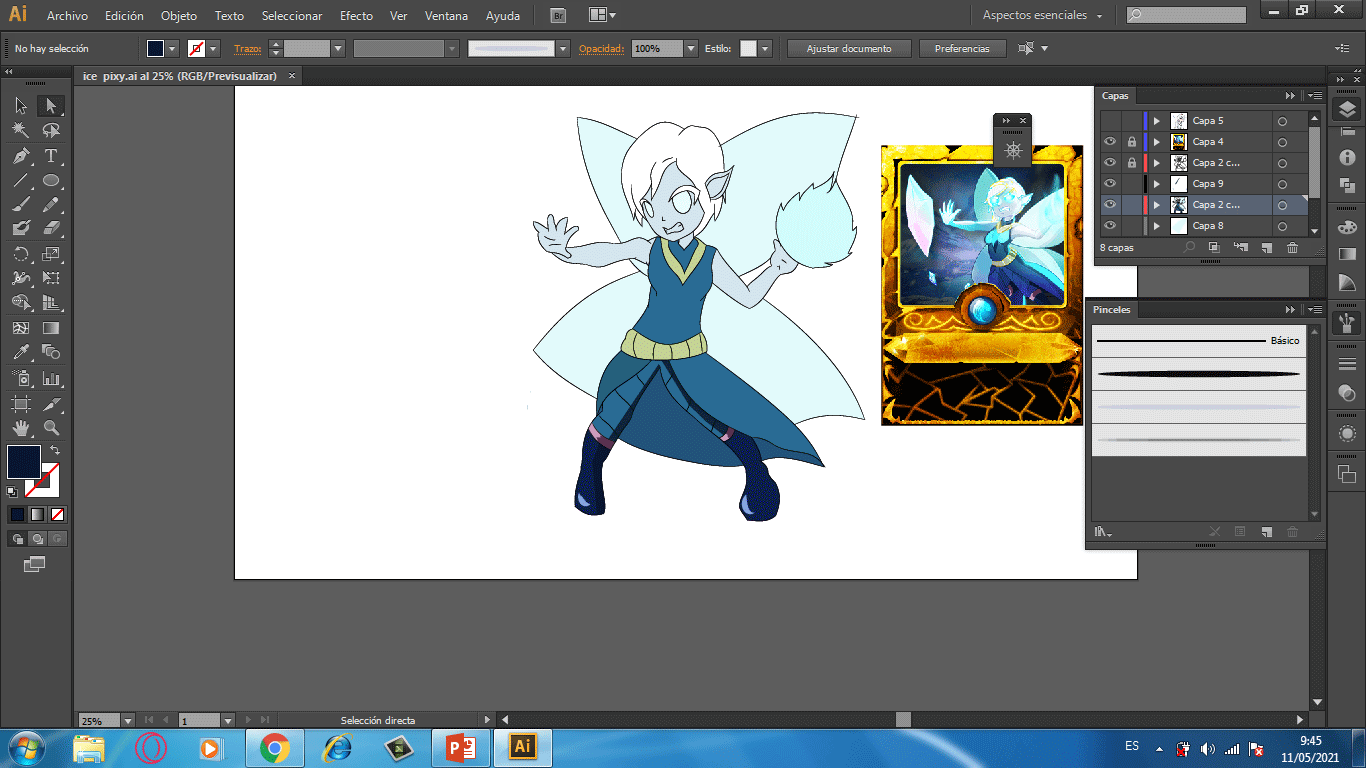
Programa: Adobe Photoshop CC
Tamaño: 1080x801 px
Colores: azul, amarillo, rosado, gris, entre otros.

Excelente ilustración te quedo al final, buen trabajo también explicandonos tu proceso.
Con respecto a los gif que subiste mostrando tu proceso te recomendaria aumentar el tiempo en que cada imagen pasa, ya que está a una velocidad muy rápida y no termina de entenderse bien, si hiciste el gif en photoshop el tiene una opción ( si es que recuerdo bien ) para elegir el tiempo entre cada imagen. Buen trabajo
Tu post ha sido votado por @celfmagazine, una iniciativa autónoma en favor del contenido de calidad sobre arte y cultura. Apóyanos con tu voto aquí para mantener y mejorar nuestra labor. Únete a nuestra comunidad
Your post has been upvoted by @celfmagazine, an autonomous initiative in favour of quality content on art and culture. Support us with your vote here to maintain and improve our work. Join our community
si muchas gracias, no me di cuenta que estaba a una velocidad muy rápida para la próxima la haré mas lenta.. :)
Loved the final effect ! nice drawing aswell !