
The purpose of this post is to fulfill Ledger documentation requirements. It is a guide for advanced users that would like to use Hive application with a CLI (Command-line interface). In the near future I will provide an updated tutorial with user-friendly wallet supporting Ledger Hive application.
Support me with your witness vote! Click on the image below:
Introduction
Hardware wallets are considered to be the most secure way to keep your crypto assets. From now on, Ledger Nano S and X can be used to protect your Hive account. This guide will help you protecting your Hive account with keys derived on your ledger device and treat is as a cold wallet. This is the ultimate protection for your account.
Quickly about Hive
Hive is different than most blockchains. It has two native assets: HIVE and HBD (Hive Backed Dollar) and usernames instead of public addresses. Those accounts have different keys associated with different roles (owner, active, posting and memo). Every role can contain different key. To ultimately protect your Hive account it is recommended to replace your Owner key with the one derived from your device - this will protect you from leaking your private key by mistake.
Requirements
Before you start, make sure you have
- Initialized Ledger device with newest firmware (2.0 for S and 1.3.0 for X)
- Hive application installed on your device
Install hive-ledger-cli
hive-ledger-cli is a npm package that can be installed globally on your system. In order to use it, you need to have NodeJS installed on your system.
To install hive-ledger-cli simply paste
sudo npm install -g hive-ledger-cli --unsafe-perm
Validate your installation with following command which should show you the CLI help
hive-ledger-cli --help
Get an account
If you already have Hive account, you can skip this part.
Hive accounts are not free - they need to be created by another user and it costs 3 HIVE. There are multiple providers of Hive accounts. Most of them requires some sort of validation (i.e phone or email) and some can utilize different crypto assets (like BTC) to pay the fee.
Visit and choose what fits you best:
How to validate public key
In order to validate public key derived from a specified SLIP-0048 path, you can use get-public-key command:
USAGE
$ hive-ledger-cli get-public-key PATH
ARGUMENTS
PATH BIP 32 path to derive key from
OPTIONS
-c, --confirm Force confirmation on Ledger device
-h, --help show CLI help
EXAMPLE
$ hive-ledger-cli get-public-key "m/48'/13'/0'/0'/0'"
Establishing transport with Hive application... done
STM5m57x4BXEePAzVNrjUqYeh9C2a7eez1Ya2wPo7ngWLQUdEXjKn
- Connect your device, unlock and open Hive application.

- Select SLIP-0048 path you want to generate and validate public key for. Example key valid for Hive is
m/48'/13'/0'/0'/0' - Type
hive-ledger-cli get-public-key "m/48'/13'/0'/0'/0'" -c
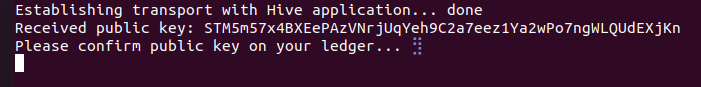
- Navigate using left and right buttons to inspect public key. Make sure it's the same that in your terminal





- Confirm public key by pressing both buttons on "Approve" screen.


How to associate Hive account with your Ledger device
If you already have your Hive username, you can use your ledger device to ultimately protect it by changing all your keys to the ones derived from your device.
In the example below, we will associate existing account called test.ledger with the device. You will need current owner private key in Hive supported WIF format.
USAGE
$ hive-ledger-cli associate-account USERNAME
ARGUMENTS
USERNAME Account to associate
OPTIONS
-d, --dry dry run will only print signed transaction instead broadcasting it
-h, --help show CLI help
-k, --key-gap=key-gap [default: 5] Gap limit for unused key indexes on which the software decides that SLIP-0048 account index is not used
-t, --testnet use testnet configuration
EXAMPLE
$ hive-ledger-cli associate-account test.ledger
Found existing account: test.ledger
This operation will replace ALL your keys with those from your device. First, we need to find new keys for your owner, active and posting authorities.
Press any key to continue or q to exit:
Establishing transport with Hive application... done
Searching for unused keys on your device... done
New owner key: STM7ZEBoDotbYpnyNHdARYMDBMNnLWpV7fiiGa6pvHbXhfRo9ZrDf
Derivation path: m/48'/13'/0'/1'/0'
Please confirm this public key on your device... done
New active key: STM5zpFRqa73yFULSwUYfPSftx4fE7kha9YfkAPR9yKvNLKU2QDFu
Derivation path: m/48'/13'/1'/1'/0'
Please confirm this public key on your device... done
New posting key: STM6YGUesBwuotbZvcfqoXfjQUrfVXGYwJZ9DCHEiFLQfxUsLK9M1
Derivation path: m/48'/13'/4'/1'/0'
Please confirm this public key on your device... done
Now you need to enter your CURRENT OWNER PRIVATE KEY in WIF format. It will be used to update your account with a new keys. Please be aware that this operation will replace ALL of your current keys
Enter your current PRIVATE OWNER KEY for test.ledger:
- Connect your device, unlock and open Hive application.

- Type in your terminal (replace
test.ledgerwith your own username) and follow the instruction
hive-ledger-cli associate-account test.ledger
Software will derive a new set of public keys and will make sure those are unused by searching in blockchain for those keys.
Validate and approve three keys from on your device.





- Confirm public key by pressing both buttons on "Approve" screen.

Repeat this step for next two keys.
Enter your current owner private key in WIF format
Your account is now associated with your device. You can validate it with "How to find accounts associated with your device" tutorial.
How to find accounts associated with your device
You can quickly check which accounts are associated with your device (those will have owner authority derived from your device).
- Connect your device, unlock and open Hive application.

- Type in your terminal
hive-ledger-cli discover-accounts
- Wait for the result with your accounts listed in a table
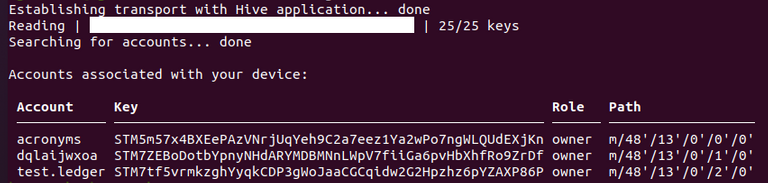
How to receive HIVE or HBD
If you know your account username, you can use it as a receiver address from any other wallet or exchange for HIVE or HBD. If you don't remember it, use hive-ledger-cli to determine account names associated with your device.
USAGE
$ hive-ledger-cli discover-accounts [ROLE]
ARGUMENTS
ROLE (owner|active|memo|posting) [default: owner] Role to check for
OPTIONS
-a, --account-gap=account-gap [default: 5] Gap limit for unused account indexes after which the software decides that device is not used
-d, --dry dry run will only print signed transaction instead broadcasting it
-h, --help show CLI help
-k, --key-gap=key-gap [default: 5] Gap limit for unused key indexes on which the software decides that device is not used
-t, --testnet use testnet configuration
EXAMPLE
$ hive-ledger-cli discover-accounts
- Connect your device, unlock and open Hive application.

- Type
hive-ledger-cli discover-accountsand wait for process to finish
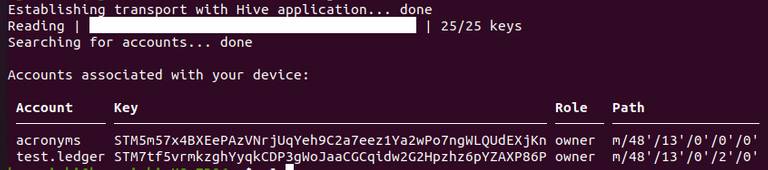
You can see two accounts connected with this ledger:
acronymsandtest.ledger. Both can be used to receive funds.You can validate path and public key with "How to validate public key" tutorial
How to transfer HIVE or HBD to another account
You can send liquid tokens (HIVE or HBD) withing 3 seconds to any other existing Hive account.
USAGE
$ hive-ledger-cli transfer PATH FROM TO AMOUNT [MEMO]
ARGUMENTS
PATH BIP 32 (SLIP-0048) path to derive key from and use to sign the transaction
FROM sender
TO receiver
AMOUNT amount to send
MEMO optional transfer memo
To send 0.001 HIVE from test.ledger to engrave account:
- Connect your device, unlock and open Hive application.

- Type in your terminal
hive-ledger-cli transfer "m/48'/13'/0'/2'/0'" test.ledger engrave "0.001 HIVE" "Sent using ledger device!"
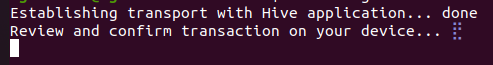
- Use left and right buttons to verify transaction on your hardware wallet.








- Accept the transaction by pressing both buttons on "Approve" screen.

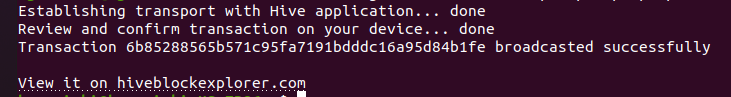
How to stake HIVE
To gain more governance power over Hive blockchain, you can convert your HIVE into Hive Power. We call it "powering up" and other blockchains calls it "staking". Underneath, your tokens are converted to VESTS. Withdrawal of your staked HIVE (converting it back to liquid HIVE) will take 13 weeks.
To convert HIVE into HP (Hive Power), use hive-ledger-cli.
USAGE
$ hive-ledger-cli transfer-to-vesting PATH FROM TO AMOUNT
ARGUMENTS
PATH BIP 32 (SLIP-0048) path to derive key from and use to sign the transaction
FROM source account
TO target account
AMOUNT amount to stake
OPTIONS
-d, --dry dry run will only print signed transaction instead broadcasting it
-h, --help show CLI help
-t, --testnet use testnet configuration
- Connect your device, unlock and open Hive application.

- Type in your terminal
hive-ledger-cli transfer-to-vesting "m/48'/13'/0'/2'/0'" test.ledger test.ledger "0.001 HIVE"
- Use left and right keys to verify transaction on your hardware wallet






- Accept the transaction by pressing both buttons on "Approve" screen.

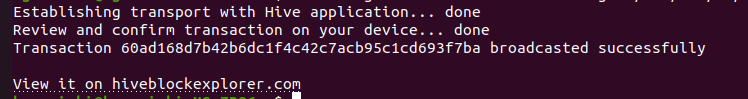
Where to find account balance
You can use hive-ledger-cli package to check any account balance:
$ hive-ledger-cli balance test.ledger
Will produce
Balances for @test.ledger account
----------------
Liquid: 0.998 HIVE, 0.001 HBD
Savings: 0.000 HIVE, 0.000 HBD
Staked: 0.001 HP
----------------
Pending rewards: 0.000 HP, 0.000 HIVE, 0.000 HBD
You can view your account balance on multiple block explorer and Hive powered social media frontends. Most of them support /@username standard. For example:
https://hiveblocks.com/@test.ledger
https://hiveblockexplorer.com/@test.ledger
https://hive.ausbit.dev/@test.ledger
https://peakd.com/@test.ledger/wallet
https://wallet.hive.blog/@test.ledger

Thank you for your hard work!
I saw how much time and effort it took.
And a lot of sacrifices (such as absence on meetups! ;-) )
Well done!
This comment has 100% beneficiary set to @engrave so if anyone wish to double the prize, be my guest :-)
Thanks, I appreciate this :)
After reading your post I am tempted to buy a hardware wallet. Too bad I'm broke...
Keep posting in Hive and you will be able to buy a few after a while
Thank you for your work!
It's really amazing.
Excellent!
Can we have an option in the CLI to add authority instead of replacing existing ones?
Sure, I'm going to add more features. I just wanted to add required things and submit the app. Now I will have more time to fine tune it ;)
awesome work
Great work that I think required a few boxes of paracetamol. Thank you for your contribution to the HIVE ecosystem 👍
Excellent work friend, congratulations and success, perseverance always bears good results.
Awesomeness! Bookmarked this valuable and exciting post for when I have time and the peace of mind to actually understand this. Recently ordered a new Ledger ( Nano X ) after having used the Ledger Nano S for a couple of years.
Just wait for the app to be easily accessible via Ledger Live and for a new wallet :)
Will do. cheers! :^)
Now this is development! So proud of this community
I've just ordered a new Ledger Nano X because of this post.
I had multiple of the old school HW1 Ledger wallets, Black Friday 2015 special edition. I haven't really used them in years because I no longer hold Bitcoin. Now I finally have a good reason to have a hardware wallet again.
Let me know when the not for advanced users is released. I have a Ledger and had no idea I could hold HBD on there, that would be optimum! But I have no idea what I just read.
Soon :) You won't miss it, I promise ;)
Best response I read all am.
Thanks for that Infos!
Greets
@schmidi
If only I had a Ledger, they look awesome and very versatile!
But I used the money I had to buy crypto. Guess I will sabe this post for a next opportunity
Beware. Ledger had a huge information dump in 2019. One guy in Mexico said he lost $10,000 because of it. I, at the time living in France, was considering buying it. Then changed my mind. I trust their food more than I trust their crypto wallets. Macron is rotten to the core🤮
Indeed their e-commerce data leaked some time ago (addresses, phone numbers etc) but there is no way that it could lead to a device compromise other than social engineering or another kind of manipulation/phishing. So the statement that someone lost $10k because of this is not true.
No it is true. Because of the leak of address they broke into his apartment in Mexico and took everything he had, ledger and computers included. They also stole his key phrases. So a leak like that is extremely dangerous indeed. All they need is your address. The Tresor is safer from data leaks. As we say in France...merde in France😏
good stuff!!!
Congratulations @engrave! Your post has been a top performer on the Hive blockchain and you have been rewarded with the following badge:
You can view your badges on your board and compare yourself to others in the Ranking
If you no longer want to receive notifications, reply to this comment with the word
STOPCheck out the last post from @hivebuzz:
Awesome! Do you plan to add support for all active authority operations?
The ledger hw app supports 37 operations that can be performed by the user (I believe it's a complete set). I haven't had time to add it to the CLI. Most of those will be available in a GUI wallet.
Great! Ledger integration will be one of our priorities once we finish our refactor and the Ledger App is available. Thanks for your work!
i wish to buy hardware wallet to connect my hive aacount..but unfortunately it is not available in India..😐 but soon it will be for Indian user too... always hope for the best.....
Does the app work for android or mobile users?
Direct connection from Android to general ledger device?
Current solution (CLI) works only for PC but future wallet might be mobile compatible.
Yeah, maybe if it happened soon it would be even more perfect, but for now, it's so much better progress.
I salute 😍🥰🤗🤗
Woah! This is good tech stuff!
Let me know when they offer the user-friendly wallet supporting Ledger Hive application!!!
Will do!
This post is crazy informative! I have been considering ledger and now know exactly how to use it when I have made the leap. I am extremely new to trading cryptocurrency and crypto gaming and have been having so much fun learning about all of this. It's a brave new world that, apparently, has already been here for some years. I am finally catching up. Thank you for this post!
This is huge help! Added to my bookmarks and favorited this. Thanks a huge ton 🙌😃
!PIZZA !LUV
<><
@engrave, you've been given LUV from @d-zero.
Check the LUV in your H-E wallet. (1/1)
PIZZA Holders sent $PIZZA tips in this post's comments:
@d-zero(1/10) tipped @engrave (x1)
Learn more at https://hive.pizza.
This is sooo cool, thank you so much! I always wondered why I couldn't add Hive to my hardware wallet and now I can! Epic!!
Very very interesting this post... Thanks for share!
Thanks for taking so much time to write this tutorial, @engrave.
Congratulations @engrave! Your post has been a top performer on the Hive blockchain and you have been rewarded with the following badge:
You can view your badges on your board and compare yourself to others in the Ranking
If you no longer want to receive notifications, reply to this comment with the word
STOPGreat
thank you for this very interesting tutorial and I add for my part this article on The ultimate guide to install ronindojo and become a Bitcoin Samourai [2022]
Your link has nothing to do with this article so I consider it spam. This is a good way to be downvoted and lose your reputation.
The post is really informative and interesting specially about Hive power and staking!
😊