Repository
https://github.com/holgern/beem

beem is a python library and command line tool for HIVE. The current version is 0.23.11.
There is also a discord channel for beem: https://discord.gg/4HM592V
The newest beem version can be installed by:
pip install -U beem
Check that you are using hive nodes. The following command
beempy updatenodes --hive
updates the nodelist and uses only hive nodes. After setting hive as default_chain, beempy updatenodes can be used.
The list of nodes can be checked with
beempy config
and
beempy currentnode
shows the currently connected node.
Changelog for versions 0.23.10
- get_node_answer_time added to NodeList
- New node added
- new stored parameter: default_canonical_url
- beempy notifications sorting is reversed, a new parameter can be used to change the sorting
- New beempy createpost command, it can be used to create an empty markdown file with YAML header for a new post
- beempy post has now a canonical_url parameter, when not set, default_canonical_url is set
- New beempy draw command, can be used to generate pseudo-random number from block identifiers using hashsums
- remove enum34 dependency
Changelog for version 0.23.11
- replace asn1 by asn1crypto
Setting canonical URLs when posting with beempy
The canonical_url field in the json_metadata of a post is part of an open standard that defines which canonical URL should be set by all hive front-ends.
The canonical URL is then parsed by the search engines and shown in search results.
A default canonical URL can now be set with
beemy set default_canonical_url https://hive.blog
When not modified, https://hive.blog is the default value. When posting now with beempy post this canonical URL is set in the json_metadata field.
It is also possible to set a canonical URL by:
beempy post --canonical-url https://hive.blog my_post.md
Create a new markdown file for posting
The following command
beempy createpost my_new_post.md
can be used to create an empty markdown file with a YAML header.
After executing the command, beempy asks the following questions:
and creates the following YAML header in the created markdown file:
Draw pseudo-random numbers and post the result as a comment
beempy draw can be used to generate pseudo-random numbers based on a seed which is generated as follows:
if hashtype == "md5":
seed = hashlib.md5((trx_id + block["block_id"] + block["previous"]).encode()).hexdigest()
elif hashtype == "sha256":
seed = hashlib.sha256((trx_id + block["block_id"] + block["previous"]).encode()).hexdigest()
elif hashtype == "sha512":
seed = hashlib.sha512((trx_id + block["block_id"] + block["previous"]).encode()).hexdigest()
beempy draw uses three entropy sources: the hash of the last block, the hash of the current block and the hash of a transaction inside the current block.
When using md5 as hashtype, the seed is used to initialize the random generator:
random.seed(a=seed, version=2)
number = int(random.random() * len(draw_list))
This is e.g. used in splinterlands to generate random numbers.
When using sha256 or sha512, ,<draw_number> is added to the seed and a pseudo-random number is generated by
bigRand = int.from_bytes(seed, 'big')
number = bigRand % (len(draw_list))
It is possible to choose the separator by using -s parameter.
The results for sha256 can be validated here.
Usage
The following command uses the latest block number and the last transaction for building the seed and draw three number of 1000 different ones.
beempy draw -d 3 -p 1000
creates the following output
+--------------+------------------------------------------+
| Key | Value |
+--------------+------------------------------------------+
| block number | 43892950 |
| trx id | 38206e28dcbf15d8f9ce1be907fb60a99d427171 |
| block id | 029dc0d6a1fe487b5f2907988ba72b3ba495589b |
| previous | 029dc0d55023bdf2f6450083c52349c4cd838f65 |
| hash type | sha256 |
| draws | 3 |
| participants | 1000 |
| 1. draw | 406 |
| 2. draw | 568 |
| 3. draw | 186 |
+--------------+------------------------------------------+
We can validate the results by adding the value of trx id, block id and previous in this order into the seed field of this pseudo-random generator:
We can see that the same numbers were generated.
The results can also be validated by
beempy draw -d 3 -p 1000 -b 43892950 -t 38206e28dcbf15d8f9ce1be907fb60a99d427171
Adding --markdown or -m creates a markdown output which can directly copied into a post. The command above with -m generates:
The following results can be checked with:
beempy draw -d 3 -p 1000 -b 43892950 -t 38206e28dcbf15d8f9ce1be907fb60a99d427171 -h sha256 -s ','
| key | value |
|---|---|
| block number | 43892950 |
| trx id | 38206e28dcbf15d8f9ce1be907fb60a99d427171 |
| block id | 029dc0d6a1fe487b5f2907988ba72b3ba495589b |
| previous id | 029dc0d55023bdf2f6450083c52349c4cd838f65 |
| hash type | sha256 |
| draws | 3 |
| participants | 1000 |
| 1. draw | 406 |
| 2. draw | 568 |
| 3. draw | 186 |
Posting the results directly as reply
This can be used to directly publish results in a comment.
beempy draw -d 3 -p 10 --reply @user/my-post
@user/my-post is the parent post to which the comment is replied.
Prevent cheating
A user could rerun beempy draw until the results are fitting. This can be prevented by defining previously which future block number is used for generating the pseudo-random numbers.
Or a future broadcast is used as reference, e.g. the next post. After broadcasting a new post, the trx-id and the block number can be checked and provided to ´beempy draw´.
Creating a participants list to draw user from a list
beempy draw can be used to draw account names from a list of accounts. The participants can be stored in a text file where each line is one participant.
In order to draw one account, I can store all participating accounts in a file:
@holger80
@beembot
@beempy
A participant can now be selected by:
beempy draw -p account_list.txt
which results in
+--------------+------------------------------------------+
| Key | Value |
+--------------+------------------------------------------+
| block number | 43893720 |
| trx id | c12b9911d6c9d950f02700ae70c066e105c40aba |
| block id | 029dc3d8bc1518ad8a92c6e9fd2cce4e64095fb2 |
| previous | 029dc3d7d7b53b31b7d389a0cc9a84e8352ddb19 |
| hash type | sha256 |
| draws | 1 |
| participants | 3 |
| 1. draw | 2 - @beembot |
+--------------+------------------------------------------+
The order of the participants should be clear (e.g. ordered by date or ordered by letter) and defined previously.
When each participant should only be drawn once, the --without-replacement or -w parameter must be used.
Feedback
Do you have some new ideas or improvements for beem or beempy? Let me know.
If you like what I do, consider casting a vote for me as witness on Hivesigner or on PeakD


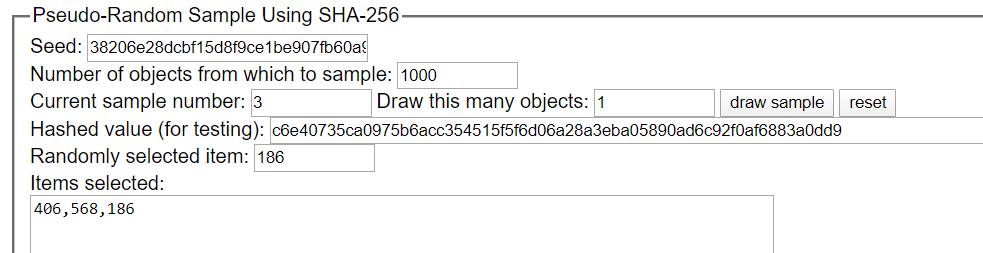
Your hive draw looks a lot more sophisticated than the one I made.
It should proove to be very useful
I'll have to give it a try soon.
One thing I noticed is you don't add +1 after calculating the modulo.
So it looks like you are calculating from 0 to n-1 with position 1 actually being 0. That or it is impossible for the top number to be called. I know you called .len but I'm not sure exactly how it works (I'm still just really noob).
The following results can be checked with:
beempy draw -d 5 -p 2 -b 43903393 -t 15bc57129f215b93857eeea7935538d56b1a9223 -h sha256 -s ','As you can see the last position will also be called.
I'm just added +1 to all numbers. So the number are going from 1 to
participants.That's an easy way to check and to flip a coin.
The following results can be checked with:
beempy draw -d 3 -p 100 -b 43908154 -t 52840f5017464772a9a940a6ecfeb268d0a95def -h sha256 -s ','Everytime you post updates i feel like beem has been made for me to use. I need to start with the SE amd HE thing and will read all your documentation and will use it more frequently. Is there a way to "embed" beem in other apps?? If yes are there specific files i must include in my root folder from beem repo?
Beem is a python package, which means there is no need to copy files from the repo. Embedding beem in other python apps is normally done by adding
beemas a dependency in the setup.py file.Awesome thanks!
Tweet:
Good to know that! Thanks 🙏
Dam good!
Great
Congratulations @holger80! You have completed the following achievement on the Hive blockchain and have been rewarded with new badge(s) :
You can view your badges on your board And compare to others on the Ranking
If you no longer want to receive notifications, reply to this comment with the word
STOPDo not miss the last post from @hivebuzz:
Support the HiveBuzz project. Vote for our proposal!
Genial
This is another interesting update on your been project, and we will feature this post on today's Gitplait elites post. Thanks for your awesome works!
You are an elite
Wow Great
great for this i like it
I found what I was looking for. Every day I learn python and already within this community hive I set out to learn everything related. I didn't know about beem. Thank you!
@holger80 . I took the initial steps to get into the beem studio. And I have a question.
I did it all in my virtual environment, but I see at the end:
It will bring me some trouble in the future. I'm a learner and I'm eager to learn.
thanks!
Excuse my English, I'm using the translator. In the future I want to make a publication about beem for the Spanish speaking community
I making extra $19k or more every month from home by doing very simple and easy job online from home. I have received e xactly $20845 last month from this home job. Join now this job and start making extra cash online by follow instruction on the given website...... www.jobnews3.com