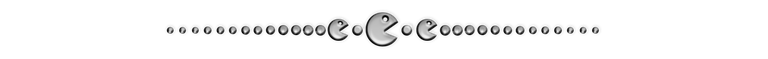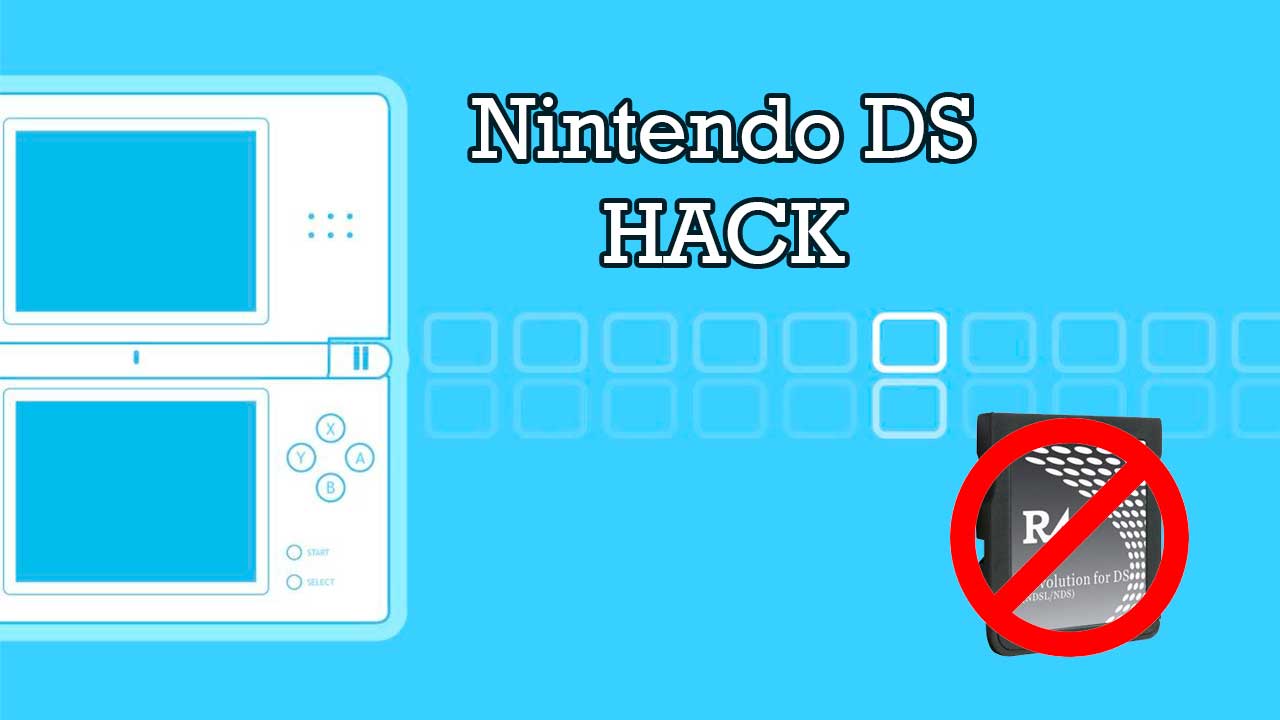
Español / English
La Nintendo DS sigue siendo para muchos jugadores una de las consolas portátiles más sobresalientes de la séptima generación, gracias a su excelente catálogo y portabilidad, sin embargo, es una de esas plataformas que usa cartuchos, lo que hace un poco complicado conseguir ciertos juegos a precios accesibles, es por eso que muchas personas buscan alternativas para correr videojuegos en esta consola, una de ellas es la Flashcard o también conocidas como las R4.
The Nintendo DS is still for many players one of the most outstanding portable consoles of the seventh generation, thanks to its excellent catalog and portability, however, it is one of those platforms that uses cartridges, which makes it a bit complicated to get certain games at affordable prices, that is why many people are looking for alternatives to run video games on this console, one of them is the Flashcard or also known as the R4.
A pesar de que las R4 son el método más común y fácil de introducir roms en la Nintendo DS, muchas veces tienden a dañarse con facilidad, ocasionando que la consola quede sin ningún tipo de uso, pero con el tiempo han desarrollado nuevos métodos para que esta consola pueda correr softwares de terceros, es decir, emuladores como de NES, GBA, SNES, entre otros, y como es de esperarse roms de Nintendo DS.
Although R4s are the most common and easiest method of introducing roms in the Nintendo DS, many times they tend to be damaged easily, causing the console to be without any use, but over time they have developed new methods for this console can run third-party software, ie, emulators such as NES, GBA, SNES, among others, and as expected Nintendo DS roms.

Actualmente se pueden encontrar varios métodos, pero a través de este artículo te mostraré el que personalmente considero más sencillo, además de proteger tu consola con ciertos pasos, para que en un futuro si deseas dejarla original la restaures sin ningún problema.
Currently you can find several methods, but through this article I will show you the one that I personally consider the easiest, besides protecting your console with certain steps, so that in the future if you want to leave it original you can restore it without any problem.
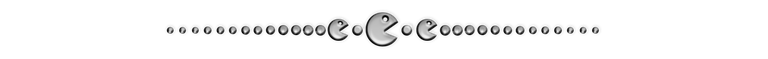
Vale acotar que los daños que puedas causarle a la consola son bajo tu responsabilidad, ya que ejecutarás un exploit y software que no es original. A continuación, empezaremos con el tutorial.
It is worth noting that any damage you may cause to the console is at your own risk, since you will be running an exploit and software that is not original. Next, we will start with the tutorial.
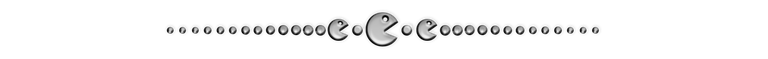
Requisitos / Requirements
- Necesitamos una Nintendo DSi o DSi XL cargada al 100% (La DS Lite no es compatible).
Una memoria SD de mínimo 2 Gb (puede ser micro SD con adaptador SD).
Un computador para poder intercambiar archivos a la memoria SD.
Descargar los programas necesarios haciendo click en la siguiente imagen.
- We need a Nintendo DSi or DSi XL 100% charged (DS Lite is not compatible).
A SD memory of at least 2 Gb (it can be micro SD with SD adapter).
A computer to be able to exchange files to the SD memory.
Download the necessary software by clicking on the following image.

Formato de Memoria SD / SD Memory Format
Primero debemos asegurarnos que nuestra memoria SD esté en formato FAT 32, para eso simplemente damos click derecho sobre la memoria y clicamos en propiedades. Nos saldrá una ventana que nos indica el tipo de formato que tiene la memoria.
First we must make sure that our SD memory is in FAT 32 format, for that we simply right click on the memory and click on properties. We will get a window that tells us the type of format that has the memory.
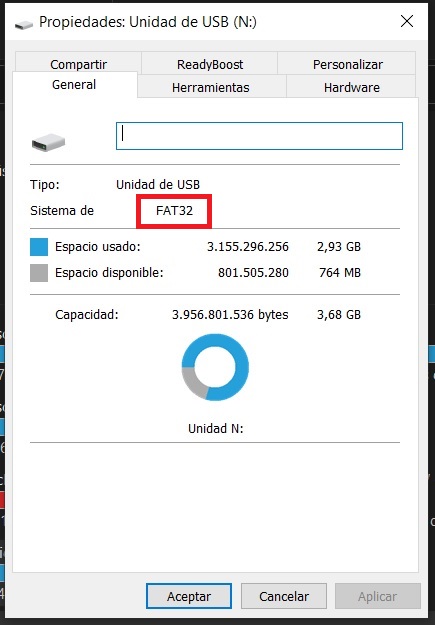
Si no está en FAT32 podemos formatearla usando el sistema de formateo de Windows, simplemente le damos click derecho sobre la memoria, seleccionamos formatear, luego elegimos la opción FAT32 y por último clicamos en iniciar, esperamos a que termine el formato y ya tendremos lista la memoria.
If it is not in FAT32 we can format it using the Windows formatting system, simply right click on the memory, select format, then choose the FAT32 option and finally click on start, we wait for the format to finish and we will have the memory ready.
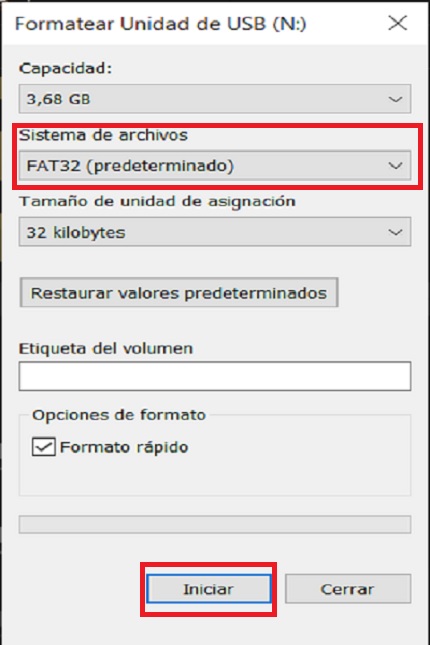
Preparando la SD / Preparing the SD
Ahora hay que ver qué versión tiene instalada nuestra consola, para eso nos vamos a la configuración (el símbolo con la llave) y en la pantalla superior podemos observar la versión, en este caso es la 1.4.5U.
Now we have to see what version our console has installed, for that we go to the configuration (the symbol with the key) and in the upper screen we can see the version, in this case it is 1.4.5U.
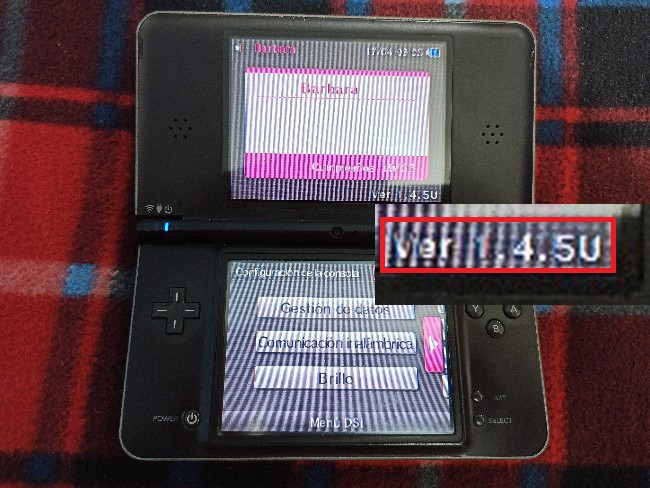
Una vez identificada la versión vamos al computador y descomprimimos el archivo que descargamos, abrimos la carpeta y encontraremos 2 sub carpetas, debemos abrir la que tiene nombre “Archivo ptt.bin” y debemos seleccionar la carpeta que tenga la versión de la consola, en mi caso es la 1.4.5U, es muy importante que selecciones la versión correcta para que funcione el Xploit.
Once the version is identified we go to the computer and unzip the file we downloaded, open the folder and we will find 2 sub folders, we must open the one named "ptt.bin file" and we must select the folder that has the console version, in my case it is 1.4.5U, it is very important that you select the correct version for the Xploit to work.
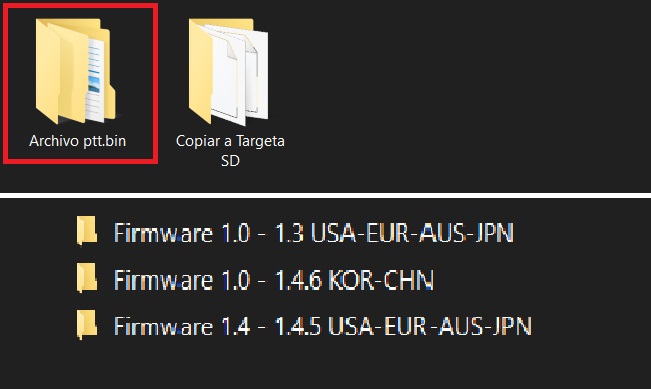
Al abrir de la carpeta de la versión de nuestro DS encontraremos una carpeta llamada “Private”, la cual debemos copiar a la raíz de nuestra memoria SD.
When we open the folder of the version of our DS we will find a folder called "Private", which we must copy to the root of our SD memory.
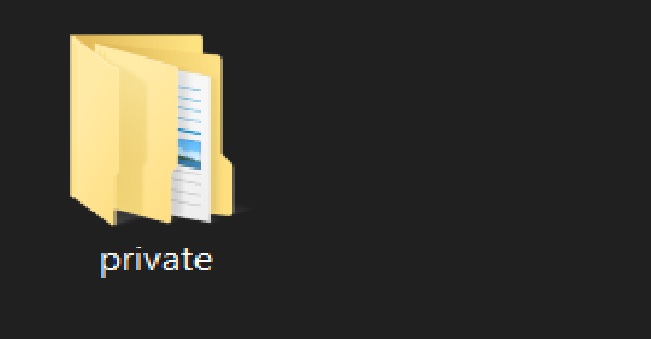
Ahora vamos a la carpeta que dice “Copiar a Tarjeta SD” y veremos un grupo de archivos, los cuales vamos a copiar a la raíz de la tarjeta SD, de esta forma tendremos listo todo lo necesario para empezar hackear nuestra Nintendo DS.
Now we go to the folder that says "Copy to SD Card" and we will see a group of files, which we will copy to the root of the SD card, in this way we will have ready everything we need to start hacking our Nintendo DS.
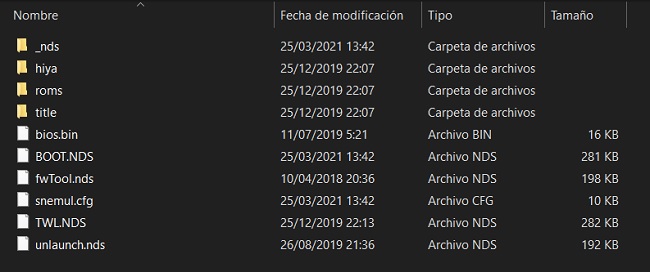
Corriendo el Xploit / Running Xploit
Una vez preparada la SD debemos introducirla en la ranura SD del Nintendo DS y prender la consola, luego nos dirigimos a la opción de cámara, seleccionamos tarjeta SD y finalmente la opción “Álbum”, esto hará que la consola se reinicie y en segundos nos aparecerá el Xploit Twinlight Menu++.
Once the SD card is ready, we must insert it in the SD slot of the Nintendo DS and turn on the console, then we go to the camera option, select SD card and finally the "Album" option, this will make the console restart and in seconds the Xploit Twinlight Menu++ will appear.
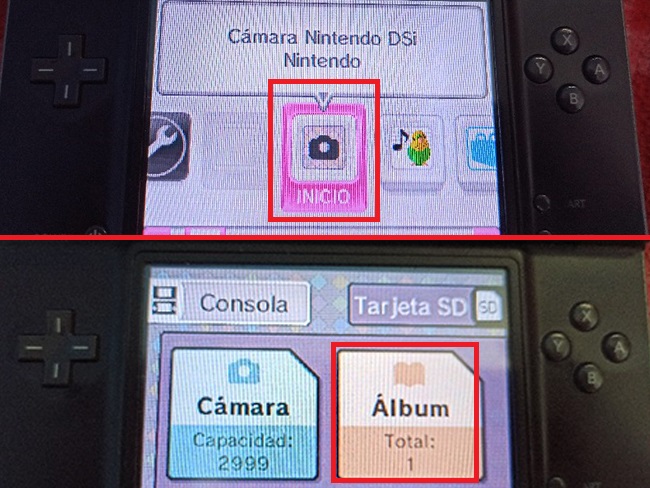
Respaldo de la Nand / Nand backup
Antes de hacer cualquier modificación debemos hacer un respaldo de la Nand, este es el sistema de archivos base para que la Nintendo DS funcione correctamente, para eso debemos buscar en la DS en el menú de navegación el programa “dumpTool”.
Before making any modification we must make a backup of the Nand, this is the base file system for the Nintendo DS to work correctly, for that we must look for in the DS in the navigation menu the program "dumpTool".
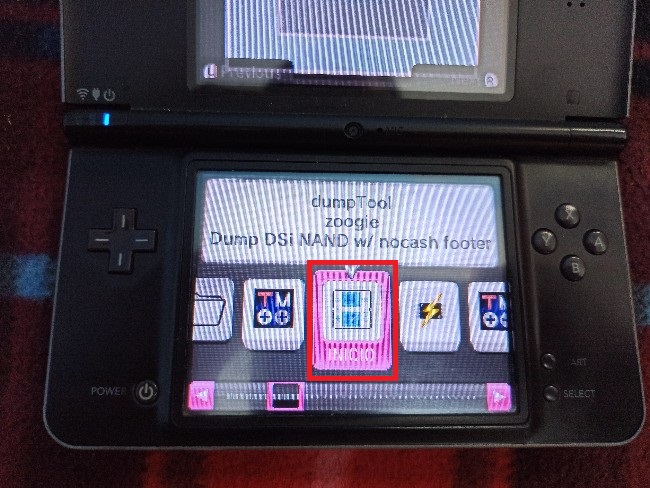
Una vez abierto simplemente debemos darle al botón A y empezará a guardar la NAND en la memoria SD, por lo general tiene un tamaño de 240 Mb, así que debemos asegurarnos que tengamos espacio suficiente en la memoria SD. Una vez finalizado simplemente oprimimos el botón Start.
Once opened, simply press the A button and it will start saving the NAND in the SD memory, usually it has a size of 240 Mb, so we must make sure that we have enough space in the SD memory. Once finished simply press the Start button.
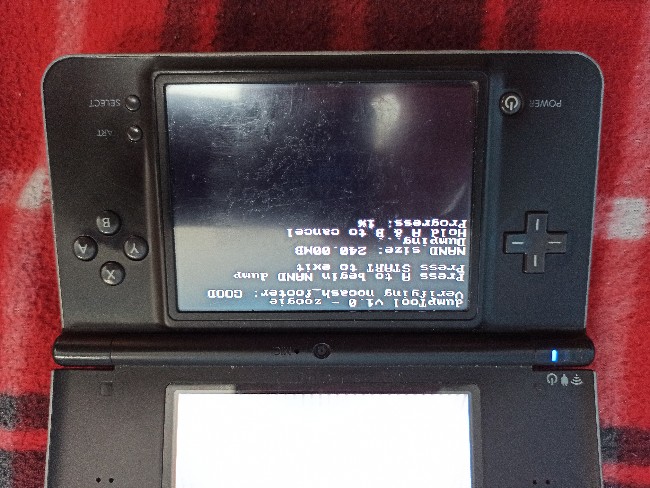
Una vez tengamos la NAND en nuestra memoria SD debemos de guardarla en nuestro PC, para eso insertamos nuevamente la memoria al computador y buscamos una carpeta con varios números y dígitos, esa es nuestra NAND, la copiamos y la pegamos en un lugar seguro, también es recomendable usar servicios en la nube como Google Drive o Mega para tenerla respaldada. Luego de hacer el respaldo podemos borrarla de la SD para liberar espacio e insertar nuevamente la memoria en el Nintendo DS.
Once we have the NAND in our SD memory we must save it on our PC, for that we insert the memory back to the computer and look for a folder with several numbers and digits, that is our NAND, copy it and paste it in a safe place, it is also advisable to use cloud services like Google Drive or Mega to have it backed up. After making the backup we can delete it from the SD to free up space and insert the memory back into the Nintendo DS.
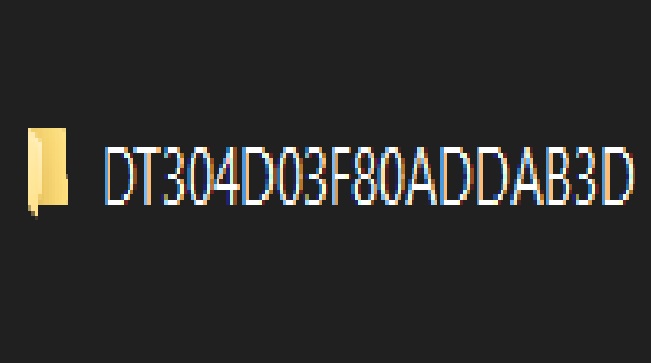
Configurar Unlaunch / Configurar el lanzamiento
Introducimos la memoria SD en el Nintendo DS, realizamos nuevamente los pasos de la sección “Corriendo el Xploit” para que nos abra el TwiLight Menu. Luego exploramos el menú hasta encontrar el programa llamado “Unlaunch DSi Installer”, el cual nos va a permitir fijar el TwiLight Menu de forma predeterminada, de esa forma no tenemos que estar repitiendo el proceso del Xploit.
We introduce the SD memory in the Nintendo DS, we perform again the steps of the section "Running the Xploit" to open the TwiLight Menu. Then we explore the menu until we find the program called "Unlaunch DSi Installer", which will allow us to set the TwiLight Menu by default, that way we don't have to repeat the Xploit process.
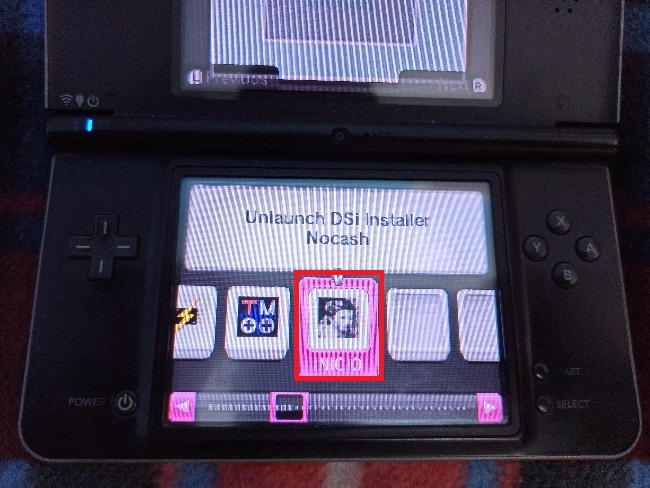
Una vez abierto el Unlaunch debemos seleccionar la opción “Install Now” (usando el pad direccional y el botón A), una vez hecho esto nos saldrá un mensaje que la instalación ha sido completada con éxito, ahora simplemente apagamos el DS.
Once the Unlaunch is open we must select the "Install Now" option (using the directional pad and the A button), once this is done we will get a message that the installation has been completed successfully, now we simply turn off the DS.
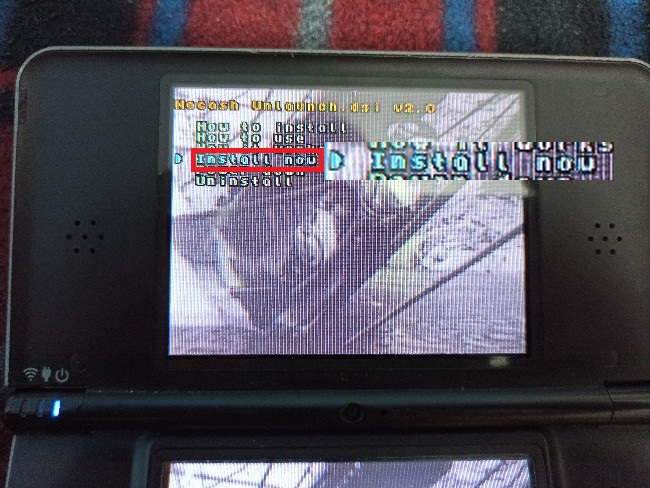
Con el DS totalmente apagado debemos dejar presionado el botón A y luego el botón de encendido, es importante no soltar el botón A hasta que prenda la consola.
With the DS completely turned off we must leave the A button pressed and then the power button, it is important not to release the A button until the console turns on.

Esto nos abre el modo seguro del Unlaunch en donde seleccionaremos “OPTIONS”, acto seguido nos situamos en “NO_BUTTON y presionamos A, y buscamos con el pad direccional hasta que encontremos TwiLight Menu++, presionamos A y luego le damos a la opción “SAVE & EXIT, esto hará que se inicie automáticamente el TwiLight Menu al encender la consola.
With the DS completely turned off we must leave pressed the button A and then the button This opens the safe mode of the Unlaunch where we will select "OPTIONS", then we are located in "NO_BUTTON and press A, and search with the directional pad until we find TwiLight Menu ++, press A and then we give the option "SAVE & EXIT, this will automatically start the TwiLight Menu to turn on the console.
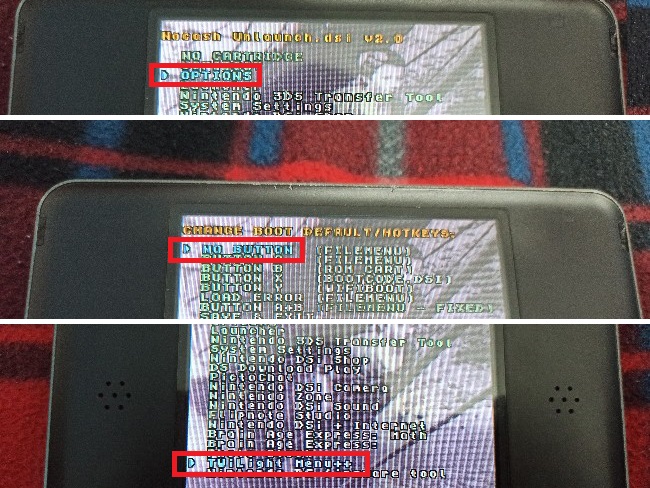
Con esto ya tenemos lista la Nintendo DS para que corra juegos directamente de la tarjeta SD, ahora solo falta introducir los juegos que ya tengas descargado en tu computador a la memoria, puedes crear una carpeta exclusiva para ellos, recuerda que debes buscarla con el nombre que le colocaste en la PC en el TwiLight Menu.
With this we already have the Nintendo DS ready to run games directly from the SD card, now we just need to introduce the games that you have already downloaded on your computer to the memory, you can create a folder exclusively for them, remember to look for it with the name that you placed on the PC in the TwiLight Menu.
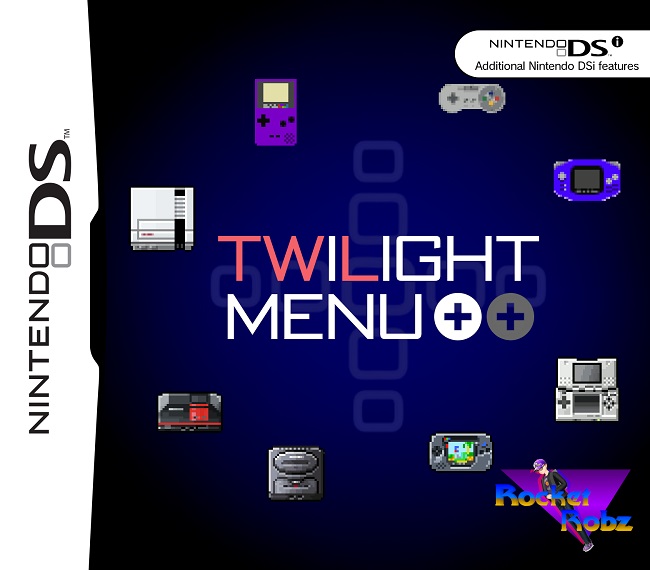
Cuando cargues por primera vez los juegos se te tardará un poco en iniciarlos, esto es normal, pero cuando lo abras nuevamente cargaran a una velocidad normal. Si se tarda más de un minuto simplemente cierras el DS, lo abres nuevamente y refrescará la carga del videojuego.
When you load the games for the first time it will take a while to start them, this is normal, but when you open it again they will load at a normal speed. If it takes more than a minute, simply close the DS, open it again and it will refresh the loading of the game.
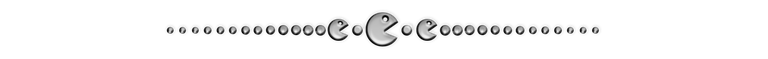
IMPORTANTE: Por carpeta solo puedes colocar hasta 39 juegos, en tal caso que tengas muchos títulos debes crear varias carpetas y llenarlas con un máximo de 39 videojuegos, ya que es el límite de archivos que soporta el explorador del DS.
IMPORTANT: Per folder you can only place up to 39 games, in case you have many titles you must create several folders and fill them with a maximum of 39 video games, as this is the limit of files supported by the DS explorer.
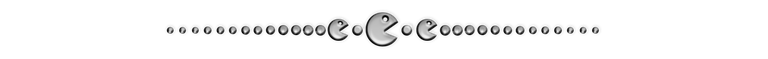
Si has hecho todos los pasos correctamente en este momento estarás jugando tus videojuegos favoritos en la Nintendo DS desde la tarjeta de memoria, si tienes alguna duda puedes indicarla en la sección de comentarios.
If you have done all the steps correctly at this point you will be playing your favorite video games on the Nintendo DS from the memory card, if you have any questions you can indicate it in the comments section.

See You!!!
Para ver las fuentes de las imágenes debes darle click sobre ellas
To see the sources of the images you must click on them