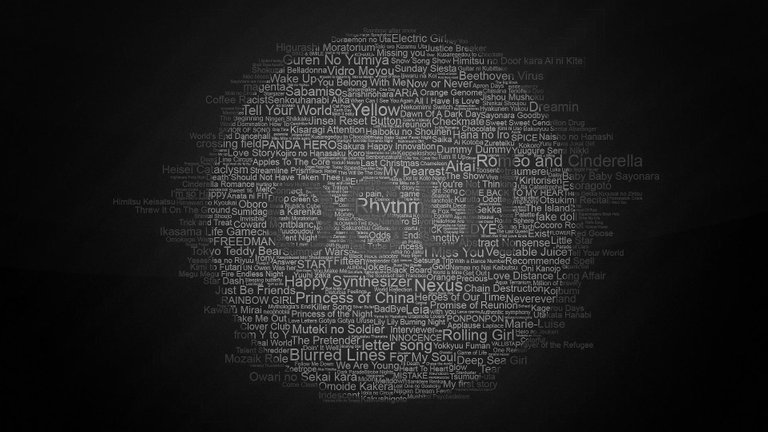
First, What is Osu!?
Osu is a Rhytm game developed by Dean Herbert that was originally released for Windows in 2007. Over the years the game was ported for Android, iOS, Linux and MacOS. Osu! Consist of 4 different game modes to enjoy. Each mode is inspired in various Rhytm games like StepMania, Osu! Tatakae! Ouendan, EZ2CATCH, Elite Beat Agents and Taiko No Tatsujin. This game keep his originality adding its own touch in every mode and making it one of the best Rhytm games nowadays (talking subjectively).
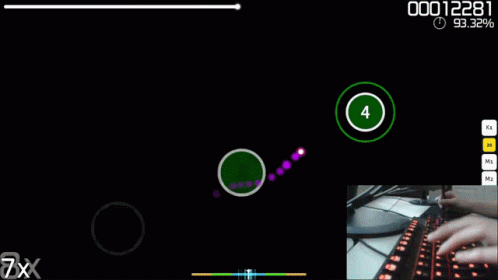
The Rhytm games are known not only for its system that allow the players to get better in their reaction time and coordination, but also for the music we can encounter in each one that allow us to get a new experience.
One of the best things in Osu! it's the insanely amount of Beatmaps that the game has, bringing us a large amount of options for playing the game and not only that, we can create our own Beatmap and play it!.
Talking more of the Beatmaps, that's the name of the maps that the users create with any custom song for being played in one of the four modes. Like I said before, we can create a Beatmap with a song, but which song? well, that's the best part, EVERY song can be mapped in this game, like EVERYTHING you like. You like rock, pop, jazz, K-pop, trap, even an OST of your favorite game and you want to see it in the game? You can go and map it or ask someone to do it!, and not only that, if you make a good map by the eyes of others your map can become famous and available to get those Performance Points that makes you up in the ranking.
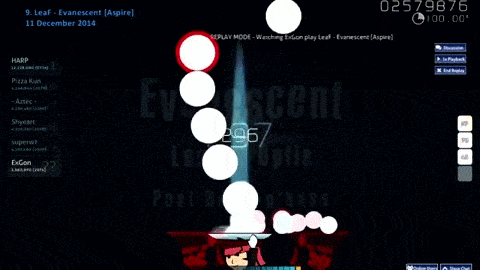
Talking more of those called "Performance point": this game has a system called "Performance points" that can be used to known the ability of a player, and the principal ranking of the game is based on that. Those Performance Points can only be achieved by playing Ranked Beatmaps. The total number of Performance Points is determined on how hard the Beatmap is and if you manage to get the max combo and good accuracy (for each mode can be determined in certain ways but mainly is determined by the overall difficult).
The overall difficult is determined by the number of stars that every Beatmap has so keep an eye on that everytime you want to play a map.
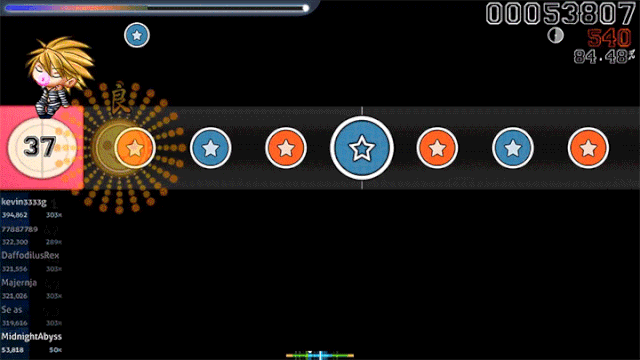
Osu! has a system to determine the status of every Beatmap that has been submitted to the database. Ranked maps are those that were checked by "Beatmap Nominators" and after 7 days being in the status of Qualified Beatmap the maps get ranked. Loved Beatmaps are those maps who despite the fact that aren't not able to be ranked or some special circumstances, are really loved by the community and get a leaderboard but the people can't get Performance Point for completing the maps. Pending Beatmaps are those that are submitted but still don't get nominated or even known by the people and can't have a leaderboard, still don't understimate those maps because they can even be better that the ranked Beatmaps so check them ocasionally.

So we covered the basics of Osu!, Lets talk about the main thing: Game modes.
Osu! Standard: The principal and most famous Game Mode of this game.
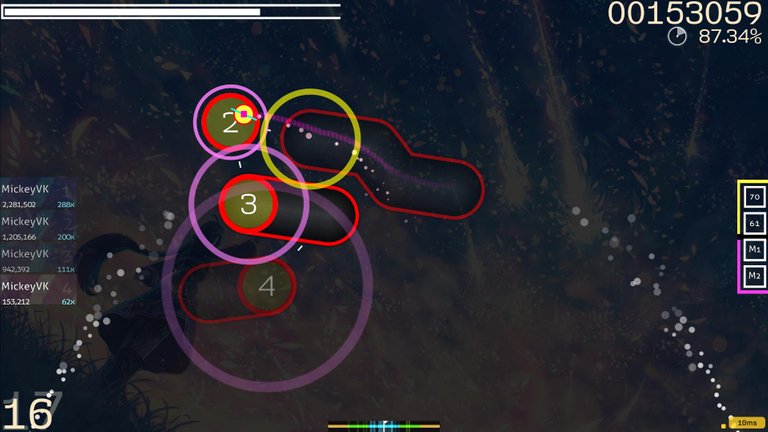
•Basics: The gameplay of this game consist on 3 elements: Tapping circles that will be appearing in the screen continuously, follow a ball with the cursor while pressing it in a fixed patch and rotating a spinner, in the top of the screen will have too a health bar that will indicate us if we are doing well or we are missing to much.
•Emphasis of the gameplay:
-Adaptability in each Beatmap and reaction of the eyes to hit the circles that will appear on the screen in different approach rates.
-The ability to understand how the map works and the design of it.
-The timing that we have when click the notes.
-The capacity to move the hand fastly and slowly according to where the cursor should go to click the next note.
-Eye coordination to follow the notes.
-Physical stamina and mental fortitude (Never give up on a map, soon or late you will make it).
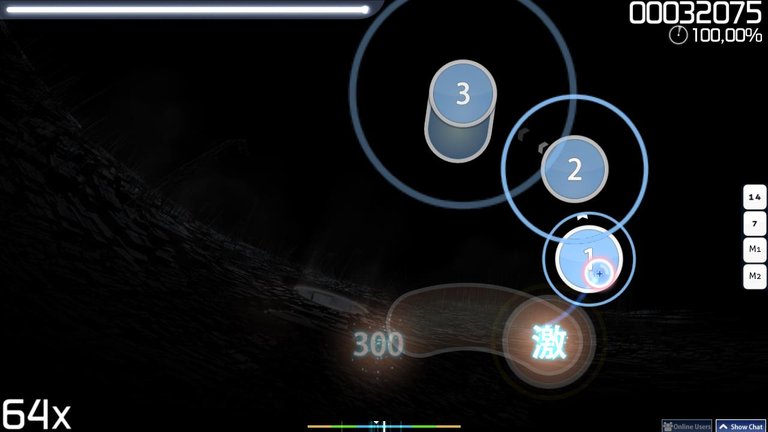
•Gameplay
-Hit circles: It's a circle that will appear in the screen depending on the AR (Approach rate) that the map has. When the circle appears, an approach circle will shrink over time. We need to tap on the note when that approach circle gets to the border of the note we need to click it and we will get the the max score that the note can give to us (300, but will scale depending of the combo).
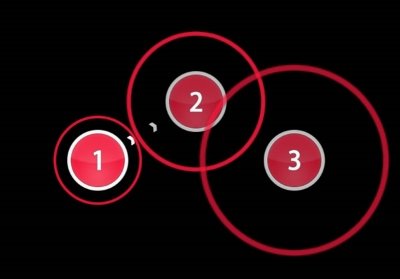
-Sliders: The sliders are like 2 hitcircles at the exact in the screen but the difference is between those 2 circles will have a path that we must follow while we are holding a ball with a thick orange circle around it that will go through the path. Hitting on the circle that will start the way to the other will give us 300 like others hit circles.
Sometimes the slider will have at the finishing circle an arrow indicating us we must return to the first circle the same way that we did going to the first circle.
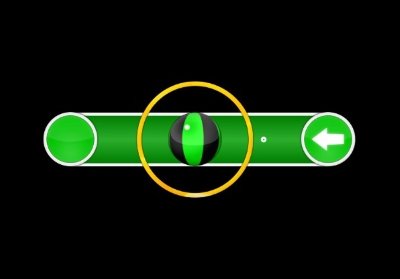
-Spinners: The spinner is a large circle that will appear in the screen and the only thing we need to do is hold the key we are using for click the circles and spin the mouse or graphic tablet over the screen like making a circle over and over. We get 1000 point for every spin did around the circle.

•Controls
By default we can tap the Z or X in our keyboard to hit the circles, but we can use the mouse as well. We can move the cursor with a mouse or even with a graphic tablet, whatever you feel more comfortable.
Catch The Beat (more known as Osu! catch): In this game mode we will controlling a character with a plate in the bottom of the screen who catches falling fruits in tune with the Rhytm of the song.

•Gameplay
-Playfield: The playfield is where the Catcher will be and the fruits will fall. The zoom size is based on the fruits size.
The Catcher can move from left to right with the fruits falling from the top of the screen.
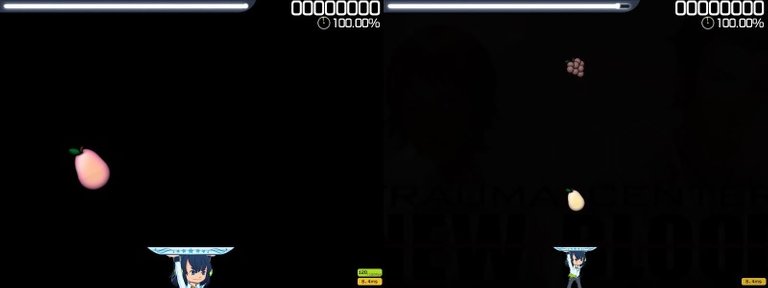
-Fruits: The fruits are the mainly note of the game mode that we need to catch with our Catcher.

-Fruit Trails: Like the sliders in Osu! standard, 2 fruits that are connected by a path of "Droplets" will fall like other fruit but the difference is that if we miss to catch those droplets we can loss some accuracy or even the combo.

-Hyperfruits: The Hyperfruits are special fruits that will give a boost of speed to the Catcher when the next fruit is really far and impossible to catch by moving or moving while dashing.

*-Bananas-: Bananas are like the Spinners in Osu! Standard with the difference of we can't miss a combo of we don't catch the bananas that will be falling in the top of screen. The bananas can be ignored without losing health, however we will be losing some extra points. Each banana give 1100 points.

•Controls
By default we can move the Catcher with the left arrow and right with the right arrow. For dashing we need to press the shift button.
Osu!taiko: Osu!taiko is a game mode where we will have a screen split in two and in every screen we will have different sections. A section which is the video or background image of the beatmap and other section where will appear red and blue notes that we need to hit with the right timing (a empty circle called judgement circle will help us to calculate the timing because when the notes are on that circle we need to tap). Also we will have a Taiko drum is located at the left side in the top of the A noticeable difference with this and the others game modes is that the health bar will start empty and depending how good we do in the Beatmap will be filled eventually. If we fill less than 50% of the bar means that we don't pass the map.
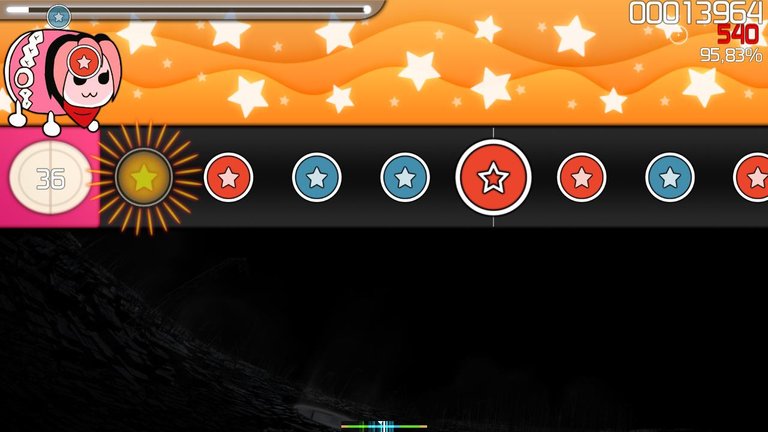
-Gameplay
-Taiko notes: In taiko we will have 2 different notes: Don (red notes) and Katu (blue notes). If it's a small red note we need to press the button bound to the inner portion of the taiko drums. If it's a small blue note we need to press the button bound to the outer ring of the taiko drum. If the note is a large circle we must press both inner or outer drum depending on the color of the note.

-Drumrolls: is a large yellow note that will have a indeterminate number of times that we need to press in order to get the extra points. This note isn't necessary, however we will miss the extra points.

-Denden/Shaker: it's a circle that will have a determinate number of times we need to press the inner and outer drums (in order like red, blue, red, blue)

•Controls:
For the red note we need to click X and C, for blue notes Z and C.
Osu!mania: In this mode we will have from 1 to 9 trails (depends of the beatmap and the mods we are using) where notes will start to fall from the top of the screen and our mission is to have a good timing pressing them in the right time to get the max score of every note. This mode is also famous because its similarities with many others rhytm games like StepMania, Guitar Hero, etc.
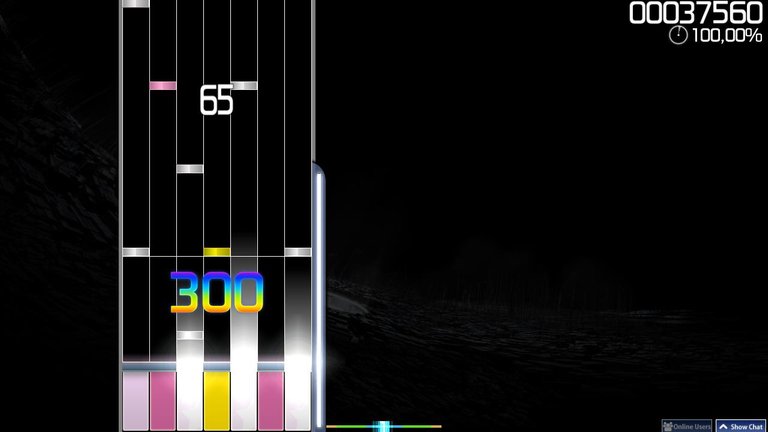
•Gameplay
-Notes: The notes are the hit circle of Osu!mania. We need to press the falling notes in the judgement line that is in the bottom part of the playfield.
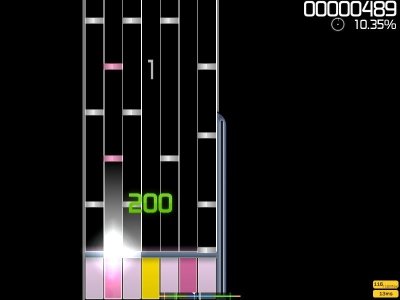
-Hold Notes: those notes are like the normal ones, with the difference that we need to hold pressed the button until the note ends.
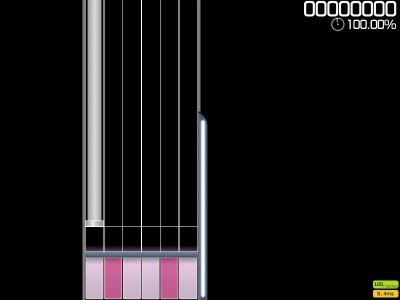
•Controls:
For this mode the default layout depends of the number of keys that we need to press in every map, but for the most used modes 4Keys and 7Keys are:
D F J K for 4k
S D F Space J K L for 7k.
Ending with the game modes, Osu! have some features that will make us to play this game even more like:
•Multiplayer: Yes, we can play our favorites maps with our friends or other people around the world!
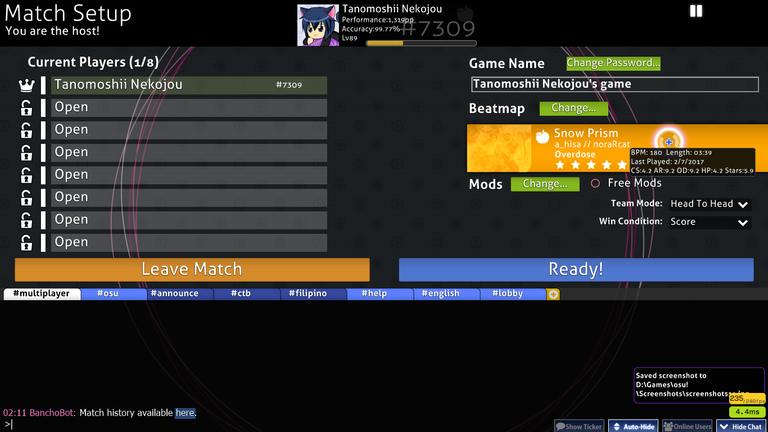
•Chat System: Not only a rhytm game, we can even known more people around the world and make friends!
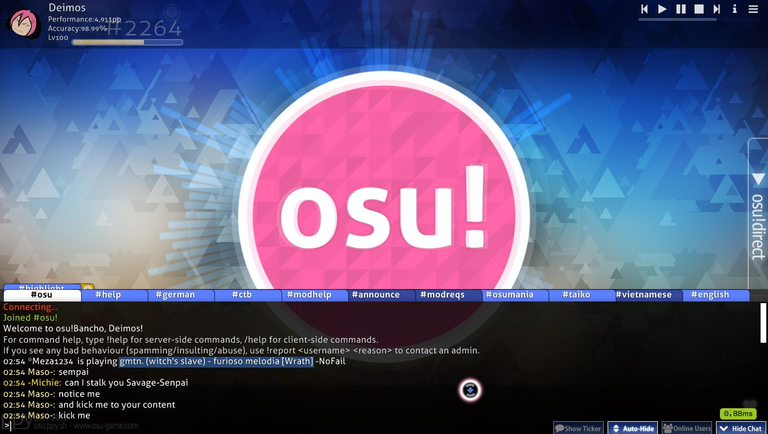
•Music Player: Isn't supposed to be that way but this game works as music player for some people because we can listen to the songs in the main menu.

•Skins: We can play Osu! in so many different ways with the large amount of the skins made by others players, improving the way we can play the game and even get better in some aspects.
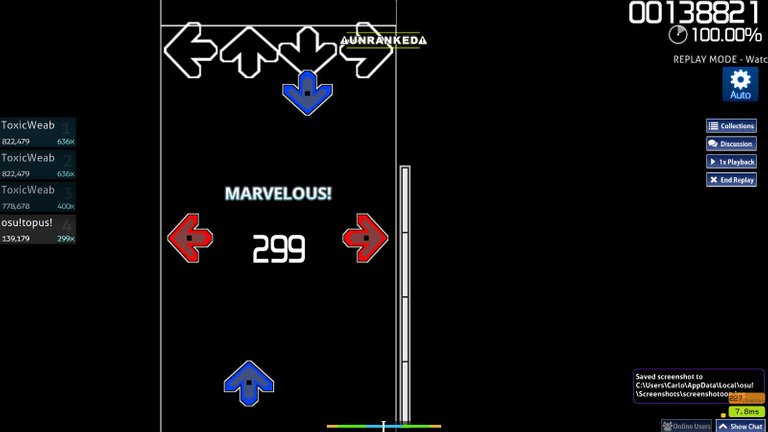

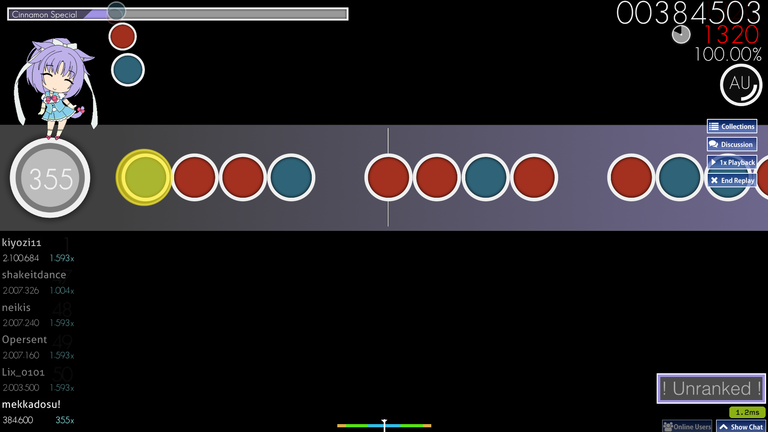
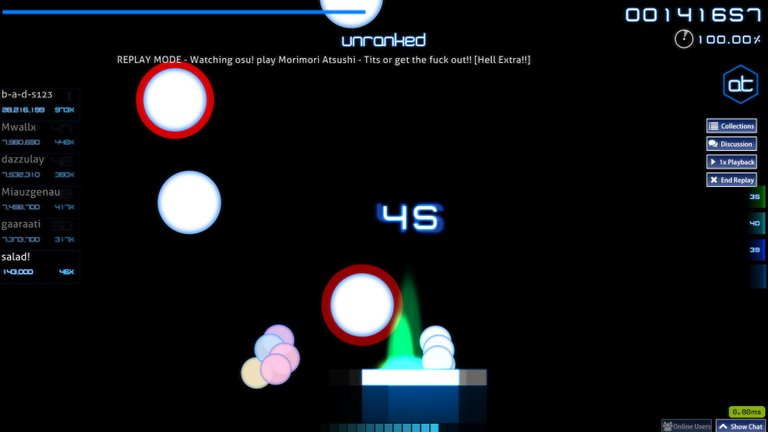
And many others!
•Conclusion: After playing this game for more than 1000+ hours isn't a surprise to say that is my favorite game of all time. This game literally change my way of living, not mentioning I meet people that make me want to play the game forever. I remember crying for enter the top 10 of the world in one game mode, was one of the best moment that I have ever had in my life.
This game isn't only for just play and get better, is to enjoy the beautifulness of a game that makes you feel through songs and people.
Thanks for reading!

Nice post!
<3
Congratulations @igotdatreference! You have completed the following achievement on the Hive blockchain and have been rewarded with new badge(s) :
You can view your badges on your board And compare to others on the Ranking
If you no longer want to receive notifications, reply to this comment with the word
STOPTo support your work, I also upvoted your post!
Upvoted by HGC!
Thanks!