

This is photo of my PC
- Graphic card: Palit GeForce RTX 2070 Super JetStream 8GB GDDR6
Price 700$

This graphic card is doing amazing job for me, couple months ago I would recommend it to everyone however in October there will be released new graphic card by Nvidia 3070, which will cost less than 2070 and it will be better by about 60%, probably even better than 2080 Ti. Yes I made this mistake, unlucky. I should wait for 3070. But I won't complain. I'm still really happy and I think this card will make the job for next 5 years. If you're looking for new PC, wait til October and buy 3070.
- Mainboard: ASRock Z490 Extreme4
Price 205$

One of the best and reliable manufacturer! for this setup I can also recommend it, Runs smoothly without any issues with my 10th generation CPU, BIOS upgrading is simple and easy, u can set the proper speed of RAM with just one click, interface is very friendly and it have a great ambient RGB light - Tower: Be quiet Pure base 500DX
Price 132$

I can't say much about it, its just awesome, great RGB's, sick cooling and compact size. You can easily put all the components without problem in it. Probably my favourite part of my PC. Im in love with this tower. - Power supplies: Corsair TX650M 650W
Price 100$
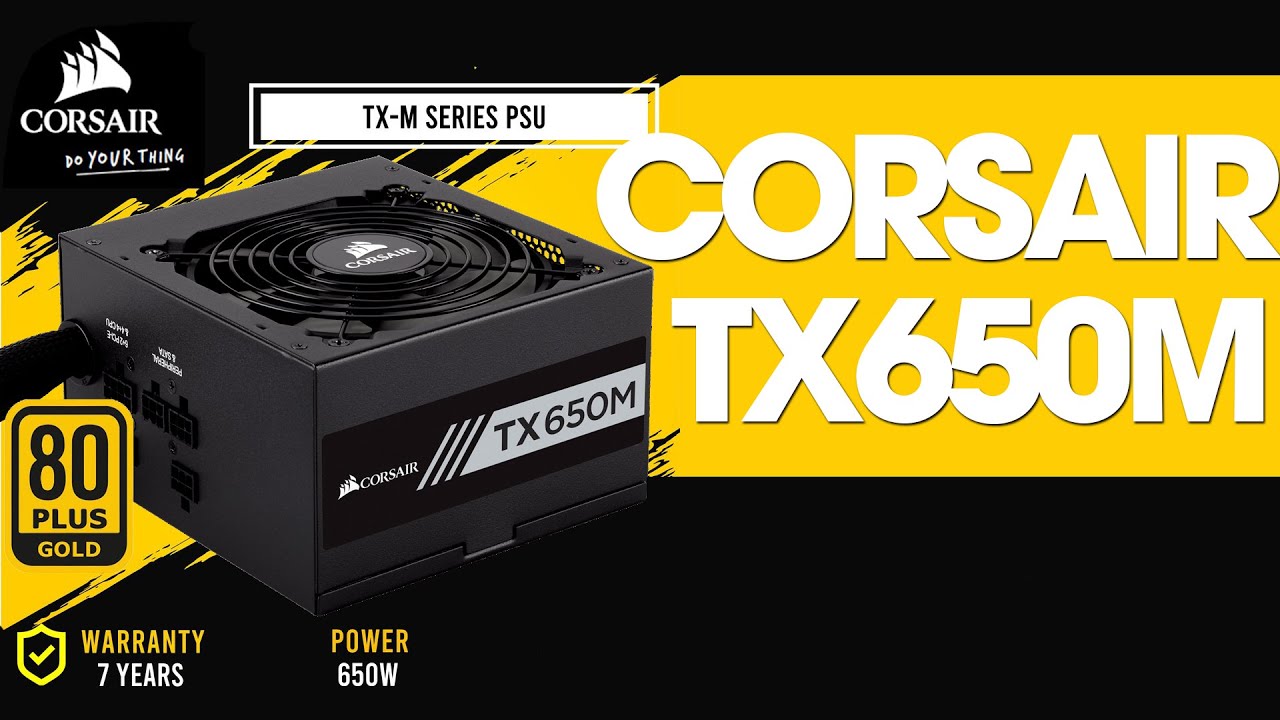
Perfection. That's all u need if u want to run this setup. Corsair made a really great job with it. You won't regret buying this power supply. - Hard Drive: SSD ADATA XPG SX8200 PRO 1TB M.2 2280 PCI-E x4 Gen3 NVMe
Price 150$

Very fast SSD with 1 TB storage with a realible price. I remember my old PC when I had 50GB SSD and 1TB HDD. It was a nightmare. Now my life is much easier and I'm in love with this Hard Drive. Definitely a recommendation from me. - Water Cooling:
SilentumPC Navis Evo ARGB 240 (SPC240)
Price 100$

I've had trouble deciding between water cooling and air cooling, but this trouble is gone. I'm glad I choose this water cooling from SilentumPC, it works great for me. My CPU/GPU temps are not going higher than 40% even if I'm gaming hard. The addition to it is a nice RGB that will make ur PC looks cool. - Memory:
GoodRam IRDM, DDR4, 16GB, 3600Mhz, CL17
Price 87$

I could get something better but I believe its enough for this setup. All u need to do it go to BIOS and set the profile from Auto to XMP, and your ram will run at 3600 Mhz. Its very fast and I dont see any problems with it. Definitely worth getting it for this price. - Processor (CPU):
Intel Core i5-10600K 4.1 GHz, 12MB
Price 325$
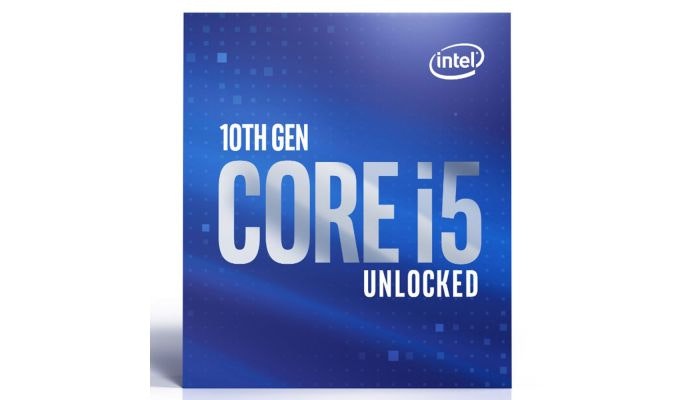
10th Generation Intel Processors are really awesome, with turbo mode u can reach 4.5 GHz but thats not all, if you know how to overclock you can reach 5-5.1 GHz with this setup since it have unlocked potential for overclocking. I've already tried to stream games, and it can handle streaming+gaming really easily. My friend is using i9-9900k for almost doubled price and its only 2% better than i5-10600k. I'm really proud of this CPU. Tip for Valorant players: It's doing better in Valorant than AMD processors.
Performance in games:
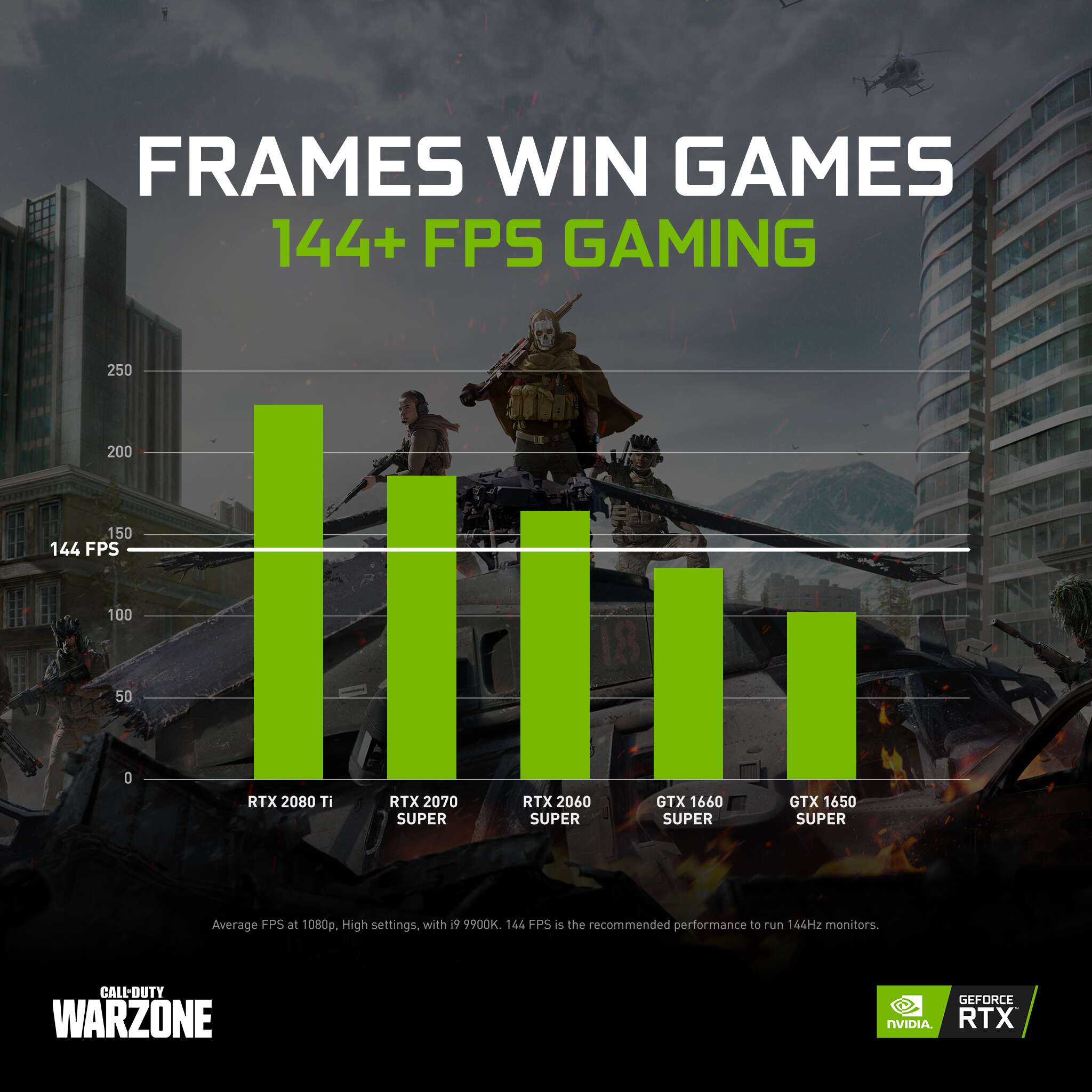
I will list games I already played on this PC along with FPS I had in them (resolution in all games 1920x1080):- Valorant (350+FPS running very low settings to see best results)
- Apex Legends (150 FPS capped on High settings with just Shadows Disabled)
- Call of Duty Warzone (around 140-150 FPS on high settings with disabled shadows)
- League of Legends (200 FPS on all settings Very High, except Shadows that I like to turn off in every game)
- Path of Exile (300+ FPS on Medium settings with disabled shadows, 400+ fps on low settings, 150 fps on all ultra settings)
- Spellbreak (140 FPS on Ultra settings and 200+ fps on High settings with disabled shadows)
So that's my PC review. I'm really satisified and happy with it. It cost me 1850$ and I think for this price I choosed really good components, except waiting for RTX 3070. If u want to copy this setup and buy it for yourself, go and do it just replace graphic card for RTX 3070 in October.
So lets talk about my new Desk bought in IKEA
Price 172$

I bought 2x Cupboard "ALEX" and put onto it 1x Table "LINMON" 200x60 cm + LEG "Adils" to support the table. To be honest I never though that for this price I can make something solid. The desk is really stable and I have no issues with gaming on it. All my gear is safe on it and its very huge. Before buying it I was not sure about this desk, but now I'm proud of it. I think its way better option than buying overpriced "gaming desks". I can recommend it to everyone.RGB LEDS
Price 8$

If you are going for good looking gaming setup you need LED's. I choosed cheapest one with size of 2 meters and used it on back of the table. To be honest it made the desk look much better, especially at night. You can set all colors you want and transitions by using the pilot that u see on the image.
We've talked about PC, about Desk, now its time to talk about other gear Mouse: Logitech G Pro Wireless
Price 145$

On market we have a lot of good mouses, from Zowie,Steelseries,FinalMouse. I was allways a big fan of Zowie mouses and I was never thinking about buying Logitech product. But I did it, and it changed my mind. This mouse weights 83g and its wireless. You can use the mouse wireless for about 48-60 hours then you need to charge its for only 2 hours. Sounds good? yes Logitech made really good product. Its shape is similar to Zowie FK1 and no matter if you are Left or Right handed theres no problem in using this mouse. I won't lie its not gonna make u shoot better than on Zowie mices. My aim was even worst on it since I needed to adapt to a new shape and weight. But now when I got used to it - my aim is on point just like on Zowie mice, but the Comfort of using is way better. My hands are not tired after couple hours of playing Deathmatch or aim training, we have also program called Logitech G hub which allows us to change LED colours and patterns, DPI/Pooling rate and see our battery %. We can also set up a macro for side buttons - thats really good for MMO games. So if you want this huge comfort buy Logitech G Pro, if you're fine with cable and its not annoying you buy a cheaper Zowie and it should do the workKeyboard: HyperX Alloy FPS RGB Kailh
Price 104$
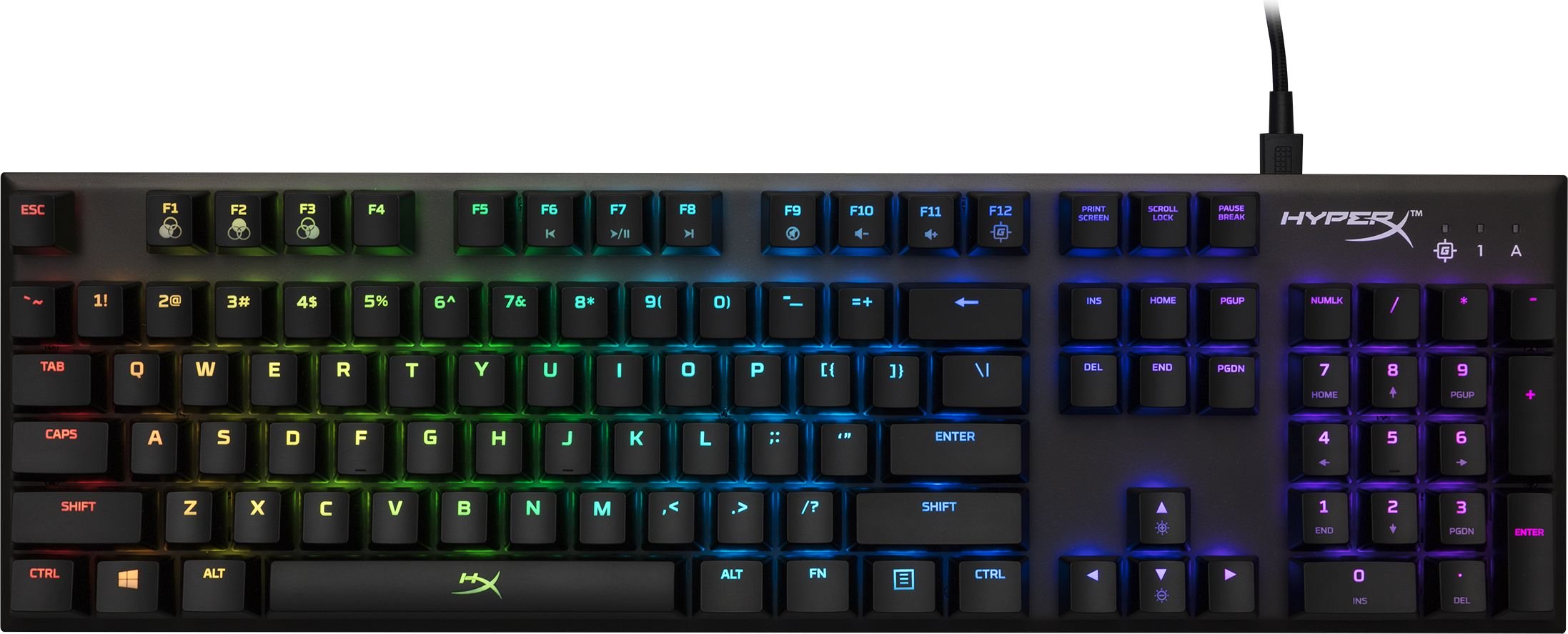
So lets start with durability, its very durable and made of solid resources. RGB are also awesome, but those things are great in almost every HyperX Keyboard, the sad part for me are Kailh switches. I really don't like them and I would love to switch into MX Cherry switches. Why I dont like Kailh switches? They require almost no power to activate the keys. Sometimes u just having ur finger on the key and its activating, thats why I am sometimes making a lot of mistakes when writing, also in games I do a lot of missclicks, sometimes I jump in middle on fight just because I have my finger on the Space. I won't recommend it, go get a HyperX keyboard with other switchres (I recommend MX Cherry RED) or buy the Corsair K70 with MX Cherry RED switchesHeadphones: HyperX Cloud Alpha
Price 80$

Before using HyperX Cloud Alpha, I was using Steelseries headphones. I really love music, watching videos loud and as a gamer I need a solid headphones that can tell me where opponents are hiding. Steelseries made a job for gamers, but it sucked at music and it was not that loud as HyperX. The quality of microphone is also really good, maybe not the best choice for recording but for gaming it works great. The difference between Steelseries and HyperX in my opinion is huge. If you are looking for new headphones go and grab HyperX Cloud Alpha.Mousepad: Zowie G-SR
Price 42$

Very large mousepad with Dimension: 480 x 400 x 3.5 mm / 18.9 x 15.7 x 0.14 inch. It worked great with Zowie mices, now it works great with my Logitech G Pro mouse. If its about getting dirty, yes it gets dirty very often, but its really easy to wash it. Im doing it every 1 week to keep the precision. Huge recommendation I would say its Top1 choice for gamers.Monitor: BENQ XL2411 144hz
I bought it 2 years ago for 400$

PLEASE STAY AWAY FROM THIS MONITOR, JUST RUN! - If you don't have DVI-D port in your graphic card or If you know that you gonna upgrade your PC in the near future. HDMI port in this monitor is too old and it won't allow you to set 144hz, it doesn't have Display port and the only way to get 144hz on it is by DVI-D port which newer Graphic cards don't have. It was working great for me - on old GTX 660, it works great on 1060. But starting with RTX 2000 series, and new RTX 3000 series that will come out from October you won't get 144hz, its just a normal 60hz monitor. It feels so bad now when I bought new PC and I can't utilize it because my monitor display only 60hz. I'm gonna change this monitor as soon as possible to a new one with Display port and 144 or 240hz. Those are my recommendations if you want a new Monitor for gaming Monitor Acer KG251QDbmiipx or Monitor BenQ ZOWIE XL2540
Thanks for reading, upvoting, commenting. I hope that u guys like my ideas and you will get your dream gaming setup with my help. Feel free to upload photo of your gaming setups in Comments. I will be really happy to look at other peoples gaming setups since I love the topic.
$2490 total cost
Assuming most people won't need to buy the desk or additional LED lights.
Other costs people might add is the power strip/backup and stereo system.
What operating system or essential software did you buy, and what was the cost of this? Do you use an older speaker system that continues to perform well?
This was a great article.
Any recommendations for transferring everything onto the new PC?
I would like to get a newer PC so I can finally play newer Steam games that won't run on my older laptop. It is always hard for me to figure out the best way to transfer my data, and retain axcess to my old software installations. Windows always organizes installs items in double or triple locations, needing all of them to run things as before. Last time I ended up doing a copy of the user files and program folders onto external USB drives, and it's not pretty, but feels a bit safer with most of my saved data off the main drive where the operating system lives. Had to lose or reinstall most software.
Is there a way to possibly keep my old laptop running and able to communicate/network to the new PC and Monitor? Or would it be better to ditch it and get everything off. It already runs hot and sluggish with all the additional fans I use to keep it cool while running.
Thanks for stopping by on my post @creativetruth.I'm glad u like the post. Unfortunetly I can't use stereo system since I live in 1 room with my parents and that would be annoying but I agree, most people already have their desks and LED is just an addition. I'm using Windows 10 Home and I bought a key to active it for 2.5$, there are many tutorials how to do it for free but I went with a less risky option because cracks and other stuff might contain viruses. Besides that I'm not using any paid software like Anti-viruses(even free anti-viruses slow down your PC performance). I'm not sure if its what u asking about but I'm not using speakers, only headphones. I feel like with my new motherboard my audio quality is a lot better and louder than on old PC.
Basically what I do when I'm reinstalling Windows or changing PC - I just take USB flash drive, copy all the imporant data to it. It gonna take a while so I go out of home for this time. Then when I get the PC I install Windows, and all the apps I had on my old PC, with my good internet connection its pretty fast and then I paste my data from USB flash drive to my new PC. It takes some time and its annoying. Other way is u can upload it to some sort of cloud and download it on new pc. But I rather to just use USB Flash Drive. If you have paid application I hope u have the key to activate them on new PC. If those keys are for 1 PC that will be problem. I think theres no magic tricks, just take ur time to copy everything and paste it.
Thanks for the insights. Yes, the old floppy copy technique is a stone age practice, but still seems to be the best option for reliably backing up data.
do you think i can get myself one of these with profits from crypto???
Of course. If u get into it with passion and u will spend your time to make quality content. Everything is possible!
Oh dude, seeing this publication made me jealous hahaha. I'm about to build a computer to play with, but it won't be as good as this one. Very good pc.
Thanks man. Couple years ago it was only a dream, I never thought I can make it as a guy who sit 8 years closed in his room with depression. Thanks to HIVE community I was able to do something that I will never forget for the rest of my life. I believe u can do it! Soon new RTX 3070 graphic card will allow people to build strong PC at a low cost. Good luck man!
Not a gamer myself but I am always amazed at the lengths gamers go to make their towers look impressive. Looks like you have got a pretty nice setup there! !tip
If you are looking to join a great interactive & supportive #HIVE community on discord that not only welcomes ALL content genres but isn't just a massive sea of spammers and plagiarists... then come and join us in the Power House Creatives Server
Hey jaynie, thanks for stopping by on my post, and for tipu. I'm glad u like it, even if you're not gamer I see you have a lot of great hobbies too, especially music and wine. To be honest its not only Tower. I still live with my parents in 1 room but I will try to make it look even better - already thinking about some posters above the desk. I'm a big fan of furnishing apartments.
My pleasure :) haha yes... music and wine are GREAT hobbies :D
I would love to see some of your decor talents!!!
Logitech mouses are brutall! I have a Daedalus G302.
After 5 years he is still doing an outstanding job.
I dont like Nvidia/Intel Setup but is not a matter of performance its just i dont like the way they do business,.
God bless AMD/Radeon ♥
Thanks for stopping by on my post. Yea Logitech mouses are awesome. Let's see how Zowie reacts to it, in my opinion they should be already working on a Wireless mouse that can compare with Logitech G Pro. I was allways a fan of Nvidia/Intel but I remember when AMD announced Ryzen 3600, it was a big succes, now Nvidia released RTX 3000 series thats a big win for Nvidia. I think Radeon is already thinking how to beat them. Maybe 2021, who knows.
100% agreed nvidia´s new series appears to be a game changer! Im looking forward to see how AMD are going to respond.
Hope they can beat intel for good. Not only because i like it, but because if that happens Intel would be forced to drop his prices (altough the RTX3000 is preety cheap counting on the previous serie) his processors were always preety expensive
Im already buy a RX 580x recently, mostly because i can sell my old rx260 at a super good price and have to buy a replacement in a "rush" but i have no complains, rx580 works super smoothly (im playing mostly overwatch theese days, but i do some video edition and After Effects)
But when i assemble my current pc, have to buy it in a rush and i do a super bad buy... I buy APU series on FM2+ just HORRIBLE... I have top quality mother, CPU (ASUS ROG Crossblade Formula - A10-7870K) and they sucks... Im going to buy a good mother with a little CPU in order to scale it later... But i will try to wait for the new technology, my PC works fine... Its just... I need more =P
Yea, from this point it will be easy to upgrade ur PC. Especially now the war between Nvidia and Radeon begins price will go down quickly. I wish u good luck bro!
🎁 Hi @txmek! You have received 0.1 HIVE tip from @jaynie!
@jaynie wrote lately about: Creative Escapes... Feel free to follow @jaynie if you like it :)
Sending tips with @tipU - how to guide.