The following post is in english and german.
Latest post of this project / Letzter Beitrag zu diesem Projekt:
Project Pokemon Amethyst 08 (EN+DE)
You can find older posts of this project on:
Hier findet ihr ältere Beiträge zu diesem Projekt:
Yalunas Game Maker Blog on Peakd
You can find me also with other projects and topics on:
Hier findet ihr mich ebenfalls mit anderen Projekten und Themen:
Yalunas Blog LeoFinance
Yalunas Blog Neoxian
The project Pokemon Amethyst is created on RPG Maker XP including Pokemon Essential.
Projekt Pokemon Amethyst wird durch RPG Maker XP mit Pokemon Essential erstellt.
English:
Today we will talk about creating your own music on the pokegear (Jukebox - IPoké) and good to know about scripts.
Deutsch:
Heute sprechen wir über das Erstellen eurer eigenen Musik im Pokegear (Jukebox - IPoké) und was über Skripts gut zu wissen ist.
English:
On Post Project Pokemon Amethyst 07 (EN+DE) we talked about Trainers and the rematch function call by handy. The Handy is in the Pokegear and there is also the Jukebox so I get an Idea and I tryed something and it works fine. So now I know and can tell you how you can set your own music into the Jukebox.
Deutsch:
Im Beitrag Project Pokemon Amethyst 07 (EN+DE) haben wir über Trainer und der Rückkampf Funktion durch einen Anfruf via Handy gesprochen. Das Handy ist im Pokegear und dort ist auch die Jukebox oder der MP3-Player, wenn ihr so wollt. Jetzt weiß ich und kann euch sagen, wie ihr dort eure eigene Musik reinsetzen könnt.
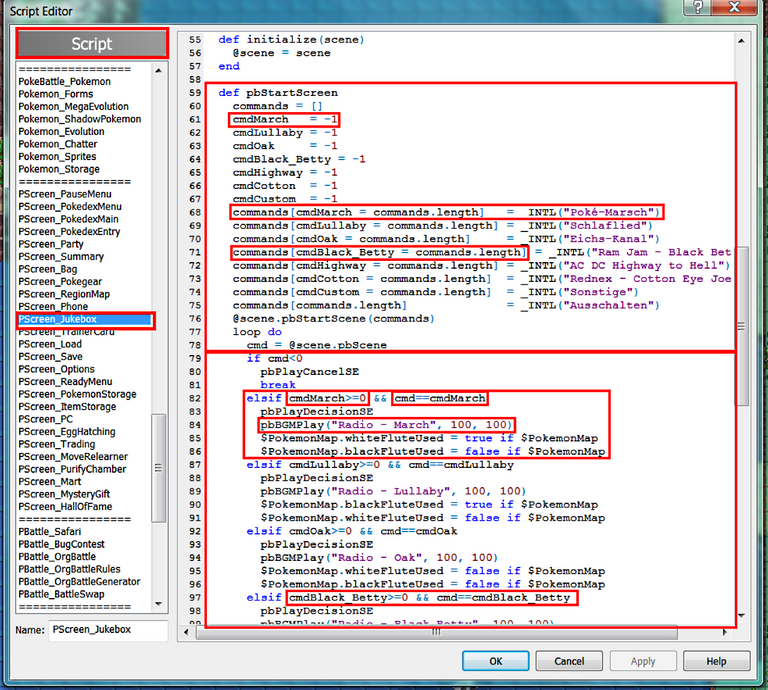
English:
At first we have to go to our Scripts and then to "PScreen_Jukebox". The first thing what you should know is, you can every time change everything between "..." written in purple, if infornt of that is the call "_Intel" because after the _Intel the text between the "..." is what the player can see in the game. That is important, if you like to translate your game into another language. If you like to change other scripts by our own, you should make a backup of your game before. If you scroll down in the Script you can see what type of data is supportet for the jukebox.
Deutsch:
Zuerst sollten wir zu unserem Skript "PScreen_Jukebox" gehen. Was ihr zuerst wissen solltet, ihr könnt alles ändern, das zwischen "..." steht, wenn davor "_Intel" steht, da dort alles was zwischen "..." steht im Spiel so angezeigt wird. Das ist wichtig, wenn ihr euer Spiel auf eine andere Sprache übersetzen wolltet. Wenn ihr andere Skripts selbst ändern wollt, solltet ihr zuvor ein Backup eures Spieles erstellen. Wenn ihr im Skript runterscrollt, könnt ihr sehen, welche Dateitypen für die Jukebox unterstützt werden.
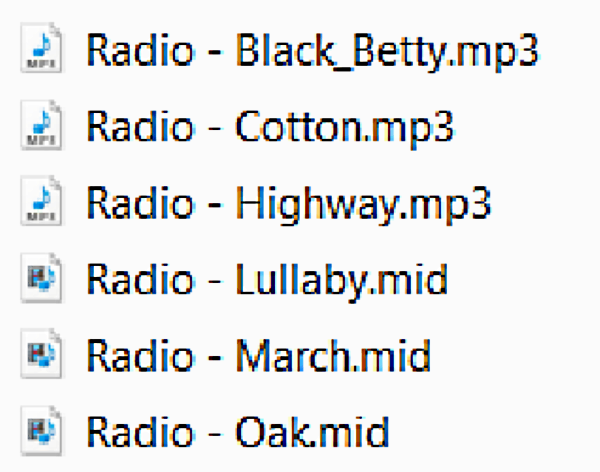
English:
Before we change something now, we put the music we want in the game into the right folder (Your game folder -> Audio -> BGM). Better you rename your music (the data) and make the name simpler like "Radio - Highway" instead of "Radio - Highway to Hell", because the data name will not apears in the game.
Deutsch:
Bevor wir jetzt etwas ändern, müssen wir die Musik, welche wir im Spiel haben möchten in den richtigen Ordner packen (Euer Spiel -> Audio -> BGM). Es wäre besser die Namen (der Musikdateien) zu ändern um das Ganze zu vereinfachen, wie beispielsweise "Radio - Highway" statt "Radio - Highway to Hell", zumal der Dateiname ohnehin nicht im Spiel angezeigt wird.
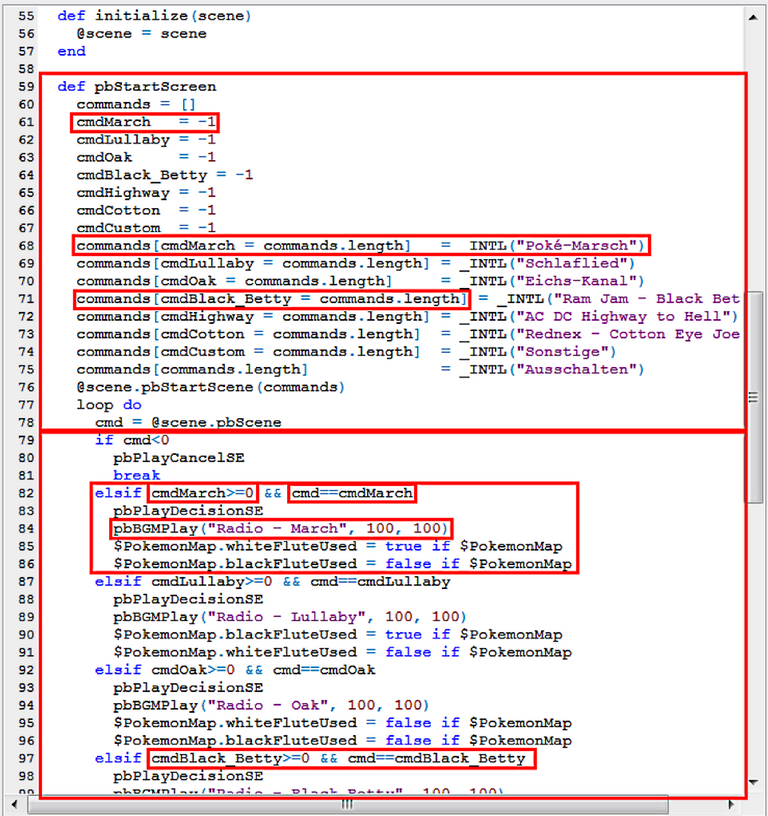
Now we have the music but we want it in the jukebox. We go back to our Script "PScreen_Jukebox" and there we have to change 3 parts.
- It must be listet on pbStartScreen
- It must have a Name to show up in the Game
- The Script have to know wher to find and what to play (scene.pbScene)
We copy all we need and paste it under the position we want like under "Oak". Copy it and paste it like the same way. In the example you can see the default music "March" the cmdMarch on pbStartScene, then the Name for scene.pbStartScene and at least for scene.pbScene what to play and where to find. You have to change here also the cmd call like I have done with Black_Betty. On "pbBGMPlay" you have to write the exact name of the data of your music. It will work if you do everything the right way. If not you will get an error messange but don't worry, the messange says you on which line is the problem.
Deutsch:
Jetzt haben wir die Musik, aber wir wollen diese in der Jukebox haben. Wir gehen wieder zum Skript "PScreen_Jukebox" und müssent dort 3 Abschnitte ändern.
- Es muss bei pbStartScreen gelistet werden
- Es muss benannt werden um im Spiel angezeigt zu werden.
- Das Skript muss wissen wo die Datei gefunden werden kann und was abgespielt werden soll (scene.pbScene)
Wir kopieren einfachen alles was wir brauchen und fügen es unter der Position, wo wir es haben möchten ein, wie beispielsweise bei "Oak". Kopiert es und fügt es genau so ein. Im Beispiel seht ihr die Musik "March" als cmdMarch bei pbStartScene, dann der Name für scene.pbStartScene und als letztes für scene.pbScene was gespielt werden soll und wo es gefunden werden kann. Ihr müsst hier auch die cmd Abfragen ändern, wie ich es getan habe bei Black_Betty. Bei "pbBGMPlay" müsst ihr den exakten Namen der Musikdatei einfügen. Es wird funktionieren, wenn ihr alles so macht wie beschrieben. Falls es Abweichungen gibt, werdet ihr eine Error-Meldung bekommen, aber keine Sorge, diese sagt euch in welcher Zeile das Problem besteht.
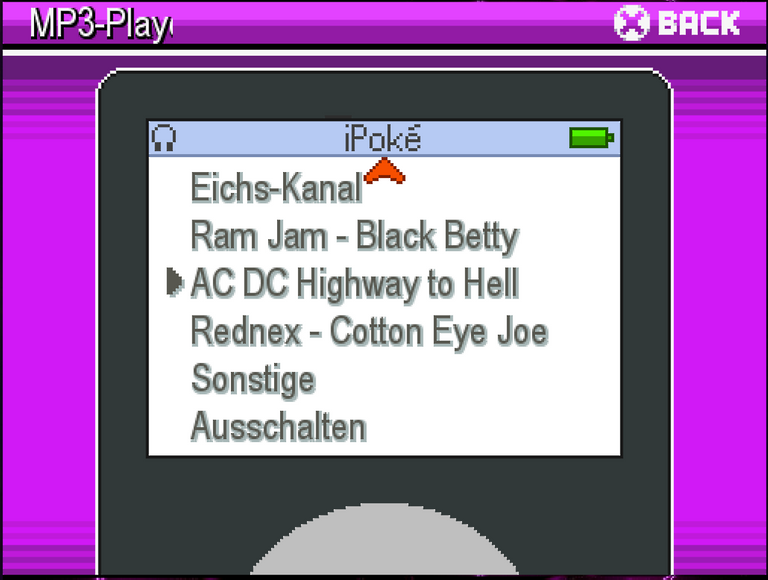
English:
On the way like this, you can add how much musik you want and it will work. The music will play automatically as a loop and works the same way like the default music.
Deutsch:
Auf diesem Wege könnt ihr so viel Musik einfügen, wie ihr wollt und es wird funktionieren. Die Musik wird automatisch als Loop abgespielt und funktioniert exakt so wie die Standard Musik.
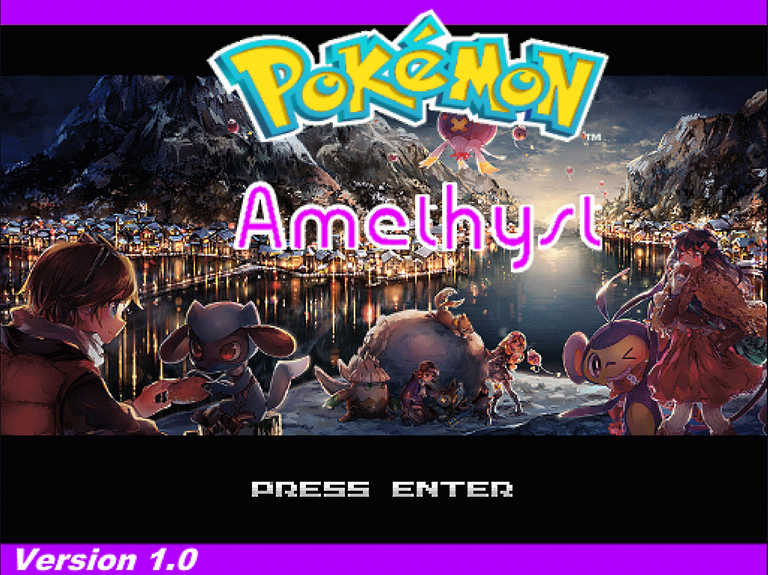
See you next time my Game Makers^^
Bis zum nächsten Mal meine Game Makers^^
Sehr interessant!
Liebe Grüße Michael
!invest_vote
!jeenger
Danke dir^^
Fortsetzung wird folgen :D
Bin gespannt!
@mima2606 denkt du hast ein Vote durch @investinthefutur verdient!
@mima2606 thinks you have earned a vote of @investinthefutur !
Your contribution was curated manually by @mima2606
Keep up the good work!