The following post is in english and german.
Latest post of this project / Letzter Beitrag zu diesem Projekt:
Project Pokemon Amethyst 16 (EN+DE)
You can find older posts of this project on:
Hier findet ihr ältere Beiträge zu diesem Projekt:
Yalunas Game Maker Blog on Peakd
You can find me also with other projects and topics on:
Hier findet ihr mich ebenfalls mit anderen Projekten und Themen:
Yalunas Blog LeoFinance
Yalunas Blog Neoxian
The project Pokemon Amethyst is created on RPG Maker XP including Pokemon Essential.
Projekt Pokemon Amethyst wird durch RPG Maker XP mit Pokemon Essential erstellt.
English:
Today I will show you how to design the moves of Pokemons in our own Pokemon game.
Deutsch:
Heute zeige ich euch, wie wir die Attacken der Pokemon in unserem eigenem Pokemon Spiel umdesginen können.

English:
This can we do if we start the game in the our program, so we can go do "Debug" if we open the menu.
Deutsch:
Das können wir, indem wir das Spiel vom Programm aus starten und dort über das Startmenü auf "Debug" gehen.
Go to "Information editors..."
Geht auf "Information editors..."
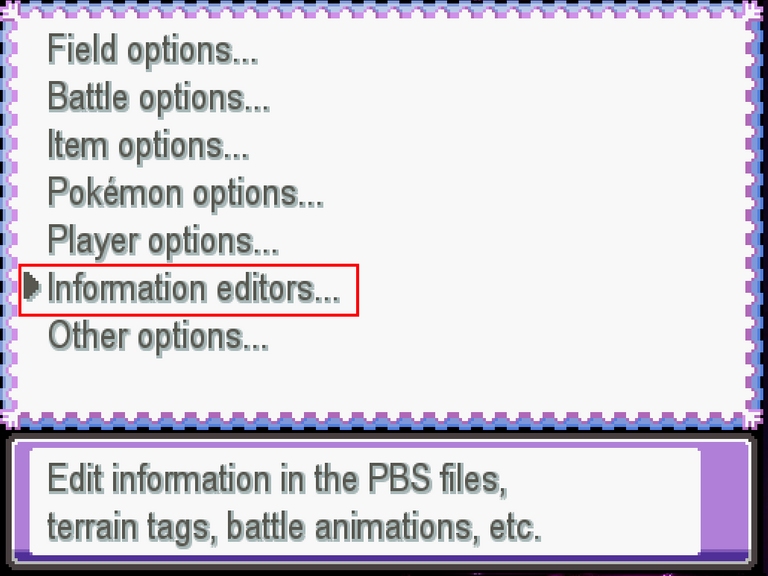
Then got o "Battle Animatoion Editor"
Dann geht auf "Battle Animation Editor"
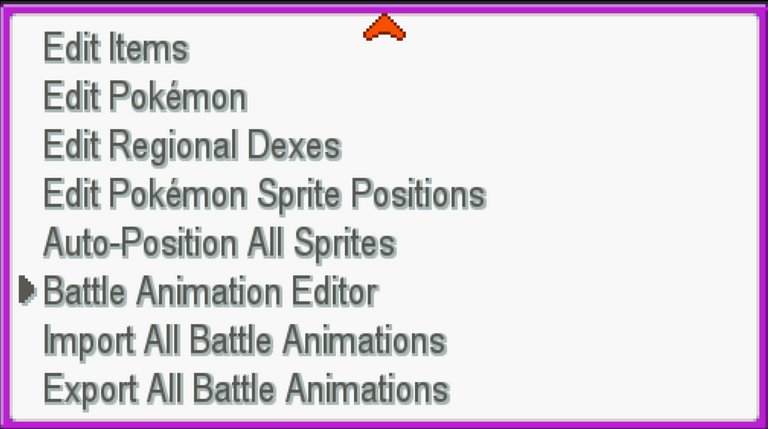
English:
For my example I created a "new" move called "GUST" (it works only if you write the exactly write the move into english and all with big letters). You can see there Pikachu, Picture ID 0 as your Pokemon, the Actor, a Charizard Picture ID 1 as an enemy, the Target and my visual move as Picture ID 2. We are on frame 1 and the move will have 33 frames.
Deutsch:
Für mein Beispiel habe ich eine "neue" Attacke kreiert, welche ich "GUST" als Scriptbefehl für meinen "Windstoß" nannte. Es funktioniert nur, wenn der Name wie gehabt auf englisch in Großbuchstaben geschrieben wird. Ihr könnt hier ein Pikachu, Bild ID 0 als euer Pokemon, der Akteur (Actor), ein Glurak Bild ID 1 als Gegner, das Ziel und meine visuelle Attacke, Bild ID 2 sehen. Wir sind auf Frame 1 von insgesamt 33 Frames.
Battle Animation Editor
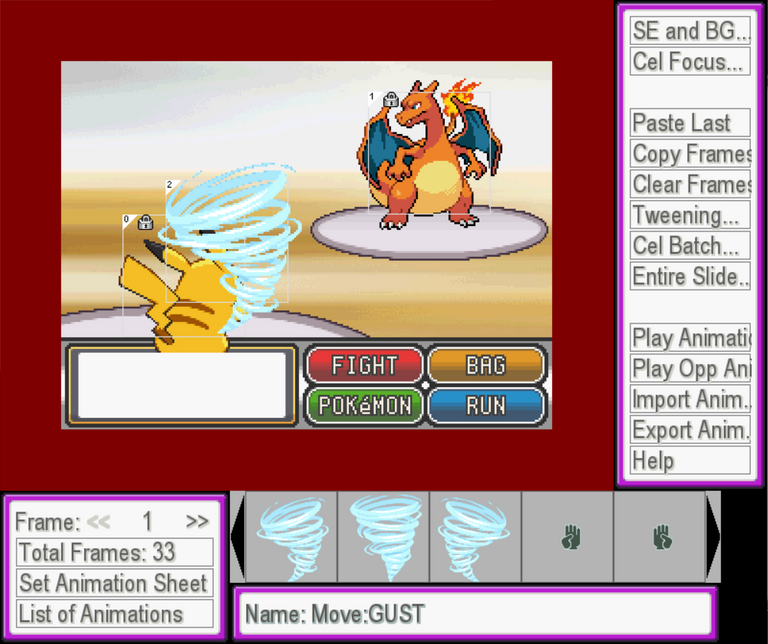
English:
In the next steps I will tell your the improtant things and not everything about how to create or change Pokemon moves.
Deutsch:
In den nächsten Schritten werde ich euch die wichtigsten Dinge erklären und nicht alles, was es über das Erstellen oder Ändern von Pokemon Attacken zu wissen gibt.
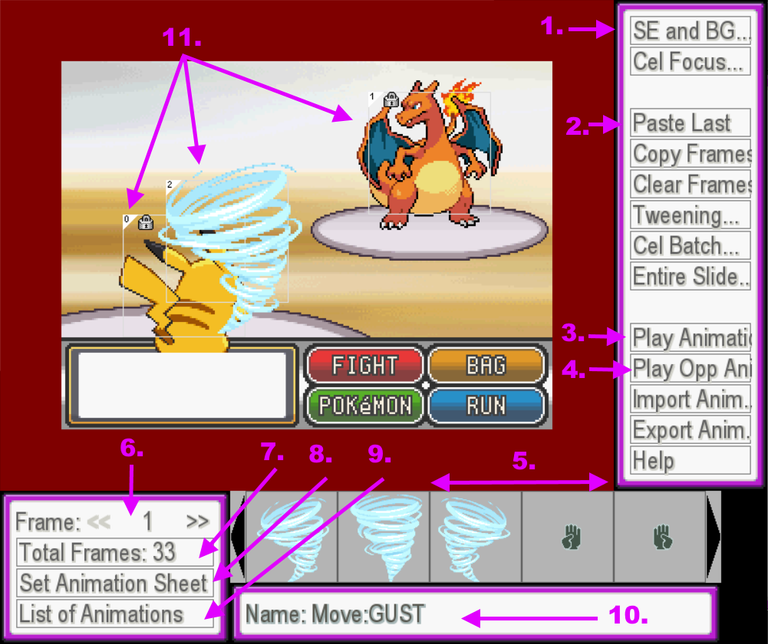
English:
You can double click on the screen to add a new object. Rightclick on it to see more options of this object.
Deutsch:
Ihr könnt mit einem doppelklick auf das Bild ein neues Objekt hinzufügen. Rechtsklick auf das Objekt gibt euch mehr Optionen darüber.
- SE and BGM
Here you can add Soundeffekts to the move or visual effects
Hier könnt ihr Soundeffekte für die Attacke oder visuelle Effekte hinzufügen - Paste Last
Here you can paste the last frame 1-1 into the current frame which can save much time
Hier könnt ihr den letzten Frame in den aktuellen Frame 1-1 kopieren, was viel Zeit sparen kann - Play Animation
Here you can test your animation to see if it works fine or not
Hier könnt ihr eure Animationen testen, um zu sehen ob diese so funktionerien, wie sie sollten - Play OPP Animation
Here you can test the Animation, if your Pokemon is attacked by the enemy
Hier könnt ihr die Animation testen, wenn euer Pokemon vom Gegner attackiert wird - Your current Animation Sheet
Here you can see all the objectives from your current Animation Sheet
Hier könnt ihr alle Objekte eures aktuellen Animations-Blattes sehen (Animation Sheet) - Frame
Here you can see the current frame and you can change the frame there
Hier könnt ihr den aktuellen Frame sehen und diesen hier auch ändern - Total Frames
Shows you how much frames your created/changed animation will have and you can change it there
Zeigt an, wie viele Frames insgesamt eure erstellte/geänderte Animaiton haben wird und diese könnt ihr hier ändern - Set Animation Sheet
Here you can set the Animation sheet to change 5.
Hier könnt ihr das Animations-Blatt (Animation Sheet) einstellen um 5. zu ändern - List of Animations
Here you can use an Animation/Move, add a new one and change the maximum of them
Hier könnt ihr eine Animation/Attacke auswählen, eine neue hinzufügen oder die maximale Anzahl dieser erhöhen - The Name of the Move
Here you can see the name of the Move; "Move:" says the game, this is a move and "GUST" says the game, this is the move called "GUST"
Hier könnt ihr den Namen der Attacke sehen; "Move:" sagt dem Spiel, dass es sich hierbei um eine Attacke handelt, während "GUST" dem Spiel sagt, dass es um die Attacke "GUST" (Windstoß) geht. - Your Objects
Here you can see all your objects in the current frame
Hier könnt ihr all eure Objekte in dem aktuellem Frame sehen
List of Animations | Liste der Animationen
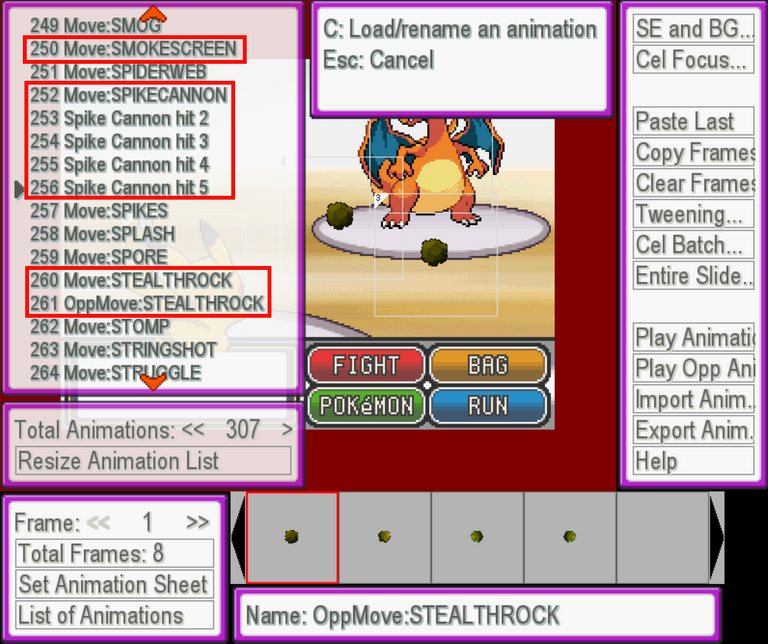
English:
Here you can see all Animations and you will see also special differences. A normal Pokemon move must be calles "Move:XXX" and XXX is is the english name of the move with all in big letters. A move with multiple hits needs for every hit a new animation. Because it is from the move before like "Move:SPIKECANNON", every multiple hit must be behind the move without calling them "Move:" because it is not a new move and the game should notice, this is a part of the move before. An other Type of Moves is like "STEALTHROCK" because some of the moves can't change the positioning the normal way if the enemy attacks your Pokemon. Then you need a new animation for that and have to call it as an "OppMove:" and place it behind the normal "Move:" because it is the same attack, the only difference is the visual effect because the enemy attacks your Pokemon.
Deutsch:
Hier könnt ihr alle Animationen sehen und ihr werdet ein paar spezielle Unterschiede erkennen. Eine normale Pokemon Attacke muss als "Move:XXX" bezeichnet werden, während XXX für den englischen Namen der Attacke steht und stets in Großbuchstaben geschrieben werden muss. Eine Attacke mit mehreren Treffern benötigt für jeden Treffer eine eigene Animation. Weil es sich um einen Teil der Attacke darüber handelt, wie bei "Move:SPIKECANNON" (Nadelrakete), muss jeder der Treffer als Animation unter der ursprünglichen Attacke sein, ohne als "Move:" bezeichnet zu werden, da jeder weitere Treffer eben zu der darüber liegenden Attacke gehört und das System die Animationen für die einzelnen Treffer nicht als eigene Attacke sehen soll. Ein anderer Typ einer Attacke ist wie bei "STEALTHROCK" (Tarnsteine), da manche der Animationen nicht einfach umgekehrt abgespielt werden können, wenn der Gegner die Attacke gegen das eigene Pokemon einsetzt. In diesem Fall wird eine weitere Animation benötigt, welche als "OppMove:" bezeichnet wird, da es sich um die gegnerische Animation der darüber liegenden, gleichen Attacke handelt, die vom System durch die Bezeichnung "Move:" erkannt wurde, wodurch erkannt wird, dass beide Animationen zusammen eine Attacke sind und es sich dabei ledgilich um eine visuelle Änderung handelt wenn der Gegner das eigene Pokemon attackiert.
Properties | Eigenschaften
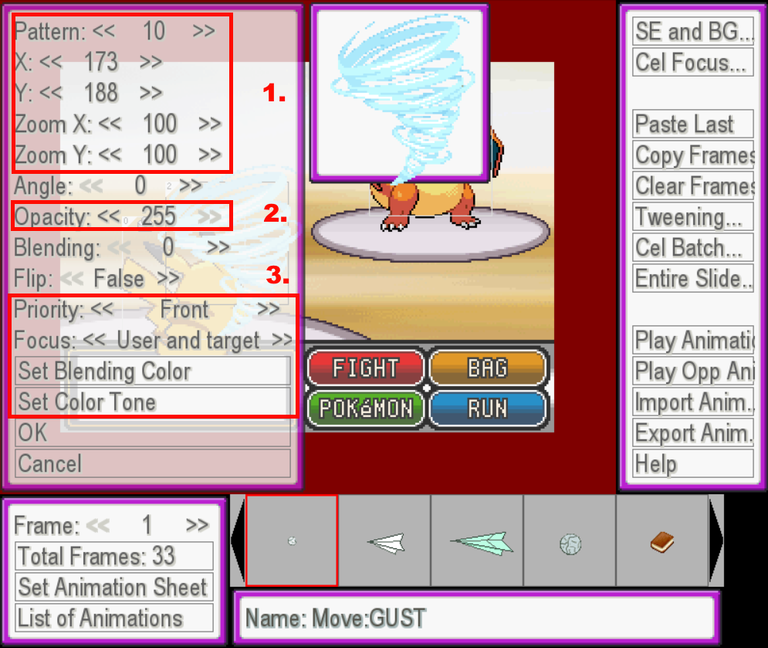
English:
- Size, Positioning and Type of Object
The important things you will need the most time there, you can find in the 3 sections I marked you. Pattern ist the number of the object (the positoning) from the current Animation Sheet. You can also set the size there and the position of the object. You can also do thins with your mouse on the Screen or you do it in the objects properties. - Opacity
Opacity is a number between 0 and 255. 0 is invisible, which makes not realy sense for our Animation and 255 = 100% visible. It can be usefull to lower the Opacity of some objects in the animation. - Priority, Focus and Color
With the Priority you can set the effect of the object to be in the front, behind something or on the same level like other objects. That can be usefull to give some objects a nice or more realistic look. The Focus can help also like the Priority, but the most time its only user (like a boost) or only target (like an attack only on the target) or user and target (like an attack from user to target or the opposit). With Blending Color you can do the current objects color more bright or more dark. With Color Tone you can change the color between red, yellow, blue, or gray to decrease the saturation.
Deutsch:
- Größe, Position und Objekt aus dem Animationsset (Pattern)
Die wichtigsten Dinge, welche den häufigsten gebrauch haben werden, werde ich euch näher erklären und habe diese in 3 Sektionen unterteilt. Das Objekt aus dem Animationsset kann bei "Pattern" ausgewählt werden. Ihr könnt in der 1. Sektion auch Position und Größe einstellen, was ihr aber auch mit der Maus auf der Bildszene machen könnt. - Deckkraft (Opacity)
Mit der Steuerung der Denckkraft zwischen 0 und 255 könnt ihr Objekte hinter dem darüberliegenden Objekt durchschimmern lassen. 0 macht wenig Sinn, da es dann unsichtbar wäre, wärhend 255 genau 100% Deckkraft entspricht. - Priorität, Fukus und Farbe
Mit der Priorität (Priority) könnt ihr steuern, ob sich etwas vor oder hinter einem anderem Objekt befindet. Das kann nütlich sein um Animationen besser oder realistischer aussehen zu lassen. Der Fokus kann ähnlich wie die Priorität helfen eine Animation zu verbessern. Die meiste Zeit ist es "only User" und betrifft nur das eigene Pokemon wie bei einer stärkenden Attacke zum Beispiel, "ony Target", was nur den Gegner betrifft, was eine Attacke betrifft, die nur beim Gegner erscheint oder es ist "User and Target" die Animation betrifft beide Pokemon.
English:
The most moves have only simple animations or no animation. If they have no own animastion, it will look like "Tackle" and that looks boring, when much of the moves have no own animation. With this post, you know everything you will need to do your own and better animations. I hope it helps you :D
Deusch:
Die meisten Attacken haben nur einfache Animationen oder keine Animation. Sollten sie keine eigenen Animationen haben, wird es aussehen wie bei "Tackle" und das wird auf Dauer langweilig aussehen, wenn zahlreiche Attacken nur einfachste oder keine Animationen haben. Mit diesem Beitrag hier, solltet ihr alles nötige wissen um eure eigenen und verbesserten Animationen zu kreieren. Ich hoffe es war hilfreich für euch :D
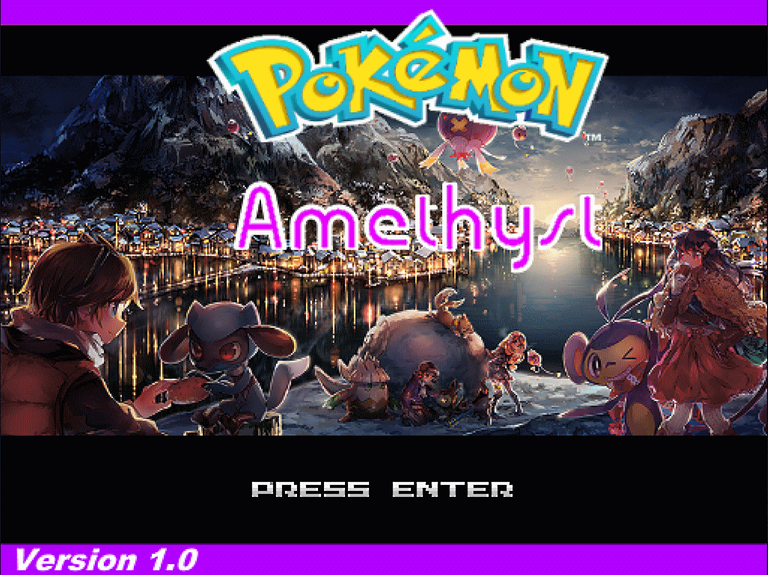
See you next time my Game Makers^^
Bis zum nächsten Mal meine Game Makers^^
interesting post I had never seen this kind of post and much less how pokémon editors would look when they make the hackroom I wish you luck in your project
Thank you^^
This project I make with no hackroom. I knwo some of them but there I have way not this potential like the program and scripts I use^^
That project had from beginning like 20% and I make everything by myself, not like with a hackroom where you only edit a 100% finished game. The 20% is because, thanks to the fanbase (Pokeomn Essentials) with some scripts, example maps with example events, the Pokemon-System itself and the most of all grafics like the Pokemons, Trainers and so on. So I build the game based on this resources, do every map by myself, create every encounter, trainer, item and so on and I translate the whole game from english into german. So it's a extremely big project and with my posts here I show everyone how to do this like an accurately description, which can help the others to make there own Pokemon game.