
CONTENTS
- Frequently Asked Questions
- Preparation
- Person to Person Way
- Binance(SLP to Cash/Other Crypto)
- Uniswap (SLP to Other ERC - 20 Tokens)

Do I need a Ronin Wallet?
Yes, you need it to receive your share of SLP from your Manager. This is required for trading SLP to Cash or ETH. These tokens are also referred to as Assets.
Do I need a Metamask Wallet?
Yes, you need to link your Metamask with your Account for Marketplace in Axie Infinity.
Why do I need ETH in Metamask
For transactions using the Ethereum Mainnet(ronin-metamask, metamask-ronin, metamask-uniswap/binance etc.)
For Ronin to Ronin Transactions, No. Every account has 100 free transactions every 24 hours.
What is Gas Fee? What Transactions require ETH for gas fees?
Gas Fee is the term for transaction fees using the Ethereum Blockchain. Ronin Bridge Withdraw and Deposit(Ronin and Metamask); Converting in Uniswap; Sending assets from Metamask to Binance. You can see the estimated gas fee using axie.live and gasnow.org.
Does Uniswap need ETH?
Yes, you need to pay gas fee so that Uniswap can interact with your metamask wallet the first time you use it. Furthermore, you need to pay gas fees when converting your assets like SLP to other tokens.
Does Binance need gas fees?
Sending assets(SLP, ETH, etc) from Metamask to Binance needs ETH in the Metamask as gas fee
How to use the Ronin Bridge?
Go to Ronin Bridge using this link: https://bridge.axieinfinity.com/
You could also check this Ronin Bridge Guide.Can I send my SLP to Binance Directly?
No. Do not try to send your assets directly from/to Binance. Use Ronin Bridge to deposit/withdraw assets from/to Metamask. You might lose your assets.
What is P2P?
Trading between a buyer and seller(Person to Person) using Ronin to Ronin transactions. This can be risky and prone to scamming. Some would use a midman during p2p transactions.
How does P2P work?
Seller of assets sends the assets to midman. Buyer sends cash/tokens to the seller. Seller tells the midman to release/send the asset to the buyer.
What is a midman?
A middle man in between two parties(2 humans). Some are scammers.
What is Binance?
Binance is a Trading Platform of cryptocurrencies. It also provides a cryptocurrency wallet for many different assets and tokens. You can trade SLP to Cash and other cryptocurrency here
What is Uniswap?
Uniswap is a trading platform for ERC-20 tokens. You can trade SLP to ETH, AXS and other Ethereum Based tokens.
How to Use Ronin Bridge?
Go to https://bridge.axieinfinity.com/. Check out this Ronin Bridge Guide

Metamask and Ronin
- Download the Metamask and Ronin Wallet Extensions in the Chrome webstore.
- Make an account and save/back up seed phrase for both wallets. in a piece of paper. Keep it safe and back it up as well.
- Unlock Metamask Wallet and Ronin
- Make sure your Metamask has ETH at around ~0.02(to be safe but 0.01 could work)
Verifying Binance
To be able to verify your account in Binance, you need to do the following:
- Complete Personal Information for Basic Verification
- For Intermediate Verification, you need a Facial Verification(take a selfie), a valid ID, and complete details(complete basic verification)
- Now you can cash out/withdraw in the future

Disclaimer: The author of this article does not recommend or advertise using P2P transactions. This is meant for documentation purposes only. P2P is risky. Do it at your own risk.
P2P is an easy way to trade SLP into cash, AXS, WETH and even Axies but is very risky and prone to scamming. Trading directly with another player requires no ETH as gas fees(ronin to ronin). It is best to transact only with well established players and get the help of a middleman. Be aware that some middleman/midman are scammers as well. Some scammers will also impersonate some established midman to fool unsuspecting players. The author will use SLP as the asset used in the example:
How it works:
- Seller of SLP contacts Buyer. They negotiate the price(cash) per SLP or the token to be exchanged in terms of AXS or WETH.
- After reaching an agreement, the seller contacts a midman.
- Seller sends SLP to the Ronin address of the midman.
- The midman will say when he receives the SLP.
- The Buyer now has to send cash or other tokens to the Seller. Bank transfer, electronic wallet(for cash) and Ronin Wallet(for tokens) may be used in this transaction.
- After the seller confirms the arrival of the cash/tokens, the seller will contact the midman to release the SLP.
- Buyer will confirm when he receives the SLP.

Tips
- Be sure to double check the address where you will send you SLP
- SLP is SMOOTH LOVE POTION not small love potion
- You need ETH in your Metamask Wallet to send assets Metamask to Binance
Instructions:
Note: For Step 3, you can check the Ronin Bridge Guide
Step 1: Unlock Ronin and Metamask Wallet
Step 2: Claim SLP Ingame to Ronin Wallet(for non-scholars)
Step 3: Go to Ronin Bridge.Select Withdraw. Add your Metamask ETH address and select SLP for assets. Enter Amount and confirm the transaction. Be sure to Double check your wallet address. This will require ETH in your Metamask Wallet. Check the Ronin Bridge Guide for more details and images.
Step 4: Check your Metamask Wallet if the SLP has appeared in your asset. If you have not added the SLP token then do check Ronin Bridge Guide Chapter 3.A Preparing Metamask, on how to do it.
Step 5: Go to Binance: https://www.binance.com/en
Step 6: Log-in your verified account. (Intermediate verification)
Step 7: Hover mouse to “Wallet” on the upper right bar. Click “Fiat and Spot”
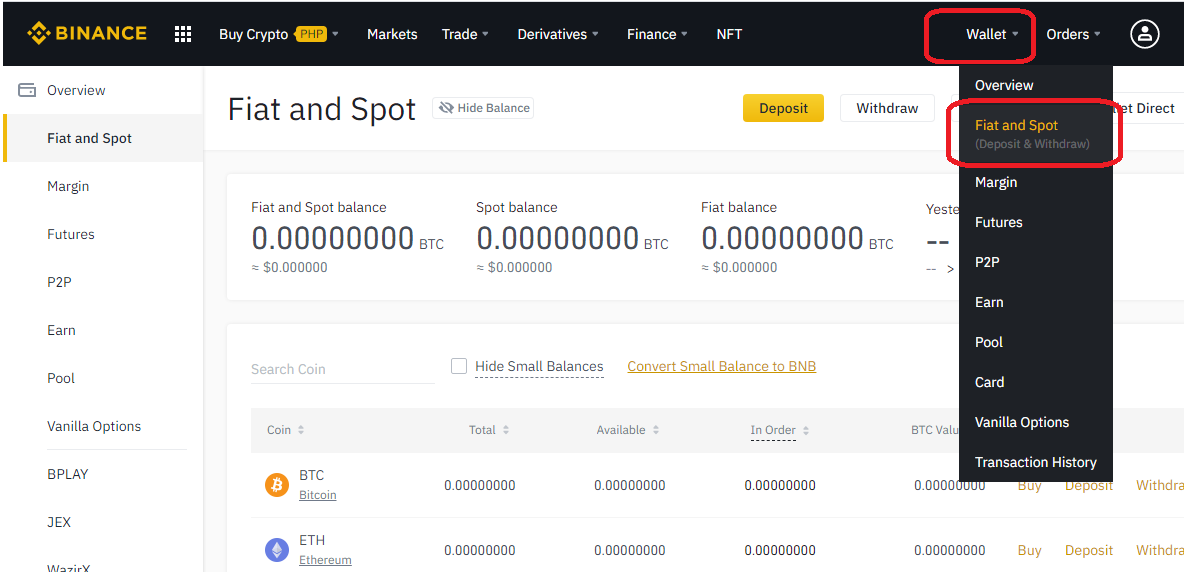
Step 8: On the Search bar below the menu search for “SLP”. SMOOTH LOVE POTION should appear. Click Deposit on it’s right side.
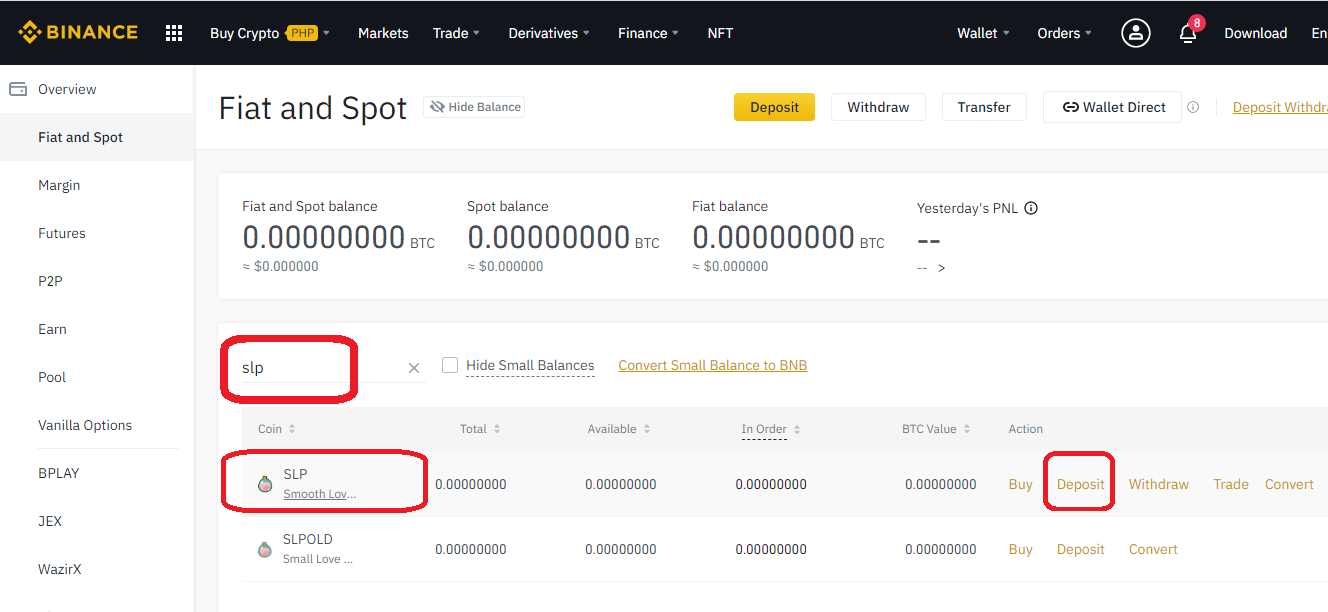
Step 9:Check if you are in your Smooth Love Potion Wallet in Binance. Copy the address.
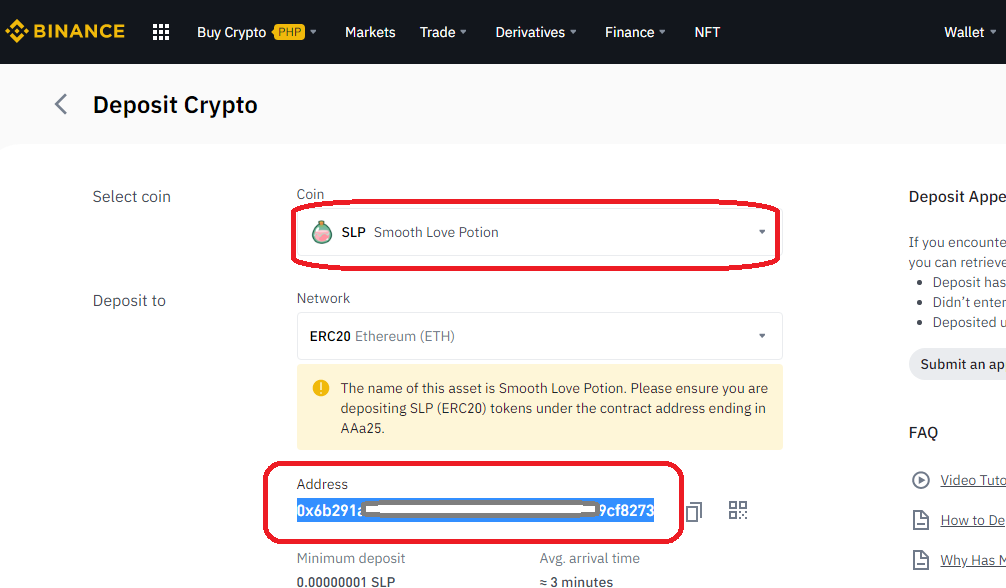
Step 10: Go to your Metamask Wallet Extension. Click your SLP asset then select SEND. Double Check if the pasted SLP Binance Address is your Address. Check the first 4 characters after 0x and the last 4 characters. Enter the Amount you wish to deposit from Metamask to Binance. Select the transaction Fee. Then confirm.
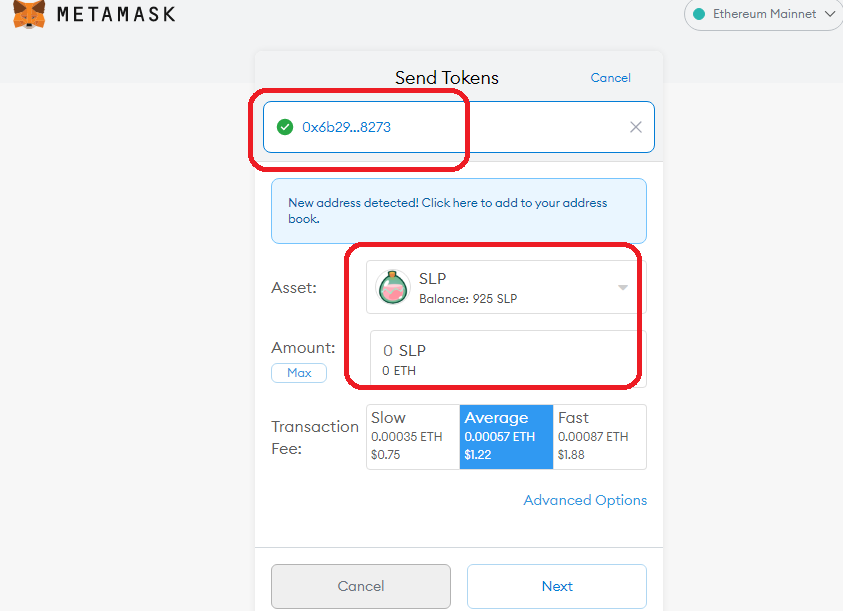
Step 11: Wait for your transaction to complete. You can still speed it up if it takes too long.
Step 12: You can check your deposit by going to: Wallet→Transaction History-->Click “Deposits have not arrived yet? Click Here” (subject to changes). Then paste your transaction number to see the progress. You can Find Transaction number by going to your metamask-->activity-->click on the transaction-->click on copy transaction ID icon on the left of “Details”. Or go to Fiat and spot--> SLP -->Deposit, then check the bottom table for the activities.
Step 13: Go to Fiat and Spot and check if your SLP has appeared.
Step 14: Hover mouse to the Binance Menu bar. Hover to Trade then select Advanced. You could also select Convert for faster transactions.
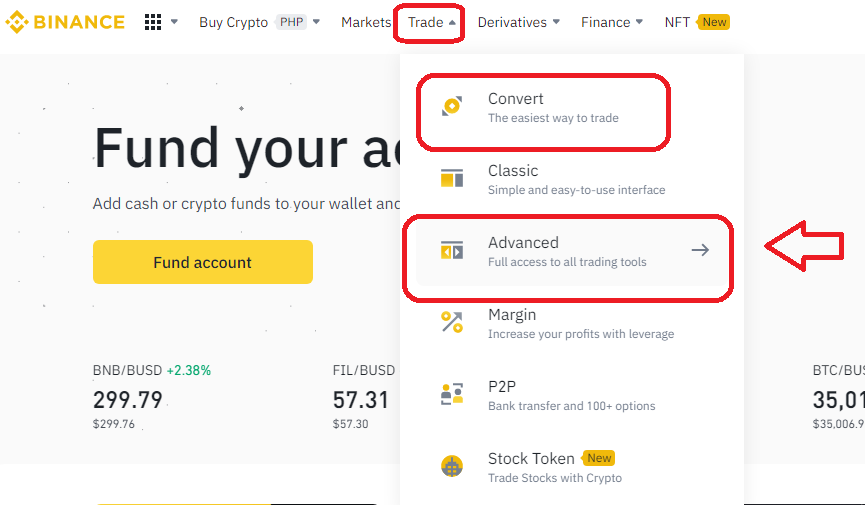
Step 15: In the Advanced Trading view, hover mouse to “BTC/USDT” Wait for the drop down menu to appear and the search bar. Type in “SLP” and select either SLP/USDT or SLP/BUSD.
Step 16: On the Right side find “Place Order”. Select Sell. Then select “Market”. Enter the amount you wish to sell. Then click “Sell SLP”. Now you have BUSD or USDT.
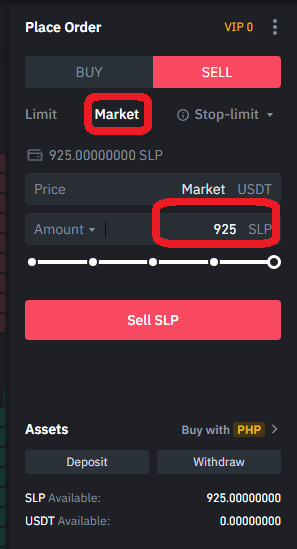
Step 17: Click the Binance Logo on the upper left corner.
Step 18: Hover your mouse to Wallet on the menu then go to Fiat and Spot. Click Transfer.
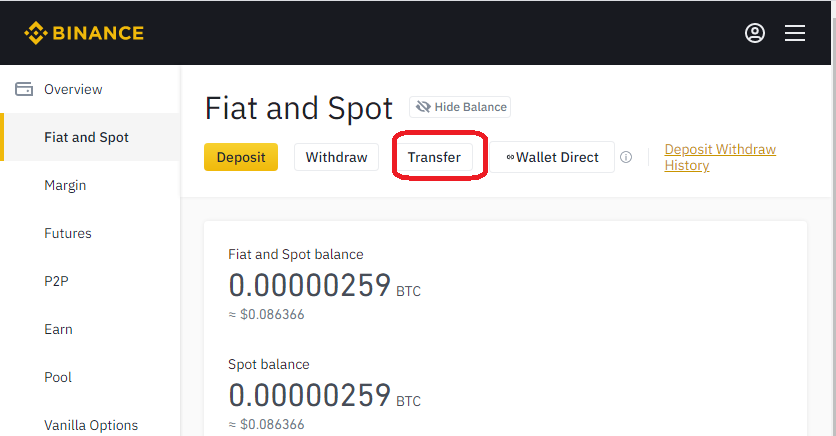
Step 18a: A popup will appear. Enter From: “Fiat and spot” to P2P. Select the fiat you traded as well as the amount. Then confirm. Assets in Fiat and Spot now ready to be sold in P2P
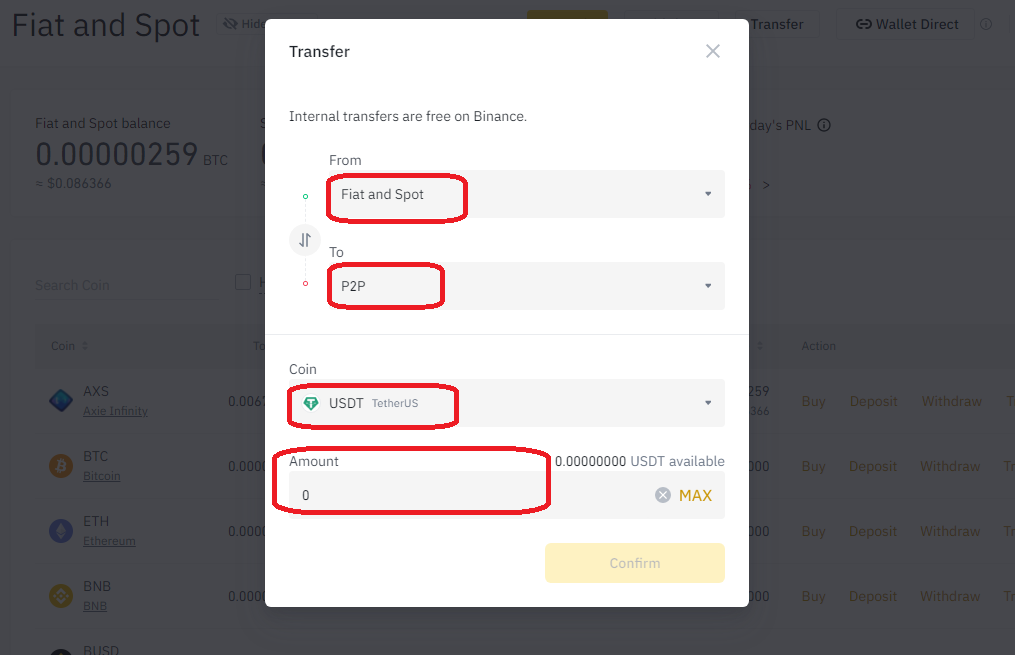
Step:18b: On the menu bar, hover mouse to Wallet then click P2P.
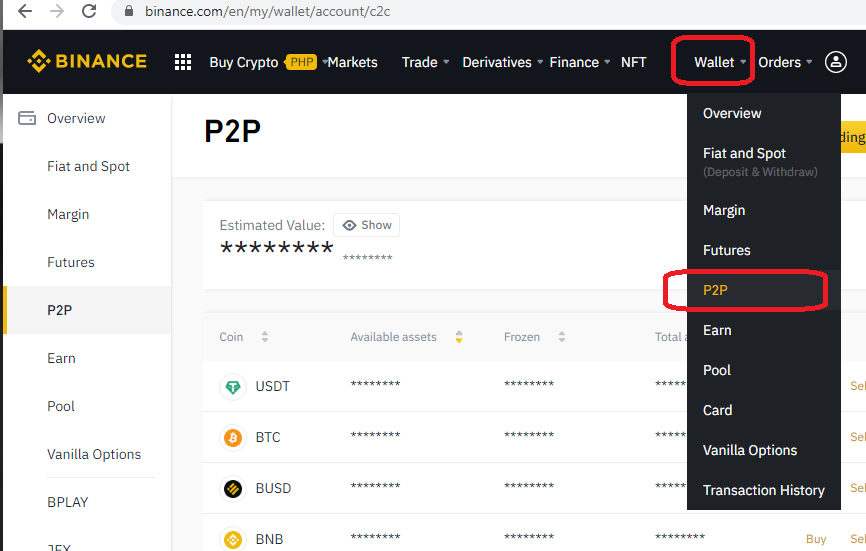
Step 19: Select the Fiat(BUSD or USDT) you wish to sell. Click Sell.
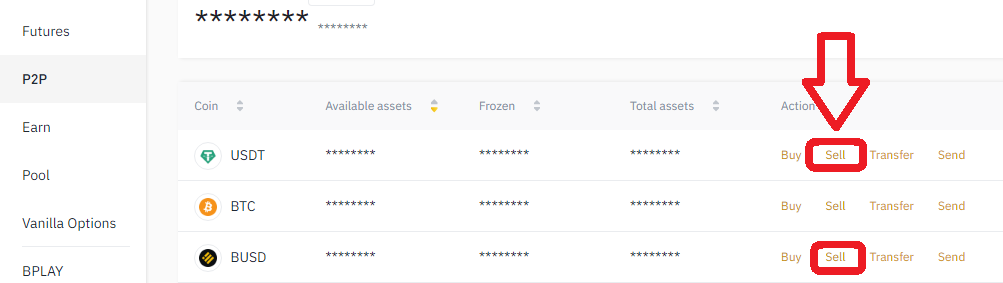
Step 20: Select the fiat(real money currency) you wish to receive. You could also filter the Mode of Payment for you to receive the money.
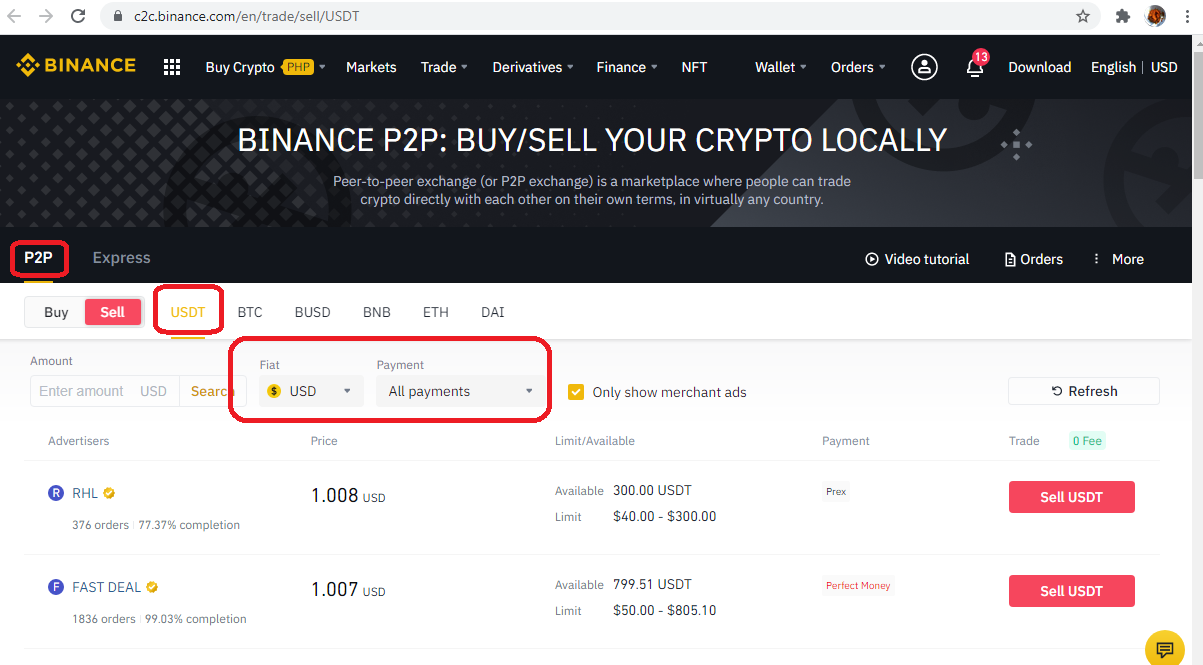
Step 21: Check the Merchant’s name for the yellow icon to check if verified. Check orders and completion. Higher order and almost 100% completion is better.
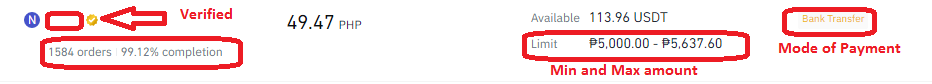
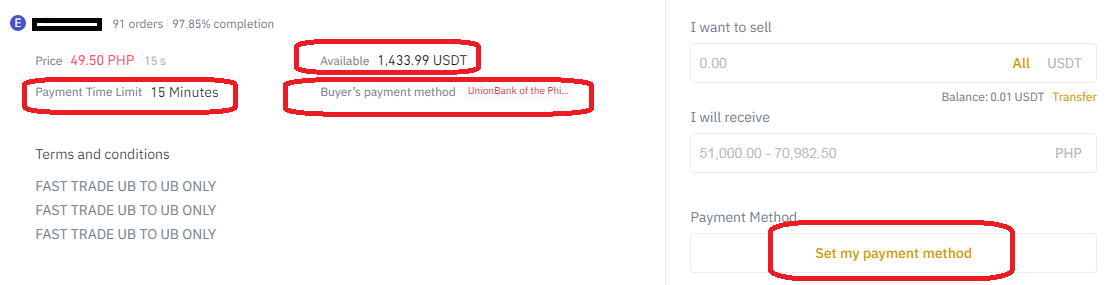
Step 23: Chat with the seller and ask if he is online. DO NOT RELEASE yet. Wait for the buyer to SEND MONEY FIRST. If you are sure you have received the money. Check your electronic wallet all the time. Some SMS have been used to scam others as if they received the money. After confirming that you recieve the money, click the release of asset(USDT/BUSD).

Requirements:
- Metamask Wallet with ETH for gas fees. Swapping requires ETH.
Instructions:
Step 1: Go to Uniswap website: https://uniswap.org/ or google Uniswap.
Step 2: Click “Use Uniswap”. Then connect your metamask wallet.
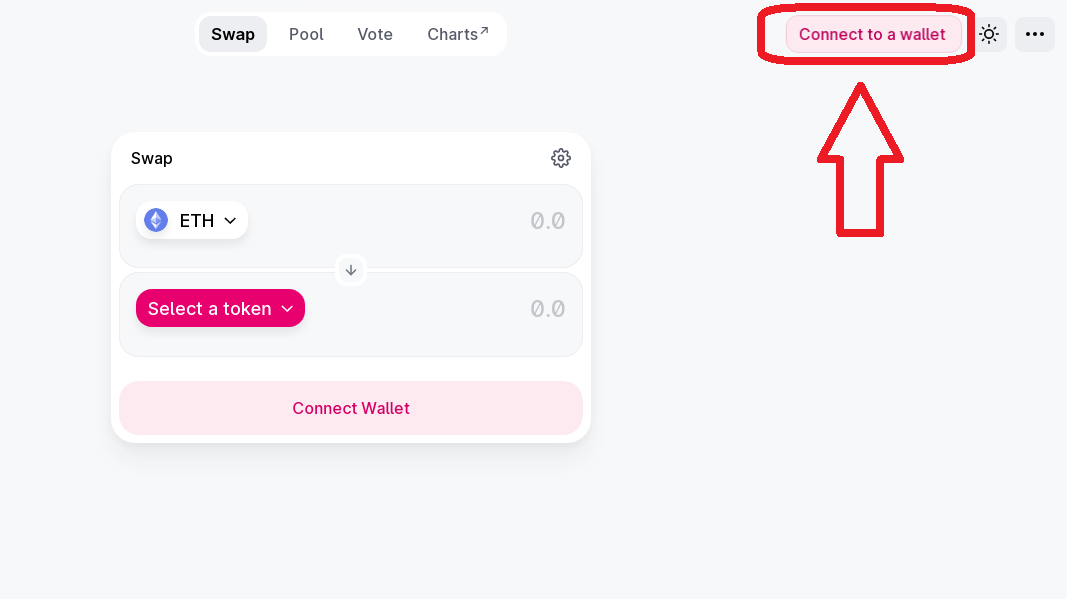
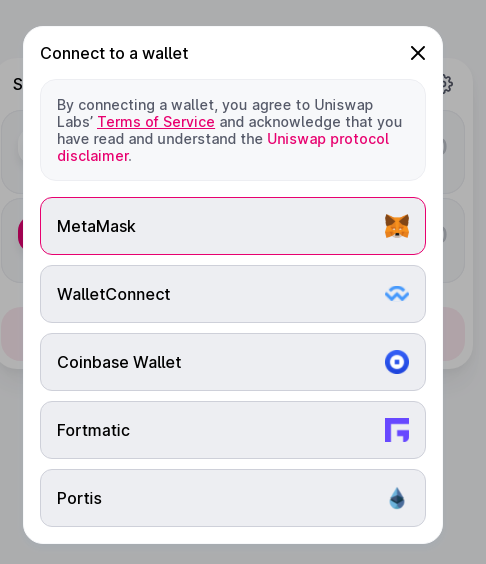
Step 3: Click the dropdown menu. Select the ERC-20 asset you have. For this we will use SLP.
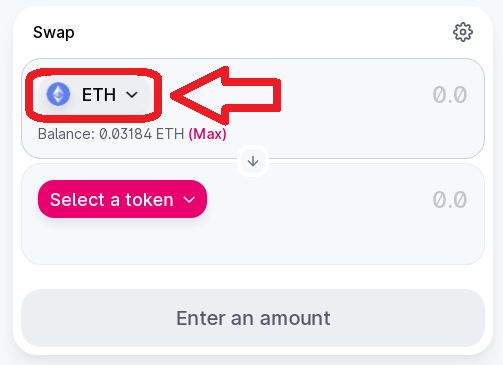
Step 4: Type in SLP in the search bar and Import the contract address.
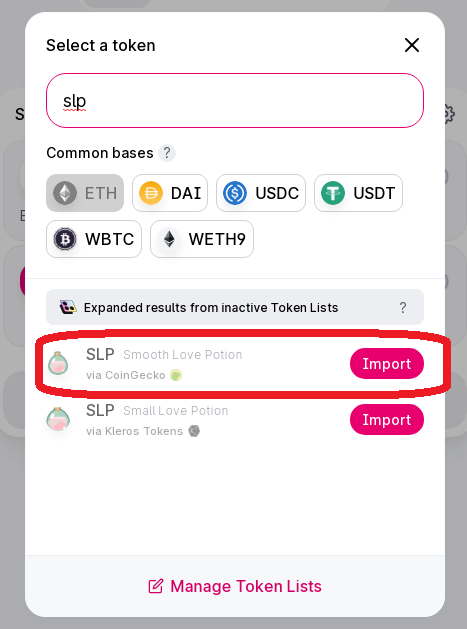
Step 5: Check if the address is correct by going to coingecko and search Smooth Love Potion. You can check how by reading the Ronin Bridge Guide
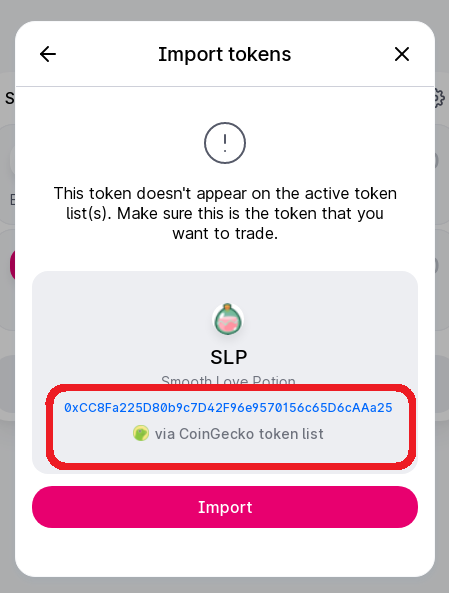
Step 6: Click Select Token for the second dropdown menu. Select what you want to receive from the swap. In this example I chose ETH.
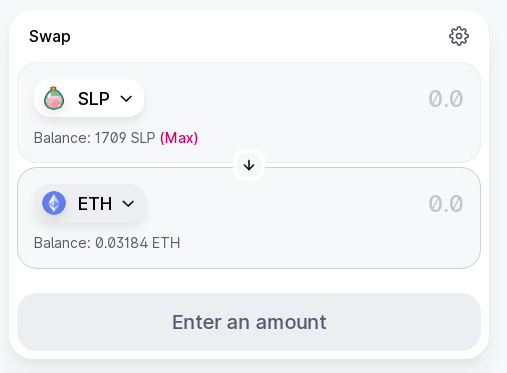
Step 7: Click “Allow the Uniswap Protocol to use your SLP”. You will need to pay gas fee for the first time you transact using SLP. It requires ETH in your wallet.
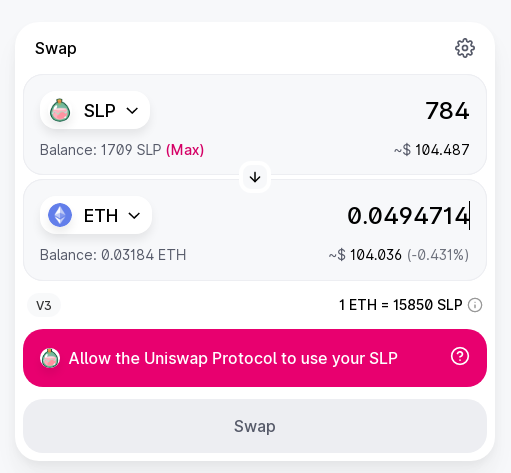
Step 8: A Metamask Notification will appear. Check the gas price and confirm. Then wait till the transaction completes.
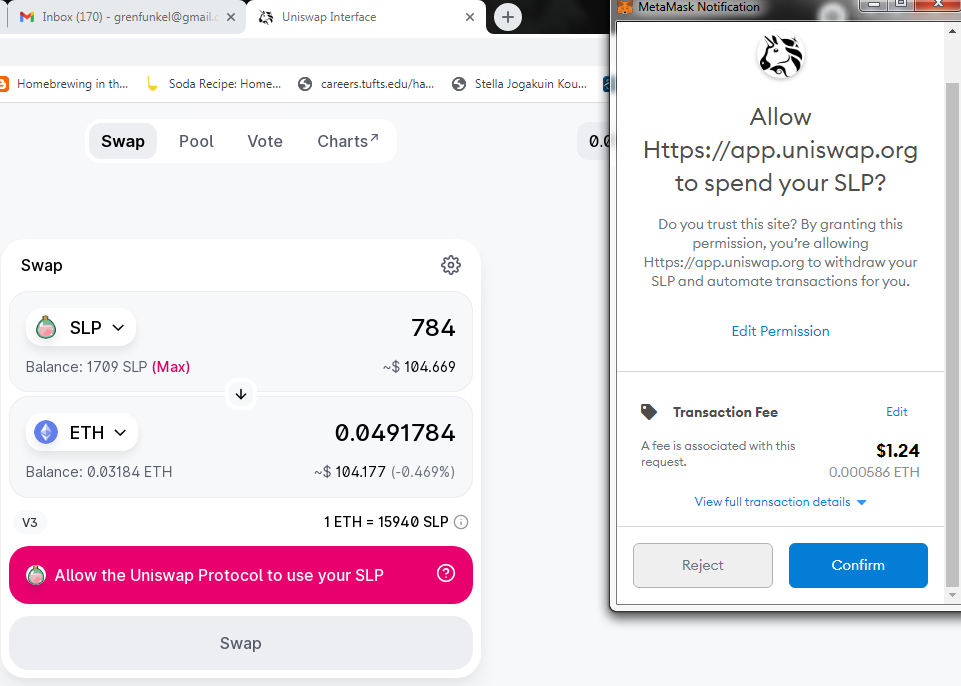
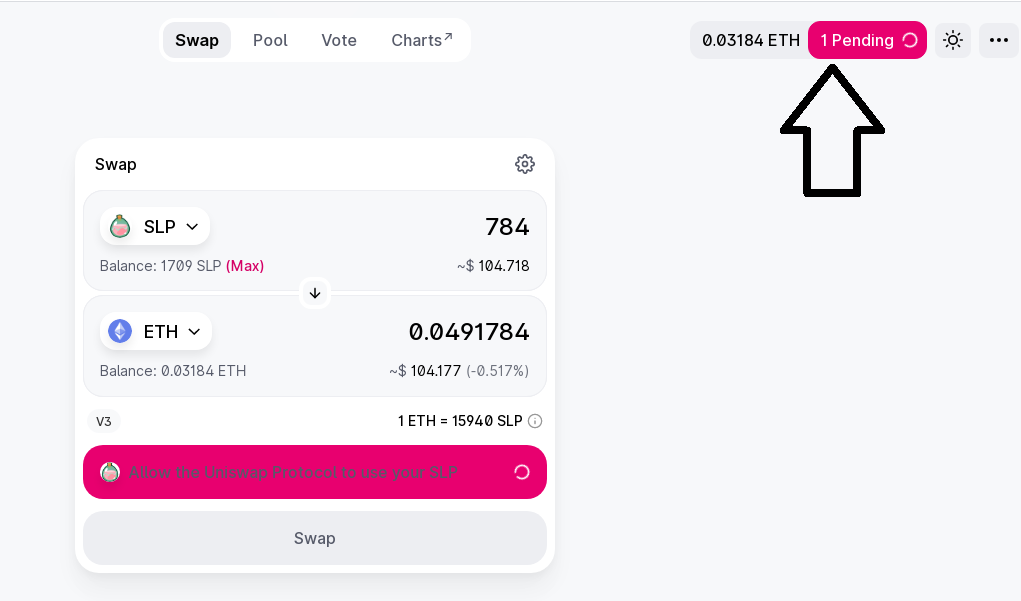
Step 9: Check all the details it will give you the estimated amount of ETH you will get. Then click confirm.
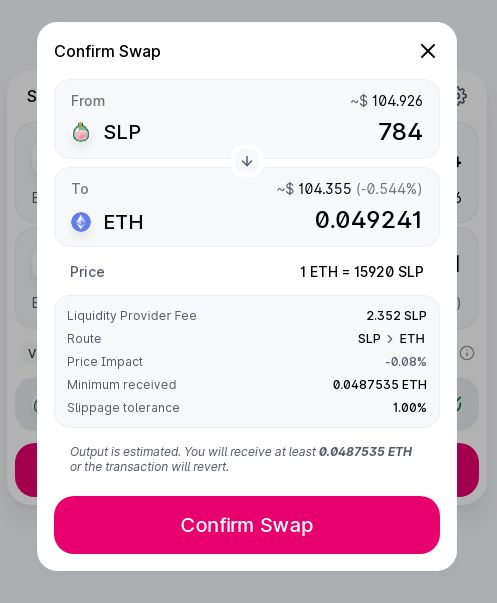
Step 10: A Metamask Notification will appear. Check gas prices. Then click Confirm. Your SLP will now be converted during this transaction. Wait till a notification appears. You can now see the amount of ETH you have.
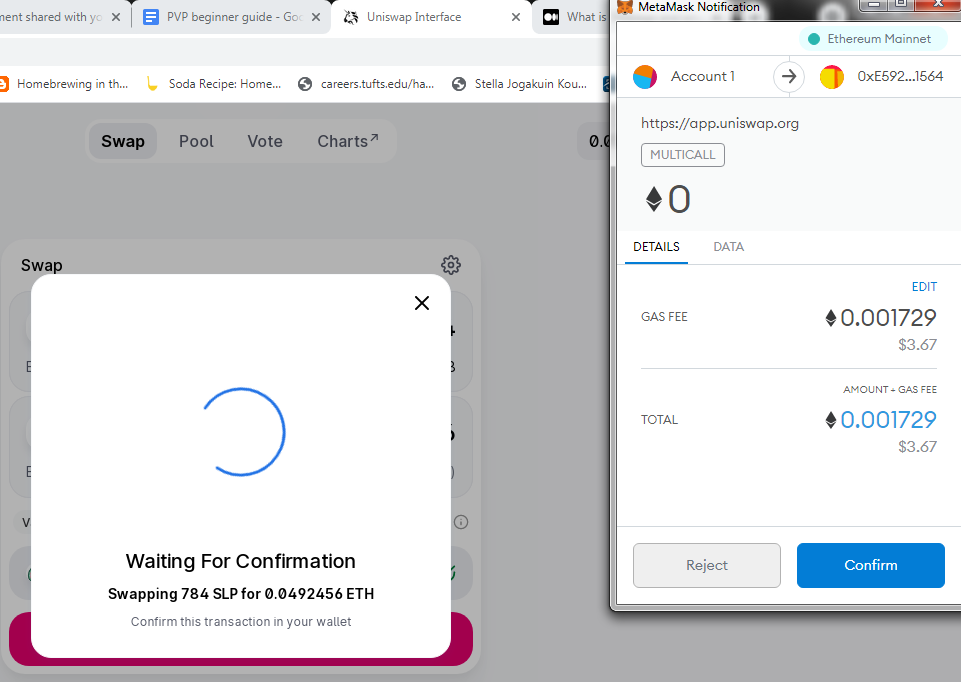
Read My Other Works:
SLP to Cash Part 1 : Ronin Guide
How I got Into Blockchain Games and Axie Infinity || Part 1 || Part 2
If you wish to donate who am I to reject ( ͡° ͜ʖ ͡°)
ETH Address: 0x9532c43C60BC55f3b3Ff3Ad23f3e0864300cB13b
Ronin Address: ronin:c35bf9cad9399b9488c1b572e65b95e2306aff63
Do Comment if you find anything funky or strange in my article. Thanks for reading if you have reached this point. Next blog post topic: My First Day as an Axie Infinity Scholar.
Congratulations @grenfunkel! You have completed the following achievement on the Hive blockchain and have been rewarded with new badge(s) :
Your next target is to reach 50 comments.
Your next payout target is 50 HP.
The unit is Hive Power equivalent because your rewards can be split into HP and HBD
You can view your badges on your board and compare yourself to others in the Ranking
If you no longer want to receive notifications, reply to this comment with the word
STOPTo support your work, I also upvoted your post!
This tutorial needs to pinned somewhere. 😉 Thanks for this very detailed tutorial.