
Hace poco publique un video cover de una de mis canciones favoritas de Juanes que se titula "Me enamora". hoy quiero compartirte como fue que lo hice y mostrarte el resultado...
I recently published a video cover of one of my favorite songs by Juanes titled "Me enamora". Today I want to share with you how I did it and show you the result ...
Paso 1 Audio:
lo primero que se debe hacer en todo video musical o vídeo cover es aprenderse la canción y paso siguiente grabar con el software de mayor comodidad.
existen muchos tipos de programas que se utilizan para la producción y edición de audio como Proo tools, Reaper, Audacity, Fl studio, entre otros. Yo personalmente siempre he trabajado con el Cubase 5.
Step 1 Audio:
The first thing to do in any music video or cover video is to learn the song and next step, record with the most comfortable software.
There are many types of programs that are used for audio production and editing such as Proo tools, Reaper, Audacity, Fl studio, among others. I personally have always worked with Cubase 5.
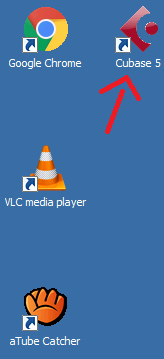
Mi recomendación es que a la hora de grabar coloca el tema original o busques por internet las pistas de la canción o crea tus propias pistas para tenerlas como guía y que se te haga mas sencillo a la hora de editar. Yo busqué y afortunadamente encontré las pistas por separado de cada uno de los instrumentos de la canción "Me enamora", solo descargue los teclados, la batería y el bajo, yo me encargue de hacer la guitarra y las voces.
My recommendation is that when recording, place the original song or search online for the song's tracks or create your own tracks to have them as a guide and make it easier for you to edit. I searched and fortunately I found the separate tracks of each of the instruments of the song "I fall in love", just download the keyboards, the drums and the bass, I was in charge of making the guitar and the vocals.
una vez hechas o descargadas las pistas comienza a grabar tu parte, en mi caso fueron las guitarras y la voz principal junto con coros.
once the tracks are made or downloaded, your part starts to record, in my case it was the guitars and the main voice along with choirs.
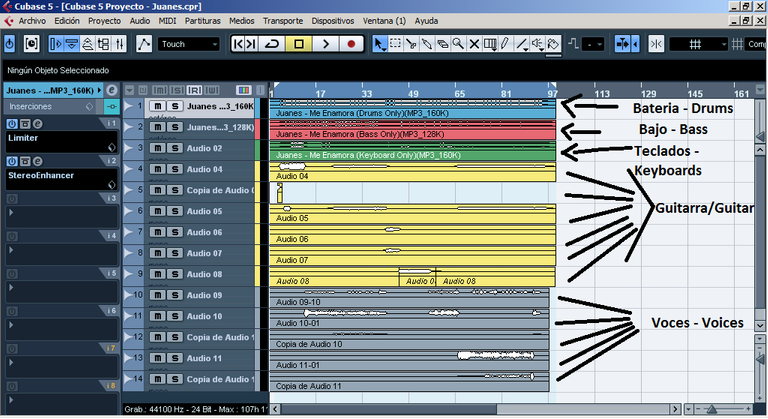
Editas a tu gusto tus grabaciones, como agregándole a las voces algo de reverberación, un poco de ecualización, un compresor entre otras cosas. A las guitarras no le hice mucho, solo las ecualice y a una sola guitarra le agregue un limitador para que no saturara el sonido.
You edit your recordings to your liking, such as adding some reverb to the vocals, a bit of equalization, a compressor, among other things. I didn't do much for the guitars, I just equalized them and I added a limiter to a single guitar so that it didn't saturate the sound.
Voces - Voices
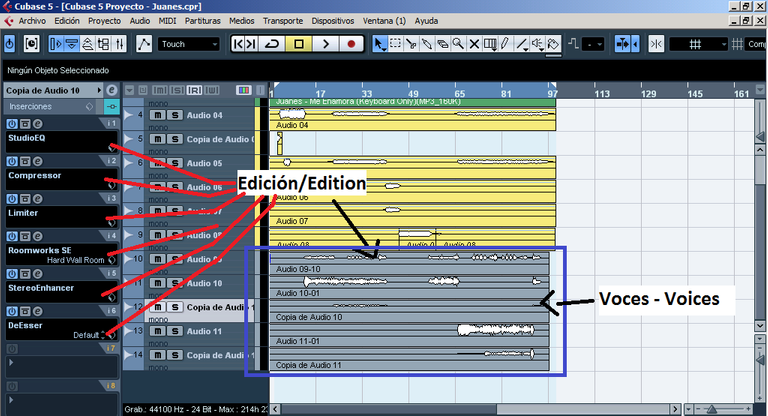
Guitarras - Guitars
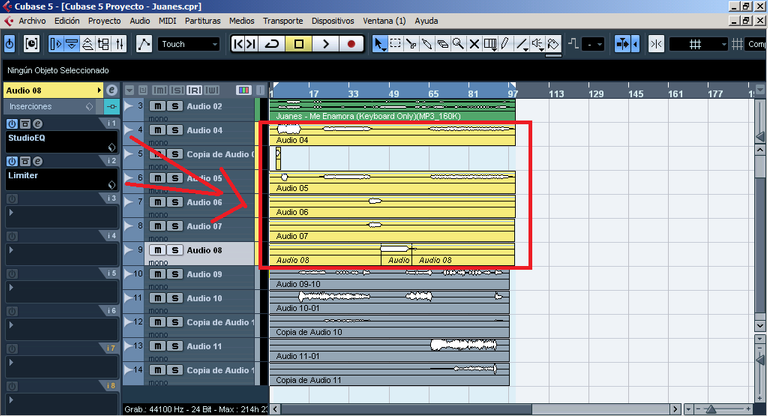
Ya lo que queda es exportar y tendremos nuestro audio listo para el vídeo
What remains is to export and we will have our audio ready for the video
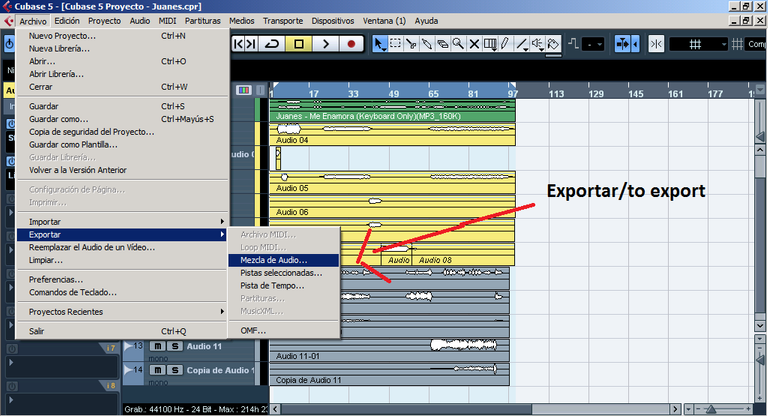
Paso 2 Vídeo:
lo que sigue es grabar el vídeo con la mejor cámara que tengas, en mi caso como no tengo mucho dinero grabé mi vídeo con una cámara de teléfono. la calidad era buena pero no era lo suficiente así que tuve que hacer un par de milagros con el editor de vídeo.
Yo siempre he usado para editar mis vídeos el Sony Vegas 11, pero al igual que con los editores de audio existen muchos otros que te puedan funcionar mejor.
Step 2 video:
what follows is to record the video with the best camera you have, in my case as I don't have much money I recorded my video with a phone camera. the quality was good but it was not enough so I had to do a couple of miracles with the video editor.
I have always used the Sony Vegas 11 to edit my videos, but as with audio editors there are many others that may work better for you.
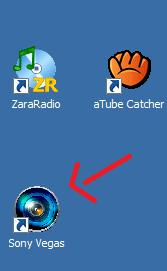
Para aquellos que no lo saben... si, todos los artistas o al menos la gran mayoría hacen playback en sus vídeos musicales y eso es lo que harás.
Pones a reproducir tu audio y empiezas a cantar o tocar encima de eso para que a la hora de editar se te haga mas sencillo el sincronizar el audio y el vídeo.
Lastimosamente no tengo los captures de la edición de mi vídeo pero tengo pensado hacer mas vídeos, así que en un próximo post mostraré como edito normalmente.
For those who do not know ... yes, all the artists or at least the vast majority of them do playback on their music videos and that is what you will do.
You play your audio and start singing or playing on top of it so that when editing it is easier for you to synchronize the audio and the video.
Unfortunately I do not have the captures of the editing of my video but I plan to make more videos, so in a future post I will show how I edit normally.
Paso 3 subirlo a tus redes:
¡Bien!, terminaste tu vídeo, ahora puedes subirlo a tus redes sociales. sin miedo subelo donde quieras pero por si no lo sabias existen 2 plataformas que están afiliadas a Peakd y Hive. Sus nombres son Dtube y 3speak, solo debes afiliar tu cuenta y ya está, podrás subir el contenido que desees en vídeo.
Step 3 upload it to your networks
Good! You finished your video, now you can upload it to your social networks. without fear upload it wherever you want but in case you did not know there are 2 platforms that are affiliated with Peakd and Hive. Their names are Dtube and 3speak, you only have to affiliate your account and that's it, you can upload the content you want on video.
3speak
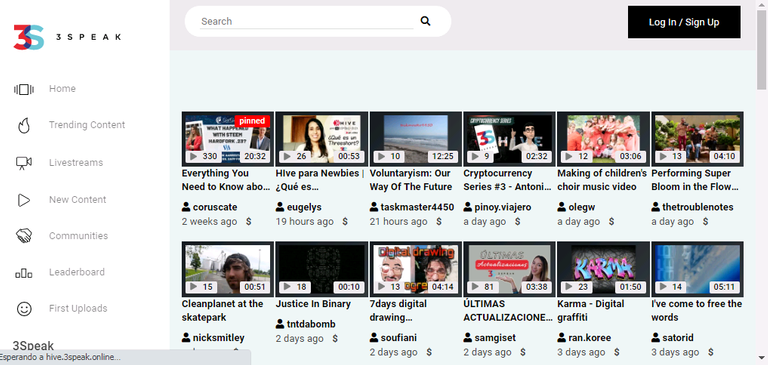
Dtube
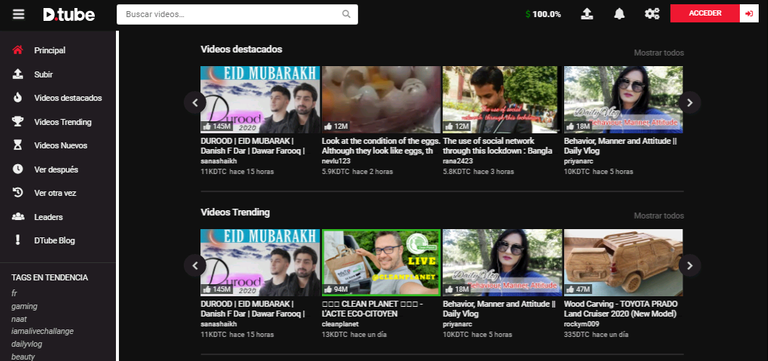
Ya para finalizar aquí les dejaré mi vídeo cover espero lo disfruten y vean hasta el final, puede ser que encuentren algo divertido.
Disculpen un poco si sienten que es de baja calidad, no tengo muchos recursos actualmente para grabar y editar. Sin embargo esto no es impedimento para hacer lo que mas me gusta que es la música.
To end here I will leave you my cover video I hope you enjoy it and see it to the end, you might find something fun.
Sorry a little if you feel it is of low quality, I don't have much resources currently to record and edit. However, this is not an impediment to doing what I like the most, which is music.
Si quieres ver más de mi contenido y apoyarme suscríbete y también sígueme en mis redes sociales como
Instagram: https://www.instagram.com/luis_villax/
Youtube: https://www.youtube.com/user/jtkl12
También puedes apoyarme siguiendo a mi banda en:
Instagram: https://www.instagram.com/alt441band/
Youtube: https://www.youtube.com/channel/UCj3cD_VuifFUd04CXtktkeQ
Facebook: https://www.facebook.com/alt441band
Muchas gracias y nos veremos en una próxima ocasión.
If you want to see more of my content and support me, subscribe and also follow me on my social networks as
Instagram: https://www.instagram.com/luis_villax/
Youtube: https://www.youtube.com/user/jtkl12
You can also support me by following my band at:
Instagram: https://www.instagram.com/alt441band/
Youtube: https://www.youtube.com/channel/UCj3cD_VuifFUd04CXtktkeQ
Facebook: https://www.facebook.com/alt441band
Thank you very much and we will see you next time.
Congratulations @jtkl12! You have completed the following achievement on the Hive blockchain and have been rewarded with new badge(s) :
You can view your badges on your board And compare to others on the Ranking
If you no longer want to receive notifications, reply to this comment with the word
STOPTo support your work, I also upvoted your post!
Support the HiveBuzz project. Vote for our proposal!