
Greetings boys, have a happy Sunday. Continuing with the theme of Aladdin, today I want to share with you a design of the character of Jazmín that I made with a lot of love for the whole community, Jazmín is the daughter of the Sultan of Agrava who lives in the palace with the only company of her tiger Rajah, she runs away from the palace not to get married, she meets Aladdin and that's when they lived many adventures, arising the love between them. After this brief introduction, I will now explain the step by step, I hope you like it. Without further ado, let's get started.
Saludos chicos, tengan todos un feliz domingo. Siguiendo con la temática de Aladdin, hoy quiero compartirles un diseño del personaje de Jazmin que realice con mucho cariño para toda la comunidad, Jazmín es la hija del Sultán de Ágrabah la cual vive en el palacio con la única compañía de su tigre Rajah, ella huye del palacio para no casarse, conoce a Aladdín y es cuando vivieran muchas aventuras, surgiendo el amor entre ellos. Tras esta breve introduccion, pasare a explicar el paso a paso, espero que les guste. Sin más que decir empecemos.

Process / Proceso
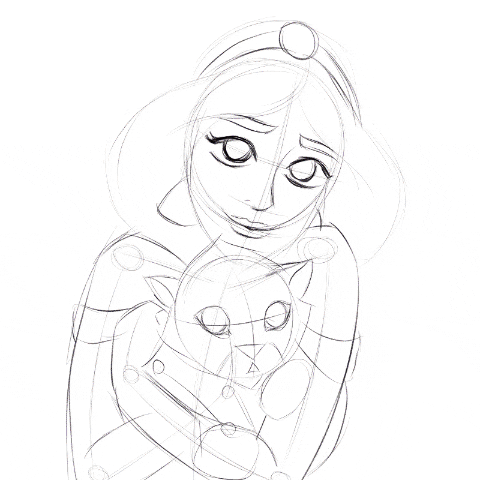
Sketch / Boceto
I start by making the guide lines, something quick and simple, the idea in this step is to determine the proportions of Jazmín's character, her posture and some other details. We also make the basic concept her tiger Rajah.
Empiezo haciendo las líneas guías, algo rápido y sencillo, la idea en este paso es determinar las proporciones del personaje de Jazmín su postura y algún que otro detalle. También realizamos el concepto básico su tigre Rajah.
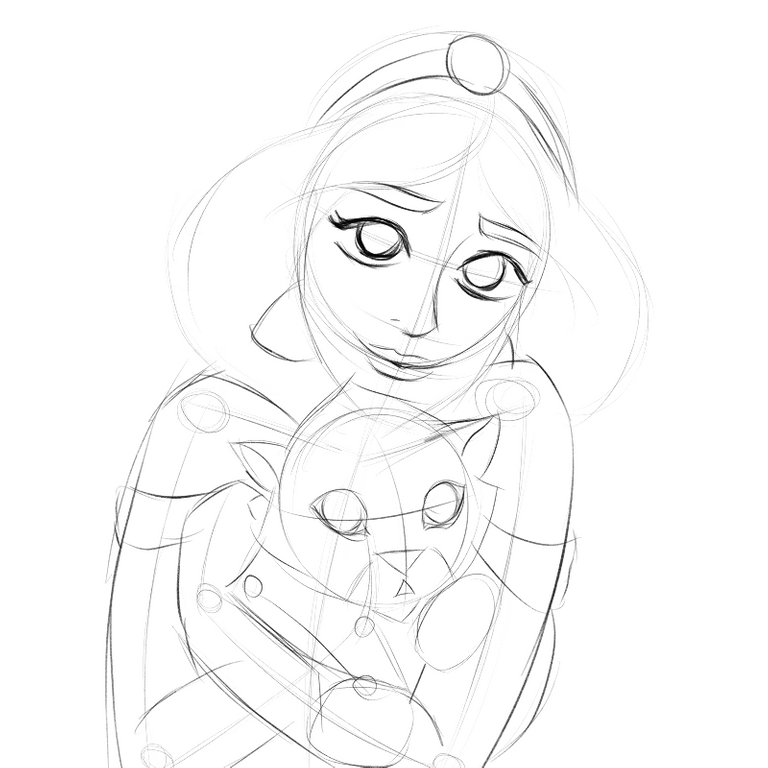
Outlined / Delineado
In this step I am going to refine the lines of the drawing, in the layer of the sketch under the opacity so that it serves me as guide, I divide the drawing by sections, I separate the body, the clothes, the hair and in different layers I make the delineation. I use the pencil brush and make soft and continuous lines, controlling the pressure of the brush to make lines with different thickness.
En este paso voy a refinar las líneas del dibujo, en la capa del boceto bajo la opacidad para que me sirva como guía, divido el dibujo por secciones, separo el cuerpo, la vestimenta, el cabello y en capas diferentes hago el delineado. Uso el pincel lápiz y realizo trazos suaves y continuos, controlando la presión del mismo para realizar líneas con diferente grosor.

Colour / Color
To facilitate the application of color, I divide the drawing into sections using different layers for each section, which are, skin, clothing, hair and another layer for the tiger character Rajah. In this step I use the marker brush for this purpose. To complement the coloring, I airbrush in Jazmín's blush.
Para facilitar la aplicación del color, divido el dibujo en secciones usando capas diferentes para cada sección, las cuales son, piel, vestimenta, cabello y otra capa para el personaje del tigre Rajah. En este paso uso el pincel rotulador para tal fin. Para complementar el coloreado, coloco con el aerógrafo rubor a Jazmín.

Shadows / Sombras
I proceed to take the color of the area where I am going to darken, under its brightness, I increase a little the saturation and with the help of the airbrush I apply these shades. In this step I take advantage to place the textures in the coat of the tiger Rajah, this I make it making multiple small lines to give the hair illusion and using the colors white, black, orange and yellow.
Procedo a tomar el color de la zona donde voy a oscurecer, bajo su brillo, aumento un poco la saturación y con ayuda del pincel aerógrafo aplico dichas sombras. En este paso aprovecho a colocar las texturas en el pelaje del tigre Rajah, este lo realizo haciendo múltiples trazos pequeños para dar la ilusión de pelos y usando los colores blanco, negro, naranja y amarillo.

Lights / Luces
We used the same technique of shading, but this time increasing the brightness and lowering a little saturation of the color, I apply each brightness by sections using the airbrush, so I avoid mixing the colors with each other, a little on the hair, face, clothing and I refine certain areas using the blur brush to create a smooth gradient. I also apply a brighter color to the outline to further enhance the drawing. And for the gem I used a galaxy effect to give it that characteristic touch.
Usamos la misma técnica del sombreado, pero esta vez aumentando el brillo y bajando un poco saturación del color, aplico cada brillo por secciones usando el pincel aerógrafo, así evito mezclar los colores uno con otros, un poco en el cabello, rostro, vestimenta y afino ciertas zonas usando el pincel difumino para crear un suave degradado. También aplico un color más brillante al delineado para resaltar aún más el dibujo. Y para la gema use un efecto galaxia para darle ese toque tan característico.

Background / Fondo
The background I wanted to give a magic effect, first with the airbrush apply a soft blue base, then in another layer I made a dark violet gradient to a lighter one, in the next layer I added a water effect, resembling being underwater, and finally in the last layer I designed some transparent curtains with a shiny touch.
El fondo quise darle un efecto mágico, primero con el aerógrafo aplique una base azul suave, luego en otra capa hice un degradado de violeta oscuro a uno más claro, en la siguiente capa agregue un efecto de agua, asemejando estar debajo del agua, y finalmente en la última capa diseñe unas cortinas transparentes con un toque brillante.

Details / Detalles
To finish our beautiful character of Jazmín, we designed a veil that covers her head and part of her face. To achieve this effect, apply a violet with the marker, then modify the mixing method of that layer and choose the add function. We also added some stars to accentuate the magic effect of the drawing.
Para finalizar nuestro hermoso personaje de Jazmín, diseñamos un velo que cubre su cabeza y parte del rostro, para lograr este efecto, aplique con el rotulador un violeta, luego modifique el método mezcla de dicha capa y elegí la función añadir. También agregamos algunas estrellas para acentuar el efecto mágico del dibujo.

Materials / Materiales
The tools I used for the drawing were the following:
- Android tablet.
- Capacitive pen (Stylus).
- Ibis Paint X program.
- Brushes: Pencil, Airbrush, Fuzzy, Marker.
Las herramientas que use para el dibujo fueron las siguientes:
- Tableta Android.
- Lápiz Capacitivo (Stylus).
- Programa Ibis Paint X.
- Pinceles: Lapiz, Aerografo, Difumino, Rotulador.
Thanks for reading and getting here, see you in the next post.
Gracias por leer y llegar hasta aqui, nos vemos en el siguiente post.

Discipline is the power of all professionalism.
La disciplina es el poder de todo profesionalismo.