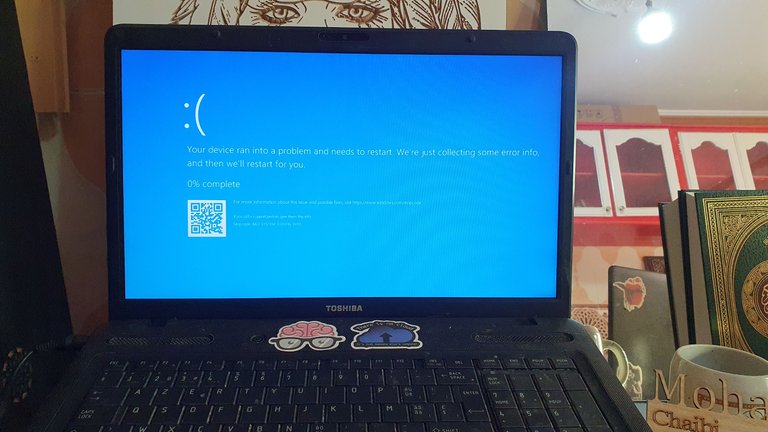
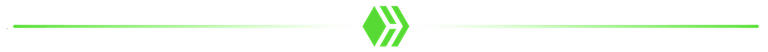
First, we press and hold the power button for about 10 seconds

Let's go into the Windows 10 emergency mode
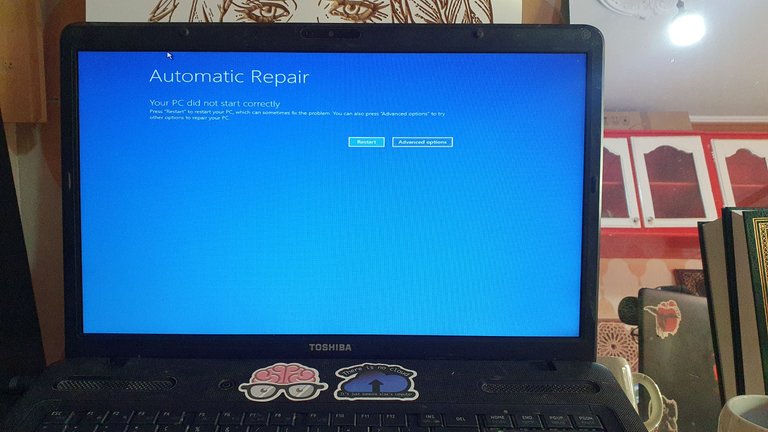
get into Advanced options
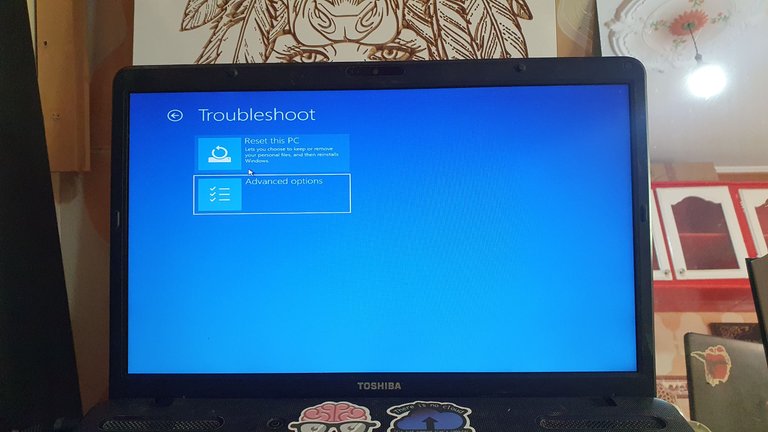
we choose too Advanced options
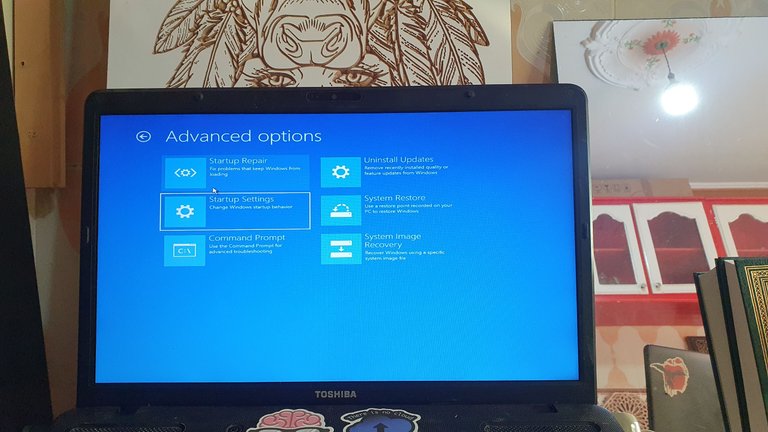
then to Command prompt and write into notepad.exe
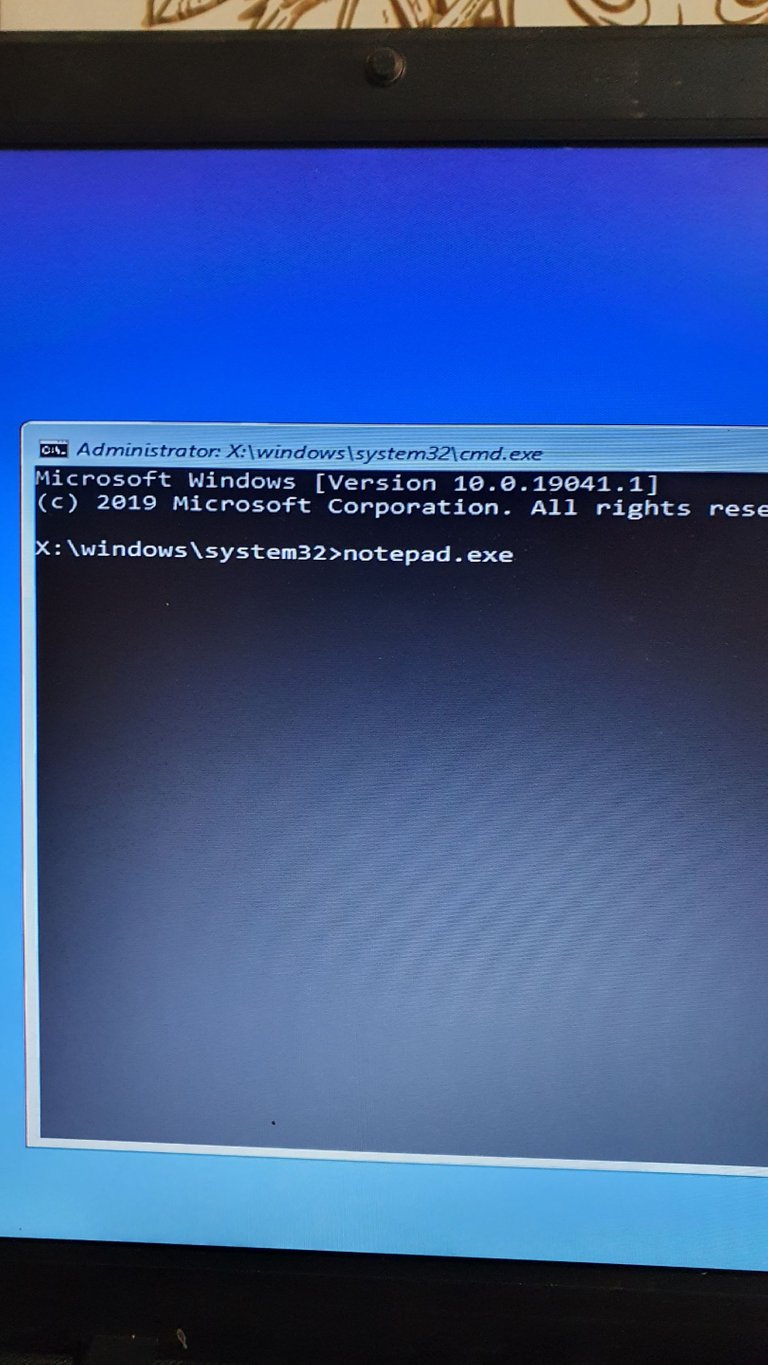
Now the text editing program window will appear
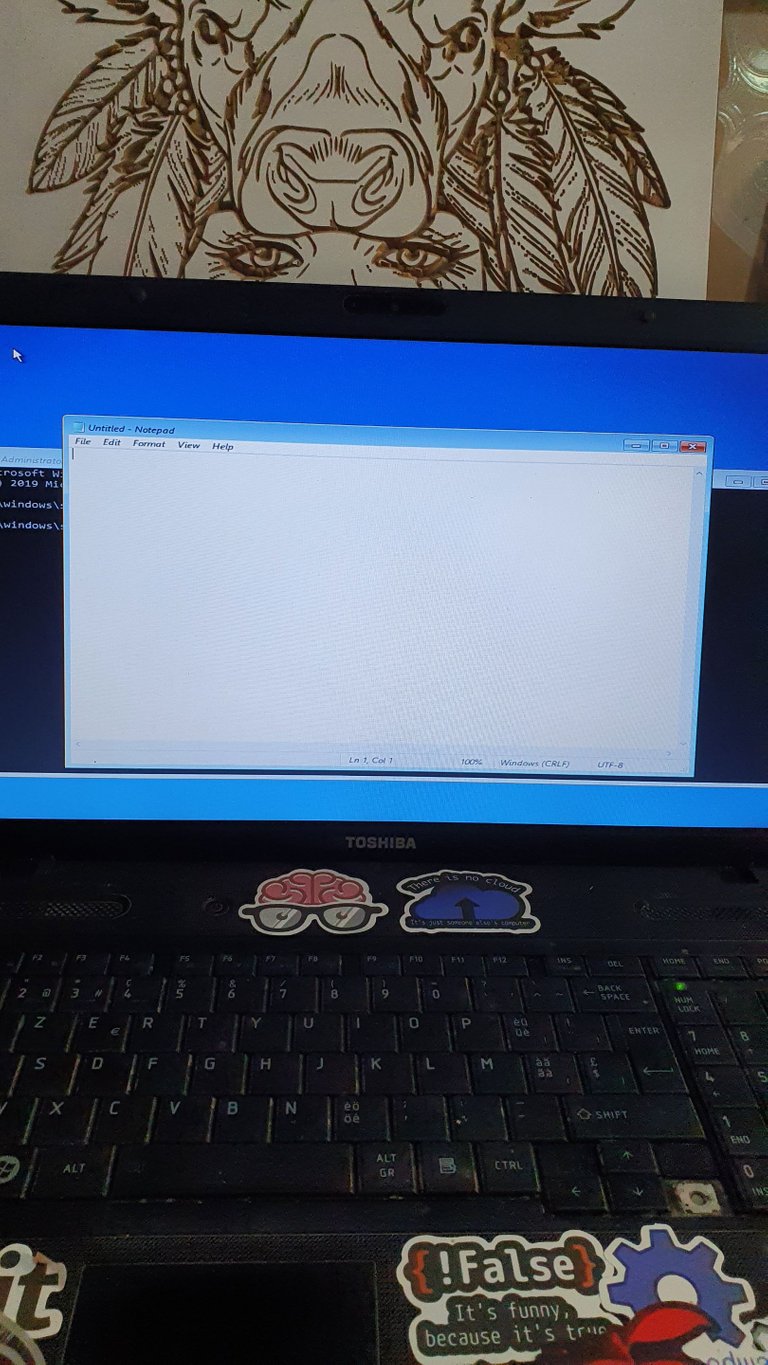
But we will circumvent it. Enter from the program on the left to file and then to open. and in files of type change to ** all files **
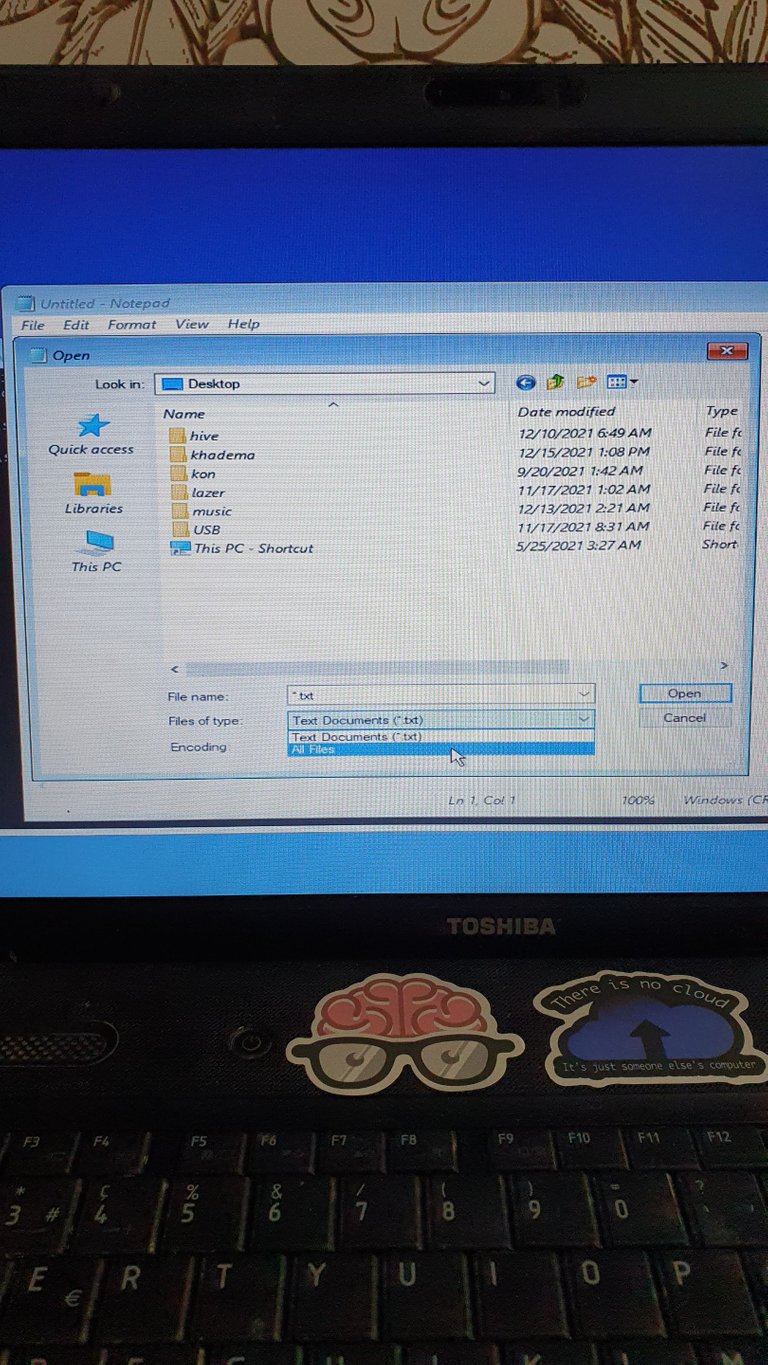
Here we have the capabilities to access and transfer files to any external flash
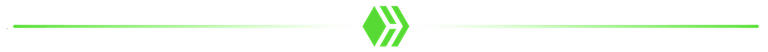
And thanks for your time