Hace unos días hice una publicación sobre mi primera elaboración de un collage con la aplicación PicsArt. Hoy quisiera mostrarles otra de mis creaciones, esta vez probando una herramienta nueva en esta misma aplicación.
A few days ago I made a publication about my first collage creation with the PicsArt application. Today I would like to show you another of my creations, this time trying out a new tool in this same application.
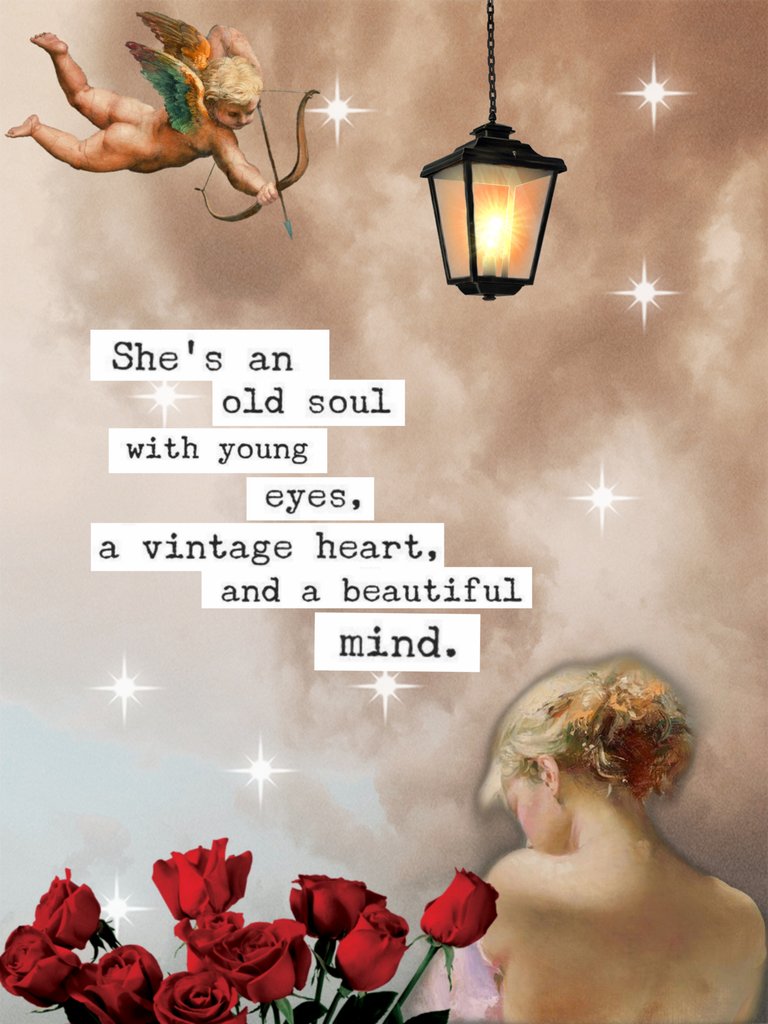
La imagen de fondo de este collage fue tomada de la sección “Fotos gratis” que aparece al final de la lista de categorías cuando vas a iniciar una publicación.
The background image of this collage was taken from the "Free Photos" section that appears at the end of the category list when you are about to start a publication.
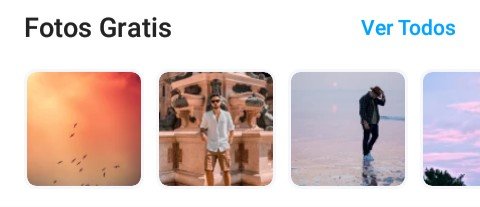
Lo diferente en este collage es que, al comenzar a editar, seleccioné “Pinceles” en el panel de opciones debajo de la foto. Como ven en la imagen, opté por la última opción que tiene varias figuritas en el pincel. Esta herramienta sirve para agregar a la imagen cualquiera de las opciones que ven allí (y más), como si fueran sellos.
What's different about this collage is that, when I started editing, I selected "Brushes" in the options panel below the photo. As you can see in the image, I chose the last option that has several little figures on the brush. This tool is used to add to the image any of the options you see there (and more), as if they were stamps.
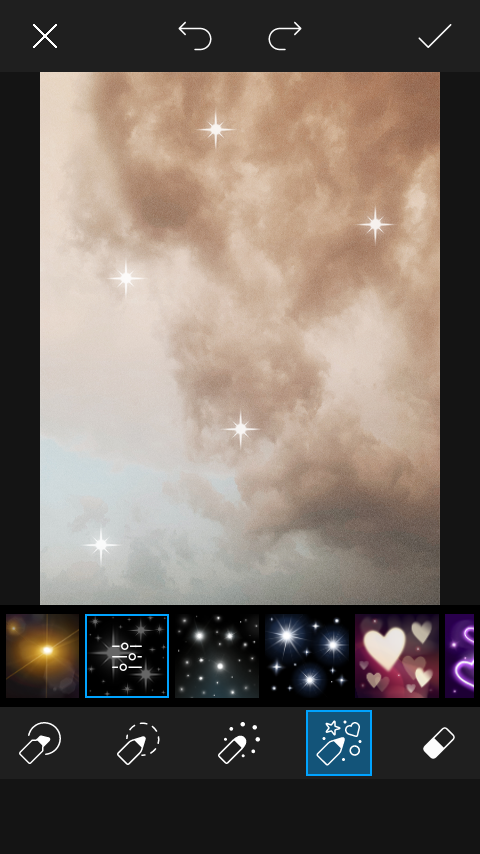
Luego, fui hacia la opción de “Stickers” y busqué la palabra “classic”, de donde saqué los 5 stickers que ven en la imagen final, la cual les vuelvo a mostrar:
Then, I went to the "Stickers" option and looked for the word "classic", where I got the 5 stickers that you see in the final image, which I show you again:
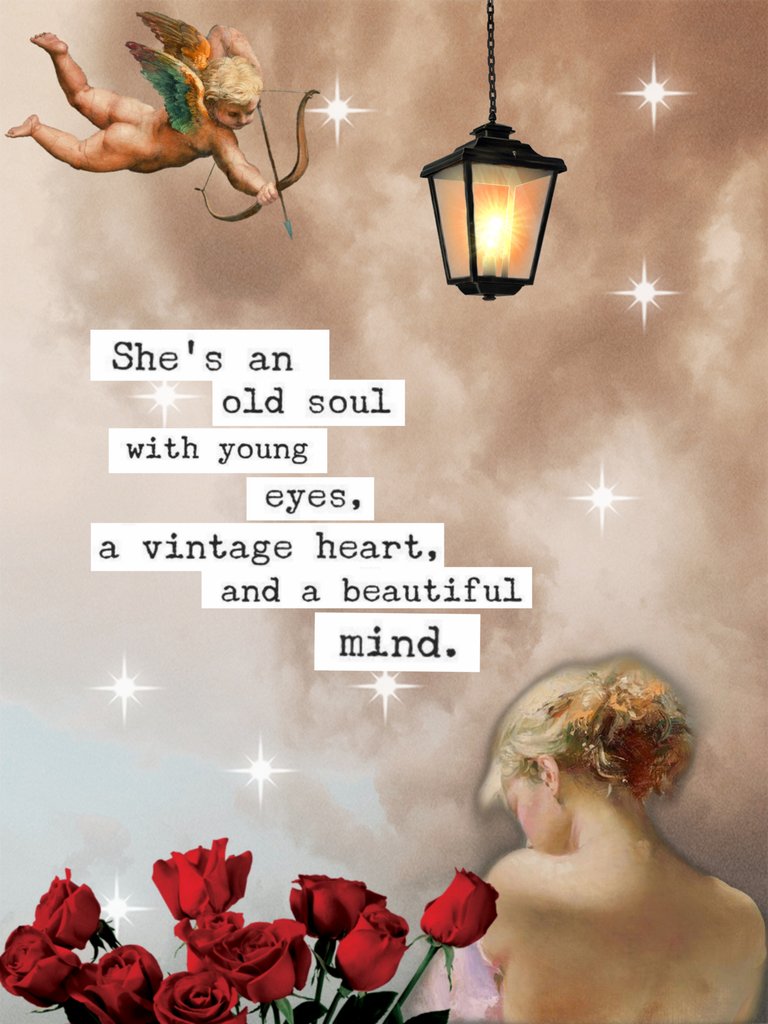
Cada día me encanta más esta aplicación y siempre descubro algo nuevo, parece infinita jajaja. Gracias por detenerse a revisar esta publicación, espero que les haya gustado.
Every day I love this application more and more and I always discover something new, it seems infinite hahaha. Thanks for stopping to check this publication, I hope you liked it.
Curador: @Mariale07
Congratulations @readmymind! You received a personal badge!
Wait until the end of Power Up Day to find out the size of your Power-Bee.
May the Hive Power be with you!
You can view your badges on your board and compare yourself to others in the Ranking
Do not miss the last post from @hivebuzz:
Congratulations @readmymind! You received a personal badge!
Wait until the end of Power Up Day to find out the size of your Power-Bee.
May the Hive Power be with you!
You can view your badges on your board and compare yourself to others in the Ranking
Do not miss the last post from @hivebuzz:
Congratulations @readmymind! You received a personal badge!
Participate in the next Power Up Day and try to power-up more HIVE to get a bigger Power-Bee.
May the Hive Power be with you!
You can view your badges on your board and compare yourself to others in the Ranking
Do not miss the last post from @hivebuzz: