Just awhile ago, @goiinmary told me that she can't figure out how she can include a video on a post. She didn't specify if it's a Youtube video but I assume it is. I already told her how and I thought to share it here as well just in case somebody out there is also curious how to do it.
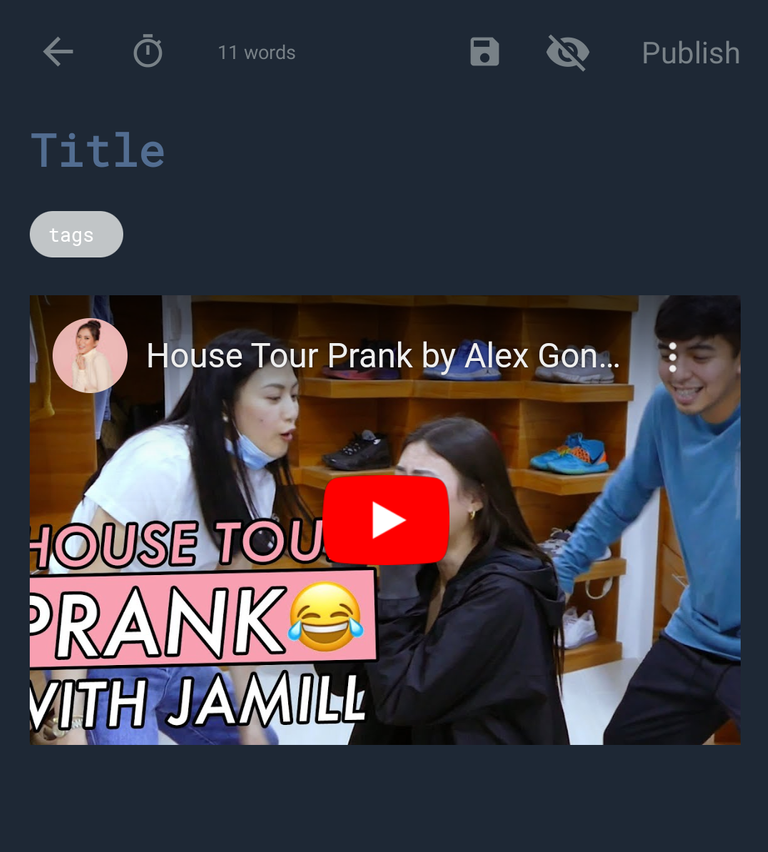
Embedding a Youtube video is easy though when doing it on your phone may need more taps here and there.
When embedding using your computer, just go the "Share" then "Embed". Copy the code then paste it on Esteem.
For embedding using your phone, follow this steps:
1. Open your Youtube app and copy the link of the video.
2. Open your phone browser and paste the link.
3. Go to your phone's menu and check the "Request Desktop".
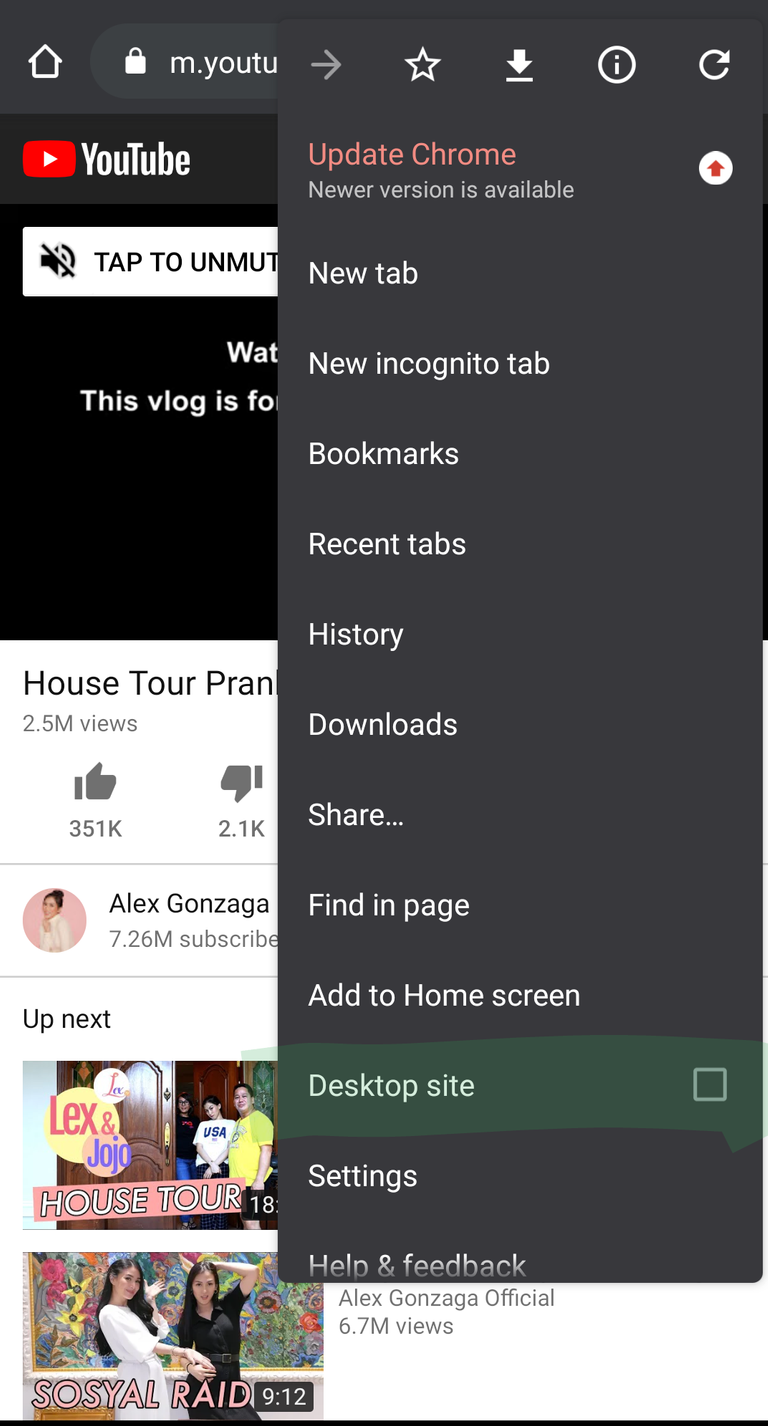
4. When the website is on desktop interface, tap on "Share" then "Embed".
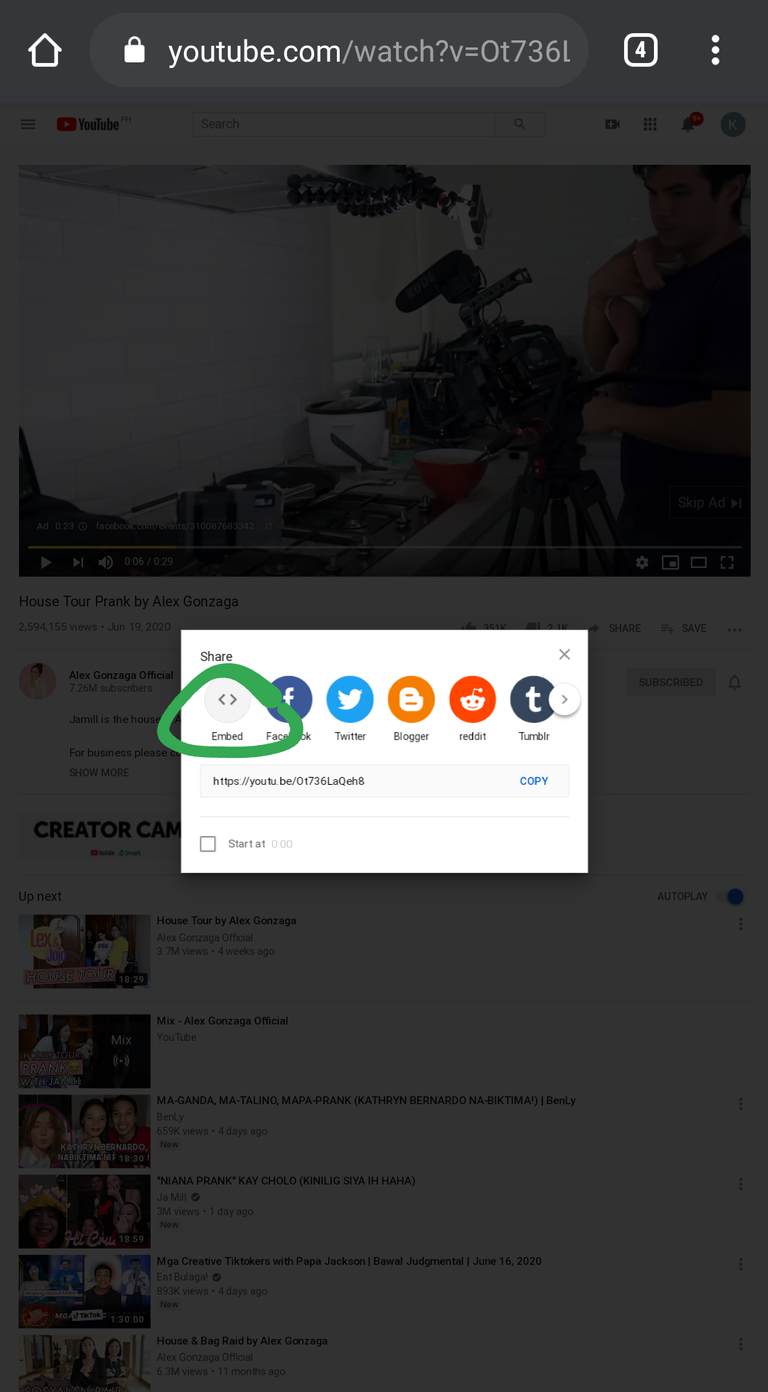
5. Copy the code.
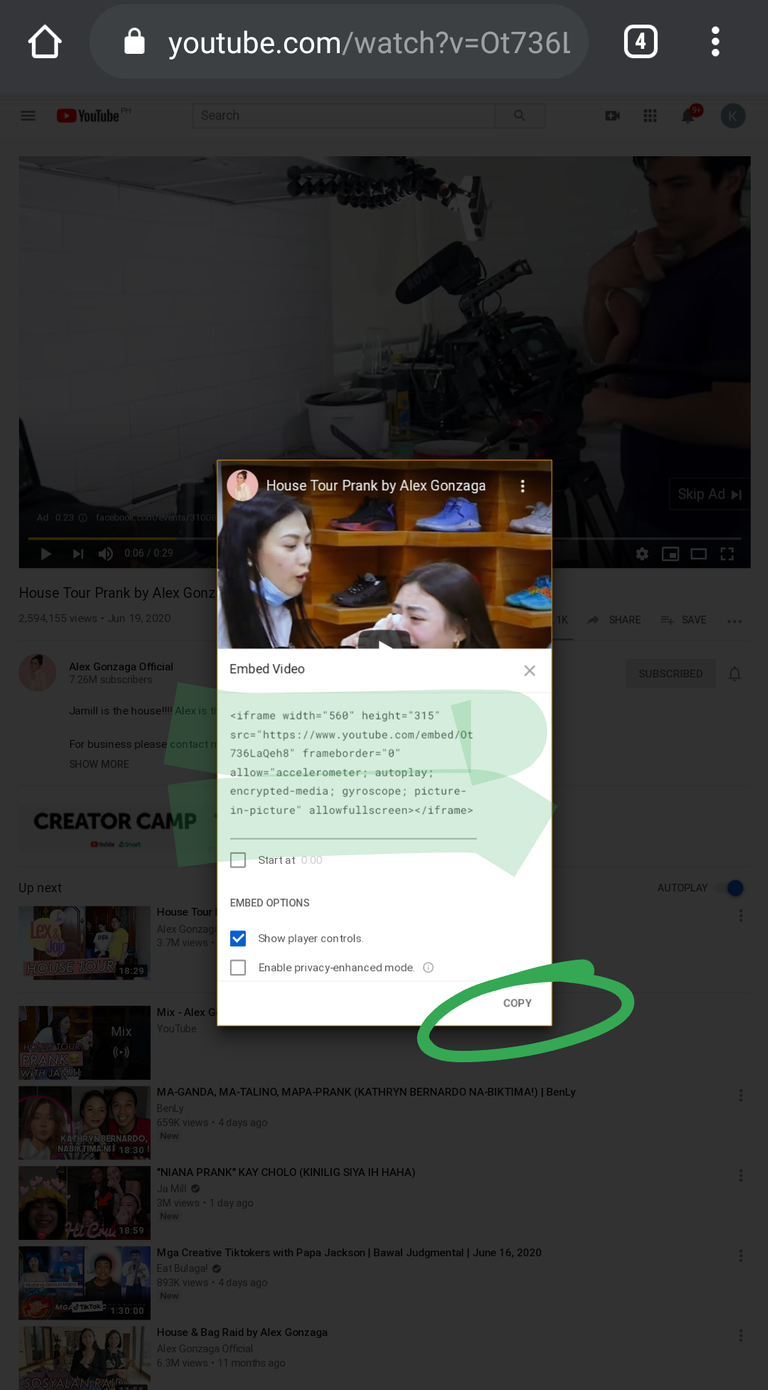
6. Paste the code on Esteem.
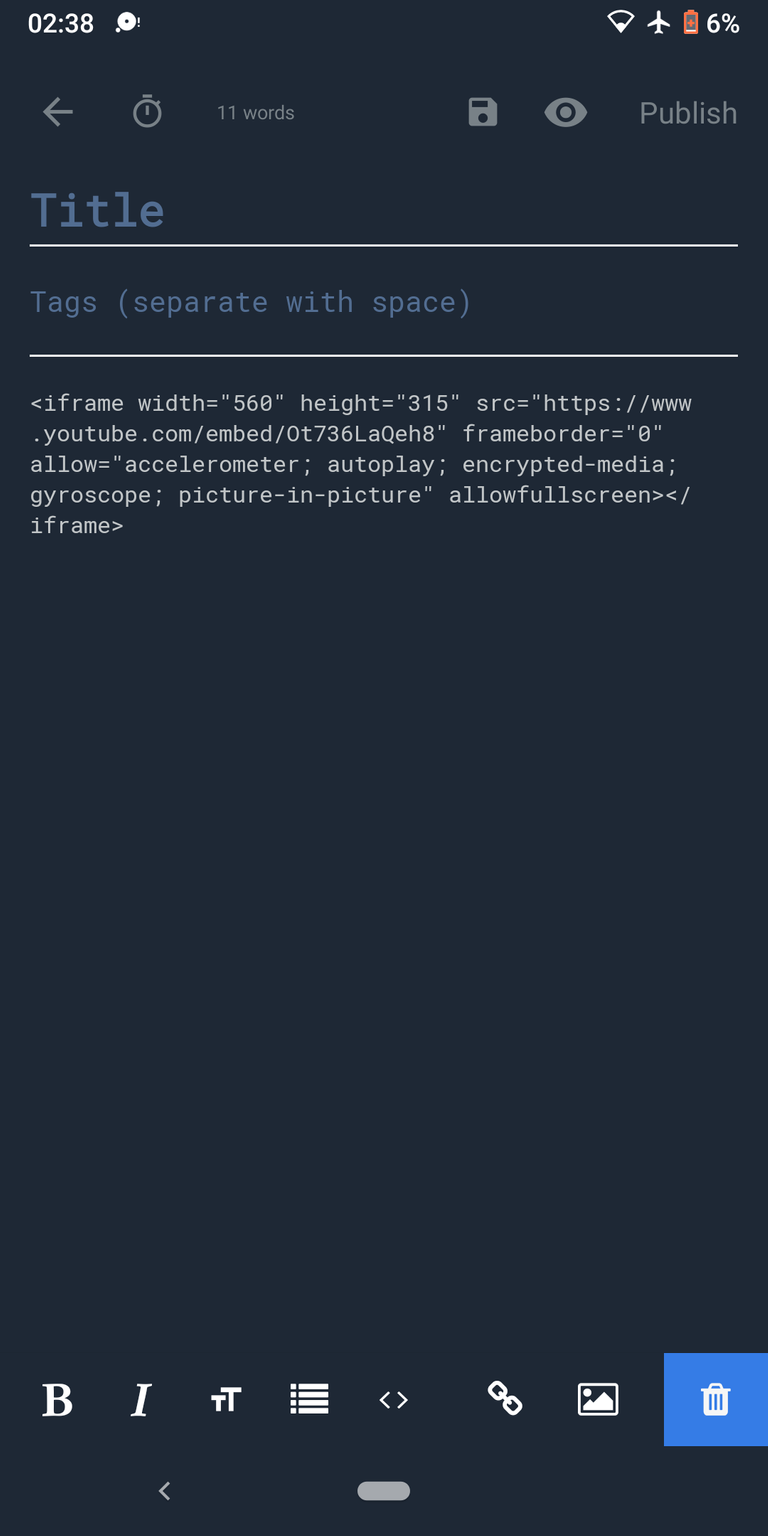

And you're done! Embedding video success!
I hope this post helps you! ☺️
Sharing is caring. It is easy to embed video by using pc. But it is little tricky to embed video on your phone. Your tutorial will be a good resource for new people. We are looking for people like you in our community.
Your post has been curated with @gitplait community account because this is the kind of publications we like to see in our community.
Join our Community on Hive and Chat with us on Discord.
Thank you!! Joining the community now. 😄
SALAMAAAT POOO ATE KAAAAAT!! 😊😊😘💖💖
welcome mary!!!