
Fotografía propia editada con programa canva


Helloo, Peladiente. 😊
If you are one of the lovers of the WhatsApp application and you love to be trying tricks or even have somewhat annoying contacts and you want to hide
I HAVE THE SOLUTION FOR YOU
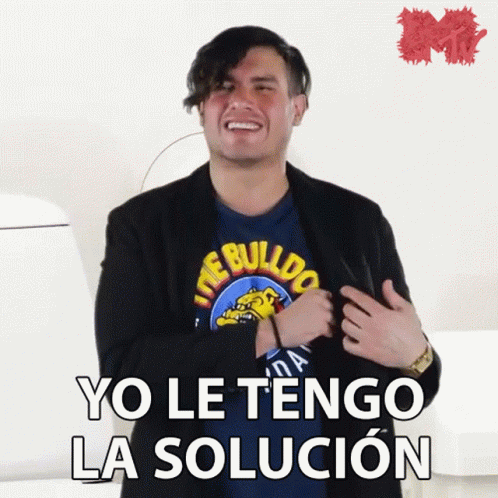
Here I recommend 3 tricks for the WhatsApp application
Hide your profile picture
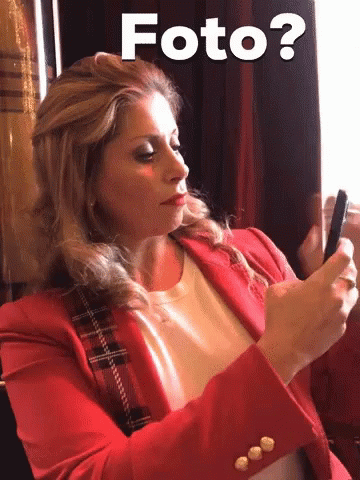
WhatsApp within its options you can show your profile picture to everyone, only to your contacts or to no one, but it does not have the option to choose who if you want to show it and who not 😊.
So with this trick you will be able to hide your photo to that person from whom you want to hide, in a simple way.
- Go to your contacts
- Find the number of that person and hit edit
- Once you are there, you are going to put at the beginning of their phone number the code #31# followed by their number example #31#0414... and save it 😊
- Once you save it, this number will be able to write to you, but will not be able to see your profile picture, no need to block it 😎
Check the voice notes before sending them

This is very useful when you are insecure about your voice, the content or especially if you are fighting per voice note 😂.
The way you can check it is
- Press the record voice memo arrow and hold it up where the lock is.
- Once the note is continuously recording without holding down the arrow.
- Once you record the note, instead of pressing the send arrow on the right side, you will press once the red stop box in the middle.
- This will stop your voice memo and you will be able to listen to it and then click on the arrow on the left side and send it.
This way you can be sure and verify the data or the nag before sending it 😂
Option to not appear online
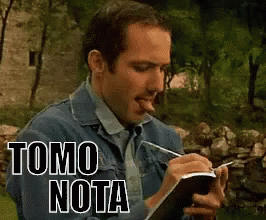
If you don't want to appear online in the WhatsApp app on your phone go to the playstore on Android and download the flychat app.
This new application will send you notifications of conversations to your phone as bubbles, this way you can not enter the WhatsApp, see that you're not online and enjoy your conversation quietly.
Although there are some complaints that some phones do not work, you could try it on yours and have a good time 😊.
Tell me do you know of any other WhatsApp app tricks 😁.
HAPPY WEDNESDAY 😁


Thanks for reading me... ❤️ See you in the next post of Malomi TV 🤗
Ohhh!!! before I forget, coming soon on Blogger and other platform pending 😃
Si eres de los amantes de la aplicación de WhatsApp y te encanta estar probando trucos o incluso tienes contactos un tanto fastidiosos y te quieres ocultar
TE TENGO LA SOLUCIÓN
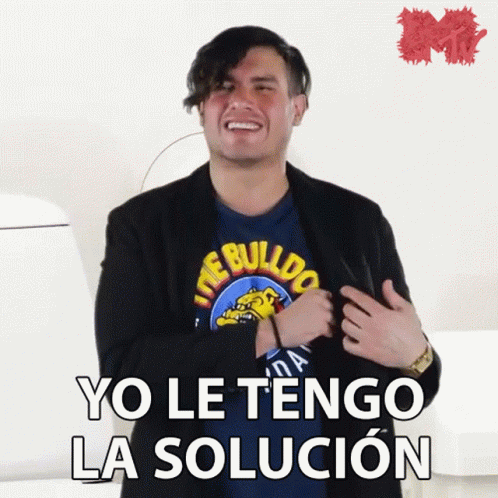
A continuación te recomiendo 3 trucos para la aplicación WhatsApp
Oculta tu foto de perfil
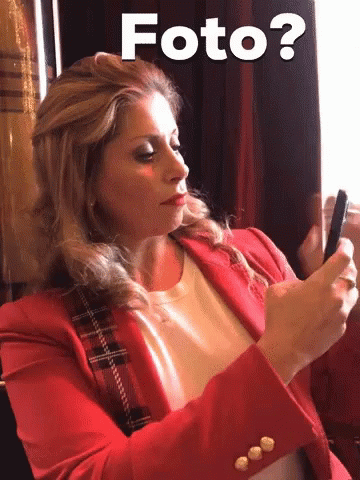
WhatsApp dentro de sus opciones puedes mostrar tu foto de perfil a todos, solo a tus contactos o a nadie, pero no tiene la opción de elegir a quien si quieres mostrarla y a quien no 😊
Así que con este truco podrás ocultar tu foto a esa persona de la cual quieres ocultarte, de una manera sencilla
- Ve a tus contactos
- Busca el número de esa persona y dale editar
- Una vez que este allí, vas a colocar en el inicio de su número de teléfono el código #31# seguido colocas su número, ejemplo: #31#0414... y lo guardas 😊
- Una vez que lo guardes este número podrá escribirte, pero no podrá ver tu foto de perfil, sin necesidad de bloquearlo 😎
Revisa las notas de voz antes de enviarlas

Esto es muy útil cuando tienes inseguridad de tu voz, del contenido o sobre todo si estás peleando por nota de voz 😂
La manera que puedes revisarla es
- Pisa la flecha de grabar notas de voz y mantenía presionada hacia arriba donde está el candado.
- Una vez que la nota se esté grabando continuamente sin tener presionada la flecha.
- Una vez que grabes la nota en vez de pisar la flecha de enviar que esta del lado derecho, vas a tocar una sola vez el cuadro rojo de detener que está en el medio.
- Esto va a hacer que tu nota de voz se detenga y puedas escucharla y luego pisas la flecha del lado izquierdo y la envías
Así vas seguro y verificas los datos o el regaño antes de enviarlo 😂
Opción de no aparecer en línea
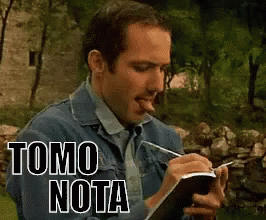
Si no quieres aparecer en línea en la aplicación de WhatsApp de tu teléfono vete a la playstore en Android y descarga la app flychat
Esta nueva aplicación te van a llegar las notificaciones de conversaciones a tu teléfono como burbujas, de esta forma te permite no entrar al WhatsApp, verte que no estas en línea y disfrutar tu conversación tranquilamente
Aunque hay algunas quejas que hay teléfonos que no funciona, pudieras intentar en el tuyo y pasarla bien 😊
Cuéntame sabes de algún otro truco de la aplicación WhatsApp? 😁
FELIZ MIÉRCOLES 😁


Gracias por leerme… ❤️ Nos vemos en el próximo post de Malomi TV 🤗
Oyeee!! antes que se me olvide, próximamente en Blogger y otras plataforma pendiente 😃

No me hago responsable por el uso de estos trucos de WhatsApp 😁
I am not responsible for the use of these tricks that whatsApp 😁
Note:
⭐️ Translated with www.DeepL.com/Translator (free version)
⭐️ La redacción y diseños son propiedad exclusivamente de @malomitv, cualquier uso externo, debe ser notificado a mi persona.
⭐️ Todos los GIF utilizados pertenecen a la galería de #peakd
❤️ Conoce mis otras publicaciones/Get to know my other posts:
✔️ENTRA AQUÍ TE VA A ENCANTAR 😍
Importante: La información sobre estos trucos, la obtuve intercambiando ideas entre amigos y probando aplicaciones en la playstore
Important: The information about these tricks was obtained by exchanging ideas among friends and testing applications in the playstore.
😀 Si quieres conocer más sobre mí, visítame en mis otras publicaciones en HIVE BLOG, en TWITTER, en Instagram como MALOMI TV y próximamente en Blogger
😀 If you want to know more about me, visit me on my other posts on HIVE BLOG, on TWITTER, on Instagram as MALOMI TV and soon on Blogger.



The rewards earned on this comment will go directly to the person sharing the post on Twitter as long as they are registered with @poshtoken. Sign up at https://hiveposh.com.