¡Cuida tu data de los ransomwares mi pana!
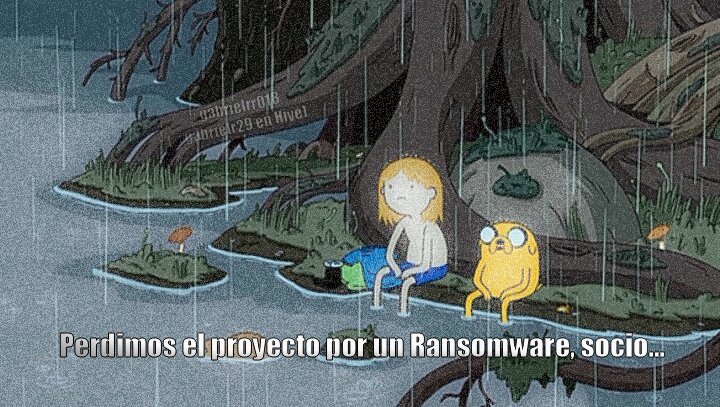
¿Qué diablos es un Ransomware? Te preguntarás... O quizás no, pero no estaría demás que ampliaras tu definición... O la refresques un poco.
Un Ransomware es un software malicioso que se filtra en el computador por medio de correos electrónicos trampa, descargas poco legales contaminadas y hasta por clickear de manera imprudente anuncios que de manera desapercibida descargan archivos a nuestra PC.
Bien... Pero ¿Por qué son tan peligrosos?
Simple mi pana, este tipo de software es capaz de bloquear tu PC y mostrar una pantalla con los datos del creador o dueño del software, el hacker por así decirlo. Y no sólo esto, existen variantes "evolucionadas" capaces de cifrar la gran mayoría de los archivos, haciendo que parezcan archivos dañados con extensiones como .ROGER por ejemplo. Posteriormente muestra la pantalla con los datos de contacto del secuestrador, como ya mencioné, solo que estas variantes cuentan con nuevas formas de comunicarse, no solo por correo, sino también por grupos de Telegram, que al ser una herramienta que ofrece bastante anonimato, también es mal utilizada por estos "secuestradores".
Algunas de estas variantes podríamos compararla con "mutaciones" en los virus biológicos, pues se hacen más fuertes y difíciles de enfrentar.
What the hell is Ransomware? You may ask yourself... Or maybe not, but it wouldn't hurt to expand your definition... Or refresh it a little.
Ransomware is malicious software that filters into your computer by means of fraudulent emails, contaminated illegal downloads and even recklessly clicking on advertisements that unknowingly download files to your PC.
Well... But why are they so dangerous?
Simple my brother, this type of software is capable of blocking your PC and showing a screen with the data of the creator or owner of the software, the hacker so to speak. And not only this, there are "evolved" variants capable of encrypting the vast majority of files, making them look like damaged files with extensions like .ROGER for example. Later, it shows the screen with the contact details of the hijacker, as I mentioned, only that these variants have new ways to communicate, not only by mail, but also by Telegram groups, which being a tool that offers quite anonymity, is also misused by these "hijackers".
Some of these variants could be compared to "mutations" in biological viruses, as they become stronger and more difficult to deal with.
Entonces... ¿Qué hago? ¿Se perdió todo?
No bro, hay algunas opciones (Aunque no te me ilusiones aún).
1.- Usar un punto de restauración bastante antiguo
Usando la herramienta de recuperación de Windows puedes regresar a un punto anterior, esta debe ser (preferiblemente) la más antigua.
So... What do I do? Is everything lost?
No bro, there are some options (although don't get your hopes up yet).
1.-Use a fairly old restoration point.
Using the Windows recovery tool you can go back to a previous point, this should be (preferably) the oldest.
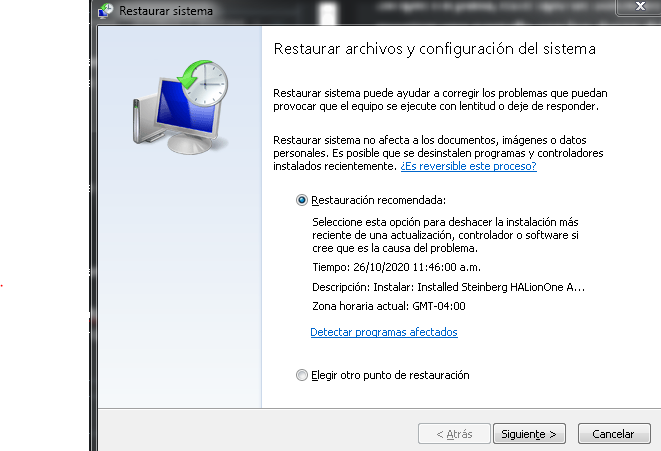
Captura de windows de ejemplo / SS of windows for example
Pero tenemos un pequeño gran problema, las nuevas "mutaciones" del virus eliminan los puntos de restauración o los corrompen. Por tanto, esta opción probablemente no le sirva si usted fue infectado con uno de estos nuevos. Por tanto tendríamos que pasar a la opción 2.
2.-Usar un programa de recuperación de archivos.
Estos programas suelen recurrir a la memoria temporal, residual o a las propias copias de seguridad, por lo que podrían ser de ayuda, sin embargo en la gran mayoría de los casos no recuperarán toda tu info, más aún si tratas de recuperar los 999 gb de info que te secuestraron,probablemente solo recuperen una pequeña porción útil, el resto seguro este dañada o incompleto.
But we have a small big problem, the new "mutations" of the virus eliminate the restoration points or corrupt them. Therefore, this option probably won't work for you if you were infected with one of these new ones. Therefore we would have to move on to option 2.
2.-Use a file recovery program.
These programs usually use temporary, residual memory or their own backups, so they could be of help, however in the vast majority of cases they will not recover all your info, even more so if you try to recover the 999 gb of info that was taken from you, they will probably only recover a small useful portion, the rest will surely be damaged or incomplete.

Representación en meme de como se verán muchas de tus imágenes "recuperadas" / Meme representation of how many of your "recovered" images will look
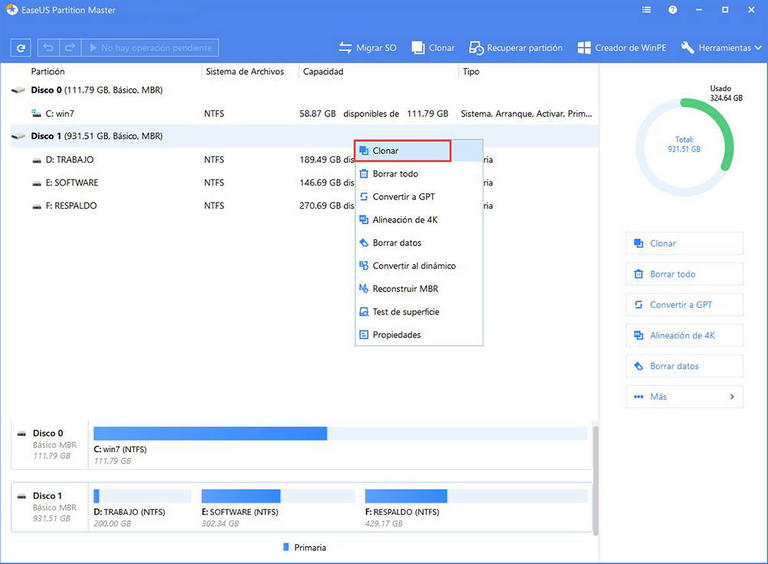
Fuente / Source
Aprovecho para recordarte que DEBE RESPALDAR, si ya tenías un programa que lo hacía cada cierto tiempo pues solo debes asegurarte de tener tus claves y luego formatear, reinstalar dicho programa y restablecer tu respaldo que dependiendo del tamaño y de su conexión a internet puede tomar un buen tiempo.
I take this opportunity to remind you that you MUST BACKUP, if you already had a program that did so from time to time because you just have to make sure you have your keys and then format, reinstall that program and restore your backup that depending on the size and your internet connection can take a long time.
3.- Buscar un programa para desencriptar los archivos
Existe cierta comunidad (bendita sea) los métodos con los que logran librarse de estos males, por lo que es posible conseguir alguno que nos permita ser libres, sin embargo, esa posibilidad es reducida por la gran cantidad de "mutaciones" de este nuevo demonio. Por lo que otra opción (a largo plazo) es guardar los archivos encriptados, luego de haber matado el problema claro, hasta que se halle una manera de desencriptarlos.
3.- Find a program to decrypt the files
There is a certain community (blessed be it) the methods with which they manage to get rid of these evils, so it is possible to get some that allow us to be free, however, that possibility is reduced by the great amount of "mutations" of this new demon. So another option (in the long run) is to save the files encrypted, after having killed the problem of course, until a way to decrypt them is found.
Otro truquito que les comparto es que de la información recuperada que resulte dañada, al menos los pdf, puede ser reparados por medio de herramientas en la red, tan solo basta con googlear "reparar un archivo pdf" y le apareceran varias opciones a elegir. Aunque no todos estos pdf dañados podrán ser reparados y algunos aparecerán con ciertas fallas, pero al menos podrán servir de base para rehacerlos. Otra cosa a tomar en cuenta es el cómo matar al virus, en mi caso he tratado de rastrearlo con el administrador de tareas, pero es una tare a difícil (aunque existen guías detalladas para matarlo manualmente que puedes conseguir en Youtube).
La manera que me sirvió fue ir al modo seguro, instalar "Malwarebytes" y ejecutar un análisis completo (tomó unas 8 horas), luego ejecutar Ccleaner y luego proceder a las opciones antes mencionadas. Luego de asegurar o dar por perdida la data, debes formatear, pues este demonio es tan agresivo que causa estragos en varios archivos de sistema, cuestión que luego repercute en el rendimiento de la PC.
Si usted nunca ha sido atacado por un ransomware y esta leyendo este post, por favor, respalde, ya sea en la nube, en un disco duro externo (la mejor opción en mi opinión), o incluso en un disco duro viejo adaptado pero fiel que le sirva de almacén de emergencia. Por favor hágalo por el bien de su salud mental, piense en todos aquellos que han perdido todo lo que tenían en su PC, partidas guardadas, claves de sus redes, tareas, proyectos, fotos, videos, TODO.
Pero... Seguro te preguntarás ¿Por qué el título tan fatalista, Gabo? ¿Te vendiste al Click-bait?
A lo que le respondo: No compañero, esta artimaña no es de gratis, una vez se comunique con el secuestrador, le dirá el monto a pagar, que al menos en los casos que he conocido rondan los 250-500$, en bitcoin. Hay testimonios de casos en los que el hacker se apiada del alma afectada, pero, son tan escasos como la cantidad de políticos honestos en el planeta.
Así que protéjase, no clickee basura, nadie le dará 50.000$ por descargar un archivo que se llama "tejuroquenosoyunvirus.ROGER". Evite frecuentar páginas de marranadas, que no solo le contaminaran la mente, sino que también en su mayoría son excelentes campos de minas de ese tipo.
Another trick that I share with you is that from the recovered information that is damaged, at least the pdfs, can be repaired by means of tools on the network, just google "repair a pdf file" and you will have several options to choose from. Although not all of these damaged pdfs can be repaired and some will appear with certain faults, but at least they can serve as a basis for redoing them. Another thing to take into account is how to kill the virus, in my case I have tried to track it with the task manager, but it is a difficult task (although there are detailed guides to kill it manually that you can get in Youtube).
The way it worked for me was to go into safe mode, install "Malwarebytes" and run a full scan (it took about 8 hours), then run Ccleaner and then proceed to the options mentioned above. After securing or losing the data, you must format, as this daemon is so aggressive that it wreaks havoc on several system files, a matter that then affects the performance of the PC.
If you have never been attacked by ransomware and are reading this post, please back up, either in the cloud, on an external hard drive (the best option in my opinion), or even on an old adapted but faithful hard drive that serves as an emergency store. Please do it for the sake of your mental health, think about all those who have lost everything they had in their PC, saved games, keys to their networks, tasks, projects, photos, videos, EVERYTHING.
But... Surely you're wondering why the title is so fatalistic, Gabo? Did you sell yourself to the Click-bait?
To which I respond: No mate, this ruse is not free, once you communicate with the kidnapper, he will tell you the amount to pay, that at least in the cases that I have known are around the 250-500$, in bitcoin. There are testimonies of cases in which the hacker takes pity on the affected soul, but, they are as scarce as the amount of honest politicians in the planet.
So protect yourself, don't click garbage, nobody will give you $50,000 to download a file called "tejuroquenosoyunvirus.ROGER". Avoid frequenting pages of filth, which will not only pollute your mind, but are mostly excellent minefields of that kind.
¡Esto ha sido todo! Aprovecho para dar unas recomendaciones a los nuevos Hivers, pues últimamente he visto que se han unido bastantes:
- Diviértete al publicar, no dejes que se vuelva una especie de trabajo monótomo, innova, consume también contenido de otros creadores y apóyalos con comentarios tanto acá como en las otras redes donde lo publiciten, sígue a las comunidades (como #cervantes, #gems u #ocd y comunidades nacientes como #developspanish) y únete a las actividades no seas tan lobo solitario y cada día busca mejor un poquito más que ayer, con pasión y no por perfeccionismo desmedido.
Sigue a los grandes creadores de iniciativas como @theycallmedan la comunidad respectiva del país del que provienes para ir conociendo más este hermoso espacio.
That's it! I take this opportunity to give some recommendations to the new Hivers, because lately I have seen that quite a few have joined:
- Have fun publishing, don't let it become a kind of monotonous work, innovate, also consume content from other creators and support them with comments both here and in the other networks where they publish it, follow the communities (like #cervantes, #gems or #ocd and emerging communities like #developspanish) and join the activities don't be so lone wolf and every day look for a little more than yesterday, with passion and not for excessive perfectionism.
Follow the great creators of initiatives like @theycallmedan the respective community of the country you come from to get to know this beautiful space better.
Muy buen post y muchas gracias por unirte a nuestra comunidad @developspanish.
De igual forma yo recomendaria hacer un respaldo de tus datos en un Disco duro externo y mantenerlos en frio, para que estos no puedan ser contagiados por cualquier tipo de malware y solo periodicamente conectar ese Disco Duro para futuros respaldos.
¡De nada! Gracias a ustedes por crear ese espacio.
Sí, lo del disco externo es un recurso excelente. Más aún si la data que deseas respaldar es sumamente privada o resulta ser perjudicial muchas copias.