Hello #hive @onchainart ! , Been wanting to experiment 2D looks on 3D assets, Something new to explore, I came cross a Youtube tutorial and decided to give it a shot and try it on a small set and see how things could go

I started by assigning the AI toon shader on the CG elements, Kept all white and wanted to see how much I could push the black painted lines, These lines based on the model, The mode details your model got the more details in paint you will get

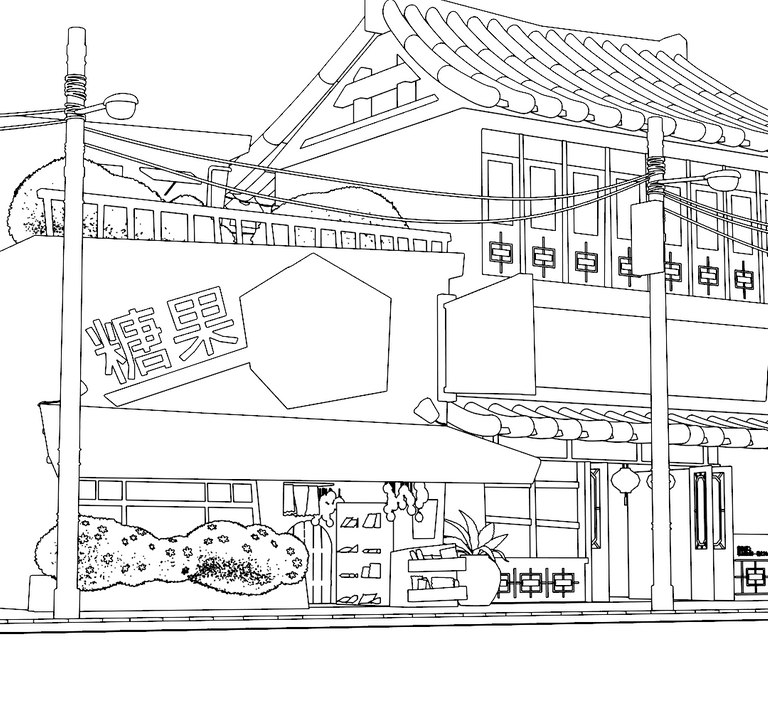
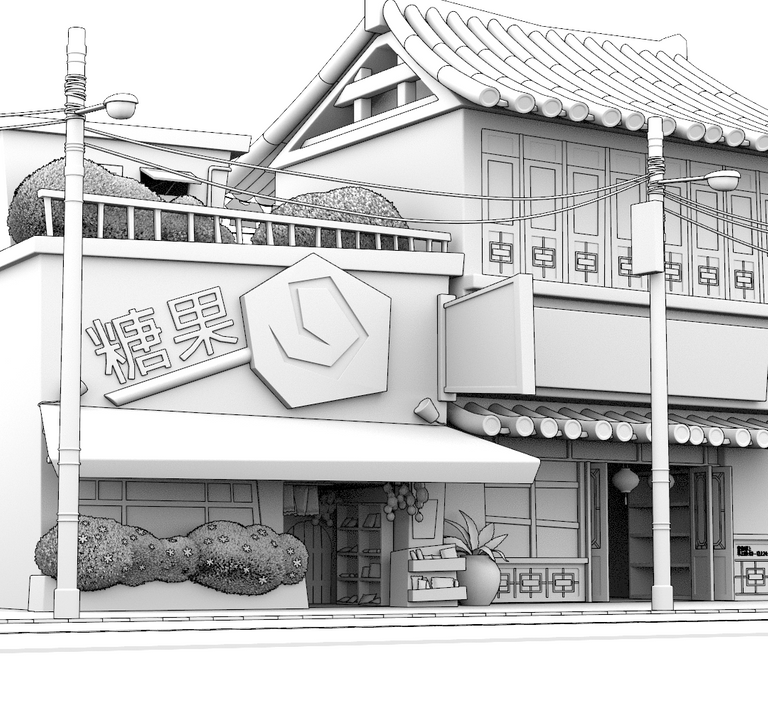
After I'm happy with the first look, The length of the lines and all I moved on to the next step which is adding my original textures back, Which was basically some painted textures I did with substance painter and photoshop, With the toon shader you see most of the elements will get a nice highlight/shadow shades depends on how you move your light around, But not in a contrast-y way so you can see feel the cartoon look overall

I started with a blue dome light for the mood, Adding some bouncing values so its not 100% dark in the shadow areas

After the mood is set up, I start adding secondary lights creating a balance between yellow and blue

Final look, Adding some volume and final touches

This is the Toon Shader Tutorial by Roland Reyer, It helped me through out this project, It teach you about Arnold AiToon shader and the attributes
Ronald Youtube Channel, You can check it out for more CG tutorials
https://www.youtube.com/channel/UCmQ3DfQa2WY3zGy2B3jKn0Q
Video break down
Maya | Arnold

https://vimeo.com/ahmadturki
artstation
https://www.artstation.com/ahmadturki


Very nice @ahmadturki. I’ve been playing around with the AI toon shader myself for some recent work. One thing I did was to use the shading normal AOV then bring that into comp and key out different lighting directions to essentially do the lighting in comp manually. Gives a lot of control and flexibility over the look while being able to choose edge hardness or softness based on the parameters of the keying. So much potential there.
@midlet thanks mate ! i really enjoyed playing around with the shader, I can see it got potential's, You can def go with stylized looks if needed, I want to try it out with animations and moving cameras see how things would go :D
Que buen trabajo amigo.
Gracias mi amigo :), estoy feliz de que te haya gustado
I thought you'd played with the toon shader before, maybe I got confused with something that just looked cartoony or that you'd done some other work for but not the texture work, I donno XD either way this looks pretty cute.
Hahahah is all good, I try many things I get confused my self most of the time XD .
Thanks tho glad u liked it !
Posted using Dapplr
This looks amazing! ♥ I have no idea what's happening in the process shots but it seems really cool to mix 3D and 2D (did I get that part right at least ;w;)
thank you thank you <3 <3 , Yeah i was trying to study the 2D look with the 3D :D , hehe you are right :)
It's great. It looks like an authentic anime scene. I really liked it, you must have felt very proud when you finished it.
thank you :) ! , yeah actually i wanted the look to be close to old anim style :D