This is an easy drawing done with digital app called Procreate.

First, I colored the background with 4 colors using soft airbrush. Then I used tool called Gaussian blur to blend the colors. Herr you are the smooth and even background is ready.
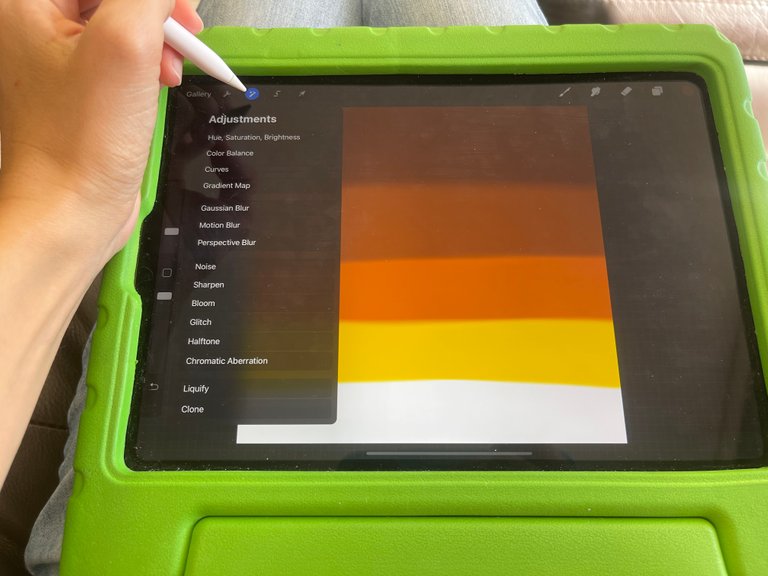
I had a brush for yoga person and the trees prepared from the past. I use them as silhouettes in my drawings.

Here I added my trees on a separate layer. It’s very important to work in separate layers, otherwise it’s hard to fix mistakes in the future.
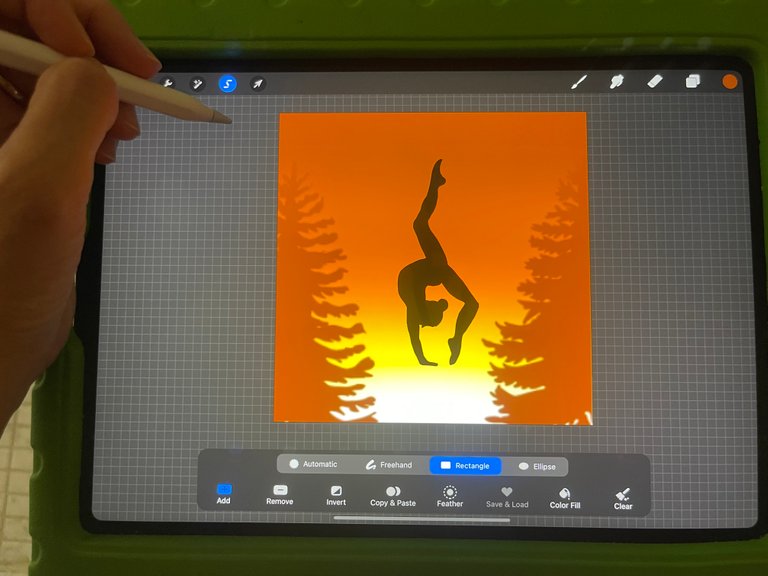
Here I used Procreate standard brush from Organic set, I think it was Rainforest.

I think anyone can learn doing this. The only thing you need some silhouette brushes for people and trees. You can make them easily in Procreate.
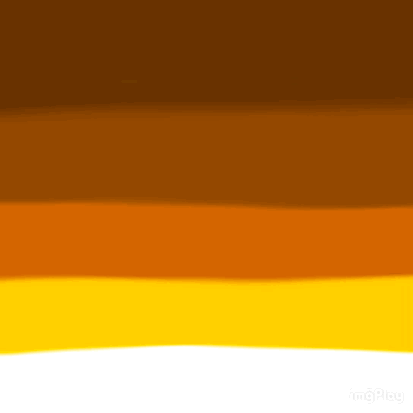
| Device | IPhone 12 Pro |
|---|
Theme| Procreate digital drawing
Object| Yoga person
Captured by | @artmom
Thank you for visiting!
The way you blended all the different shades of orange was amazing.
I always forget to add new layers too which is so annoying. I only discover my omission when I try to fix a mistake
I just love digital art.