I was meaning to finally go through some of my WIPs, but I chose to start another work in the end. It's another portrait, although this time, instead of Pinterest, I chose a reference from Unsplash, a platform that offers free stock photos.
This digital painting is based off a portrait photograph by Sam Burriss. In the description Burriss made, he mentioned not finding paint anywhere, and hence used Crayola washable kids' paint. (For a second, I thought he literally melted crayons LMAO.)
Red Crayola

There are a couple of reasons I chose the portrait photo by Burriss. First, it looked simple. It was a man with no clothes on and, most importantly, with short, crew cut-ish hair. Second, there is good balance to the shadows and lighting, and it'll make coloring a little more enjoyable. Finally, I like it because it's interesting.
I used to always have trouble painting liquid stuff. Water and any other colored liquids. The reference photo will give me good opportunity to practice, what with it having a paint element in it.
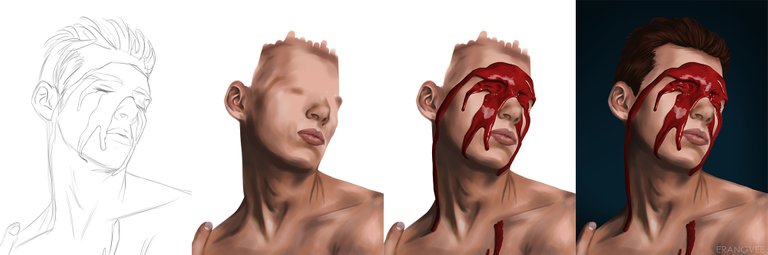
I used less layers than usual; the canvas size was 4000 by 5300 pixels. I felt like either MediBang or my phone would crash should I do the usual and create as many layers for each shade I make.
The sketches were once again drawn with the pencil tool, but for the first time in a while, I didn't use any other tools aside from it and the watercolor brush. I normally would use airbrush and blur somewhere.
Here's a GIF showing how the drawing progress went.
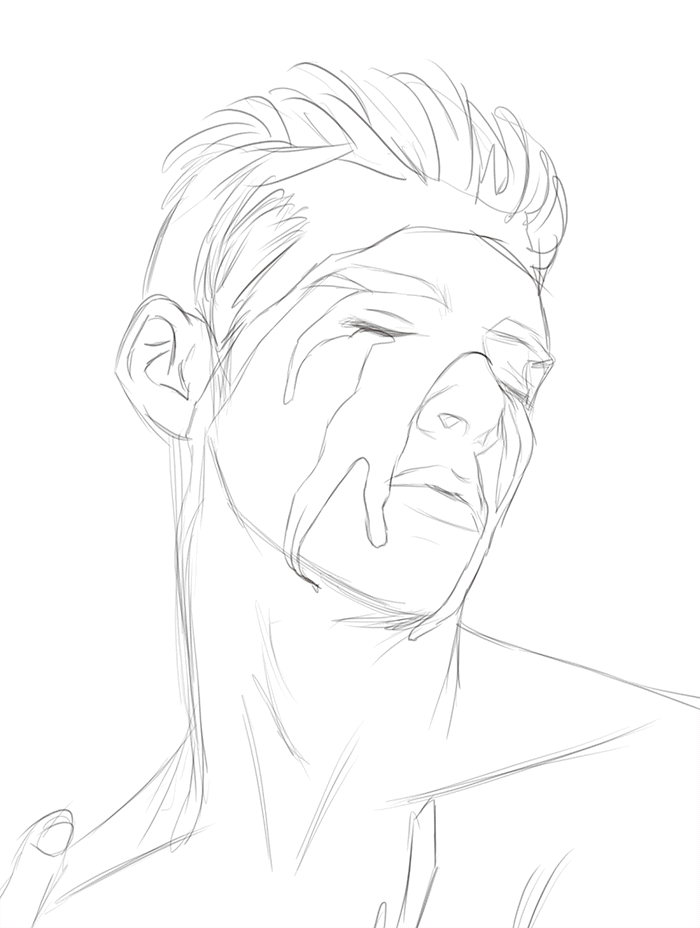
Slowly, I'm trying to face my limitations. And it pays (I think). I like how the paint ended up, and I can't help but be a little proud of myself.
In fact, the larger canvas made it easier for me to add the minuscule details in the red paint. Here's my favorite part of the drawing.


I mean, I think I could have done better, but I really like it! It was more than I expected it to look like.
Details
- Device: Samsung Galaxy Note 10+
- Apps:
- MediBang Paint for Android
- Brushes: watercolor (at varying opacity settings); pencil (100% opacity)
Notes
That was fun! It took me a lot of time and headaches, but I really enjoyed working on it. :) I like the end result more than I care to admit, haha.
ko-fi | deviantart | twitter | instagram | creary | youtube
Its so cool and the crayola were realistic, amazing and just WOW @erangvee:) You were my inspiration why I started practicing digital arts. Actually, if you visit my blog most of my works were inspired by photos in Pinterest and I got that idea from you really, haha:)Now, I am gonna visit unplash too, haha:) I am always going through your post and see how the process wen through so I could learn more:) You are both an artist and an inspiration:) Galing kaayo basta pinoy:)
salamaaaat! huhu. 🥺🧡 it makes me happy to see other artists pursue digital media along my works. i wish i could have made posts with more detailed processes, but i'm glad i helped you somewhat as you set out to digital arts! 😊 thank you ulit at keep safe!
p.s. yes, do check out unsplash. they have good, high resolution stock photographs perfect for drawimg references. :)
Wow, I fell in love with this painting. Yeah, the reference photo is simple, but it looks good. I loved your work with the liquid crayon effects
Thank you so much, @elieserurabno! 🧡 It surprised me how the Crayola ended up, and I'm glad you like it, too!!