So I redrew yesterday's drawing, and here's the story.
I redid Tickled Pink
I work in the government, and that idea alone puts a pressure on myself. There's this nagging feeling that I have to do my 100% because it's for the good of the people, in my case, science, technology, and engineering of the people. One time, I hit a roadblock while writing codes for a simulation. I couldn't debug it, and I wanted to cry. I kept thinking about all possible scenarios of where I could have gone wrong, or where I should have done something else.
Thinking about the should haves and could haves followed me into my sleep, and I dreamed that I was working on it. I dreamed that I was able to debug the code (I think I even made up some non-existing Linux command), and I woke up feeling so disappointed because it all happened in my dream.

Last night, the same thing happened to me. Yesterday, I tried out Clip Studio Paint for Galaxy for the very first time. What better way to test it out than apply it to a drawing, right? So I did, but I didn't exactly like how it ended up looking. The should haves and could haves followed me into my sleep again, and I thought of how I could have added that tiny detail, or completely tried out another approach.
It took me nearly 5 months to get used to MediBang, and getting close to how I am in MediBang with Clip Studio Paint would take a long, long while and a lot of practice. I knew I wouldn't be able to settle until I redrew yesterday's drawing in MediBang, so I followed my harassing wants.
Tickled Pink, Take 2
First off, yesterday and today's drawings were based off a photo from Pinterest. I took interest because I liked the model's cheeky smile.
I was contented with how my sketch and background looked like as done in Clip Studio Paint, so I exported them instead and used them again. The only thing I did this time is redraw the girl and do some few alterations to the background.

Essentially, all I did was add details and fix the shadows and highlights. There was something painfully off about how yesterday's work turned out, and I realized it was how flat it looked and how important details were left out.
I am so scared of the blending tool in Clip Studio Paint because... well, I can't stop it from blending some details I added to the rest of the painting. I think it's also because I still couldn't find the perfect brush to use yet, although I've settled well with its watercolor brush sets (I'll just probably need to get used to them).

This was how yesterday's work looked like. It was flat and the shadows looked so pillowy. The values were overall so bad.
Meanwhile, this was how she looked like when I redrew here in MediBang. I was able to add more details in the eyes, mouth, and nose, and managed to fix the lighting and shadows, and her blush. Far from perfect, but definitely an improvement from yesterday's.

Unlike my drawings lately, I didn't block in all base colors here before moving on to the actual painting. I just did them the way I would had I been coloring with colored pencils (except I still used base colors for layer clipping).
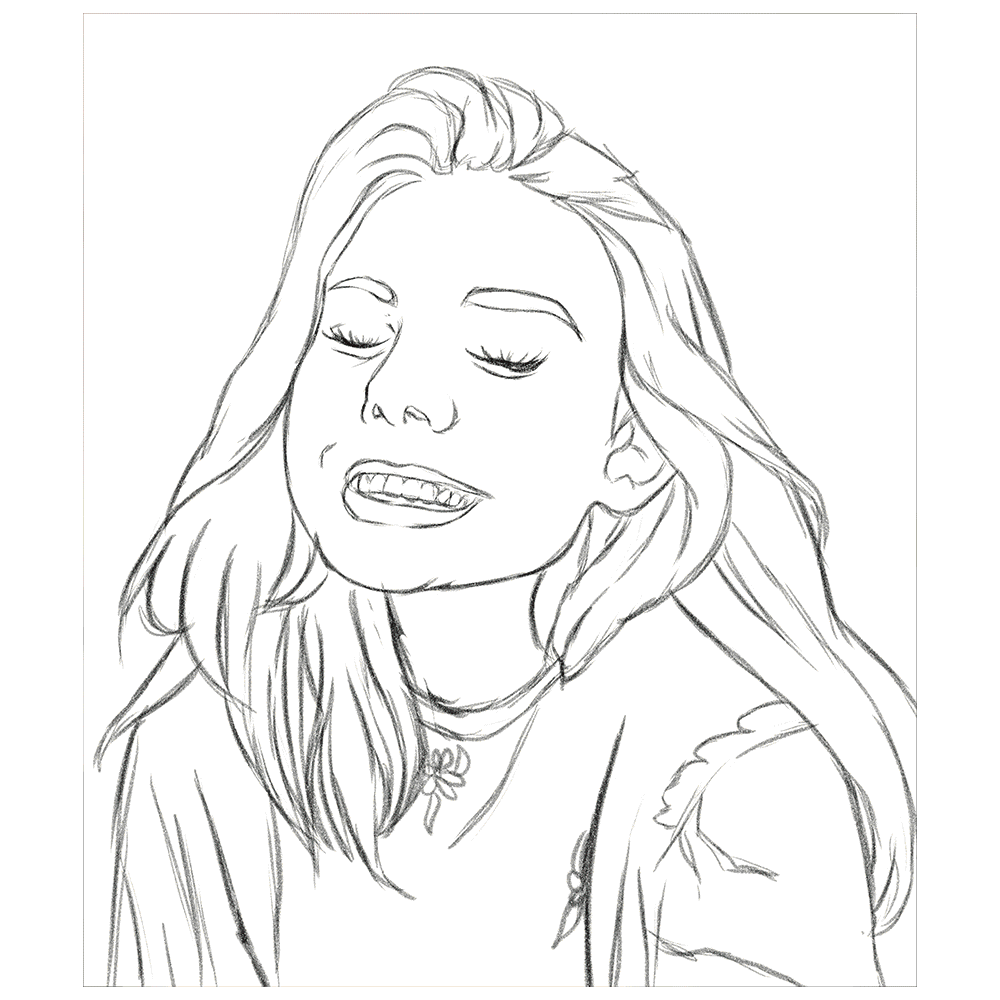
I also added more shadows in the background, albeit they're probably not too noticeable. I wasn't meaning to alter the background so much because I liked the way it was already.
Details
- Device: Samsung Galaxy Note 10+
- Apps:
- MediBang Paint for Android
- Brushes: watercolor (at varying opacity settings); pencil (100% opacity); pen (100% opacity); blur
Tickled Pink 2 vs Tickled Pink 1
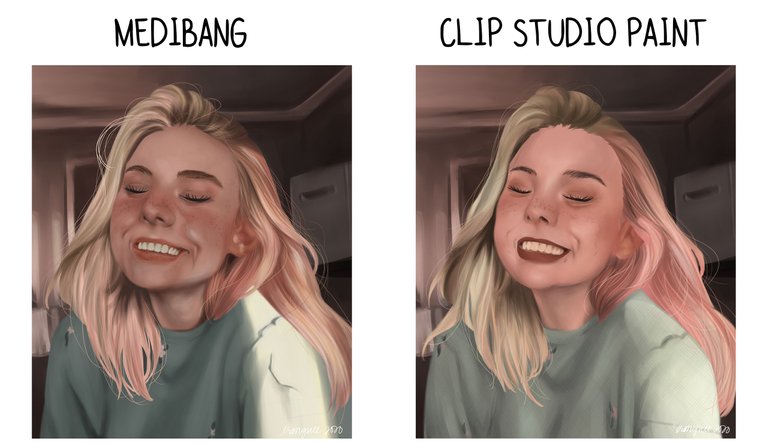
"Fixing" this felt like I also fixed my initial disappointment after seeing my Clip Studio Paint output. Hahaha. You can watch my timelapse of drawing this in Clip Studio Paint in my earlier post. Compared to that, you can watch how I normally draw with MediBang in this post.
Notes
Did you know? The font I used in the MediBang vs Clip Studio Paint drawings was actually my own penmanship. I found a Facebook post explaining how to create a font based on your own handwriting, so I tried it out. It was actually pretty cool and it made my handwriting look much more neater than it actually is!
ko-fi | deviantart | twitter | instagram | creary | youtube
Well the one drawn with Medibang definitely looks much better.
right? i think what i'm comfortable working with matters much more than i think.
Amazing and outstanding piece.
thank you as always! ❤️
I like this most. Great work with medibang. I tried but there are so many brushes, The another think is layers, how many layers did you use? how you use that light ?
thank you so much, theia! you're right, medibang can be quite overwhelming especially to those who are just starting out with digital arts. i use one to two layers per part (i.e. one layer for background, 2 layers for the skin/face, 2 layers for hair, etc.). this drawing has 12 layers, i believe. xD i'm planning to make a tutorial about this sometime soon, though. ❤️
Thank you for the explanation .I am waiting for that @erangvee
Ufff I love it the color palette and lights of the illustration, very very nice.
thank you so much! i enjoyed the process because i also really like the colors. ❤️
U nice one:)
thank you so much! 😁