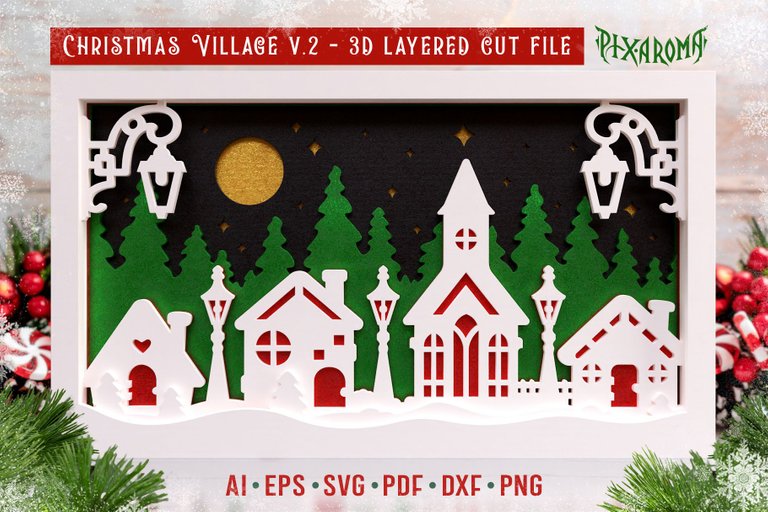
I finished another cute and fun project 😁 A Christmas Village.
This is a cut file template for cutting machines like Glowforge, Cricut, Silhouette, and other Laser machines.
I designed the vector files in Adobe Illustrator
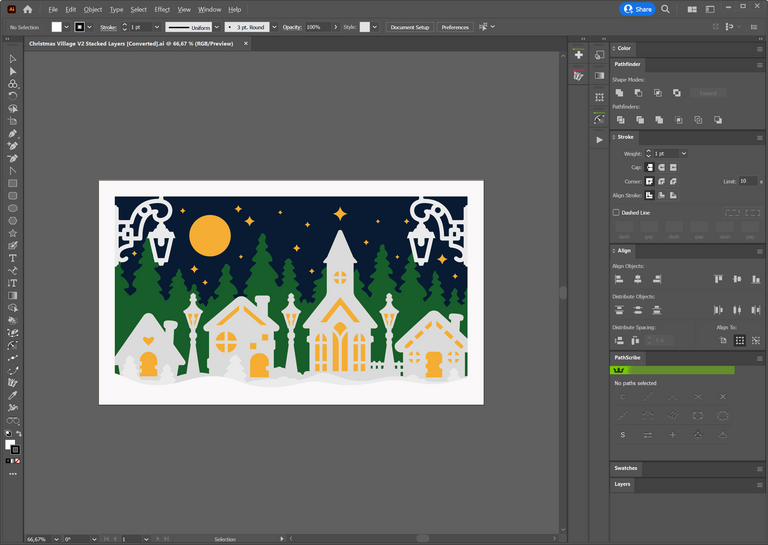
Then I spread the layers and save the design in different formats so it works well with laser machines.
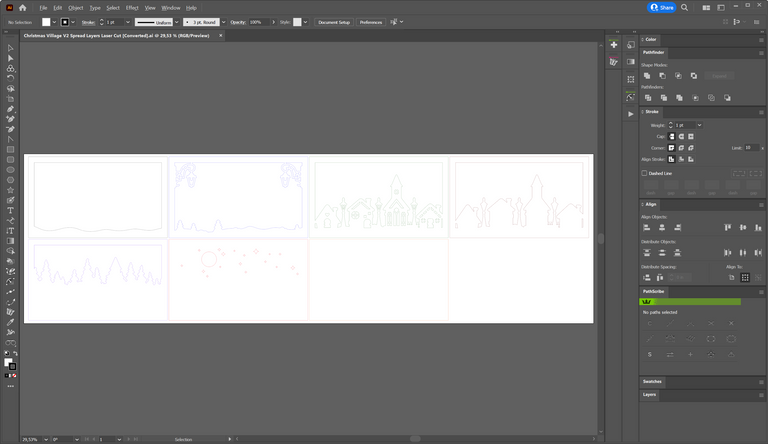
I import the SVG in Blender to create a 3D model so I can have an idea of how it will look in real life, and also it helps me to do some nice presentations
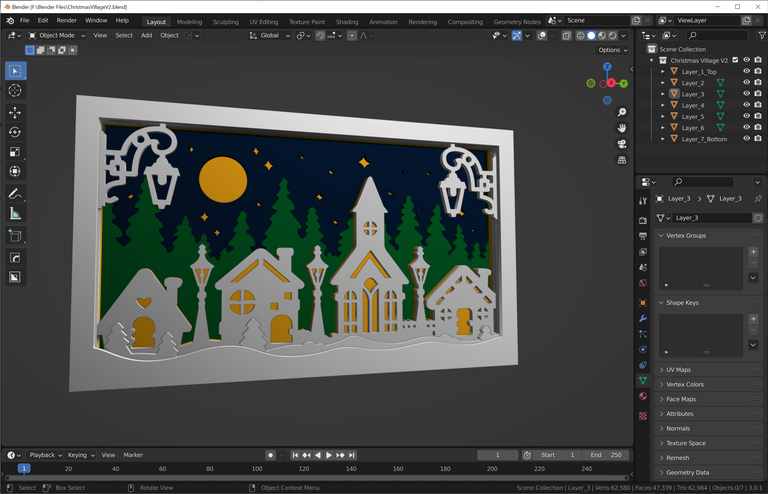
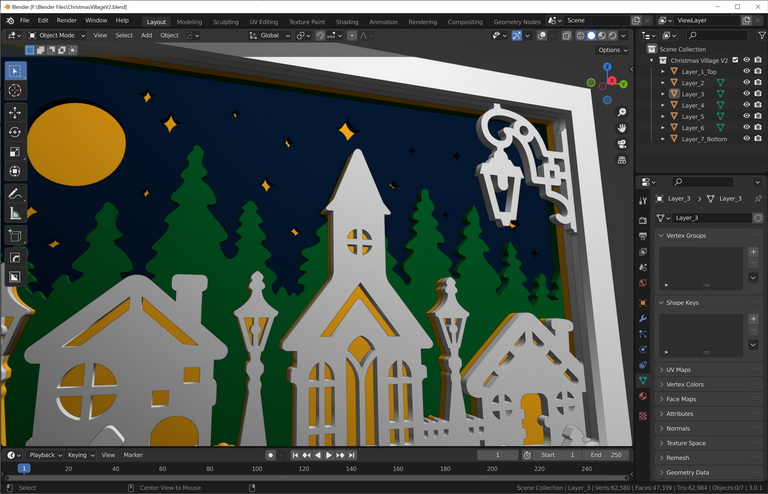
Then I use Maverick Studio for the final render. I use a photo as a backdrop to create a more realistic look and I try to use some nice materials to match the light in the scene
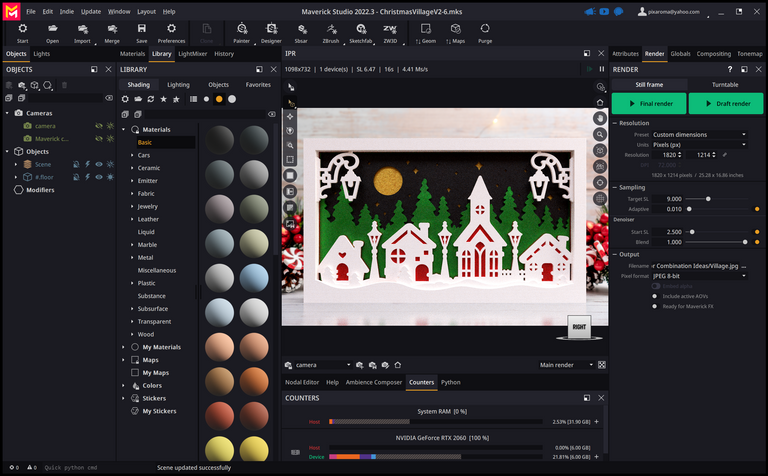
Here are a few more renders in different color combinations











Then I do a quick assembly guide
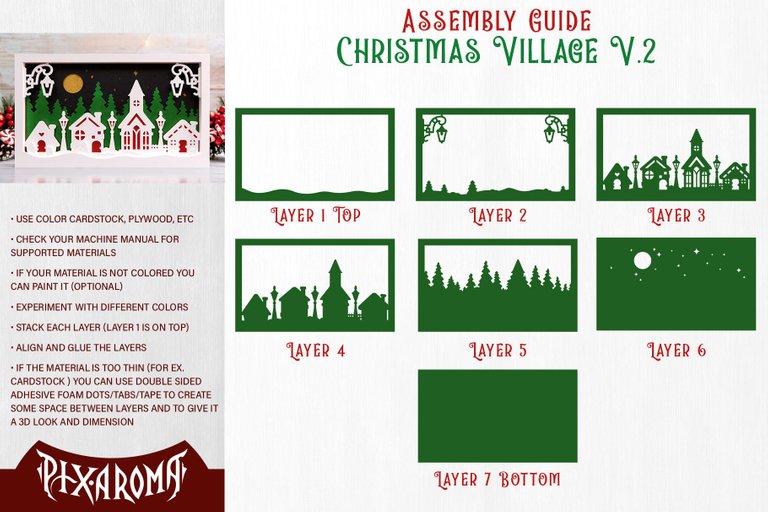
When is all done is time for a real-life test.
I send the files to crafters around the world to test them on different machines to make sure it works how intended.
Here are the photos of the real final product cut from different materials (MDF, Plywood, Cardstock):









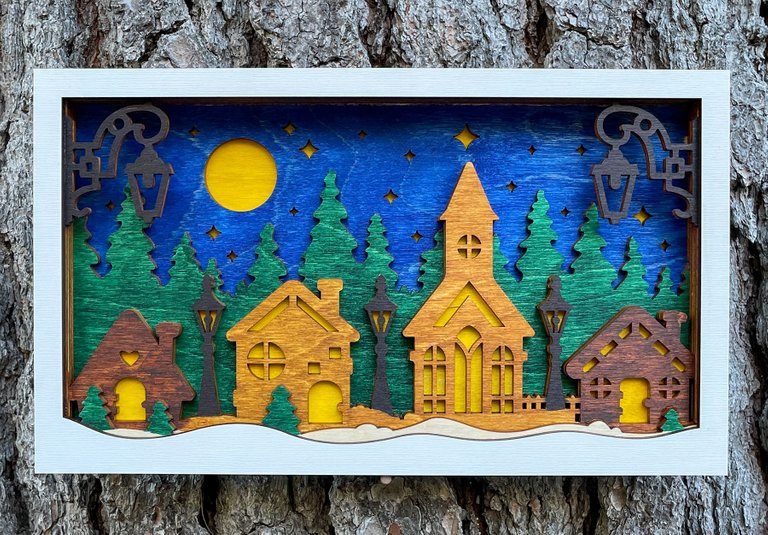
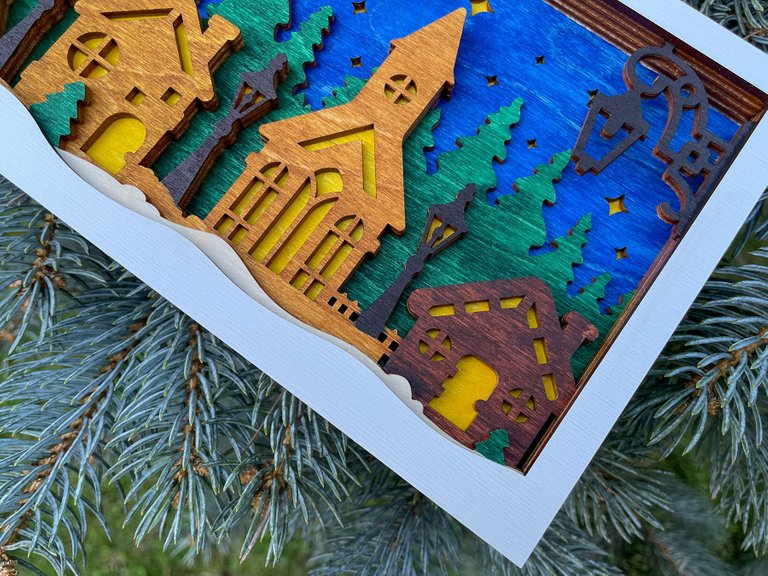

That is all for today.
The cut file is available for sale in my Pixaroma Shop.
Thank you for checking my work 😊
The rewards earned on this comment will go directly to the person sharing the post on Twitter as long as they are registered with @poshtoken. Sign up at https://hiveposh.com.