
Welcome, members of "The Chess Community"! Today, after a long time, I'm posting a tutorial on the problems that chess.com offers. This is thanks to the new Comet browser, which brings many free advantages, such as the ability to solve chess problems continuously, which you'll see below.
Many of these problems were solved in a reasonable amount of time, considering my ELO rating and the time I can dedicate to this sport, within my account: https://www.chess.com/member/nicolasturus

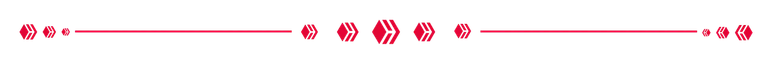
I'm listening to some relaxing Lo-Fi music; I'll leave the link to each track below:
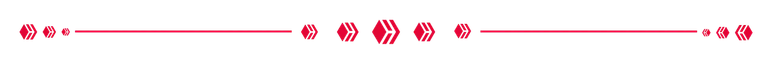
That's all for now. Enjoy the video! I hope you were able to solve today's problems faster than I did. I'll see how I can continue improving in this great sport that I've played since I was a kid, but I never dedicated the time it requires to get better. Greetings to the community, and I hope you'll welcome me.
Without further ado, I hope you enjoy the video. I hope you were able to solve today's problems faster than I did. I'll see how I can continue improving in this great sport that I've played since I was a kid, but I never dedicated the time it requires to get better. Greetings to the community, I hope you're welcome, and before I go, here's the link to the Comet browser: https://www.perplexity.ai/comet/es. It offers a new way to browse the web with an AI assistant, in addition to many other advantages.
One last thing: I don't receive any compensation for recommending this browser.

▶️ 3Speak
Lovely! I like the background music too.
For a sport as beautiful as chess you have to be calm, I recommend LoFi ❤️