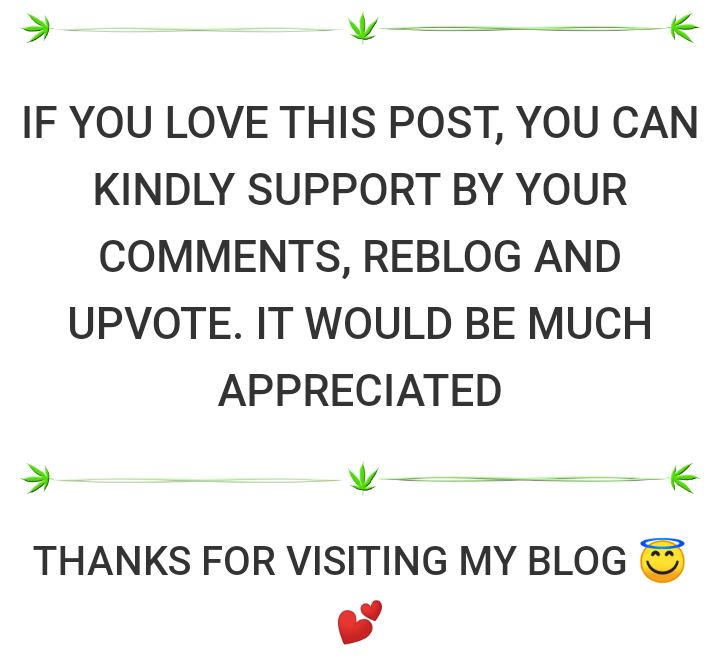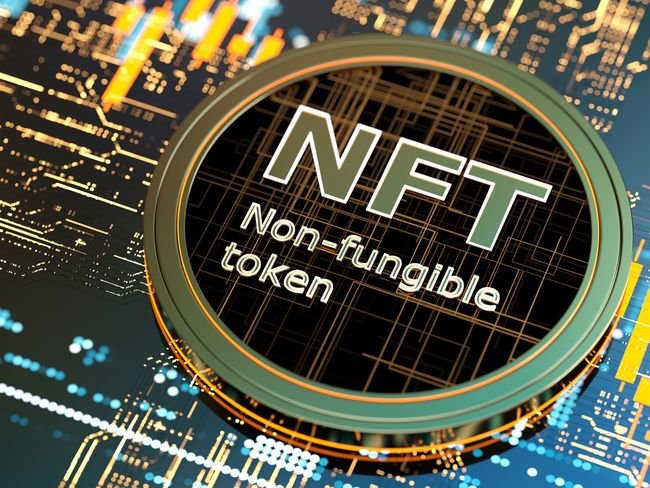
NON-REFUNGIBLE TOKENS
The non-fungible token (NFT for short), the term non fungible means that it is exceptional and cannot be traded with another thing, the non-fungible tokens are actually tokens that are unique in themselves in that they can only belong to a particular individual (ownership) at a time and these tokens are protected by the Ethereum block chain.
The Non fungible tokens are digitally exceptional because you will never find two non-fungible tokens that are the same. The non -fungible tokens can be used to represent items like videos, pictures, audios and so many other types of digital files.
Just like in Bitcoin, the non -fungible tokens make provision for ownership details to be recorded; this is to aid in the stress free identification and transfer between different token holders.
When you purchase a non fungible token, you obtain the right to move the tokens into your digital wallet. This is a prove that what you have in your possession is the original and the good thing about the non -fungible tokens is that once it is purchased, your token cannot be copied which means that your asset, whatever it may be is safe from being copied or duplicated.
The non -fungible token are still being developed, it will be quite complicated to make decentralized apps and platforms that makes for the management and creation of the non -fungible tokens. Creation of standard over time has proven to be quite challenging.
OPENSEA
OpenSea is a digital market platform used for the selling and buying of non-fungible tokens (NFTs). With opensea I can buy, sell, and also get to discover numerous available digital assets such Bitcoin-satochi, CryptoKitties, ENS names, Blockchain Cuties, Brave Frontier Heroes, Axies, amongst many of them. This online market also features different projects which are over seven hundred on its website. Some this projects includes trading game cards, digital art work projects, collectible games, Etheri um Name Service (ENS) etc.
It is presently the NFTs largest marketplace in the world as so many varieties and range of NFTs such as digital art works, virtual worlds, cards for trading, censorship-resistant domain names, sports and games, and as well as collectibles are made available on this platform. Assets associated with ERC721 and ERC1155 are also on this marketplace.
It provides a platform for creator to freely and independently express their creativity by enabling them to create their own products using the item minting tool it provides on the blockchain. It also made it possible for everyone to access and use this tool to make non-fungible tokens a collections free of charge, without any need for coding. This feature adopted by OpenSea has provided opportunities for developers who develope digital collectibles, a good game smart contract and many other projects on the blockchain that possess a distinct digital items to be added to the marketplace where they are free to independently sell their their items at a standard price, and also list their item for auctioning.
PROCEDURES FOR BUYING NFT’s ON OPENSEA
- Go to OpenSea website (https://opensea.io).
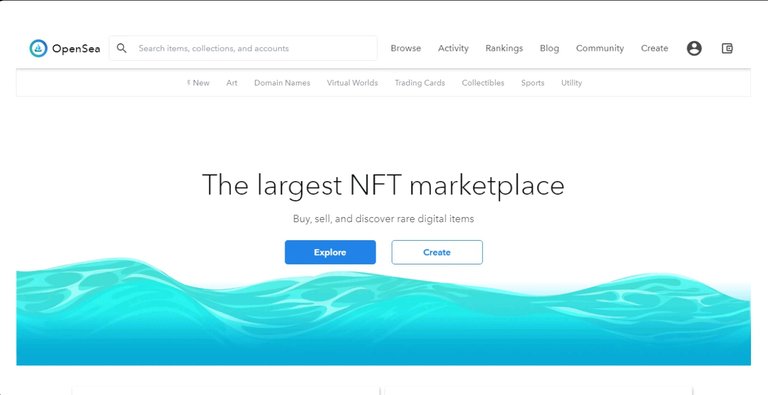
- Click on the Explore button on the page
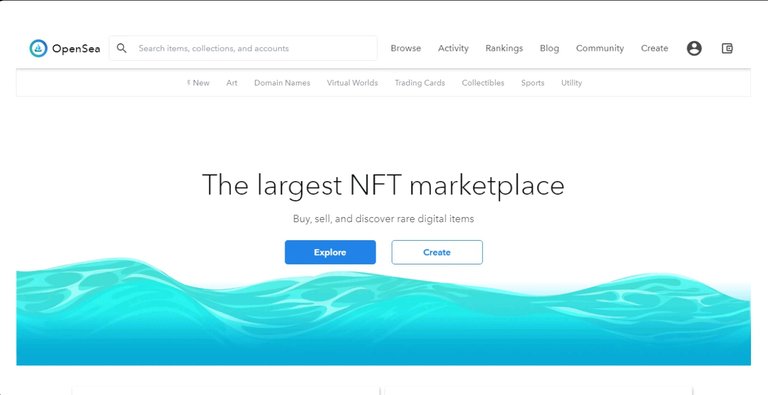
- After loading the page, click on the Buy now button to buy the asset
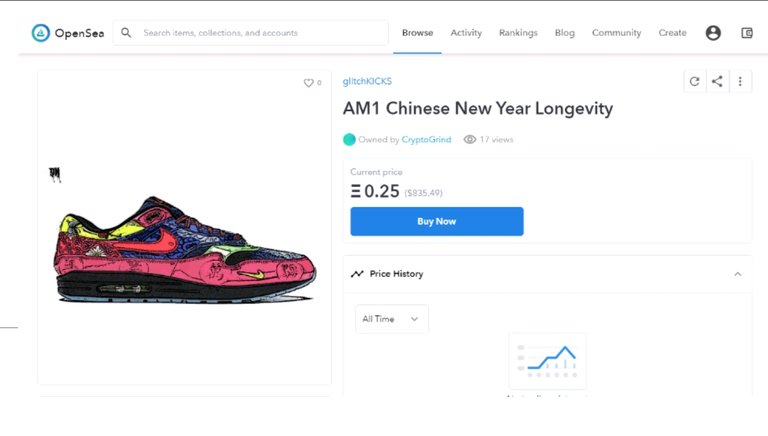
If it is your first time buying an asset on the platform, it will require you to sign in which will further instruct you to connect the crypto wallet you intend to use.
After completing step 5, proceed to make your payment for the asset.
HOW TO SELL NFTS ON OPENSEA
Open opensea.io on your browser and click on the Create button.
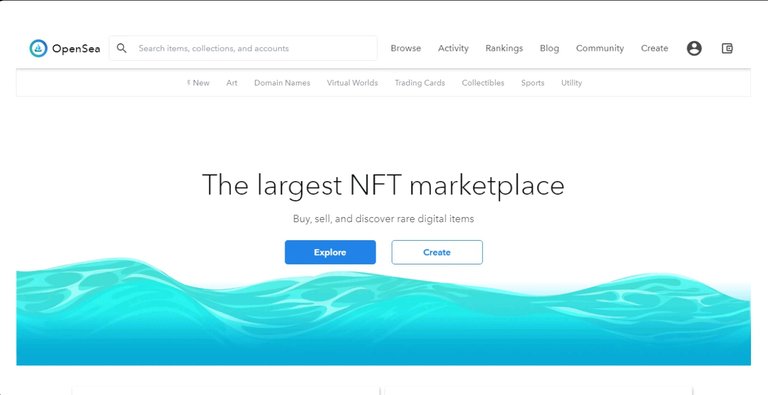
After loading the page, first add the digital assets to be sold into the collection and then proceed to create a new collection by clicking on the Create button.
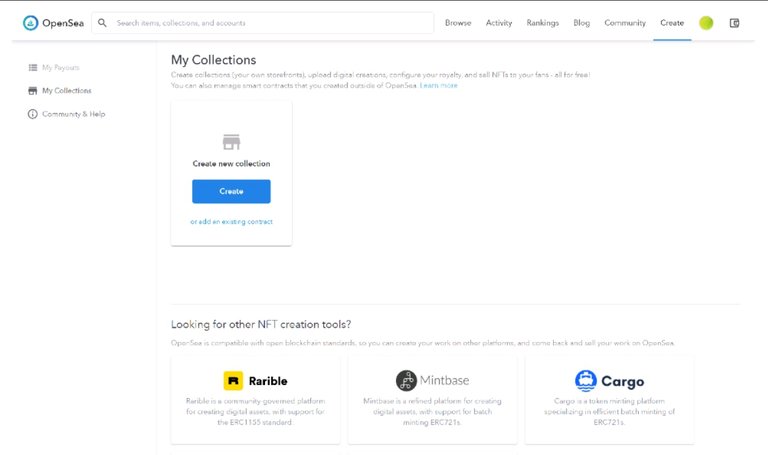
- Select the collection you intend to sell, set the price for your listing and the type of sales, and fill up any other required information.
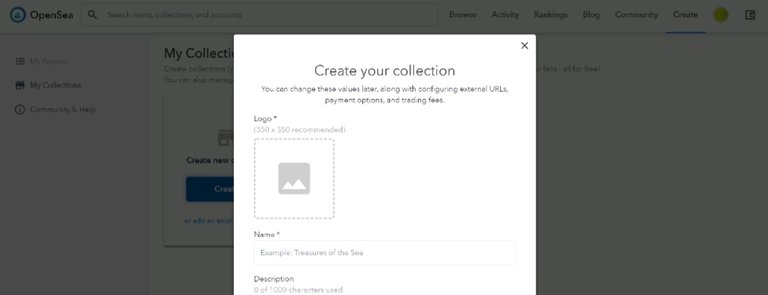
- After loading the page, pay the gas or fuel fee and proceed to produce in accordance to the price you have set.