Sin duda alguna va a llegar un momento en el que ya no estaremos manejando dinero físico, todas transacciones que vayamos a realizar serán de manera digital. Cada vez este tipo de pago se hace más famoso a nivel comercial por su rapidez, seguridad y versatilidad. En países de primer mundo se ha utilizado este método desde ya hace mucho, en cambio en los países de tercer mundo ha tardado un poco más, sin embargo no hemos estado exentos de ello y poco a poco nos hemos ido acoplando a las transacciones de dinero online. El mundo de las criptomonedas y blockchain como tal, han hecho que sea cada vez más grande el avance de este tipo de operaciones.
[eng]Undoubtedly there will come a time when we will no longer be handling physical money, all transactions that we are going to make will be made digitally. This type of payment is becoming more and more famous at a commercial level due to its speed, security and versatility. In first world countries this method has been used for a long time, but in third world countries it has taken a little longer, however we have not been exempt from it and little by little we have been adapting to online money transactions. The world of cryptocurrencies and blockchain as such, have made the progress of this type of operations increasingly greater.
El dinero en físico muchas veces suele muy tosco a la hora de usarse y no se adecua como se debe a la evolución que vamos teniendo, es por ello que muchas plataformas han buscado la manera de buscar como realizar transferencias de dinero con base en las monedas fuertes ($-€) para todo tipo de operación online referente a pagos. Una de los métodos más utilizado en Norte América y Latinoamérica es Zelle, el cual se basa en la transacción de dinero ubicado en cuentas bancarias netamente estadounidenses, por lo que se han hecho muy popular para pagos y remesas. Sin embargo para poder utilizar si porque si se debe tener una cuenta en Estados Unidos. No obstante han salido varias aplicaciones que prestan el servicio para que podamos utilizar sin la necesidad de poseer esta cuenta y yo les traigo la mejor opción.
[eng]Physical money often tends to be very coarse when it comes to use and does not adapt as it should to the evolution that we are having, which is why many platforms have sought ways to find how to make money transfers based on hard currencies ($-€) for all types of online operations related to payments. One of the most used methods in North America and Latin America is Zelle, which is based on the transaction of money located in purely U.S. bank accounts, so they have become very popular for payments and remittances. However, in order to use it you must have an account in the United States. However several applications have been released that provide the service so that we can use without the need to have this account and I bring you the best option.

EbitaApp o EbitMarket es una aplicación que podemos encontrar en la tienda de aplicaciones de Android y iOS. La misma nos permite utilizar la cuenta Zelle de la compañía mientras nos cobra una pequeña comisión solamente al momento de nosotros realizar las transferencias a otra cuenta Zelle, por una módica cifra de 3%, muy pero muy baja. Los programadores que se dedicaron a realizar esta aplicación, pertenecen a una empresa panameña llamada Cronapis, quienes son especialistas en el desarrollo de aplicaciones móviles, tiendas virtuales y páginas web.
[eng]EbitaApp or EbitMarket is an application that can be found in the Android and iOS app store. It allows us to use the company's Zelle account while charging us a small commission only at the time of making transfers to another Zelle account, for a modest 3%, very, very low. The programmers who worked on this application belong to a Panamanian company called Cronapis, who are specialists in the development of mobile applications, virtual stores and web pages.
En lo personal llevo ya unos seis meses utilizando la aplicación y la verdad me ha ido de maravilla, es muy sencilla de utilizar y el soporte técnico está siempre a disposición por si a caso tenemos algún problema, así que esto nos da un plus en seguridad y confianza. Por ahora se tiene un límite de 500$ diario, pero para pequeños o medianos negocios y personas naturales nos viene como anillo al dedo ya que nos facilita muchas cosas a nivel comercial.
[eng]Personally I have been using the application for about six months now and the truth is that it has been great, it is very easy to use and the technical support is always available in case we have any problem, so this gives us a plus in security and confidence. For now there is a limit of $500 per day, but for small or medium businesses and individuals it comes in handy as it facilitates many things at a commercial level.
A continuación les indico como utilizar la aplicación:
[eng]Here is how to use the application:
Lo primero que debemos hacer es ir a nuestra tienda de aplicaciones y descargar la aplicación.
[eng]The first thing to do is to go to our app store and download the application.
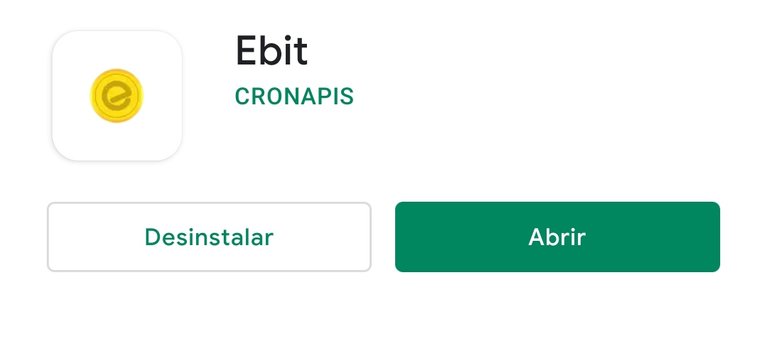
Luego de ello nos vamos a registrar, ingresaremos un correo electrónico y una contraseña. Posteriormente nos enviará un correo verificar el registro y listo.
[eng]After that we will register, enter an email and a password. Afterwards, an email will be sent to verify the registration and that's it.
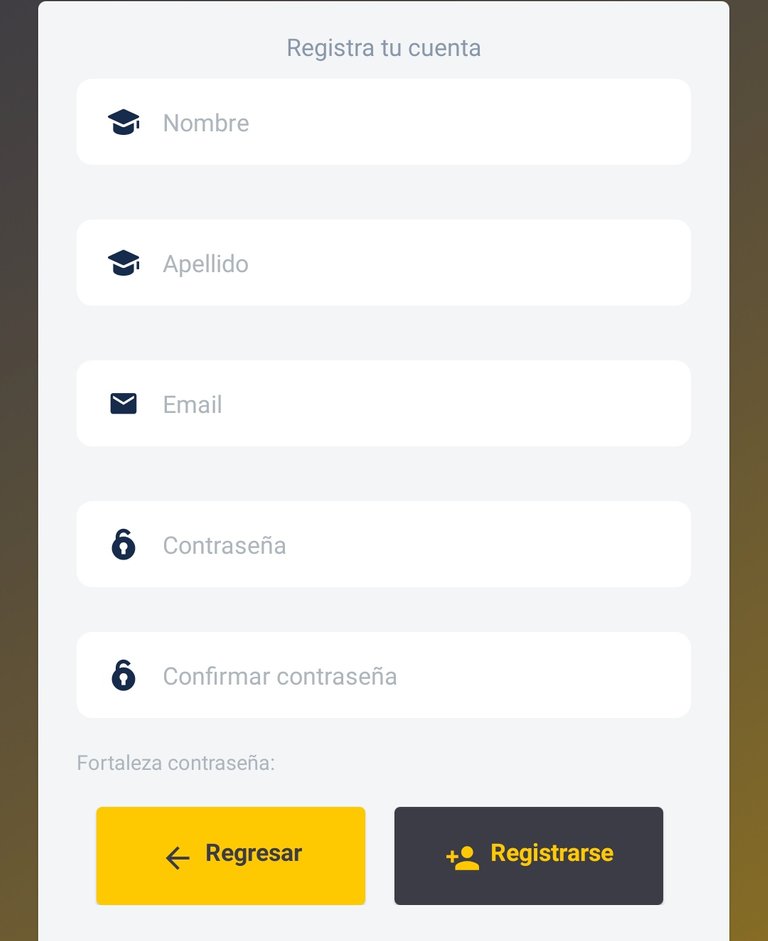
Ya hecho lo anteriormente mencionado, vamos a ingresar a la aplicación e inmediatamente caeremos en el panel principal, dónde nos muestra nuestro saldo a favor y los diferentes métodos de pago que podemos realizar, no solo nos utilizar Zelle, si no también hacer transacciones por Paypal, Bitcoin, Litecoin, Ethereum, y Bitcoin Cash. Cabe destacar que el saldo el muestra billetera siempre se verá reflejado en la moneda interna la cual se llama eBit; cada una equivale a 1$, pero dependiendo del tipo de método que elijamos se realizará la transacción según sea el requerimiento.
[eng]Having done the above mentioned, we will enter the application and immediately fall into the main panel, where it shows us our balance in favor and the different payment methods that we can perform, not only use Zelle, but also make transactions by Paypal, Bitcoin, Litecoin, Ethereum, and Bitcoin Cash. It should be noted that the balance of the wallet will always be reflected in the internal currency which is called eBit; each one is equivalent to $1, but depending on the type of method we choose, the transaction will be made according to the requirement.
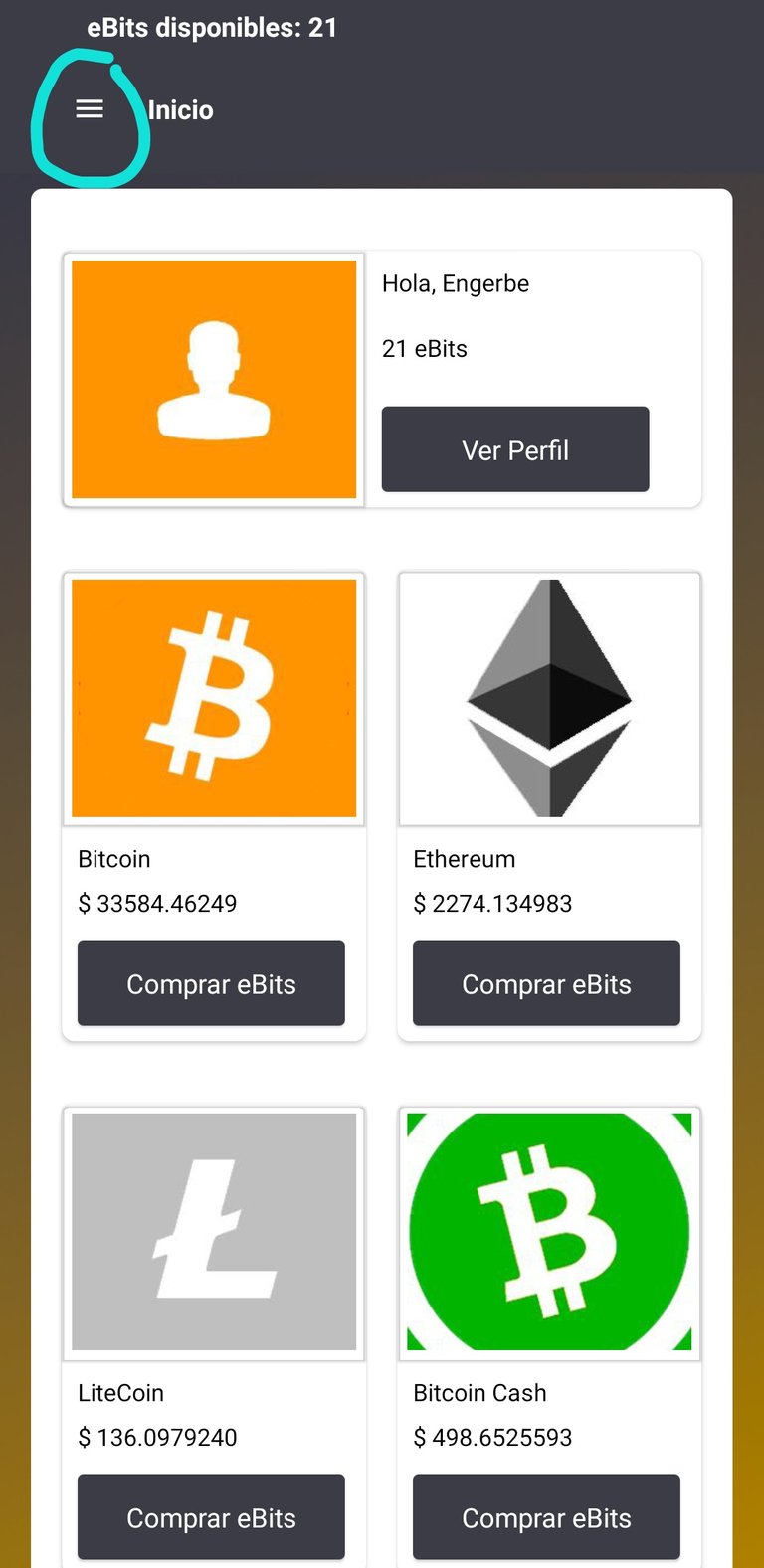
Ahora, para recibir pagos por Zelle haremos lo siguiente. Vamos a a ingresar en las 3 rayas superiores y le damos click donde dice comprar eBits.
[eng]Now, to receive payments for Zelle we will do the following. We are going to enter in the 3 lines above and click on buy eBits.
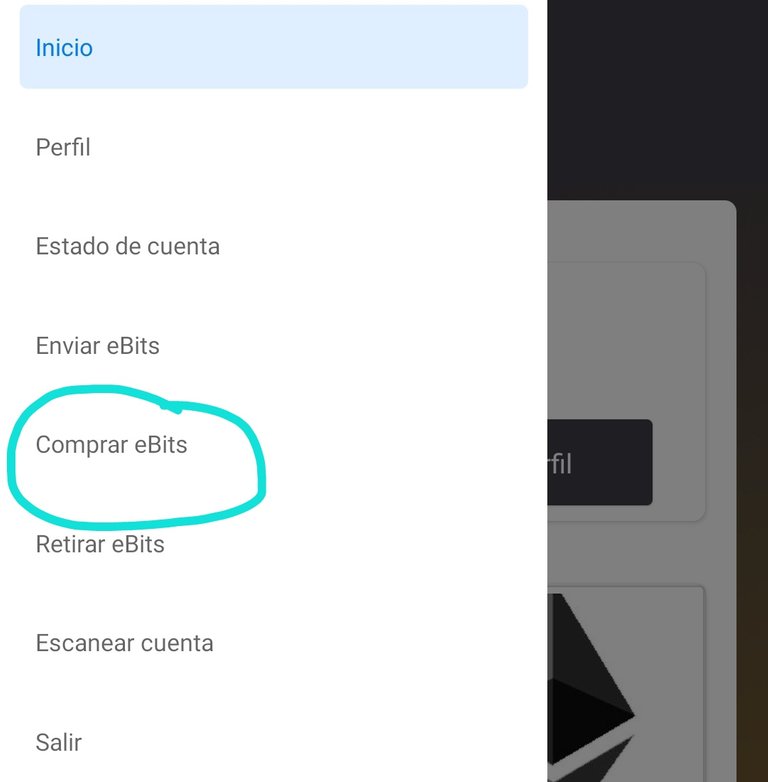
Nos desplegará una nueva interface y nos pide que indiquemos el método en el que nos harán la transferencia, en este caso es con Zelle.
[eng]A new interface will be displayed and we will be asked to indicate the method in which the transfer will be made, in this case it is with Zelle.
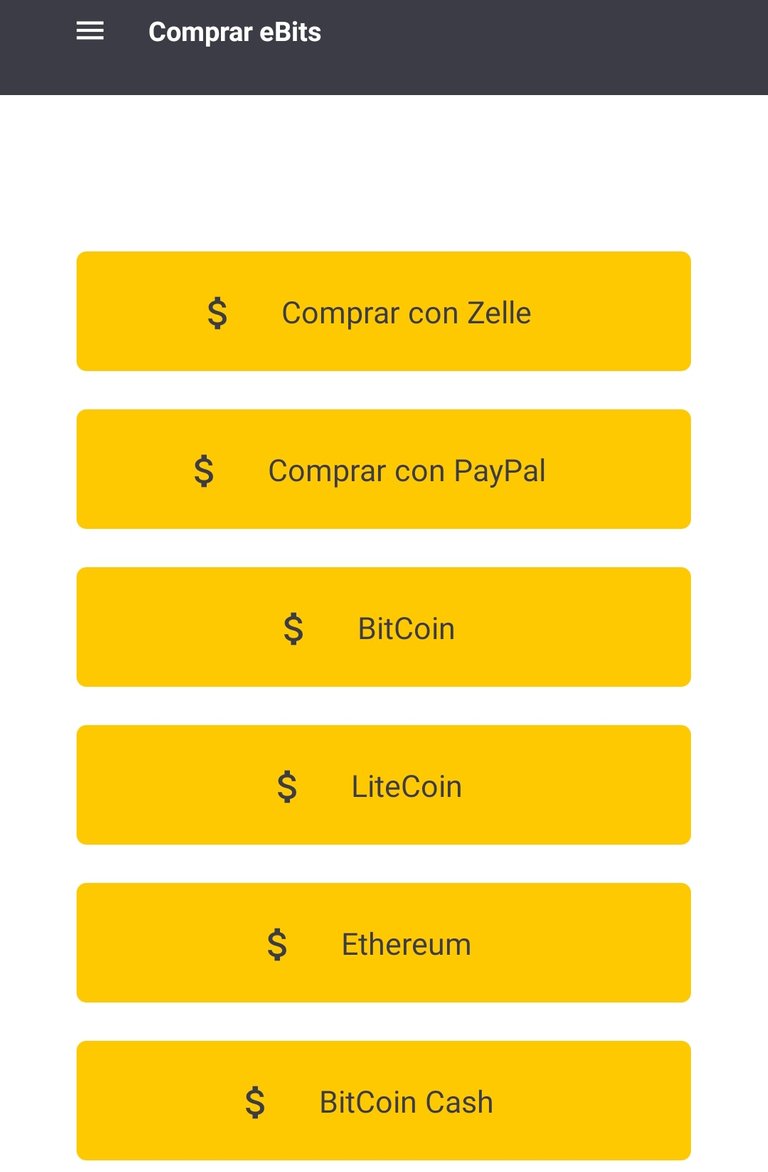
Hecho eso, nos indica la cuenta de correo electrónico y la dirección, estos datos los necesitará la persona que nos haga la transferencia. Luego de que la haya realizado le vamos a pedir que nos pase el número de referencia el cual lo vamos a anexar en la casilla correspondiente, al igual que la fecha en que se realizó la transacción y la cantidad de $ que nos caerá. Le damos a procesar u debe decir Transacción exitosa en caso de que todo se haya realizado bien.
[eng]Once this is done, we will indicate the e-mail account and the address, these data will be needed by the person who makes the transfer. After you have made the transfer we will ask you to give us the reference number which we will attach in the corresponding box, as well as the date on which the transaction was made and the amount of $ that we will receive. We click on process and it should say Successful transaction if everything has been done correctly.
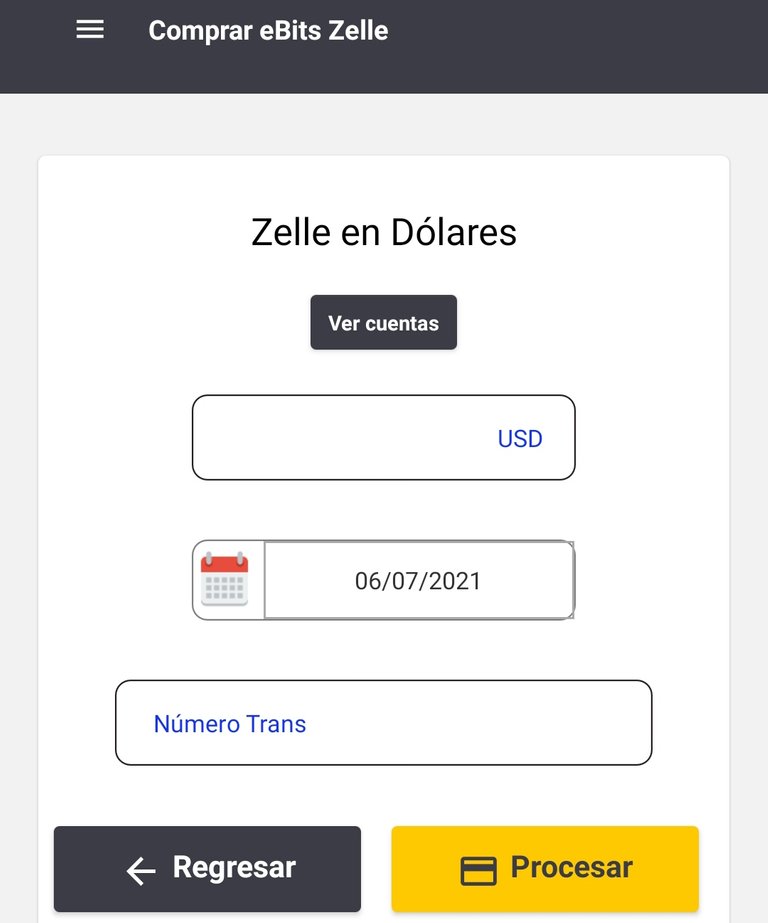
Ya posteriormente debe reflejarnos en nuestro saldo la cantidad transferida. Recuerden que el porcentaje se cobra es al momento de retirar y eso es lo que explicaré ahora. Le volvemos a dar a las rayitas que se encuentran en la parte superior izquierda y le damos a retirar eBits.
[eng]Afterwards, the amount transferred should be reflected in our balance. Remember that the percentage is charged at the time of withdrawal and that is what I will explain now. We click again on the little lines at the top left and click on withdraw eBits.
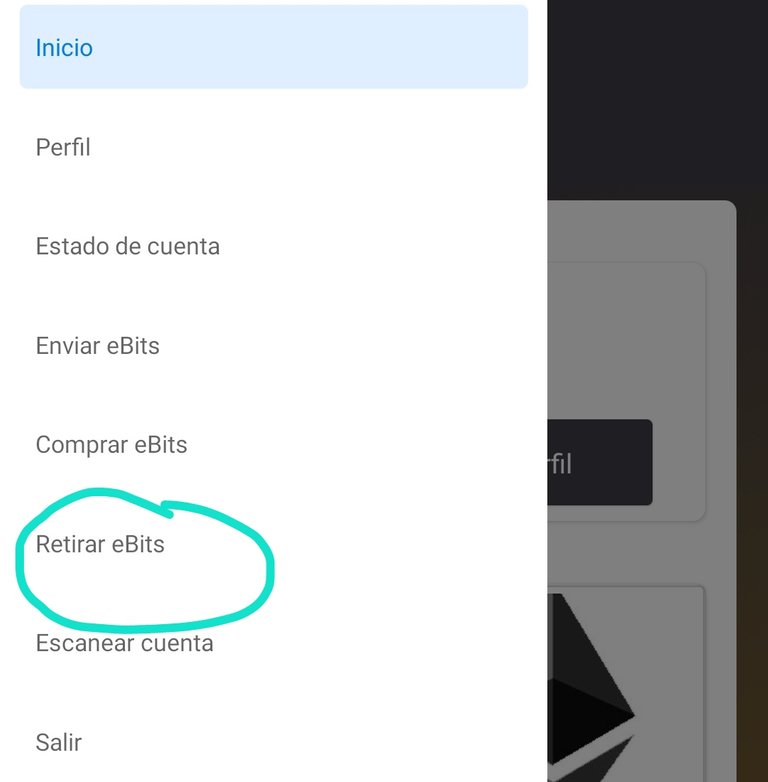
Nos pide que señalemos el método en el que lo retiraremos y en este caso será por vía Zelle.
[eng]We are asked to indicate the method in which we will withdraw it and in this case it will be by Zelle.
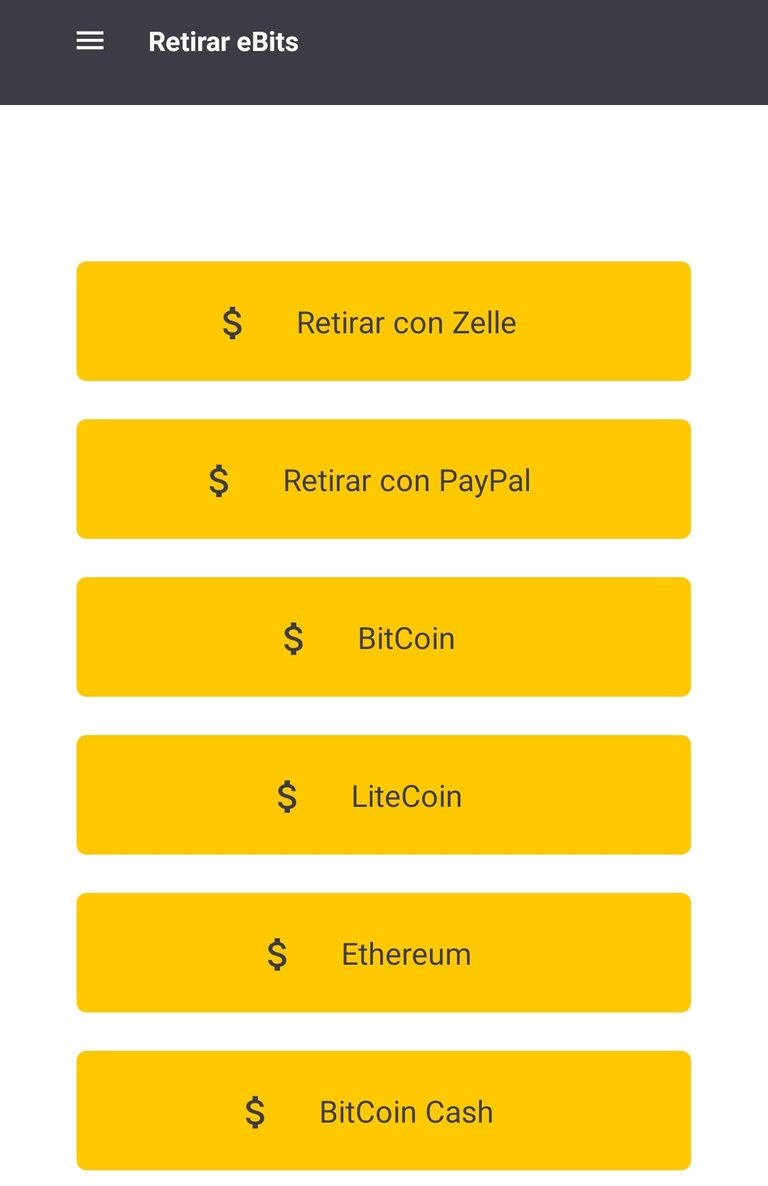
Ya aquí nos pide que coloquemos la cantidad que transferiremos y el correo electrónico del beneficiario. Es necesario que a la cantidad que se quiere transferir se le debe añadir el 3% para que a la persona a la que le haremos a transferencia le caiga el dinero exacto. Luego de realizar lo anterior le damos a procesar y listo.
[eng]Here we are asked to enter the amount to be transferred and the beneficiary's email address. It is necessary to add 3% to the amount you want to transfer so that the person to whom we will transfer the money will receive the exact amount. After doing the above we click on process and that's it.
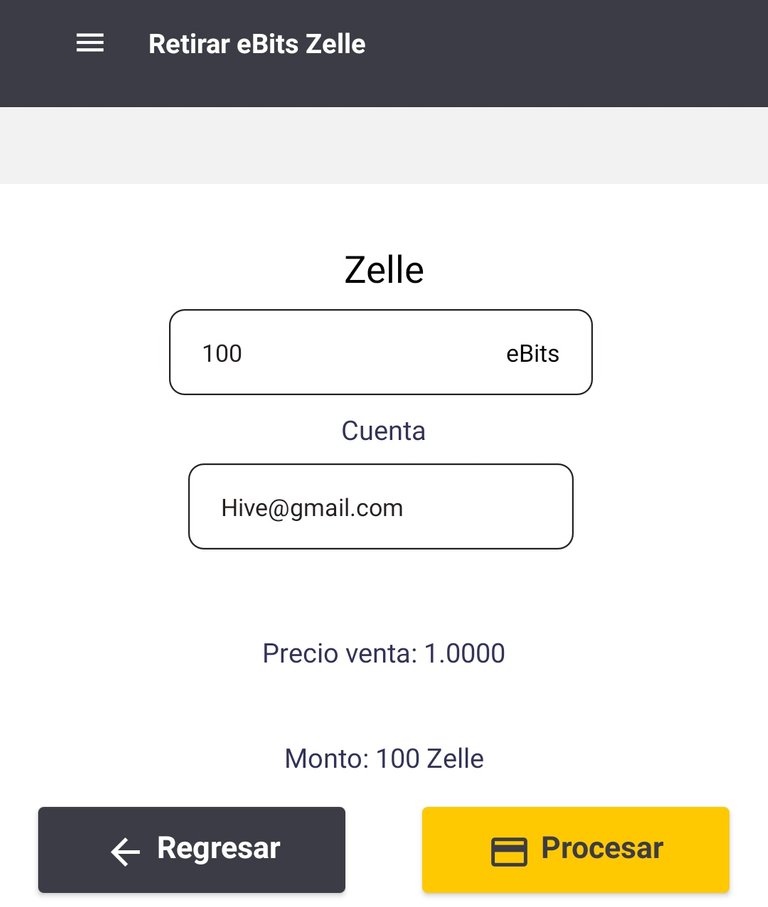
Para ver todos los movimientos que hemos realizado en torno a transferencias recibidas y enviadas le damos a estado de cuenta y ahí nos aparece todo.
[eng]To see all the movements we have made in terms of transfers received and sent, click on account statement and everything will appear there.
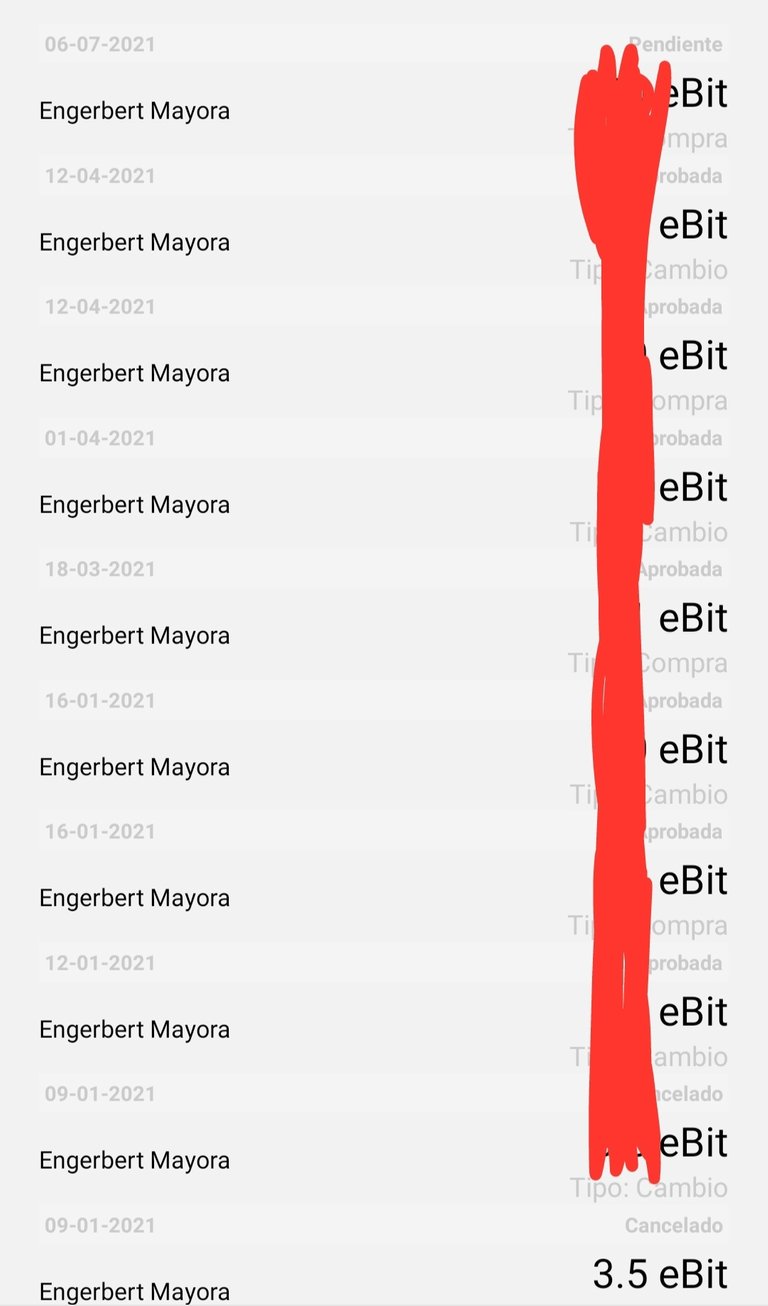
Es súper sencillo y práctica está aplicación, y nos evitará mucho dolores de cabeza. Espero que de verdad les sea de mucha utilidad; y si llegan a tener algún percance, déjenmelo saber en los comentarios que con mucho gusto los estaré ayudando.
[eng]This application is super simple and practical, and will save us a lot of headaches. I hope you find it really useful; and if you have any mishap, let me know in the comments and I will be glad to help you.
Si te gusto esta públicación déjamelo saber en los comentarios. Sigue aportando tu granito de arena para que sigamos creciendo como comunidad y haciendo cosas muy interesantes. Que Dios me los bendiga siempre Hivers, hasta un próximo post.
[esp] If you liked this publication let me know in the comments. Keep contributing with your grain of sand so we can keep growing as a community and doing very interesting things. God bless you always Hivers, see you in the next post.
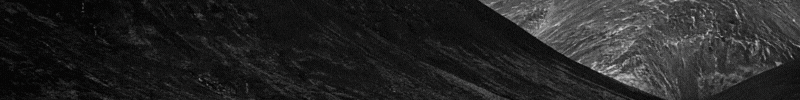
Posted Using LeoFinance Beta
Cuanto tiempo tarda para que se le haga efectiva la transferencia a la persona?
Cuestión de 5 min, es súper rápido.
Por que no cambiar con Orinoco.io? creo que es mas facil por ahi
Orinoco sería bueno para cambiar tu saldo Zelle a Bs. Pero en esta plataforma puedes tener tu saldo de $ en Zelle en la wallet de la aplicación, realizar y recibir pagos en por Zelle súper sencillo.
The rewards earned on this comment will go directly to the person sharing the post on Twitter as long as they are registered with @poshtoken.