Now that it's weekend and the crypto markets calmed down a bit, probably with institutional investors taking a break until Monday morning, I decided to switch the subject entirely myself. After all, I'm not fond of writing market-related posts.
I wanted to present a tool I've been using for a while. It's a popular one, so you might use it as well or at least know of it.
It's called Grammarly, and I use the Brave browser extension (same as the Chrome one).
From its Wikipedia page, we learn that:
Grammarly is a cloud-based typing assistant that reviews spelling, grammar, punctuation, clarity, engagement, and delivery mistakes. It uses artificial intelligence to identify and search for an appropriate replacement for the error it locates. It also allows users to customize their style, tone, and context-specific language. It was launched in 2009 by Ukrainians Alex Shevchenko, Max Lytvyn, and Dmytro Lider. In 2018, Grammarly launched the beta version of its browser extension, which is optimized for Google Docs. As of 2022, it is available as a downloaded program for use with desktop applications, as a browser extension, and as a smartphone keyboard.
Grammarly Features
Grammarly has a free version - which I use - and two paid plans. I can tell you that the free version reviews spelling, grammar, and punctuation, but not clarity, engagement, and delivery mistakes.
I can tell from previous experience with WordPress plugins which provided some of the advanced tips Grammarly may come up with on the paid versions, that they are worth it, especially if you are not a very fluid writer (guilty as charged!). But I don't want to pay for it and continue to use the free version.
As you may have noticed from the list of features, this is a better option than a spelling checker, because it also alerts you when you make grammar mistakes (especially useful for non-native English speakers) and punctuation. Don't discard the last one, I noticed most of my errors were about punctuation in English, mostly commas used in the wrong places, as I would have used them in my own language. Another common mistake I make is using the wrong prepositions sometimes.
Examples of Usage
Here's an example of an extra comma I've added in this post which Grammarly reminded me to remove:
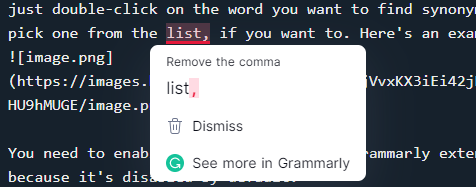
You can also easily check for synonyms of different words you want to use, without going to the search engine for that. You just double-click on the word you want to find synonyms for and pick one from the list if you want to. Here's an example:
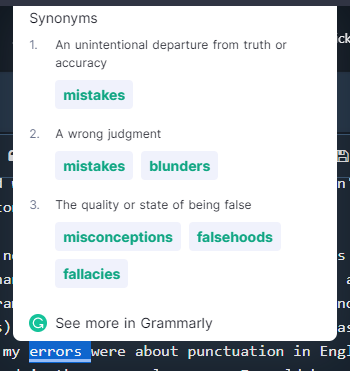
You need to enable this feature on the Grammarly extension because it's disabled by default:
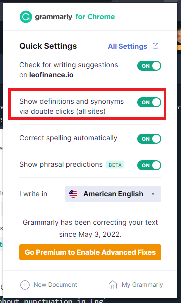
You don't always have to agree with the proposed changes, so you can dismiss them. Or if it's a term you use a lot and Grammarly suggests it's a spelling mistake, you can add it to your personal dictionary.
Also, some common typos Grammarly autocorrects without asking.
In the end, you can check what other suggestions Grammarly has:
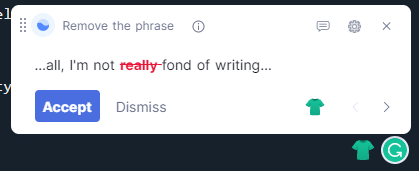
Closing Words
Grammarly can slow down the writing process a bit if you are a fast typer and have to go back to correct things often. But the end result is worth it because it's important to have no mistakes in your post (or as few as possible). A text without mistakes is easier to read by people but also ranks higher in search engines.
Posted Using LeoFinance Beta
That does seem like a handy enough tool.
My biggest problem is trying to type too fast and making lots of errors that way which need to be fixed at the end.
Especially from and form which always comes out the wrong way for me. No matter which one that i try to use.
Posted Using LeoFinance Beta
It's always hard to spot when the wrong word to use is also an existent word. Grammarly can help with that, especially if the phrase doesn't make sense, but it doesn't always catch these mistakes.
And also, I just thought about it... One can go on typing and fix the errors at the end. And this way waste less time.
It is a very useful tool for sure, even for native speakers!
Posted Using LeoFinance Beta
Yes, I believe it can be.
Posted Using LeoFinance Beta
When I saw your title on ListNerds, the above quote captures the first thing that came to my mind. I forgot when did I start using it. If I am not mistaken, perhaps sometime in February or March. This app is really helpful.
Posted Using LeoFinance Beta
Nice! You have some experience with it already.
Posted Using LeoFinance Beta
Honestly I don't make use of this, I just trust my English knowledge and write on! But reading this now, I think I need to try it out and see the difference.
Thanks for this guide, it's simple and straight forward
Posted using LeoFinance Mobile
I knew about it for a long time but never tried it until recently. For me, it seems to make a difference in good.
Posted Using LeoFinance Beta
That's good, I'll try it out.
Thanks
Posted Using LeoFinance Beta
You're welcome!
Posted Using LeoFinance Beta
Great tip. I put a lot of wrong commas as well :)
Posted using LeoFinance Mobile
Hahaha, I didn't even realize how many they were until I started using it.
Posted Using LeoFinance Beta
I don't care that much but it's worth trying
Posted using LeoFinance Mobile
Yep, that's what I thought too.
Posted Using LeoFinance Beta
Thanks for sharing. Think I'll give it a go!
You're welcome! I hope you'll find it useful.
Posted Using LeoFinance Beta
Sure did. Works like charm!
Awesome!
Posted Using LeoFinance Beta
It's a nice helpful tool although I seldom use it, lol!
Posted Using LeoFinance Beta
Well, maybe it's the shiny new thing syndrome for me, and I won't use it as often in the future as well. :)
Posted Using LeoFinance Beta
It's actually very helpful :)
Posted using LeoFinance Mobile
So far that's how I find it too.
Posted Using LeoFinance Beta
I've known about Grammarly for a while, but I read a hive post recently that reminded me about it, though I can't remember who wrote it. The post I made today was my first time using it, and I really turned to it as a substitute for not asking a friend to edit. I must admit that I am impressed. I wrote my post in Microsoft Word as always, then copy/paste it into Grammarly, my rough draft immediately had a sad score of 47. After applying all the changes it scored and 82. I've reread the post several times since publishing, and I know that the pro version of Grammarly would be beneficial, but I'm still not sold on shelling out for the expense yet. Maybe someday. You can check out my first post using Grammarly here https://leofinance.io/@cervantes420/coming-soon-advanced-whale-charming-class
Posted Using LeoFinance Beta
I have a free version myself. I know the tips from the premium version help, as I had a plugin in WordPress which offered such advanced tips in its premium version. But I don't find it a priority to upgrade to Grammarly.
Posted Using LeoFinance Beta
I can totally understand why you wouldn't find it to be a priority. I think it will be for me though. My goal has to be creating better, deeper, more meaningful, and more well-written content. So I think it'll be worth it, when I do get it.
I use Grammarly and Wordtune to help with my writing.
Would definitely recommend :)
Posted Using LeoFinance Beta
Does the free version of Wordtune bring anything useful compared to Grammarly?
Posted Using LeoFinance Beta
I just use the free version to spin the wording of sentences from time to time.
Posted Using LeoFinance Beta
Being a native English speaking adult, my grammar is terrible. Grammarly helps me look smarter than I am, lol
Nice review of an awesome program, Adrian.
Posted Using LeoFinance Beta
Grammarly makes us all look, maybe not smarter, but a little more polished around the edges. :)
Posted Using LeoFinance Beta
This will be quite helpful for people like me that recently started writing blogs, thanks.
Posted Using LeoFinance Beta
Yep, that's pretty useful and it pays off to have posts without evident mistakes in them.
Posted Using LeoFinance Beta
Thanks for your post. I have heard of Grammarly but have never tried it . It looks like a very useful tool. I will have to give it a try.
!CTP
Posted Using LeoFinance Beta
So did I, for a long time. But it proved quite useful.
I totally agree with you. We all use the free version because it is "built-in" Peakd, LeoFinance, and others. It has saved me many silly and embarrassing mistakes. I wouldn't blog without it.
Posted Using LeoFinance Beta
Actually, spell checker is a browser feature, at least on Brave. But Grammarly is more than a spell checker, even their free version.
Posted Using LeoFinance Beta
I like the tool because I can just go back through my comment/post before I submit it. Of course, there are times when I type too fast and it takes too long for it to check and I leave a few mistakes.
Posted Using LeoFinance Beta
For short comments, I don't even wait for it to finish checking. If it finds something while I type, great, otherwise, the comment goes through...