You’ve probably come across MOSDEX. The complete arbitrage trading solution is making waves as cryptocurrency investors flock to benefit from its provisions. If you are yet to get a grasp of what MOSDEX offers, a good way to start is by taking a few minutes to go through some of our recent publications about MOSDEX.
Learning about MOSDEX leaves you with the urge to explore the applications on the platform. Here, we will be taking you through the platform and showing you how to perform basic operations, step by step.
We will start with the very first, account creation.
Creating a MOSDEX account
To use the platform, first, create an account using your email. Visit the application Connect. Log In if you already have an account, otherwise, click Create an account to begin your registration process.
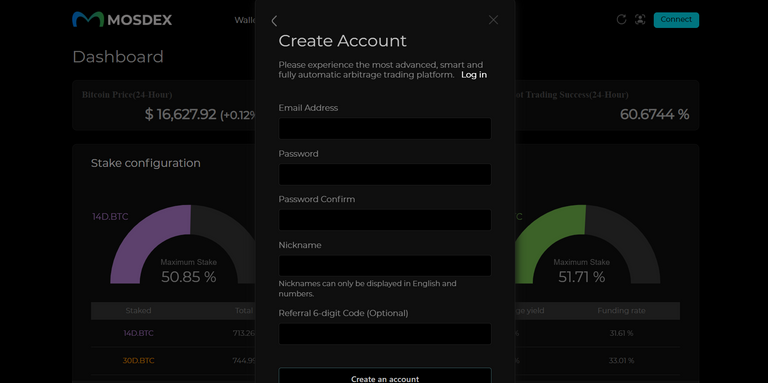
Set up a password and name for your account. You can choose an arbitrary name for your account. Complete the account creation process by clicking Create an account.
Check your mailbox to verify your account and log into the platform.
On the MOSDEX platform’s interface, every available application is placed next to each other. The dark-themed interface allows you to access every application from the launch screen. The wallet, the swap platform, and the staking platform are all accessible from the homepage.
You can use the wallet to hold your funds on the platform and transact according to your desire.
Using MOSDEX’s self-custody wallet
Click Wallet from the MOSDEX homepage to access your MOSDEX wallet.
The wallet supports only Bitcoin and USDT currently. Other supported crypto assets will be available on the wallet interface once they are integrated.
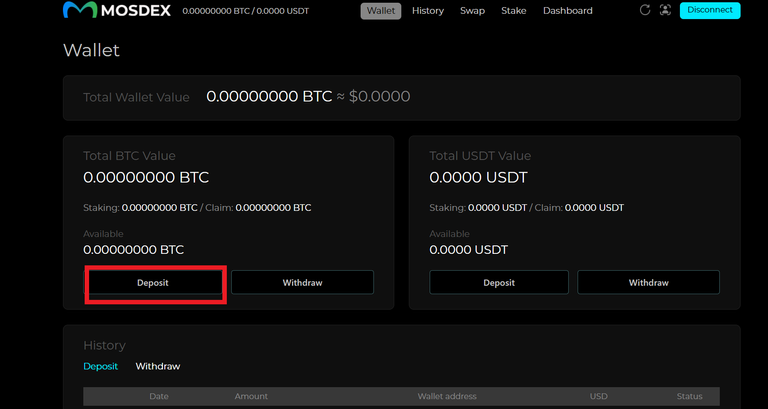
To send funds to your wallet, click Deposit for the desired asset to obtain your wallet address. Send funds to the provided address and the funds will reflect on your MOSDEX wallet once the transaction is confirmed on the blockchain.
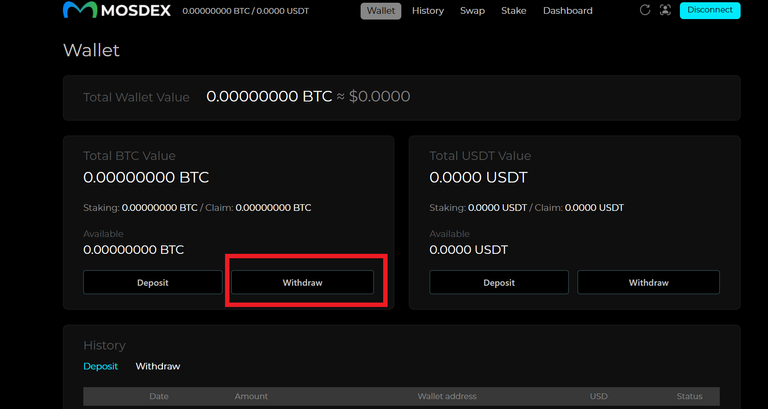
To withdraw from the wallet, click Withdraw. On the withdrawal form that pops up, fill in the required parameters and click Submit to complete.
Other applications on MOSDEX are designed to work together with the wallet. Funds deposited into the wallet can be used to fund other activities like staking, committing to the arbitrage protocol, and exchanging on the swap platform.
The MOSDEX swap is used for the direct exchange of assets.
Using the swap platform.
Easily switch between assets supported by the MOSDEX swap. the swap protocol is powered by atomic swap technology and currently supports swaps between Bitcoin and USDT only.
Select the direction of your swap and fill in other parameters including the value of the asset you wish to swap. the swap protocol is equipped with solid price feed technology that ensures that the values of swapped assets are in line with the average trading price across other centralized and decentralized exchanges.
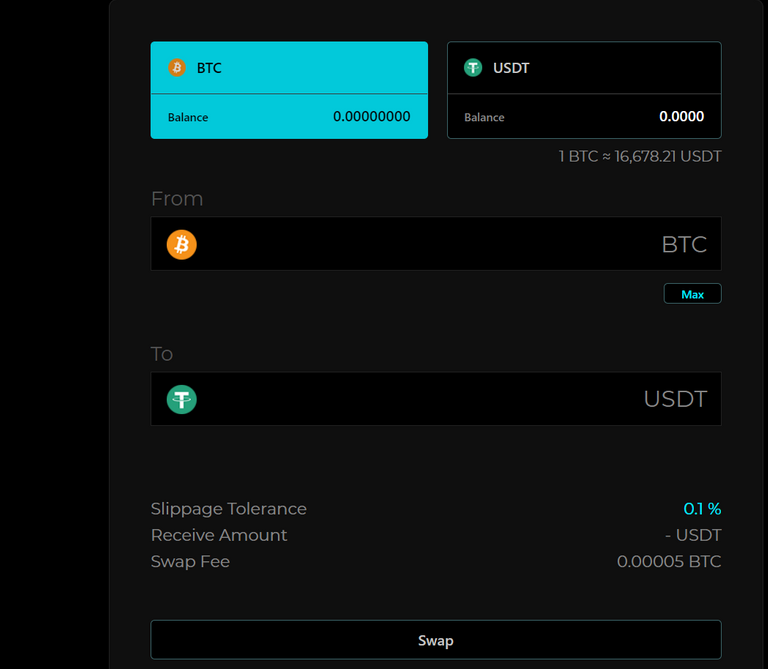
Also, set up the slippage tolerance and check the fee charges for your swap. Once you are done with setting up the swap request, click Swap to complete the exchange.
The swap application makes it easier for users of the arbitrage protocol to move between assets instead of transferring different assets. For instance, if a user’s USDT is already deposited in the wallet, and they wish to stake Bitcoin, they can simply swap USDT for Bitcoin instead of making another deposit.
The wallet and the swap platforms are built to facilitate the usage of the Arbitrage protocol. This is the core of MOSDEX.
Using the MOSDEX arbitrage protocol.
The arbitrage protocol handles the trading activities for users. To use the arbitrage protocol, all a user needs to do it to stake an asset to the protocol. The protocol takes custody of the stakes funds and uses them to conduct and return a percentage of the investors.
To stake your funds to the protocol, click Stake at the top corner of the homepage. The staking interface lets you define your staking terms and commit your funds to the protocol. From the interface, you can select the asset you wish to stake (BTC and USDT are currently supported).
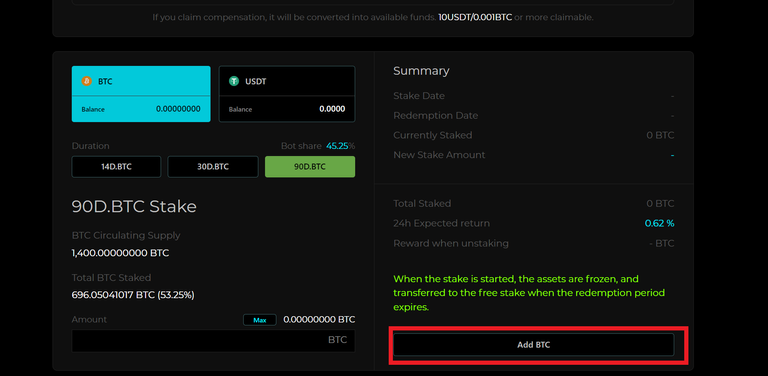
Select the duration of the staking and input the amount you wish to lock up on the protocol. Click Add BTC or Add USDT depending on the asset you are staking) to complete the process.
Once the staking is completed, profits from the trade start to accumulate in your account. You can Visit the staking page to redeem staking profits
Delving into analytics.
How are your funds managed and how does the protocol generate profits through arbitrage? More importantly, how is your personal profit calculated? All these and even more are clearly shown by the analytics tool on the platform. The dashboard shows the arbitrage trade as they happen.
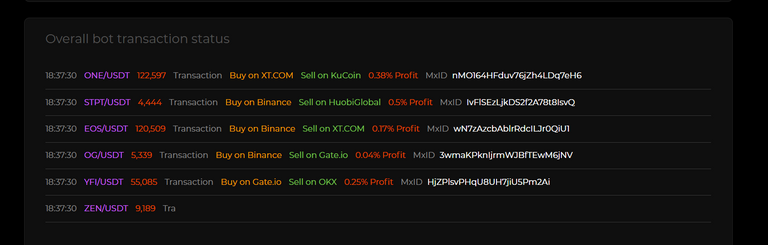
Click Dashboard and scroll down to see your trade statistics happen in real-time. The data shown indicate the exchange where the trade was executed, the asset pair, and the percentage of profit made.
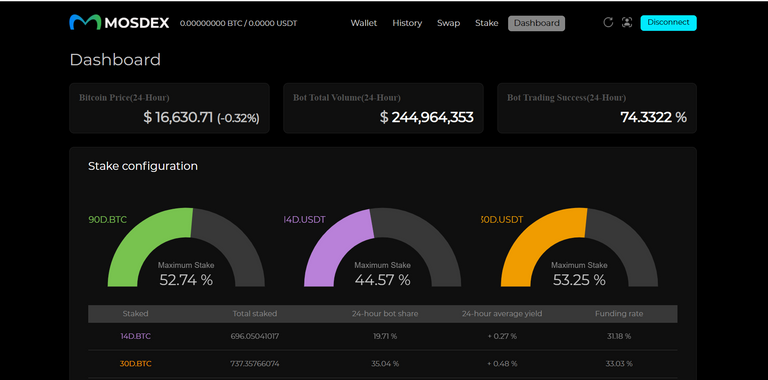
The top area of the dashboard shows the total volume of trades conducted by the trading protocol and updates as the trades happen. It also shows the percentage of arbitrage trades closed successfully.
The staking configuration area shows the staking statistics. It shows the staking duration (14D.BTC = BTC stakes for 14 days period), and the number of assets staked for that period. It also shows the percentage yield and the share of the profit enjoyed by the staking pools.
The 90days staking pool is shown to enjoy a larger share of the total profit generated.
Calculated yield percentage changes as the trade’s profitability change as well. Do explore the analytical data presented on the platform and utilize the data obtained in making investment decisions.
Conclusion
Just in case you are yet to create a MOSDEX account, click Here to set up your account.
This guide covers relevant procedures on MOSDEX, however, it is important to state that MOSDEX’s utility isn’t limited to these and the available features will continue to increase as the platform develops. The developers have made it easier for anyone to explore the platform through a simple and explanative interface that serves every user, regardless of their knowledge level.
As a standard, do your own research before investing in any project and apply caution while interacting with high-level computing protocols.
Posted Using LeoFinance Beta
Downvoted because it is a scam.
People will deposit assets and the owners of the site will close it once they think they have the maximum extracted.
I'll eat my hat if this site is still online in a year with active withdrawals
https://www.crunchbase.com/organization/mosdex
You sure, from Helsinki?
Having funding round(s) does not mean a business is legitimate, if that's what you are implying
https://www.crunchbase.com/organization/ftx-exchange
Haha, no. I was just wondering if you can share deep knowledge. Crunchbase was just the first Adresse Source for me. Usually, Helsinki is a very solid Business City. You should check the costs there, it's no joke. One does not really open up a fake company with a real resident in Helsinki. That is like having a fake oil-drilling cooperation located in Hell, with an actual Oilrig placed in a firepit.